Home >Common Problem >Solving win10 web page garbled code
Solving win10 web page garbled code
- WBOYWBOYWBOYWBOYWBOYWBOYWBOYWBOYWBOYWBOYWBOYWBOYWBforward
- 2023-06-30 11:25:111328browse
How to solve the problem of garbled web pages in win10?When users use computers, web pages are where we most often make errors. Garbled characters are the most classic problem of web page errors, and the reasons for their occurrence are There are many kinds, but they all greatly affect the normal use of users, but many users are at a loss what to do. In fact, the method to solve this problem is very simple. Below, the editor will bring you the solution to the garbled win10 web page.

Win10 web page garbled solution
1. Enter chrome://flags/ in the address bar and press enter. Find Disable DirectWrite and click the Enable button.

2. Re-open the web page and the font will return to normal, as shown in the figure below:

Or open the resource manager - this computer, enter ChromeDWriteFontCache in the search box, and delete all searched items.
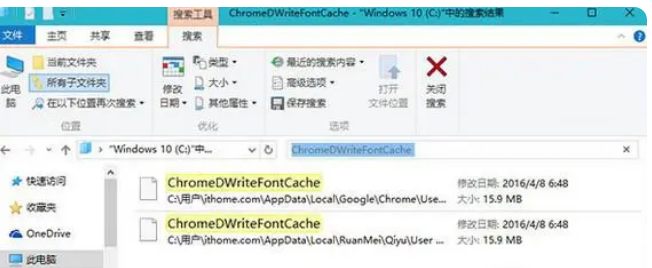
The above is the entire content of How to solve the garbled win10 webpage-win10 webpage garbled solution. For more related information, please pay attention to this site.
The above is the detailed content of Solving win10 web page garbled code. For more information, please follow other related articles on the PHP Chinese website!
Related articles
See more- What will happen if the IP addresses of the two hosts are ANDed with their subnet masks?
- Apple's 'Business Essentials' service expanded to all small businesses
- How to turn on Win7 slider hardware acceleration?
- Reasons and solutions for the blue screen without text when booting from the U disk in Win10 system
- How to hide the recycle bin icon in Win7 system

