How to solve the compatibility problem of mobile phone touch events in Vue development
With the rapid development of the mobile Internet, more and more applications are beginning to use Vue for development. In mobile development, touch events are a very important function. However, because different browsers have different support for touch events, developers often face compatibility issues with touch events when using Vue to develop mobile applications. This article will introduce some common solutions to help developers better use Vue to solve compatibility issues with touch events on mobile phones.
- Use the v-on directive that comes with Vue
Vue provides a directive called v-on for handling DOM events. When handling touch events, you can use the v-on instruction to bind the corresponding event handling function. For example, you can use v-on:touchstart, v-on:touchmove and other instructions to bind touchstart, touchmove and other events. Vue will automatically select touch events or mouse events based on browser support.
- Use third-party libraries
In Vue development, you can also use some third-party libraries to solve the compatibility issue of touch events. For example, you can use the Hammer.js library to handle touch events. Hammer.js is a powerful touch gesture library that can easily handle various touch events and supports various operating systems and browsers. When using Hammer.js, you only need to introduce the relevant library files into the Vue component and bind the corresponding gesture events to handle touch events.
- Using CSS styles
In Vue development, using CSS styles can also solve the compatibility issues of some touch events. When handling touch events, you can use CSS pseudo-class selectors to select touch events from different platforms and browsers. For example, you can use the @media query to set different CSS styles for different platforms and browsers to achieve compatibility with touch events.
- Using plug-ins
For some specific touch events, Vue may not provide a complete solution. At this time, you can consider using some specialized Vue plug-ins to solve the problem. For example, for touch events of sliding switching, you can use the vue-awesome-swiper plug-in to implement it. This plug-in is an encapsulation of the Swiper.js library, provides rich sliding switching functions, and is compatible with multiple platforms and browsers.
Summary
In Vue development, the compatibility issue of mobile phone touch events is an issue that needs to be handled carefully. By using Vue's own v-on directive, third-party libraries, CSS styles and plug-ins, you can effectively solve the compatibility problem of touch events. During the development process, developers should choose appropriate solutions based on specific needs and conduct careful testing and debugging to ensure that the application runs stably on different platforms and browsers. At the same time, you should also pay attention to various new technologies and solutions, and keep learning and updating to improve your ability to solve touch event compatibility issues in Vue development.
The above is the detailed content of Vue mobile touch event compatibility solution. For more information, please follow other related articles on the PHP Chinese website!
 如何优化Vue开发中的图片加载失败显示问题Jun 29, 2023 am 10:51 AM
如何优化Vue开发中的图片加载失败显示问题Jun 29, 2023 am 10:51 AM如何优化Vue开发中的图片加载失败显示问题在Vue开发中,经常会遇到需要加载图片的场景。然而,由于网络不稳定或者图片不存在的原因,很有可能会出现图片加载失败的情况。这样的问题不仅影响了用户体验,还可能导致页面呈现混乱或者出现空白的情况。为了解决这个问题,本文将分享一些优化Vue开发中图片加载失败显示的方法。使用默认图片:在Vue组件中,可以设置一个默认图片,
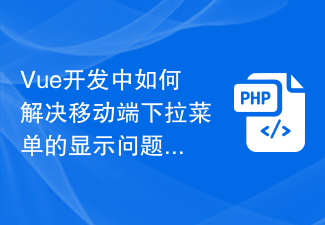 Vue开发中如何解决移动端下拉菜单的显示问题Jul 02, 2023 pm 05:37 PM
Vue开发中如何解决移动端下拉菜单的显示问题Jul 02, 2023 pm 05:37 PMVue开发中如何解决移动端下拉菜单的显示问题随着移动互联网的普及和发展,越来越多的网页应用程序开始关注移动端的用户体验。而下拉菜单作为常见的页面交互元素之一,其在移动端的显示问题也逐渐受到开发者的关注。移动端的屏幕空间有限,因此在设计和实现移动端下拉菜单时需要考虑以下几个问题:菜单的显示位置、触发菜单的手势和菜单的样式。在Vue开发中,通过一些技巧和组件库,
 Vue开发中如何解决表格列宽度自适应问题Jun 29, 2023 pm 01:04 PM
Vue开发中如何解决表格列宽度自适应问题Jun 29, 2023 pm 01:04 PMVue是一种流行的JavaScript框架,用于构建交互式的Web界面。在Vue开发中,表格是常见的组件之一,但是表格的列宽度自适应问题却是一个比较棘手的挑战。本文将介绍一些解决这个问题的方法。固定列宽度最简单的方法是设置表格的列宽度为固定值。这种方法适用于列的内容长度是固定的情况。例如,如果表格的某一列只包含一个日期,那么可以将列宽度设置为固定值,保证日期
 解决Vue异步请求数据实时更新问题Jun 30, 2023 pm 02:31 PM
解决Vue异步请求数据实时更新问题Jun 30, 2023 pm 02:31 PMVue开发中如何解决异步请求数据的实时更新问题随着前端技术的发展,越来越多的网页应用都采用了异步请求数据的方式,以提高用户体验和页面性能。而在Vue开发中,如何解决异步请求数据的实时更新问题是一个关键的挑战。实时更新是指当异步请求的数据发生变化时,页面能够自动更新以展示最新的数据。在Vue中,有多种解决方案可以实现异步数据的实时更新。一、使用Vue的响应式机
 如何优化Vue开发中的图片缩放问题Jul 01, 2023 am 11:01 AM
如何优化Vue开发中的图片缩放问题Jul 01, 2023 am 11:01 AM在Vue开发中,图片缩放是一个常见的需求。当我们在网页中展示图片时,可能会遇到图片尺寸不匹配的问题。为了解决这个问题,我们可以采取一些优化措施。首先,我们可以使用CSS的object-fit属性来控制图片的缩放方式。object-fit有几个取值选项,比如fill、contain、cover等。通过设置不同的取值,我们可以实现图片的平铺、等比例缩放等效果。例
 解决Vue下拉刷新重复数据问题Jun 30, 2023 am 10:45 AM
解决Vue下拉刷新重复数据问题Jun 30, 2023 am 10:45 AMVue开发中如何解决下拉刷新加载重复数据问题在移动应用开发中,下拉刷新是一种常见的交互方式,允许用户通过下拉页面来刷新内容。然而,在使用Vue框架进行开发时,经常会遇到下拉刷新加载重复数据的问题。为了解决这个问题,我们需要采取一些措施来确保数据不会被重复加载。下面,我将介绍一些可以帮助我们解决下拉刷新加载重复数据问题的方法。数据去重当我们使用下拉刷新时,首先
 Vue开发建议:如何进行单元测试和集成测试Nov 22, 2023 am 09:02 AM
Vue开发建议:如何进行单元测试和集成测试Nov 22, 2023 am 09:02 AMVue.js作为一款流行的JavaScript框架,受到了许多开发者的喜爱和青睐。在Vue开发过程中,单元测试和集成测试是非常重要的环节。单元测试旨在验证每个单元的正确性,而集成测试则着眼于验证整个系统的交互和功能。本文将探讨如何在Vue开发中进行单元测试和集成测试的最佳实践和建议。单元测试在Vue开发中进行单元测试时,可以使用一些流行的测试框架和库,例如J
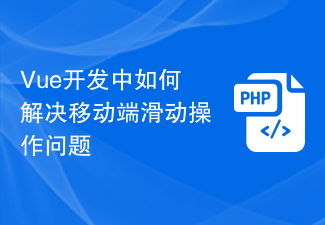 Vue开发中如何解决移动端滑动操作问题Jun 29, 2023 pm 01:51 PM
Vue开发中如何解决移动端滑动操作问题Jun 29, 2023 pm 01:51 PM在移动端开发中,滑动操作是一个常见且重要的需求。在Vue开发中,我们需要解决如何优雅地处理移动端的滑动操作问题,以提升用户体验。移动端滑动操作问题主要涉及两个方面:触摸事件的处理和滑动动画的实现。下面将介绍几种常见的处理方法。使用VueTouch事件库VueTouch是一个基于Hammer.js封装的插件,它提供了一些常用的手势事件,如swipe、tap


Hot AI Tools

Undresser.AI Undress
AI-powered app for creating realistic nude photos

AI Clothes Remover
Online AI tool for removing clothes from photos.

Undress AI Tool
Undress images for free

Clothoff.io
AI clothes remover

AI Hentai Generator
Generate AI Hentai for free.

Hot Article

Hot Tools

Dreamweaver CS6
Visual web development tools

SAP NetWeaver Server Adapter for Eclipse
Integrate Eclipse with SAP NetWeaver application server.

mPDF
mPDF is a PHP library that can generate PDF files from UTF-8 encoded HTML. The original author, Ian Back, wrote mPDF to output PDF files "on the fly" from his website and handle different languages. It is slower than original scripts like HTML2FPDF and produces larger files when using Unicode fonts, but supports CSS styles etc. and has a lot of enhancements. Supports almost all languages, including RTL (Arabic and Hebrew) and CJK (Chinese, Japanese and Korean). Supports nested block-level elements (such as P, DIV),

PhpStorm Mac version
The latest (2018.2.1) professional PHP integrated development tool

Dreamweaver Mac version
Visual web development tools





