Home >Common Problem >win11 multiple desktop simple tutorial
win11 multiple desktop simple tutorial
- WBOYWBOYWBOYWBOYWBOYWBOYWBOYWBOYWBOYWBOYWBOYWBOYWBforward
- 2023-06-30 09:57:125046browse
How to use multiple desktops in win11? Win11 multiple desktops can add additional computer desktops, which can greatly improve your work and study efficiency, and also protect desktop privacy files. Below, the editor will introduce you to the tutorial for using Win11 multiple desktops. Friends who are interested can learn about it together and follow the editor's tutorial to see how it works.

Win11 multiple desktop usage tutorial
1. Using win11 virtual desktop, we can do the same/different things on different desktops, each Operations between desktops do not interfere with each other. For example, on the work desktop, open a browser and search for Microsoft, and on the entertainment desktop, you can also open a browser and search for win10; or one desktop is used for your work and the other desktop is used for your personal applications.
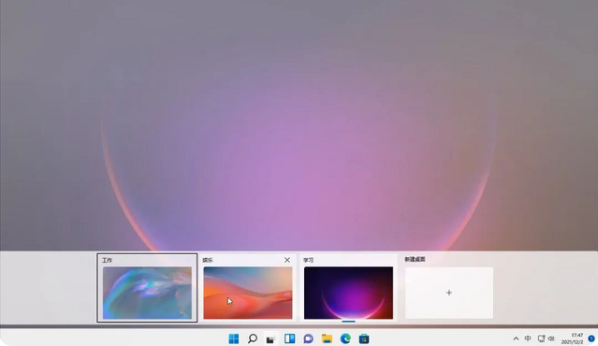
2. You can also set different desktop backgrounds. Just right-click on the desktop and select Background. It will automatically jump to its settings page. Next, select your favorite desktop background. It can be used to distinguish different desktops.
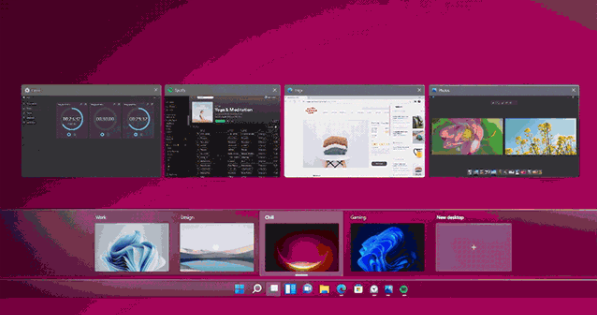
#3. Programs between different desktops can be moved to each other. For example, on the main interface of the virtual desktop, you can move the App Store program to another desktop by right-clicking the App Store and selecting another desktop, or moving to a new desktop.
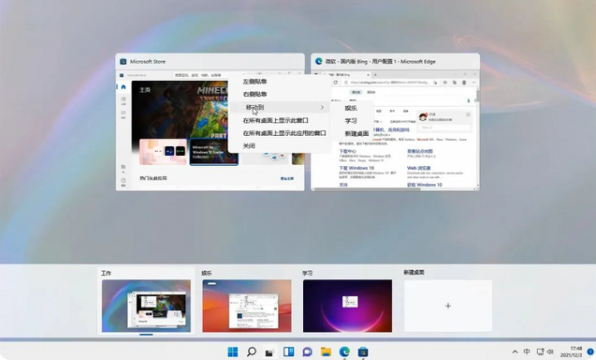
So how to use win11 virtual desktop more conveniently? You can operate quickly with the help of shortcut keys, as follows:
[win tab] opens the virtual desktop task view;
[win ctrl] can be used with the left and right arrow keys to quickly switch between different desktops;
[Win Ctrl D] Create a new desktop directly;
[Win Ctrl F4] Delete the current desktop.

The above is the detailed content of win11 multiple desktop simple tutorial. For more information, please follow other related articles on the PHP Chinese website!

