 Operation and Maintenance
Operation and Maintenance Linux Operation and Maintenance
Linux Operation and Maintenance Handling Linux file system format errors
Handling Linux file system format errorsHow to deal with file system format errors in Linux systems
In the process of using the Linux system, sometimes you may encounter file system format errors. When we try to mount, access, or operate a partition or disk, the system may report an error that the file system is not in the correct format. This error can be caused by a variety of reasons, such as hardware failure, abnormal shutdown, operating system errors, etc. This article will introduce how to deal with file system format errors in Linux systems and provide some common solutions.
- Confirm the error message
When a file system format error occurs in the system, you must first confirm the error message. Specific error information can be determined by viewing system logs, command line output, or graphical interface prompts. Common error messages include "Unable to mount file system", "Unknown or damaged file system", "Unable to read superblock", etc. Depending on the error message, we can take different handling methods.
- Check the file system integrity
Once you confirm that the file system is malformed, the next step is to check the file system integrity. Linux systems provide some tools to check the integrity of the file system, such as the fsck and e2fsck commands. These tools can scan and repair errors on the file system, including bad blocks, corrupted superblocks, missing inodes, etc. We can use the following commands on the command line to check and repair the file system:
sudo fsck /dev/sda1
or
sudo e2fsck -y /dev/sda1
Among them, /dev/sda1 is the device node of the partition or disk to be checked and repaired. The -y option means to automatically repair file system errors.
- Format the file system
If the file system cannot be repaired, or we do not care about the data on the file system, we can consider formatting the file system. Formatting a file system will delete all data on the file system and recreate the file system. Before formatting, we should back up important data in the file system.
To format the file system, you can use the mkfs command. The following command can format a disk or partition as an ext4 file system:
sudo mkfs.ext4 /dev/sda1
where /dev/sda1 is the device of the disk or partition to be formatted node. You can choose other file system types as needed, such as ext3, ext2, xfs, etc.
- Restore backup data
If there is important data on the file system and we have backed up the data, we can try to restore the backup data. The method of restoring backup data varies depending on the backup method. You can use command line tools such as tar and rsync, or use graphical interface tools such as Nautilus and duplicity.
If you do not back up your data, unfortunately, file system formatting issues may result in data loss. In this case, you can try some data recovery tools to try to recover the lost data. Common data recovery tools include testdisk, photorec, foreignmost, etc.
- Pay attention to file system maintenance
In order to prevent file system format errors from occurring, we should pay attention to file system maintenance. Here are some suggestions:
- Back up important data regularly so that you can recover it in the event of a file system format error.
- Pay attention to normal shutdown to avoid file system errors caused by abnormal shutdown.
- Regularly check and repair the file system. You can use crontab to run the fsck or e2fsck command regularly.
- Update and upgrade the operating system to ensure that the file system drivers and tools used are up to date.
- Avoid unsafe operations on the file system, such as forcefully terminating processes, removing and inserting disks, etc.
Summary:
In Linux systems, file system format errors may be caused by a variety of reasons and may result in data loss. When encountering file system format errors, we can solve the problem by checking file system integrity, repairing the file system, formatting the file system, and restoring backup data. In order to prevent the occurrence of file system format errors, we should pay attention to the maintenance of the file system, regularly back up important data, and avoid unsafe operations.
The above is the detailed content of Handling Linux file system format errors. For more information, please follow other related articles on the PHP Chinese website!
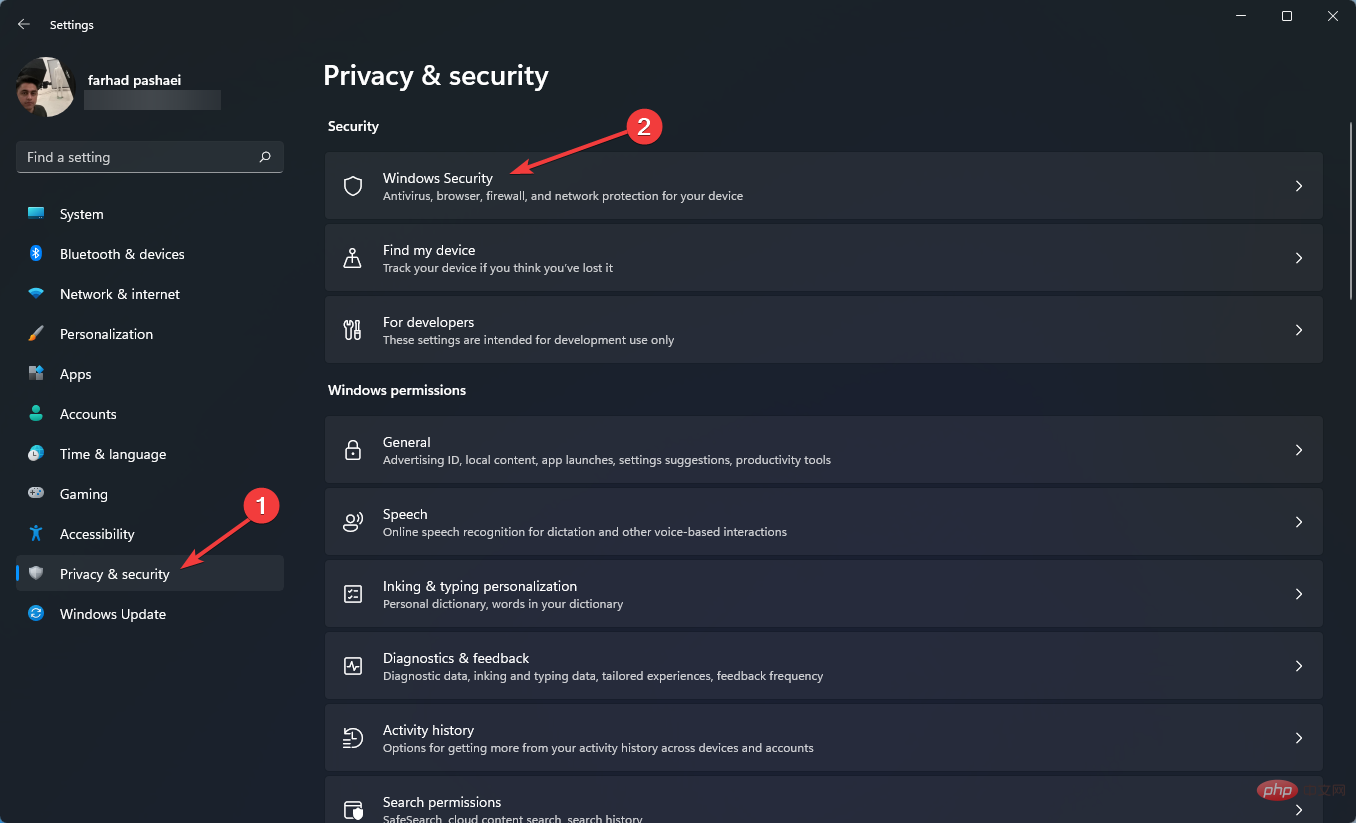 这就是修复 Windows 11 的 WSL 错误的方法May 03, 2023 pm 07:19 PM
这就是修复 Windows 11 的 WSL 错误的方法May 03, 2023 pm 07:19 PMWindows11中的WSL错误可能由于多种原因而发生。确切的消息是WslRegisterDistributionFailed并带有不同的错误代码。适用于Linux的Windows子系统(WSL)是一项允许开发人员和典型用户在其Windows计算机上安装和使用Linux的功能。尽管此功能对开发人员非常有价值,但它有时会导致难以修复的令人难以置信的复杂情况。幸运的是,这些错误并非不可克服。在这篇文章中,我们将讨论所有可能的原因和解决方案。Windows11中最常见的W
 如何在 Windows 10 或 11 WSL 上安装 Oracle Linux – 子系统Apr 14, 2023 pm 10:07 PM
如何在 Windows 10 或 11 WSL 上安装 Oracle Linux – 子系统Apr 14, 2023 pm 10:07 PM在Windows10上安装OracleLinux8或7.5的步骤|11WSL1.启用WSL–Windows子系统Linux我们需要拥有的第一件事是WSL,如果尚未启用它,请启用它。转到搜索框并输入–打开或关闭Windows功能。在选项出现时,单击以打开相同。在打开的窗口中,向下滚动并选择为Linux的Windows子系统提供的框。然后单击确定按钮。之后重新启动系统以应用更改。2.在Windows11或10上下载OracleLinx8或
 在 Windows 上运行 shell 脚本文件的不同方法Apr 13, 2023 am 11:58 AM
在 Windows 上运行 shell 脚本文件的不同方法Apr 13, 2023 am 11:58 AM适用于 Linux 的 Windows 子系统第一种选择是使用适用于 Linux 或 WSL 的 Windows 子系统,这是一个兼容层,用于在 Windows 系统上本地运行 Linux 二进制可执行文件。它适用于大多数场景,允许您在 Windows 11/10 中运行 shell 脚本。WSL 不会自动可用,因此您必须通过 Windows 设备的开发人员设置启用它。您可以通过转到设置 > 更新和安全 > 对于开发人员来完成。切换到开发人员模式并通过选择是确认提示。接下来,查找 W
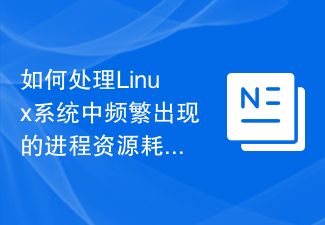 如何处理Linux系统中频繁出现的进程资源耗尽问题Jun 29, 2023 am 09:58 AM
如何处理Linux系统中频繁出现的进程资源耗尽问题Jun 29, 2023 am 09:58 AM如何处理Linux系统中频繁出现的进程资源耗尽问题概述:Linux系统下,有时会出现进程资源耗尽的情况,如CPU负载高、内存占用过多等问题。这些问题可能导致系统性能下降,甚至系统崩溃。本文将介绍一些解决进程资源耗尽问题的常见方法。一、定位问题:监测系统资源:使用top、htop等工具监测系统资源的使用情况,包括CPU、内存、磁盘和网络等。查看进程:使用ps命
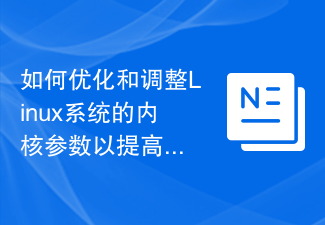 如何优化和调整Linux系统的内核参数以提高性能Jun 29, 2023 am 10:24 AM
如何优化和调整Linux系统的内核参数以提高性能Jun 29, 2023 am 10:24 AM如何优化和调整Linux系统的内核参数以提高性能摘要:Linux操作系统是世界上最流行的操作系统之一,拥有强大的性能和灵活的配置选项。本文介绍了如何通过优化和调整Linux系统的内核参数来提高性能。从理解内核参数的含义开始,将探讨常见的性能调优技巧,包括内存管理、磁盘IO、网络和调度器等方面。通过这些优化和调整,用户可以更好地利用Linux系统,提升工作效率
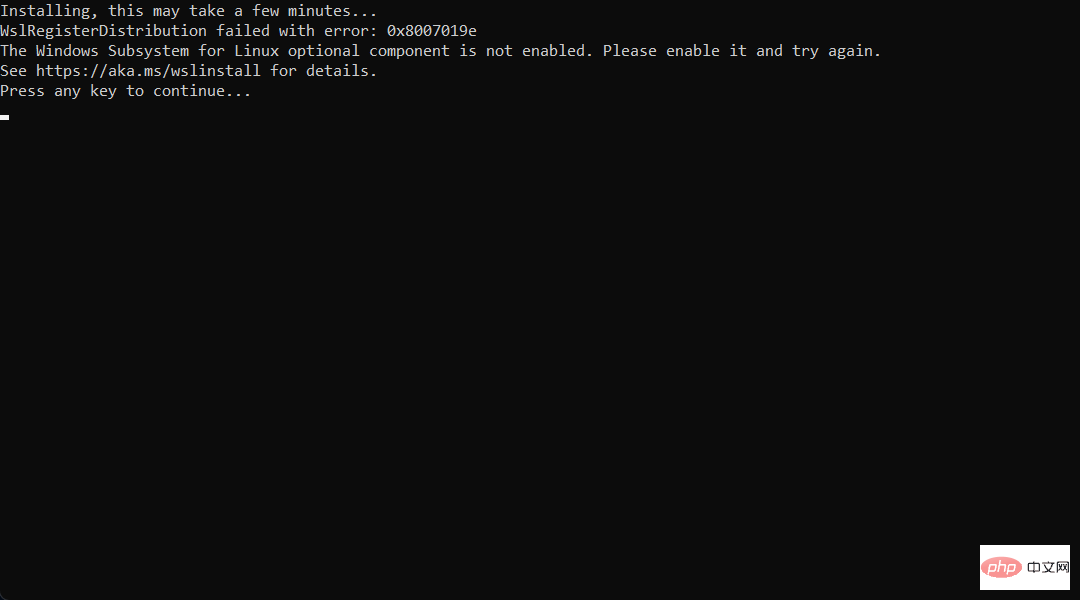 想在 Windows 11 上安装 AlmaLinux?这是怎么做的Apr 30, 2023 pm 08:13 PM
想在 Windows 11 上安装 AlmaLinux?这是怎么做的Apr 30, 2023 pm 08:13 PM在MicrosoftStore中,现在有一个版本的AlmaLinux与适用于Linux的Windows子系统兼容。这为用户提供了一系列令人印象深刻的新选项,因此我们将向您展示如何在Windows11上安装AlmaLinux。它于2021年3月发布,提供了第一个稳定的生产版本,此后该非营利基金会增加了许多新成员。最近的AMD是上个月加入的,时间是2022年3月。借助适用于Linux的Windows子系统,在Windows和Linux世界中工作的开
 linux中acpi是什么意思Jun 01, 2023 pm 04:03 PM
linux中acpi是什么意思Jun 01, 2023 pm 04:03 PMlinux中acpi是“Advanced Configuration and Power Interface”的缩写,意思是高级配置与电源管理接口,这是微软、英特尔和东芝共同开发的一种工业标准。ACPI是提供操作系统与应用程序管理所有电源管理接口,包括了各种软件和硬件方面的规范。
 Linux系统中的服务优化指南Jun 18, 2023 pm 02:32 PM
Linux系统中的服务优化指南Jun 18, 2023 pm 02:32 PM随着Linux操作系统在企业中的广泛应用,对其服务的优化需求越来越高。本文将介绍Linux系统中常见的服务优化指南,以帮助企业更好地运维和管理Linux系统。禁止不必要的服务Linux系统中预装了许多服务程序,其中一些可能不会被企业所使用。禁止不必要的服务可以降低系统资源的消耗,并减少系统的安全漏洞。例如,企业如果不需要用到FTP服务,可以通过禁用FTP服务


Hot AI Tools

Undresser.AI Undress
AI-powered app for creating realistic nude photos

AI Clothes Remover
Online AI tool for removing clothes from photos.

Undress AI Tool
Undress images for free

Clothoff.io
AI clothes remover

AI Hentai Generator
Generate AI Hentai for free.

Hot Article

Hot Tools

EditPlus Chinese cracked version
Small size, syntax highlighting, does not support code prompt function

SublimeText3 Chinese version
Chinese version, very easy to use

DVWA
Damn Vulnerable Web App (DVWA) is a PHP/MySQL web application that is very vulnerable. Its main goals are to be an aid for security professionals to test their skills and tools in a legal environment, to help web developers better understand the process of securing web applications, and to help teachers/students teach/learn in a classroom environment Web application security. The goal of DVWA is to practice some of the most common web vulnerabilities through a simple and straightforward interface, with varying degrees of difficulty. Please note that this software

PhpStorm Mac version
The latest (2018.2.1) professional PHP integrated development tool

Dreamweaver CS6
Visual web development tools





