 Backend Development
Backend Development Golang
Golang Go language development skills for handling large file uploads and downloads
Go language development skills for handling large file uploads and downloadsAs a programming language with high efficiency and excellent concurrency performance, Go language is increasingly loved and widely used by developers. During the development process, we often encounter the need to handle large file uploads and downloads. This article will introduce how to efficiently handle large file upload and download problems in Go language development.
1. Handling of large file upload issues
When dealing with large file upload issues, we need to consider the following aspects:
- File slice upload
For large file uploads file, in order to avoid memory overflow caused by loading the entire file into the memory at one time, we can slice the large file into multiple small file fragments for uploading. By slicing files and uploading them, you can reduce memory usage and increase upload speed. - Concurrent upload
In order to improve the upload speed, we can use the concurrency feature of the Go language to upload multiple slices at the same time. By using Goroutine to handle the upload of each slice, you can make full use of the performance of multi-core CPUs and improve concurrent processing capabilities. - Resumable upload
During the network transmission process, abnormal interruptions or upload interruptions may occur. In order to ensure the reliability of file upload, we can implement the resume upload function. By recording the status of uploaded file slices and unfinished uploaded slices, after an upload fails, the unfinished portion can be re-uploaded without the need to re-upload the entire file. - File Merger
After uploading the slices, you need to merge all the slices into a complete file. The file merging operation can be completed by reading the data of each slice and writing it to a new file in the order of the slices.
2. Handling of large file download issues
When dealing with large file download issues, we need to consider the following aspects:
- Breakpoint resume download
Similar to file upload, file download also needs to consider the function of resuming the download. Due to possible network transmission interruptions or download interruptions, we need to record the status of downloaded parts and undownloaded parts so that the unfinished parts can be re-downloaded after the download fails. - Concurrent Download
In order to increase the download speed, we can use concurrent downloading. By using Goroutine to process multiple download tasks concurrently, you can fully utilize the performance of multi-core CPUs and significantly increase download speeds. - File download in chunks
Large files can be downloaded in chunks. Each chunk can be tens of MB or hundreds of MB in size. Multiple chunks can be downloaded concurrently to speed up downloading. The chunked download function can be implemented through the HTTP Range header field. - Progress Monitoring
In order to improve the user experience, we can display the download progress during the file download process to let the user clearly know the progress of the file download. By obtaining the ratio of the downloaded file size to the total file size, the download progress bar is displayed on the command line or graphical interface.
Through the above processing methods, the problem of uploading and downloading large files can be effectively solved. In Go language development, we can use its efficient concurrent processing capabilities and rich standard libraries to achieve high-performance and reliable large file upload and download functions.
The above is the detailed content of Go language development skills for handling large file uploads and downloads. For more information, please follow other related articles on the PHP Chinese website!
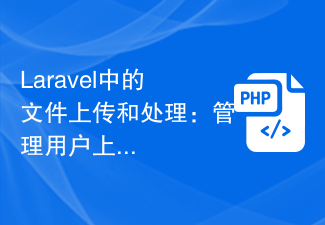 Laravel中的文件上传和处理:管理用户上传的文件Aug 13, 2023 pm 06:45 PM
Laravel中的文件上传和处理:管理用户上传的文件Aug 13, 2023 pm 06:45 PMLaravel中的文件上传和处理:管理用户上传的文件引言:在现代Web应用程序中,文件上传是很常见的功能需求。在Laravel框架中,文件上传和处理变得非常简单和高效。本文将介绍如何在Laravel中管理用户上传的文件,包括文件上传的验证、存储、处理和显示。一、文件上传文件上传是指将文件从客户端上传到服务器端。在Laravel中,文件上传非常容易处理。首先,
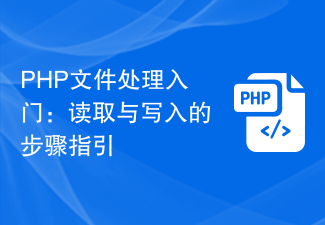 PHP文件处理入门:读取与写入的步骤指引Sep 06, 2023 am 09:58 AM
PHP文件处理入门:读取与写入的步骤指引Sep 06, 2023 am 09:58 AMPHP文件处理入门:读取与写入的步骤指引在Web开发中,文件处理是一项常见的任务,无论是读取用户上传的文件,还是将结果写入文件供后续使用,理解如何在PHP中进行文件处理都是至关重要的。本文将提供一个简单的指引,介绍PHP中文件的读取和写入的基本步骤,并附上代码示例供参考。文件读取在PHP中,可以使用fopen()函数打开一个文件,返回一个文件资源(file
 使用Go和http.Transport进行大文件上传的技巧与注意事项Jul 21, 2023 pm 10:43 PM
使用Go和http.Transport进行大文件上传的技巧与注意事项Jul 21, 2023 pm 10:43 PM使用Go和http.Transport进行大文件上传的技巧与注意事项在现代应用程序的开发中,经常会涉及到文件上传的需求,特别是对于大文件的上传,我们需要考虑如何高效地处理和传输这些文件。Go语言作为一门高并发、支持并行处理的编程语言,提供了一些强大的工具和技术来处理大文件上传的需求。本文将介绍如何使用Go和http.Transport来实现大文件上传,并分享
 在PHP中读取文件的最后一行Aug 27, 2023 pm 10:09 PM
在PHP中读取文件的最后一行Aug 27, 2023 pm 10:09 PM要从PHP中读取文件的最后一行,代码如下-$line='';$f=fopen('data.txt','r');$cursor=-1;fseek($f,$cursor,SEEK_END);$char=fgetc($f);//Trimtrailingnewlinecharactersinthefilewhile($char===""||$char==="\r"){&
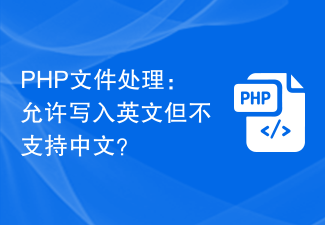 PHP文件处理:允许写入英文但不支持中文?Mar 07, 2024 am 08:30 AM
PHP文件处理:允许写入英文但不支持中文?Mar 07, 2024 am 08:30 AM标题:PHP文件处理:允许写入英文但不支持中文在使用PHP进行文件处理时,有时候我们需要限制文件中的内容只允许写入英文,而不支持中文字符。这种需求可能是为了保持文件编码的一致性,或者是为了避免出现中文字符导致的乱码问题。本文将介绍如何使用PHP进行文件写入操作,确保只允许写入英文内容的方法,并提供具体的代码示例。首先,我们需要明确的是,PHP本身并不会主动限
 解锁gz格式文件解压的Linux文件处理技巧Feb 24, 2024 pm 09:12 PM
解锁gz格式文件解压的Linux文件处理技巧Feb 24, 2024 pm 09:12 PMLinux文件处理技巧:掌握gz格式文件解压的窍门在Linux系统中,经常会遇到使用gz(Gzip)格式压缩的文件,这种文件格式在网络传输和文件存储中都非常常见。如果我们想要处理这些.gz格式的文件,就需要学会如何解压缩它们。本文将介绍解压.gz文件的几种方法,并提供具体的代码示例,帮助读者掌握这一技巧。方法一:使用gzip命令解压缩在Linux系统中,最常
 处理大文件上传和下载的Go语言开发技巧Jun 30, 2023 am 08:09 AM
处理大文件上传和下载的Go语言开发技巧Jun 30, 2023 am 08:09 AMGo语言作为一门高效、并发性能极佳的编程语言,越来越受到开发者的喜爱和广泛应用。在开发过程中,经常会遇到处理大文件上传和下载的需求。本文将介绍在Go语言开发中如何高效处理大文件上传和下载问题。一、大文件上传问题的处理在处理大文件上传问题时,我们需要考虑以下几个方面:文件切片上传对于大文件,为了避免一次性将整个文件加载到内存中造成内存溢出,我们可以将大文件切片
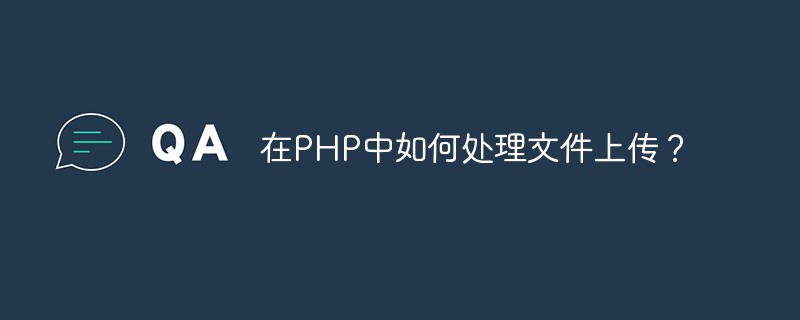 在PHP中如何处理文件上传?May 11, 2023 pm 10:31 PM
在PHP中如何处理文件上传?May 11, 2023 pm 10:31 PM随着互联网技术的不断发展,文件上传功能已成为许多网站必不可少的一部分。在PHP语言中,我们可以通过一些类库和函数来处理文件上传。本文将重点介绍PHP中的文件上传处理方法。一、表单设置在HTML表单中,我们需要设置enctype属性为“multipart/form-data”,以支持文件上传。代码如下:<formaction="upload.


Hot AI Tools

Undresser.AI Undress
AI-powered app for creating realistic nude photos

AI Clothes Remover
Online AI tool for removing clothes from photos.

Undress AI Tool
Undress images for free

Clothoff.io
AI clothes remover

AI Hentai Generator
Generate AI Hentai for free.

Hot Article

Hot Tools

EditPlus Chinese cracked version
Small size, syntax highlighting, does not support code prompt function

VSCode Windows 64-bit Download
A free and powerful IDE editor launched by Microsoft

Dreamweaver Mac version
Visual web development tools

MinGW - Minimalist GNU for Windows
This project is in the process of being migrated to osdn.net/projects/mingw, you can continue to follow us there. MinGW: A native Windows port of the GNU Compiler Collection (GCC), freely distributable import libraries and header files for building native Windows applications; includes extensions to the MSVC runtime to support C99 functionality. All MinGW software can run on 64-bit Windows platforms.

PhpStorm Mac version
The latest (2018.2.1) professional PHP integrated development tool




