The main ways for Spring Boot to read yml files are as follows:
1.@Value annotation
We can add it to the properties of the bean Use the @Value annotation to directly read the value in yml, such as:
application.yml:
name: Zhangsan
Bean:
public class MyBean {
@Value("${name}")
private String name;
} 2.Environment object
We can read the yml value by injecting the Environment object, such as:
@Autowired
private Environment environment;
public void doSomething() {
String name = environment.getProperty("name");
}3.@ConfigurationProperties annotation
We can use @ConfigurationProperties Annotations map values in yml to bean properties, such as:
application.yml:
my:
name: Zhangsan
age: 18Bean:
@Component
@ConfigurationProperties(prefix = "my")
public class MyProps {
private String name;
private int age;
// getter and setter
} 4.YmlPropertySourceFactory
We can use YmlPropertySourceFactory to load the yml file, and then read the value like ordinary Properties, such as:
@Bean
public static PropertySourcesPlaceholderConfigurer properties() {
YamlPropertiesFactoryBean factory = new YamlPropertiesFactoryBean();
factory.setResources(new ClassPathResource("application.yml"));
factory.getObject().forEach((k, v) -> System.out.println(k + ": " + v));
return factory;
}5.@YamlComponent annotation
If there are multiple documents separated by — in the yml file, we can use the @YamlComponent annotation to map each document to a bean, such as:
application.yml:
my: name: Zhangsan --- my: name: Lisi
Beans:
@Component("first")
@YamlComponent(value = "my.first")
public class FirstProps {
private String name;
}
@Component("second")
@YamlComponent(value = "my.second")
public class SecondProps {
private String name;
}You can choose 5 main methods according to your needs. Spring Boot can read yml files. yml is the default configuration file format of Spring Boot. Understanding how to manipulate yml files will help us achieve system configuration flexibility.
The above is the detailed content of 3 ways for SpringBoot to read yml files. For more information, please follow other related articles on the PHP Chinese website!
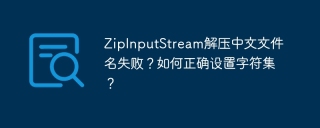 ZipInputStream failed to decompress Chinese file name? How to set the character set correctly?Apr 19, 2025 pm 04:33 PM
ZipInputStream failed to decompress Chinese file name? How to set the character set correctly?Apr 19, 2025 pm 04:33 PMDiscussion on ZipInputStream character set settings Many developers use ZipInputStream to decompress zip compressed packages containing Chinese file names or folder names, �...
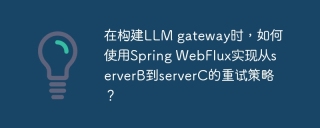 How to implement a retry strategy from serverB to serverC using Spring WebFlux when building LLM gateway?Apr 19, 2025 pm 04:30 PM
How to implement a retry strategy from serverB to serverC using Spring WebFlux when building LLM gateway?Apr 19, 2025 pm 04:30 PMImplementing the retry strategy using SpringWebFlux in building an LLM...
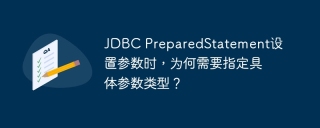 Why do you need to specify a specific parameter type when setting parameters in JDBC PreparedStatement?Apr 19, 2025 pm 04:27 PM
Why do you need to specify a specific parameter type when setting parameters in JDBC PreparedStatement?Apr 19, 2025 pm 04:27 PMJDBC...
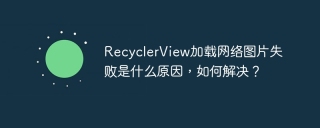 What is the reason for the failure of RecyclerView to load network images and how to solve it?Apr 19, 2025 pm 04:24 PM
What is the reason for the failure of RecyclerView to load network images and how to solve it?Apr 19, 2025 pm 04:24 PMAndroid...
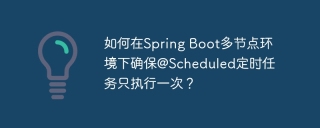 How to ensure that @Scheduled timing tasks are executed only once in Spring Boot multi-node environment?Apr 19, 2025 pm 04:21 PM
How to ensure that @Scheduled timing tasks are executed only once in Spring Boot multi-node environment?Apr 19, 2025 pm 04:21 PMHow to avoid repeated execution of timed tasks in SpringBoot multi-node environment? In Spring...
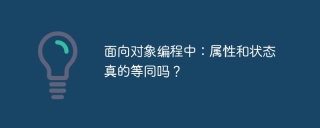 In object-oriented programming: Are attributes and states really equivalent?Apr 19, 2025 pm 04:18 PM
In object-oriented programming: Are attributes and states really equivalent?Apr 19, 2025 pm 04:18 PMDeeply discussing properties and states in object-oriented programming. In object-oriented programming, the concepts of properties and state are often confused, and there is a subtle between them...
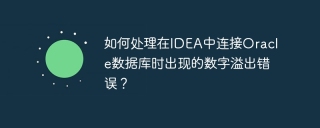 How to deal with a number overflow error when connecting to Oracle database in IDEA?Apr 19, 2025 pm 04:15 PM
How to deal with a number overflow error when connecting to Oracle database in IDEA?Apr 19, 2025 pm 04:15 PMHow to deal with digital overflow errors when connecting to Oracle database in IDEA When we are using IntelliJ...
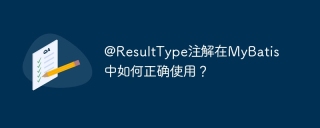 How to use @ResultType annotation correctly in MyBatis?Apr 19, 2025 pm 04:12 PM
How to use @ResultType annotation correctly in MyBatis?Apr 19, 2025 pm 04:12 PMWhen studying the MyBatis framework, developers often encounter various problems about annotations. One of the common questions is how to use the @ResultType annotation correctly...


Hot AI Tools

Undresser.AI Undress
AI-powered app for creating realistic nude photos

AI Clothes Remover
Online AI tool for removing clothes from photos.

Undress AI Tool
Undress images for free

Clothoff.io
AI clothes remover

AI Hentai Generator
Generate AI Hentai for free.

Hot Article

Hot Tools

SecLists
SecLists is the ultimate security tester's companion. It is a collection of various types of lists that are frequently used during security assessments, all in one place. SecLists helps make security testing more efficient and productive by conveniently providing all the lists a security tester might need. List types include usernames, passwords, URLs, fuzzing payloads, sensitive data patterns, web shells, and more. The tester can simply pull this repository onto a new test machine and he will have access to every type of list he needs.

EditPlus Chinese cracked version
Small size, syntax highlighting, does not support code prompt function

Zend Studio 13.0.1
Powerful PHP integrated development environment

SublimeText3 English version
Recommended: Win version, supports code prompts!

PhpStorm Mac version
The latest (2018.2.1) professional PHP integrated development tool






