Home >Common Problem >What is the shortcut key for full screen in Windows 7?
What is the shortcut key for full screen in Windows 7?
- WBOYWBOYWBOYWBOYWBOYWBOYWBOYWBOYWBOYWBOYWBOYWBOYWBforward
- 2023-06-29 19:33:223654browse
What is the shortcut key for win7 window full screen? When we use win7 system, sometimes when opening the software, its running window is not full screen. At this time, we need to maximize the window through the mouse. So what shortcut keys are there to quickly switch between maximized window display? Next, I will share with you the shortcut key tutorial for win7 window full screen.

1. Alt Enter
General programs, including most games, do not have their own full-screen shortcut keys.
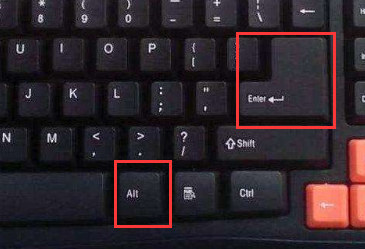
2. F11
Almost all browsers can use this shortcut key to go full screen.
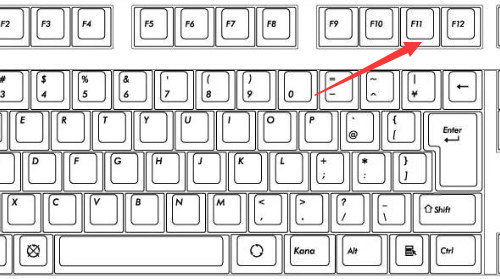
3. Alt V U
Most document tools, including word documents, can use this shortcut key to go full screen.

4. Ctrl F/Space
Many player software have shortcut keys to make the video full screen.
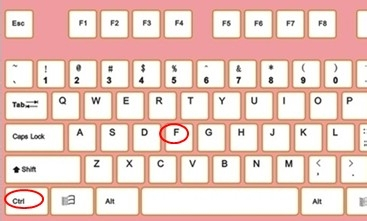
The above is the whole content of [What is the shortcut key for win7 window full screen-win7 window full screen shortcut key sharing tutorial], more exciting tutorials are on this site!
The above is the detailed content of What is the shortcut key for full screen in Windows 7?. For more information, please follow other related articles on the PHP Chinese website!

