How to handle exception and error logging in PHP development
In the PHP development process, handling exception and error logging is a very important task. Properly recording exceptions and error logs can help developers quickly locate problems, solve bugs, and improve the stability and reliability of applications. This article will introduce some common methods and techniques for handling exceptions and errors, and discuss how to record relevant log information.
- Exception handling
In PHP, exception handling is a mechanism for handling errors gracefully. When your code encounters an error or exception, you can use a try-catch statement block to catch and handle the exception without directly causing the program to crash.
The following is a simple exception handling example:
try {
// 可能会抛出异常的代码
} catch (Exception $e) {
// 异常处理的代码
// 记录错误信息
echo 'Caught exception: ', $e->getMessage(), "
";
}In the above example, the code in the try block is the code that may throw an exception. If an exception occurs, the program will enter the corresponding catch block for exception handling. In the catch block, exceptions can be caught, logged or handled.
- Error handling
Similar to exception handling, some non-fatal errors can be captured and handled through the error handling mechanism. PHP provides some error handling functions, such as error_reporting(), set_error_handler() and register_shutdown_function(), etc.
The following is a common error handling example:
function customError($errno, $errstr, $errfile, $errline) {
// 自定义错误处理函数
// 记录错误信息
echo "<b>错误代码:</b> [$errno] $errstr<br />";
echo "错误所在文件:$errfile<br />";
echo "错误所在行:$errline<br />";
}
// 设置错误处理函数
set_error_handler("customError");
// 触发一个错误
echo($test);In this example, we define a custom error handling function customError(). Bind the custom error handling function to the PHP error handling system through the set_error_handler() function. When an error is triggered, PHP will call a custom error handling function for processing and record error-related information.
- Logging
Logging for handling exceptions and errors is the key to tracking, troubleshooting, and analyzing exceptions and errors. By recording exception and error logs, developers can quickly locate problems and take corresponding measures in a timely manner.
In PHP, we can use logging functions to write exception and error information to log files. Commonly used logging functions include error_log() and syslog().
The following is a commonly used logging method:
function customError($errno, $errstr, $errfile, $errline) {
$log = "错误代码: [$errno] $errstr" . PHP_EOL;
$log .= "错误所在文件:$errfile" . PHP_EOL;
$log .= "错误所在行:$errline" . PHP_EOL;
// 将错误信息写入日志文件
error_log($log, 3, "/var/log/myphp.log");
}
// 设置错误处理函数
set_error_handler("customError");
// 触发一个错误
echo($test);In the above example, we generate error information in the custom error handling function customError() and use error_log( ) function writes to the specified log file /var/log/myphp.log.
It is recommended to save the log file to the specified location, and name and archive the file appropriately to facilitate review and management.
Conclusion
In PHP development, handling exception and error logging is a very important task. By properly handling exceptions and errors and recording relevant log information, the stability and reliability of the application can be improved. Proper use of exception handling mechanisms and error handling functions, and writing log records to appropriate log files, can help developers better track and troubleshoot problems, and improve development efficiency and user experience.
The above is the detailed content of How to handle exception and error logging in PHP development. For more information, please follow other related articles on the PHP Chinese website!
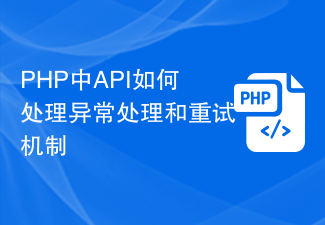 PHP中API如何处理异常处理和重试机制Jun 17, 2023 pm 03:52 PM
PHP中API如何处理异常处理和重试机制Jun 17, 2023 pm 03:52 PMPHP中API如何处理异常处理和重试机制在PHP中,API已经成为许多网站和应用程序的核心,因为它们提供各种功能和功能。然而,在使用API时,我们经常会遇到许多问题,如网络连接问题,响应超时,无效请求等。在这种情况下,我们需要了解如何处理异常和重试机制来确保我们的应用程序的可靠性和稳定性。异常处理在PHP中,异常处理是一种更加优雅和可读的错误处
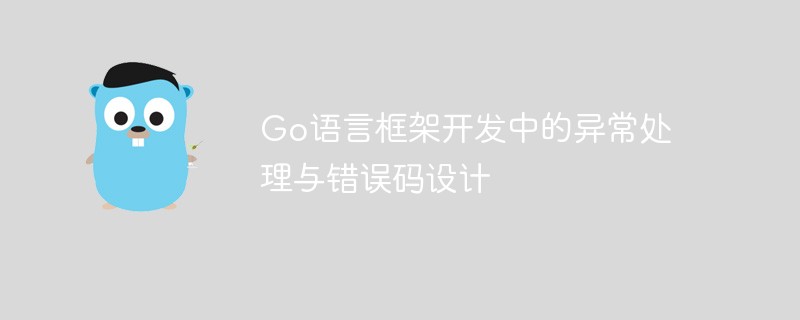 Go语言框架开发中的异常处理与错误码设计Jun 05, 2023 pm 09:21 PM
Go语言框架开发中的异常处理与错误码设计Jun 05, 2023 pm 09:21 PM随着互联网技术的不断发展,越来越多的企业开始使用Go语言进行开发。Go语言以其高效、稳定、易用的特点备受开发者的青睐。在企业级开发中,框架是不可或缺的一部分。因此,本文将介绍在Go语言框架开发中,如何进行异常处理与错误码设计。一、什么是异常处理在计算机编程中,异常处理指的是当程序运行过程中出现异常情况时,程序必须采取的措施。这些异常情况包括硬件故障、软件缺陷
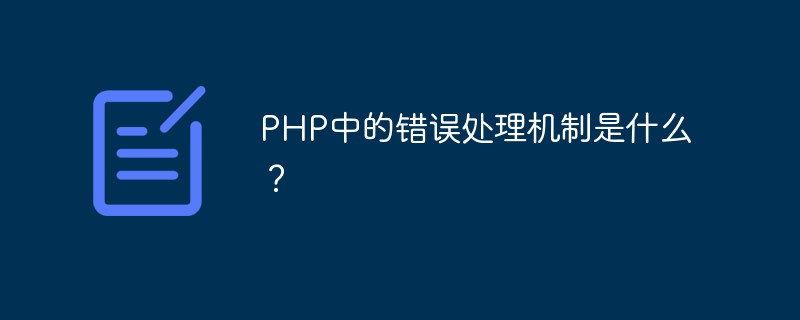 PHP中的错误处理机制是什么?May 12, 2023 pm 07:31 PM
PHP中的错误处理机制是什么?May 12, 2023 pm 07:31 PMPHP是一种流行而强大的服务器端编程语言,可以用来开发各种Web应用程序。就像其他编程语言一样,PHP也有可能会出现错误和异常。这些错误和异常可能由各种原因引起,如程序错误、服务器错误、用户输入错误等等。为了确保程序的运行稳定性和可靠性,PHP提供了一套完整的错误处理机制。PHP错误处理机制的基本思想是:当发生错误时,程序会停止执行并输出一条错误消息。我们可
 Swoole实现高效的异常处理机制Jun 14, 2023 pm 03:54 PM
Swoole实现高效的异常处理机制Jun 14, 2023 pm 03:54 PM随着Web开发技术的不断发展,开发人员也面临着越来越复杂的业务场景和需求。例如,高并发、大量请求处理、异步任务处理等问题都需要使用高性能的工具和技术来解决。在这种情况下,Swoole成为了一种越来越重要的解决方案。Swoole是一种基于PHP语言的高性能异步网络通信框架。它提供了一些非常有用的功能和特性,例如异步IO、协程、进程管理、定时器和异步客户端,使得
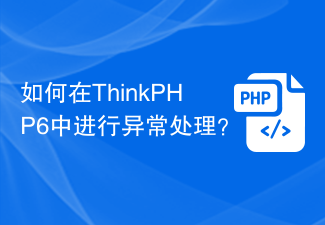 如何在ThinkPHP6中进行异常处理?Jun 12, 2023 am 08:54 AM
如何在ThinkPHP6中进行异常处理?Jun 12, 2023 am 08:54 AMThinkPHP6是一款非常流行的PHP框架,已经被广泛应用于各种Web应用程序中。在开发过程中,可能会遇到各种异常,如果不及时处理,就会导致程序无法正常运行。本文将介绍如何在ThinkPHP6中进行异常处理,保证Web应用程序的稳定性和可靠性。异常处理的概念异常处理是指在程序正常执行过程中,遇到错误或意外情况时所进行的处理。在开发Web应用程序时,常常会发
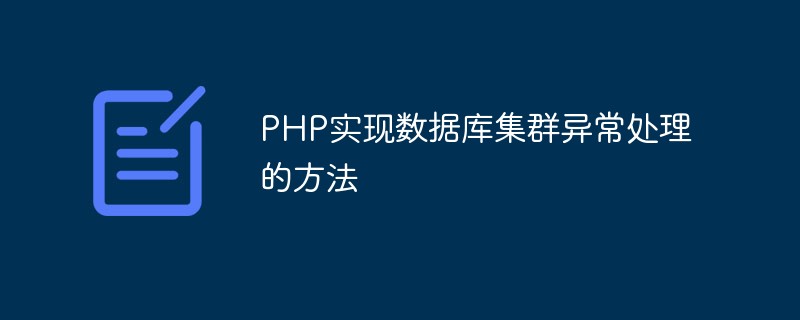 PHP实现数据库集群异常处理的方法May 15, 2023 pm 02:40 PM
PHP实现数据库集群异常处理的方法May 15, 2023 pm 02:40 PM随着互联网的不断发展,越来越多的企业和组织开始规划数据库集群来满足其数据处理需求。数据库集群可能包含数百甚至数千个节点,因此在节点之间确保数据同步和协调非常重要。在该环境下,存在着很多的异常情况,如单节点故障,网络分区,数据同步错误等,并且需要实现实时检测和处理。本文将介绍如何使用PHP实现数据库集群异常处理。数据库集群的概述在数据库集群中,一个单独的
 Java中的异常处理Jun 15, 2023 pm 11:16 PM
Java中的异常处理Jun 15, 2023 pm 11:16 PMJava是一种面向对象的程序设计语言,由于其很高的稳定性和安全性,成为了一种广泛应用的编程语言。然而,在程序开发过程中,异常总是不可避免的问题。由于Java语言天生具有处理异常的功能,因此它可以通过异常处理机制来避免程序崩溃,保证程序的正常运行。一、Java中的异常概述在Java中,异常是指程序发生了不正常的情况,如数组越界、除数为零、文件未找到等等。但是这
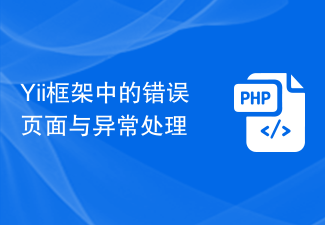 Yii框架中的错误页面与异常处理Jun 21, 2023 pm 03:27 PM
Yii框架中的错误页面与异常处理Jun 21, 2023 pm 03:27 PMYii框架是一款广泛应用于Web应用程序开发的高性能PHP框架。在Yii的应用程序中,错误页面和异常处理模块是非常重要的功能之一。本文将简要介绍Yii框架中的错误页面和异常处理模块,并提供一些实用的示例代码,以帮助您更好地理解和使用这些功能。一、错误页面当用户访问一个不存在的页面、发生了错误的连接或者其他错误时,Yii框架会默认显示一个错误页面。这个页面通常


Hot AI Tools

Undresser.AI Undress
AI-powered app for creating realistic nude photos

AI Clothes Remover
Online AI tool for removing clothes from photos.

Undress AI Tool
Undress images for free

Clothoff.io
AI clothes remover

AI Hentai Generator
Generate AI Hentai for free.

Hot Article

Hot Tools

Notepad++7.3.1
Easy-to-use and free code editor

Atom editor mac version download
The most popular open source editor

Dreamweaver Mac version
Visual web development tools

Dreamweaver CS6
Visual web development tools

DVWA
Damn Vulnerable Web App (DVWA) is a PHP/MySQL web application that is very vulnerable. Its main goals are to be an aid for security professionals to test their skills and tools in a legal environment, to help web developers better understand the process of securing web applications, and to help teachers/students teach/learn in a classroom environment Web application security. The goal of DVWA is to practice some of the most common web vulnerabilities through a simple and straightforward interface, with varying degrees of difficulty. Please note that this software






