Steps to apply for corporate email: 1. Search for Tencent Corporate Email and click to enter; 2. Select new user registration in the upper right corner; 3. Select free activation below; 4. After entering the account registration page, fill in the corporate email account Submit the information, and then complete the verification according to the email; 5. Fill in the domain name of your corporate website; 6. Enter the MX confirmation interface; 7. Log in to the domain name management account and perform domain name resolution operations on the domain name; 8. Enter the domain name resolution page and add a new resolution , fill in according to 6; 9. After saving, enter the confirmation page of the MX record of 6 in 10 minutes.

Corporate mailbox is a mailbox with the company's own domain name as the suffix. With a corporate mailbox, you can set up email addresses for your employees, and you can also set up different email addresses as needed. Management permissions, as well as group messaging functions between department members or all employees of the company, etc. So how to apply for a business email? Here are the specific operations on how to apply for a business email.
Step 1. Regarding how to apply for a business email, first enter "Tencent Business Email" in the search engine and click to enter.

Step 2. Enter the Tencent Enterprise Mail page and select "New User Registration" in the upper right corner.

Step 3. Then select "Free activation" below.

#Step 4. After entering the account registration page, fill in the corporate email account information and submit it, and then complete the verification based on the email address.

#Step 5. After completing the verification, you will enter the corporate domain name adding interface, fill in the domain name of your corporate website, and leave the following invitation information blank.

Step 6. Enter the MX confirmation interface.

#Step 7. Log in to the domain name management account and perform domain name resolution operations on the domain name.

#Step 8. Enter the domain name resolution page, add a new resolution, and fill in the resolution information one according to 6.

Step 9. Fill in the analysis information 2 based on 6.

Step 10. After saving, enter the confirmation page of the MX record of 6 in 10 minutes, and then log in to the registered corporate email management account. Click "Add Member" to try to register a business email.

Step 11. Fill in the relevant information and confirm.

#Step 12. Finally, there is the newly registered business email under my company.
The above is the detailed content of How to apply for a business email. For more information, please follow other related articles on the PHP Chinese website!
 hotmail是什么邮箱Oct 28, 2022 pm 03:15 PM
hotmail是什么邮箱Oct 28, 2022 pm 03:15 PMhotmail是微软公司推出的一个免费互联网收发电子邮件服务,它是互联网免费电子邮件提供商之一,世界上的任何人可以通过网页浏览器对其进行读取,收发电子邮件。Hotmail于1997年末被微软以4亿美元的巨资收购,并由原来运行于FreeBSD平台逐步过渡至完全运行于Windows平台上。
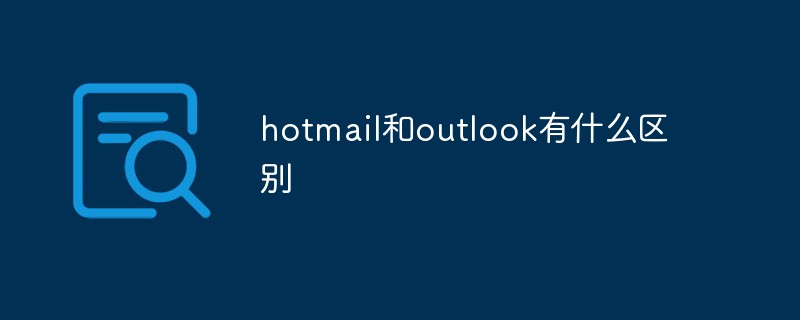 hotmail和outlook有什么区别Oct 31, 2022 pm 05:07 PM
hotmail和outlook有什么区别Oct 31, 2022 pm 05:07 PM区别:1、outlook侧重企业商用,hotmail倾向于个人用户;2、Outlook是微软办公软件套装的组件之一,而Hotmail是互联网免费电子邮件提供商之一,世界上的任何人可以通过网页浏览器对其进行读取,收发电子邮件;3、Outlook的功能比hotmail多,可以用Outlook来收发电子邮件、管理联系人信息、记日记、安排日程、分配任务。
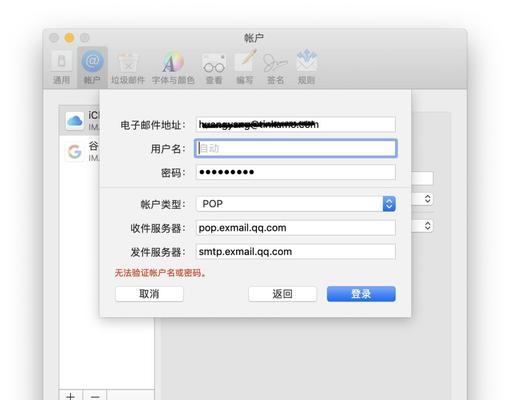 如何注册申请QQ账号(详细步骤)May 01, 2024 pm 06:01 PM
如何注册申请QQ账号(详细步骤)May 01, 2024 pm 06:01 PM已经成为我们日常工作中必不可少的工具,随着互联网的不断发展。受到越来越多企业和个人的青睐、而QQ作为一款功能强大、稳定可靠的企业邮件解决方案。如何注册申请QQ账号呢?帮助您快速完成QQ的注册、本文将详细介绍15个步骤。1.注册页面的打开与选择在搜索引擎中输入、打开您的浏览器“QQ注册”选择相应链接进入QQ的官方网站、关键词。2.注册入口的寻找与点击找到,在QQ官方网站首页“注册”进入注册页面,入口并点击。3.选择注册类型根据您的需求选择、在注册页面上“企业注册”或“个人注册”点击进入相应的注册流
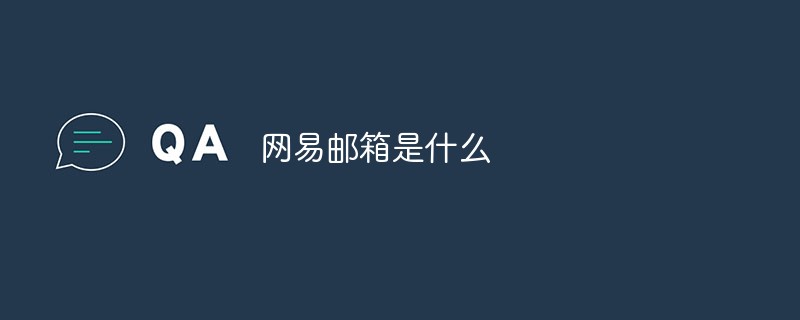 网易邮箱是什么Oct 20, 2022 am 10:29 AM
网易邮箱是什么Oct 20, 2022 am 10:29 AM网易邮箱是网易公司推出的一个网络邮箱,其后缀是“@163.com”,“@126.com”和“yeah.net”。网易邮箱全面支持Exchange协议,可以实现邮件、通讯录和日程管理三大功能的同步,用户在电脑上收发邮件,管理联系人,和日程安排会同步到手机和平板电脑上。
 gmail是什么邮箱Oct 24, 2022 am 10:18 AM
gmail是什么邮箱Oct 24, 2022 am 10:18 AMgmail是Google的免费邮箱。Gmail是Google的免费网络邮件服务,是一款直观、高效、实用、流行、好用的电子邮件应用服务;它随付内置了Google搜索技术并提供15G以上的存储空间,可以永久保留重要的邮件、文件和图片,使用搜索快速、轻松地查找任何需要的内容。
 企业邮箱一般是什么格式Apr 02, 2024 pm 05:17 PM
企业邮箱一般是什么格式Apr 02, 2024 pm 05:17 PM1、企业邮箱一般是将企业名称或品牌作为邮箱地址的一部分,并使用符号“@”连接企业名称与邮箱服务商的域名,例如:example@company.com。2、企业邮箱的格式可以根据企业的需求进行定制,常见的格式包括姓氏首字母加名字、名字首字母加姓氏等。3、企业邮箱具有专业形象、高安全性、多功能等特点,广泛应用于企业内部和与客户之间的沟通和业务往来。
 企业邮箱域名怎么注册May 07, 2024 pm 01:48 PM
企业邮箱域名怎么注册May 07, 2024 pm 01:48 PM1、选择一个可用的域名:企业邮箱域名应当与企业的品牌或业务相关。2、查询域名是否已被注册:在选择企业邮箱域名后,需要查询该域名是否已经被其他企业注册。3、选择邮箱服务供应商:企业可通过搜索引擎查找不同的邮箱服务供应商,根据自己的需求选择一个供应商。4、创建账户:注册邮箱服务的过程可能略有不同,但是通常需要填写企业和管理员的基本信息,并创建一个管理员账户。
 企业邮箱哪个平台最好Mar 14, 2024 pm 02:23 PM
企业邮箱哪个平台最好Mar 14, 2024 pm 02:23 PM企业邮箱使用平台推荐:阿里企业邮箱(5用户,一年600元)、腾讯企业邮箱(5用户,一年950元)、网易企业邮箱(5用户,一年1000元)。建议第一次选择企业邮箱的用户选择试错成本低的平台。

Hot AI Tools

Undresser.AI Undress
AI-powered app for creating realistic nude photos

AI Clothes Remover
Online AI tool for removing clothes from photos.

Undress AI Tool
Undress images for free

Clothoff.io
AI clothes remover

AI Hentai Generator
Generate AI Hentai for free.

Hot Article

Hot Tools

SublimeText3 Chinese version
Chinese version, very easy to use

WebStorm Mac version
Useful JavaScript development tools

Zend Studio 13.0.1
Powerful PHP integrated development environment

SublimeText3 Linux new version
SublimeText3 Linux latest version

Safe Exam Browser
Safe Exam Browser is a secure browser environment for taking online exams securely. This software turns any computer into a secure workstation. It controls access to any utility and prevents students from using unauthorized resources.






