Home >Common Problem >Why can't the nvidia control panel open in win7 system?
Why can't the nvidia control panel open in win7 system?
- PHPzforward
- 2023-06-29 16:15:152922browse
Why can’t the nvidia control panel be opened in win7 system? When we want to modify the display effect of the screen, we need to go to the graphics card settings of the computer to modify it. Some users find that they cannot access the nvidia control panel and there is no response when they click. So how to solve this problem, let’s see how to share the solution.

Win7 system nvidia control panel cannot be opened solution tutorial
1. First, we open the start menu in the lower left corner and find the control panel.

2. Find the management tool and click to open.

3. Enter the management tool window, find the service button and open it.
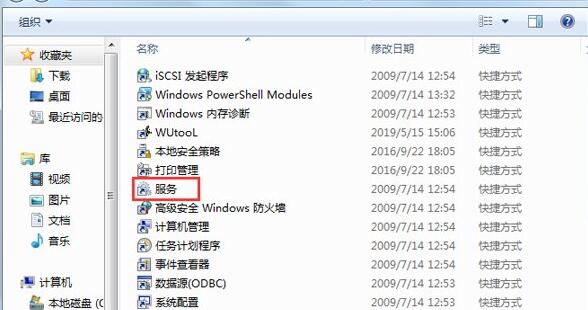
4. Open the service and find NVIDIA's service. Check whether to start the NVIDIA Driver Helper Service and NVIDIA Update Service Daemon options.

5. Right-click the mouse to open the properties and change it to manual, then start it and click the confirmation button below.
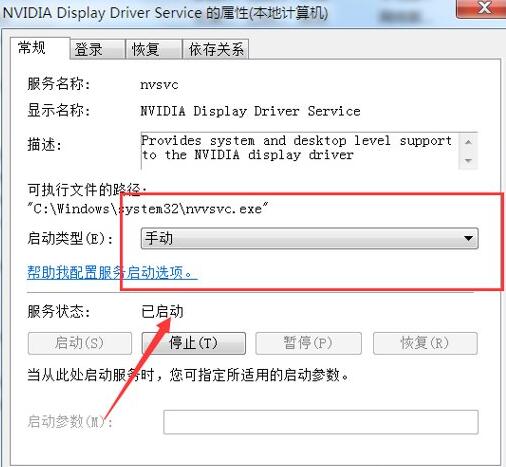
6. After the startup is completed, try clicking NVIDIA's control panel again, and the screen will appear to open it.

The above is the entire content of [Why the nvidia control panel cannot be opened in win7 system - tutorial on how to solve the problem that the nvidia control panel cannot be opened in win7 system]. More exciting tutorials are available on this site!
The above is the detailed content of Why can't the nvidia control panel open in win7 system?. For more information, please follow other related articles on the PHP Chinese website!

