Home >Common Problem >How to add frequently used folders in Win11
How to add frequently used folders in Win11
- 王林forward
- 2023-06-29 14:54:302190browse
How to add common folders in Win11? Recently, some users have just upgraded their computers to Win11 system. Since it is a new operating system, they will be more or less unfamiliar with its use. For example, some users want to add frequently used folders to improve office efficiency. How should they do this? ? Let’s take a look at this tutorial on adding commonly used folders in Win11.
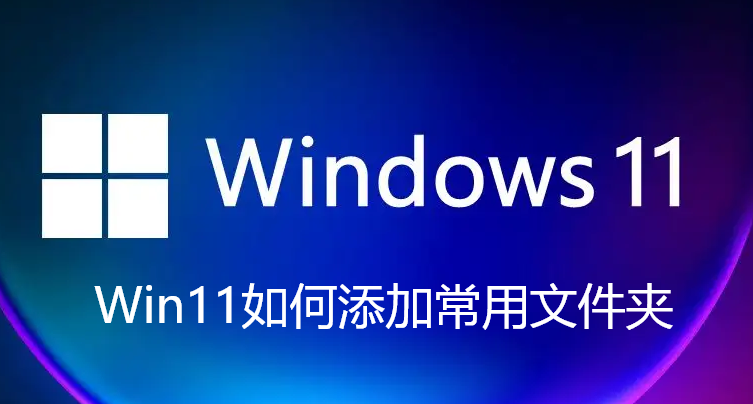
Tutorial on adding commonly used folders in Win11
1. Open the start menu and click [Settings] to open the win11 settings interface.
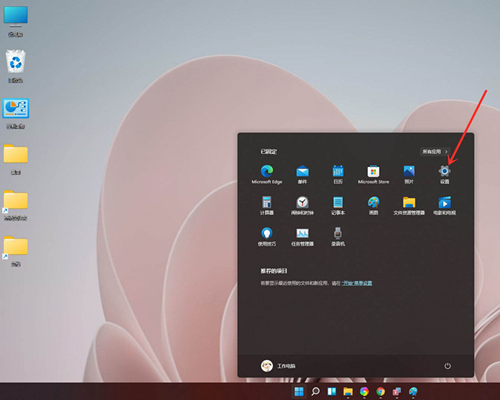
2. Enter the personalization interface and click the [Start] option.
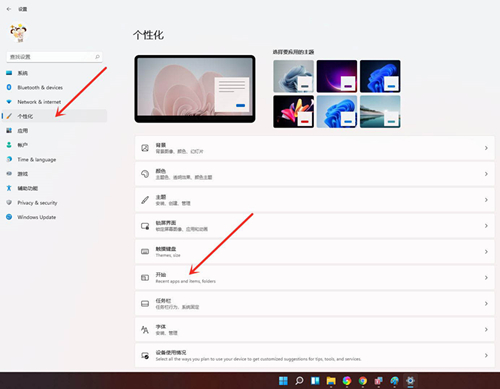
3. Click the [Folder] option.
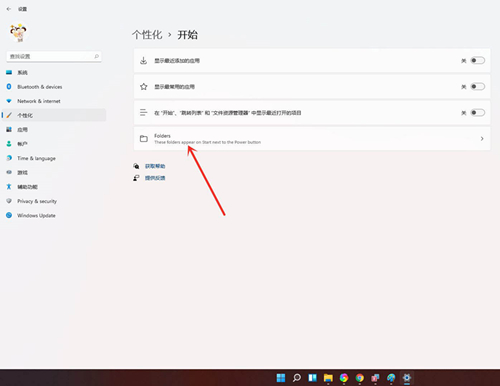
#4. Select the folder you want to add and turn on the switch on the right.
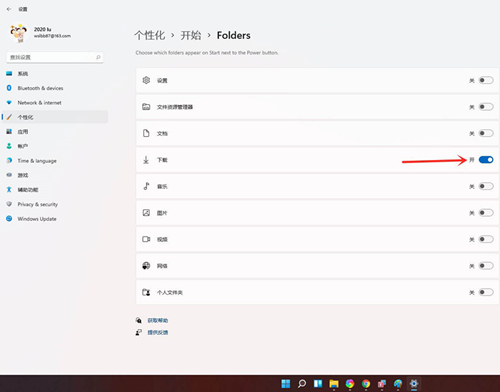
5. Result display.
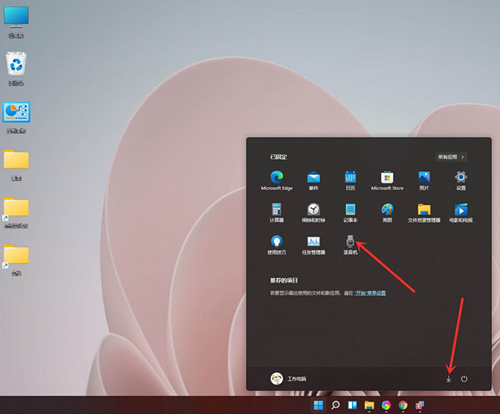
The above is the detailed content of How to add frequently used folders in Win11. For more information, please follow other related articles on the PHP Chinese website!

