As one of the most widely used programming languages, Java is widely used to develop various software and platforms. File downloading is a common operation in actual development, and exceptions are inevitable during the process of file downloading. This article will introduce how to handle file download exceptions in Java development.
1. Classification of Exceptions
In Java, exceptions are divided into two types: Checked Exception and Unchecked Exception. Checked exceptions refer to exceptions that are explicitly declared and handled in the code, such as IOException, etc.; unchecked exceptions refer to exceptions that are implicitly declared in the code but do not need to be explicitly handled, such as NullPointerException, etc. File download exceptions are generally checked exceptions, because network failures, file non-existence, etc. may occur during the download process, and they need to be handled through exceptions.
2. Methods of exception handling
- Use try-catch statement block
The try-catch statement block is one of the basic methods of handling exceptions in Java one. We can use the try-catch statement block in the code block for downloading the file to catch possible exceptions, and then handle the exceptions accordingly. For example, the following code example demonstrates how to use a try-catch statement block to handle file download exceptions:
try{
// 下载文件的代码逻辑
}catch(IOException e){
// 文件下载异常的处理逻辑
}In the catch block, we can perform different processing based on the specific exception type. For example, if a download exception is caused by a network failure, we can retry the operation or prompt the user to check the network connection; if a download exception is caused by a file that does not exist, we can prompt the user to check the file path or reselect the file, etc.
- Use the throws keyword to declare exceptions
Another way to handle file download exceptions is to use the throws keyword. When we develop a file downloading method, we can use the throws keyword in the signature of the method to declare exceptions that may be thrown. In this way, we can hand over the responsibility of exception handling to the superior code of the calling method. For example, the following code example demonstrates how to use the throws keyword to declare exceptions that may be thrown by the file download method:
public void downloadFile(String url) throws IOException{
// 下载文件的代码逻辑
}When calling the downloadFile method, the caller can choose to use a try-catch statement block to catch and handle it Download exceptions, or continue to throw exceptions to higher-level code.
- Throw custom exceptions
In addition to using the exception classes defined in Java to handle file download exceptions, we can also customize exceptions according to specific business needs kind. By customizing exception classes, we can provide more specific and targeted handling of exceptions. For example, if we need to handle file download timeout exceptions, we can customize an exception class named DownloadTimeoutException and throw this exception in the corresponding code logic. The caller can handle it accordingly according to the specific exception class.
3. File download exception handling strategy
In actual development, we need to choose an appropriate exception handling strategy based on specific needs and scenarios. The following are some common file download exception handling strategies:
- Give user-friendly tips: When an exception occurs during file download, we should provide clear and friendly prompt information to the user to inform the specific cause of the exception. , and provide possible solutions.
- Logging: When an exception occurs during file download, we should record the exception information in the log to facilitate subsequent troubleshooting and problem location.
- Retry mechanism: When an exception occurs during a certain file download, you can consider retrying the operation. The retry operation can be to reinitiate the download request, or to wait for a period of time and try again.
- Fault-tolerance processing: When downloading files, we should predict possible abnormal situations and make corresponding fault-tolerance processing. For example, check in advance whether the file exists, check the network connection status, etc.
Summary:
File download exception is one of the common problems in Java development. In actual development, we need to handle the exception appropriately. This article introduces how to use try-catch statement blocks, throws keywords and custom exception classes to handle file download exceptions, and points out some common exception handling strategies. Through reasonable exception handling, the robustness and stability of the program can be increased and the user experience can be improved.
The above is the detailed content of How to handle file download exceptions in Java development. For more information, please follow other related articles on the PHP Chinese website!
 如何使用PHP函数进行邮件发送和接收的附件上传和下载?Jul 25, 2023 pm 08:17 PM
如何使用PHP函数进行邮件发送和接收的附件上传和下载?Jul 25, 2023 pm 08:17 PM如何使用PHP函数进行邮件发送和接收的附件上传和下载?随着现代通信技术的迅猛发展,电子邮件已成为人们日常沟通和信息传递的重要途径。在Web开发中,经常会遇到需要发送和接收带有附件的邮件的需求。PHP作为一种强大的服务器端脚本语言,提供了丰富的函数和类库,可以简化邮件的处理过程。本文将介绍如何使用PHP函数进行邮件发送和接收的附件上传和下载。邮件发送首先,我们
 如何使用Hyperf框架进行文件下载Oct 21, 2023 am 08:23 AM
如何使用Hyperf框架进行文件下载Oct 21, 2023 am 08:23 AM如何使用Hyperf框架进行文件下载引言:在使用Hyperf框架开发Web应用程序时,文件下载是一个常见的需求。本文将介绍如何使用Hyperf框架进行文件下载,包括具体的代码示例。一、准备工作在开始之前,确保你已经安装好了Hyperf框架并成功创建了一个Hyperf应用程序。二、创建文件下载控制器首先,我们需要创建一个控制器来处理文件下载的请求。打开终端,进
 点击HTML按钮或JavaScript时如何触发文件下载?Sep 12, 2023 pm 12:49 PM
点击HTML按钮或JavaScript时如何触发文件下载?Sep 12, 2023 pm 12:49 PM现如今,许多应用程序允许用户进行文件的上传和下载。例如,抄袭检测工具允许用户上传一个包含一些文本的文档文件。然后,它会检查抄袭并生成报告,用户可以下载该报告。每个人都知道使用inputtypefile来创建一个上传文件按钮,但是很少有开发者知道如何使用JavaScript/JQuery来创建一个文件下载按钮。本教程将教授点击HTML按钮或JavaScript时触发文件下载的各种方法。使用HTML的<a>标签和download属性,在按钮点击时触发文件下载每当我们给<a>标
 CakePHP中间件:实现文件上传和下载功能Jul 30, 2023 pm 03:09 PM
CakePHP中间件:实现文件上传和下载功能Jul 30, 2023 pm 03:09 PMCakePHP中间件:实现文件上传和下载功能随着互联网的发展,文件上传和下载功能越来越常见。在开发Web应用程序时,我们经常需要实现文件上传和下载。而在使用CakePHP框架开发应用程序时,中间件是一个非常有用的工具,可以帮助我们简化代码并实现文件上传和下载功能。接下来,我将介绍如何使用CakePHP中间件来实现文件上传和下载功能。首先,我们需要创建一个新的
 PHP和CGI的文件上传和下载技术:如何实现文件管理功能Jul 21, 2023 am 11:19 AM
PHP和CGI的文件上传和下载技术:如何实现文件管理功能Jul 21, 2023 am 11:19 AMPHP和CGI的文件上传和下载技术:如何实现文件管理功能简介:文件上传和下载是现代Web应用程序中常见的功能之一。本文将介绍如何使用PHP和CGI编程语言实现文件上传和下载功能,并展示一些代码示例来演示如何管理上传和下载的文件。以下是我们将要涵盖的内容:文件上传的基本概念PHP实现文件上传CGI实现文件上传文件下载的基本概念PHP实现文件下载CGI实现文件下
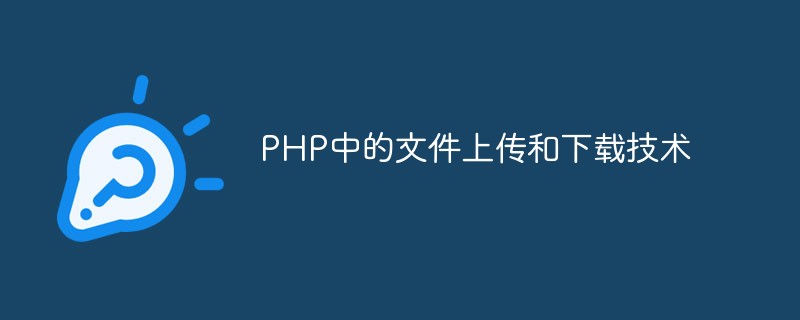 PHP中的文件上传和下载技术May 10, 2023 pm 10:31 PM
PHP中的文件上传和下载技术May 10, 2023 pm 10:31 PMPHP是一种广泛应用于Web开发的编程语言,它的特点是简单易学、扩展性强、开发周期短,因此广受开发人员的喜爱。在Web开发中,文件上传和下载是一个常见的需求,而PHP提供了一些内置函数和类,帮助我们方便地实现这些功能。本文将介绍PHP中的文件上传和下载技术。一、文件上传技术HTML表单在HTML中,我们可以使用input标签的type属性为“file”来创建
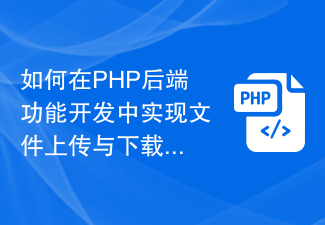 如何在PHP后端功能开发中实现文件上传与下载?Aug 05, 2023 pm 07:25 PM
如何在PHP后端功能开发中实现文件上传与下载?Aug 05, 2023 pm 07:25 PM如何在PHP后端功能开发中实现文件上传与下载?在Web开发中,文件上传和下载是非常常见的功能。无论是用户上传图片、文档还是下载文件,都需要后端代码来处理。本文将介绍如何在PHP后端实现文件上传和下载功能,并附上具体的代码示例。一、文件上传文件上传是指将本地电脑中的文件传输到服务器上。PHP提供了丰富的函数和类来实现文件上传功能。创建HTML表单首先,在HTM
 CodeIgniter中间件:提供安全的文件上传和下载功能Aug 01, 2023 pm 03:01 PM
CodeIgniter中间件:提供安全的文件上传和下载功能Aug 01, 2023 pm 03:01 PMCodeIgniter中间件:提供安全的文件上传和下载功能引言:在Web应用程序开发过程中,文件上传和下载是非常常见的功能。然而,对于安全性的考虑,处理文件上传和下载通常需要额外的安全措施。CodeIgniter是一个流行的PHP框架,提供了丰富的工具和库来支持开发者构建安全可靠的Web应用程序。本文将介绍如何使用CodeIgniter中间件来实现安全的文件


Hot AI Tools

Undresser.AI Undress
AI-powered app for creating realistic nude photos

AI Clothes Remover
Online AI tool for removing clothes from photos.

Undress AI Tool
Undress images for free

Clothoff.io
AI clothes remover

AI Hentai Generator
Generate AI Hentai for free.

Hot Article

Hot Tools

Dreamweaver Mac version
Visual web development tools

SAP NetWeaver Server Adapter for Eclipse
Integrate Eclipse with SAP NetWeaver application server.

Atom editor mac version download
The most popular open source editor

VSCode Windows 64-bit Download
A free and powerful IDE editor launched by Microsoft

SublimeText3 Chinese version
Chinese version, very easy to use






