Home >Common Problem >What's wrong with Win10 when I can't right-click to open the display settings?
What's wrong with Win10 when I can't right-click to open the display settings?
- PHPzforward
- 2023-06-29 13:00:162376browse
Why can’t I open the display settings by right-clicking on Win10? Currently there are still a lot of users using the Win10 system, and we will inevitably encounter various problems when using this system. For example, some users encounter the situation where the display settings cannot be opened by right-clicking, then we How to solve it? Let’s follow the editor to see the solution to the problem that the display settings cannot be opened by right-clicking.

Solution steps for display settings that cannot be opened by right-clicking
1. Open the Task Manager
Press Ctrl Shift ESC on the keyboard Press the key combination to open the Task Manager;

2. Click [File] in the upper left corner of the Task Manager window, click: Run new task in the drop-down menu, enter: Powershell , then click: Create this task as a system administrator - OK;
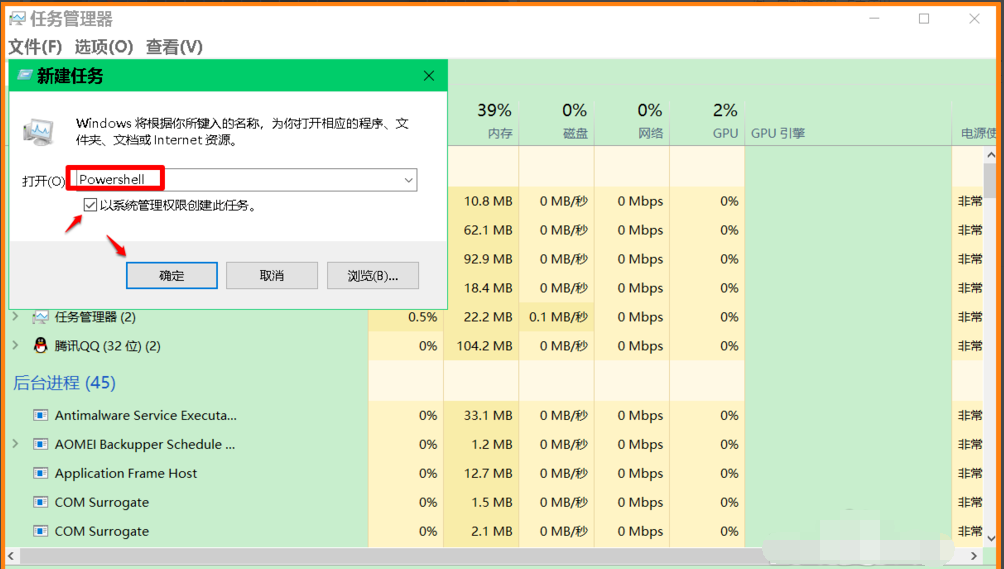
3. Copy: $manifest = (Get-AppxPackage Microsoft.WindowsStore).InstallLocATIon 'AppxManifest.xml ' ; Add-AppxPackage -DisableDevelopmentMode -Register $manifest command, and in the WindowsPowershell administrator command prompt window, right-click on the blank space, paste the command into the window, and press the Enter key on the keyboard;
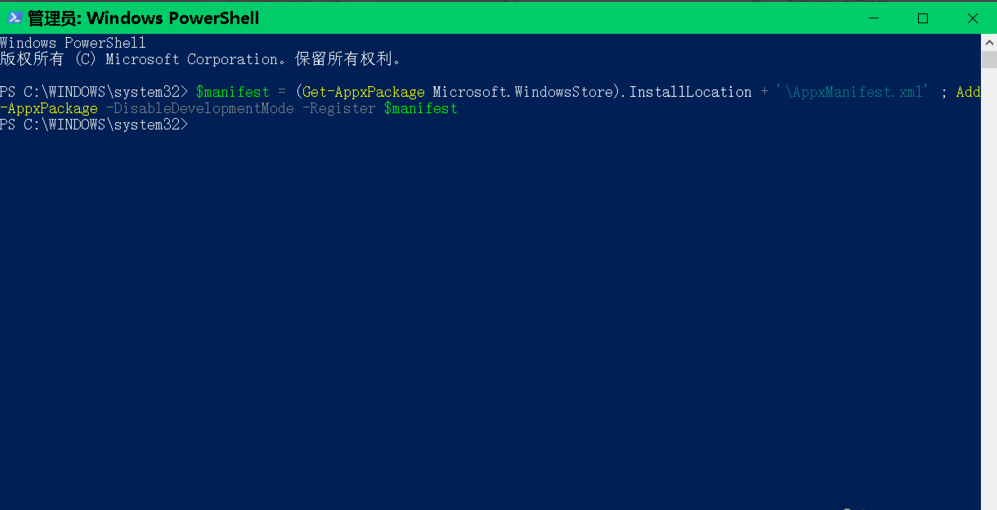
4. Copy again: Get-AppXPackage -AllUsers |Where-Object {$_.InstallLocATIon -like "*SystemApps*"} and paste it into the window, press the Enter key, and wait for the command After the execution is completed, exit the WindowsPowershell administrator command prompt window.
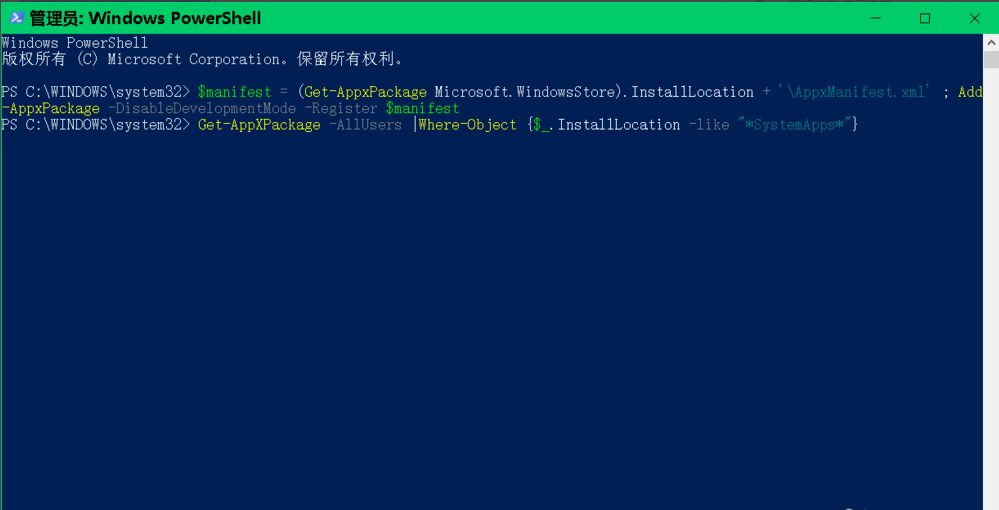
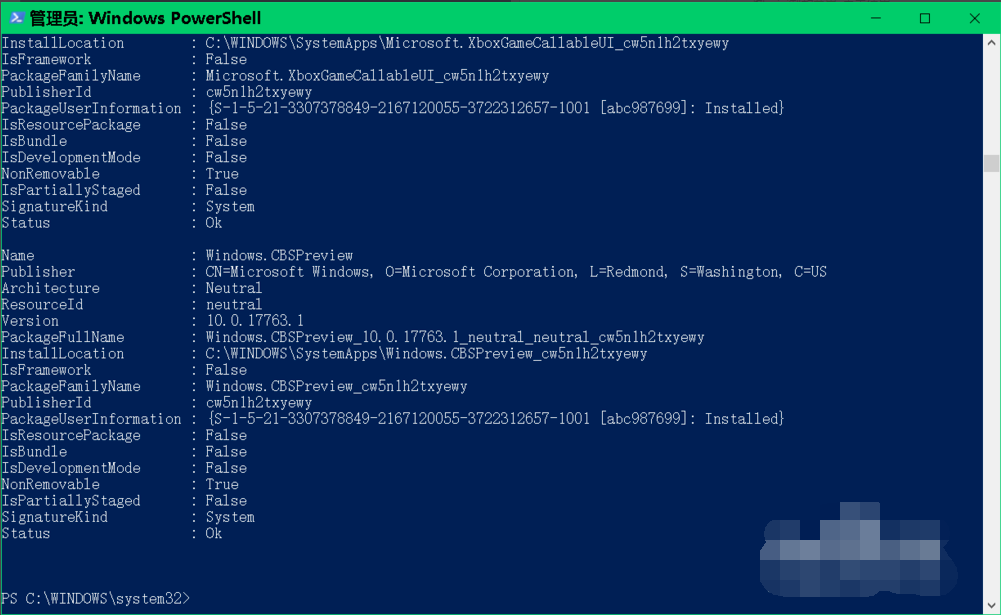
5. Change the USER Manager service [Disabled] to [Automatic] in the local service window, if the service stops running , then start this service to run.
In the [Run] dialog box, enter: services.msc command, click OK or press the Enter key on the keyboard;
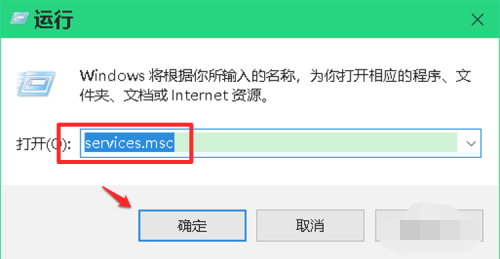
6. In In the service window, we find and double-click the left button: USER Manager service;
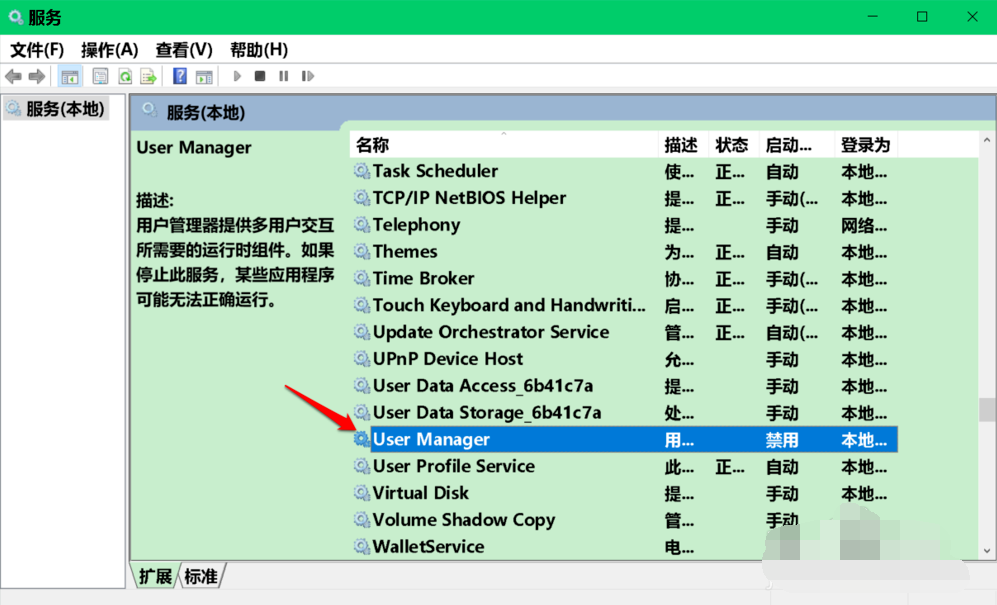
7. In the properties window of USER Manager, we can see that the startup type is disabled, and The service status is Stopped
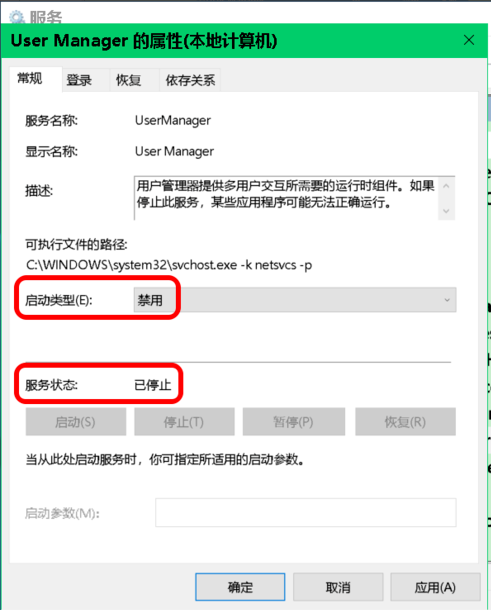
8. We change the startup type to: Automatic, then click: Apply, then click: Start;
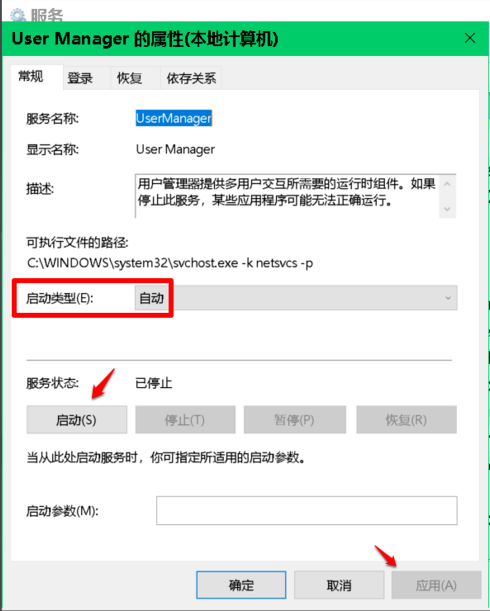
9. When in the properties window of USER Manager: startup type is: automatic; service status is: running, we click: OK.
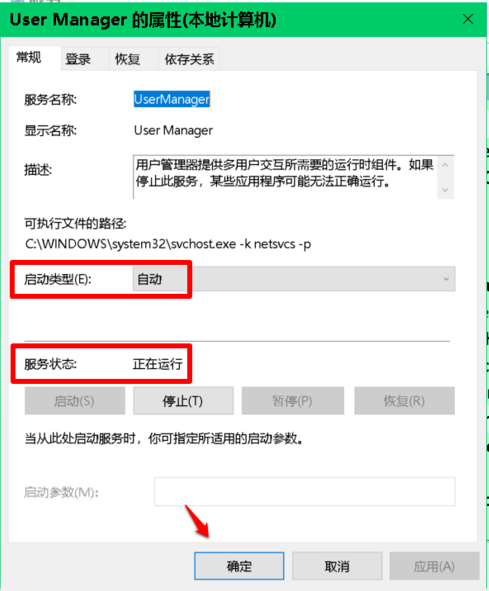
10. Check whether the problem has been solved.
Right-click on a blank space on the system desktop - Display Settings to open the system's display settings window;
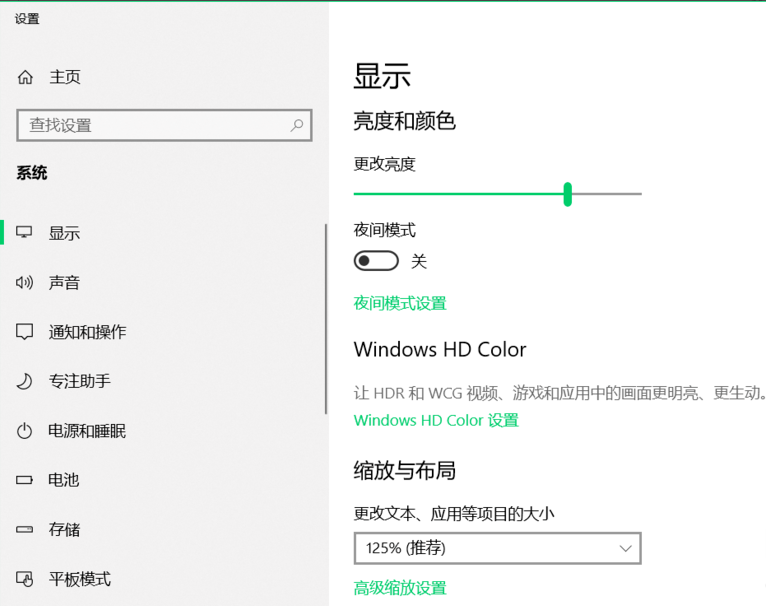
Right-click on a blank space on the taskbar - Task Manager , can open the system’s task manager;
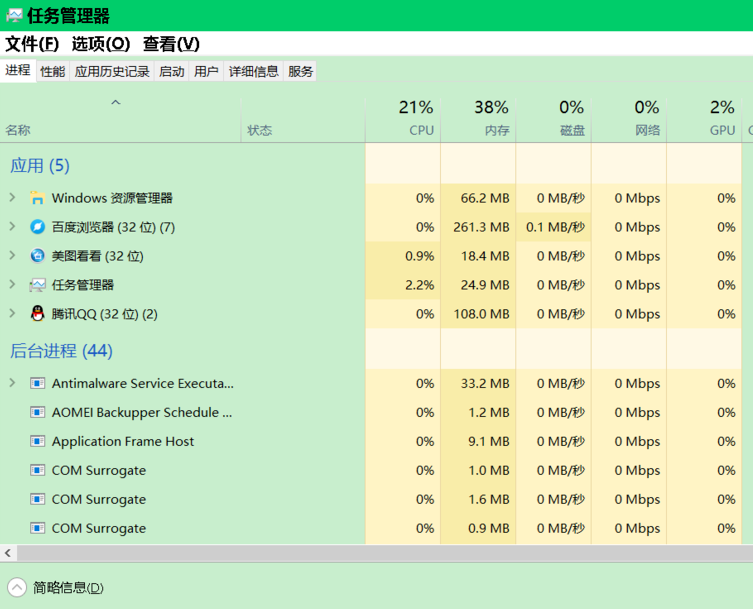
The above is the detailed content of What's wrong with Win10 when I can't right-click to open the display settings?. For more information, please follow other related articles on the PHP Chinese website!

