You may be interested in learning about the functionality of the Microsoft Wi-Fi Direct Virtual Adapter on your PC. Better rest assured that this network adapter is Microsoft and completely secure.
But if the adapter is messing up your activity and you're wondering if it's worth keeping, this guide will give you everything you need to know.
What does the Microsoft Wi-Fi Direct virtual adapter do?
As the name suggests, Microsoft Wi-Fi Direct Virtual Adapter helps make your PC a wireless hotspot. This way, other computers can connect to your PC to access the Internet.
It does this by virtualizing the wireless network adapter. This way, your single physical wireless adapter is converted into two virtual adapters.
This allows you to connect one of the virtual adapters to your wireless network. The other then acts as a hotspot for other PCs to connect to.
How to disable or delete the Microsoft Wi-Fi Direct virtual adapter?
1. Use Device Manager
- Press the Windows keyR, Type devmgmt.msc and click the OK button.

- Double-click the "Network Adapter" option to expand it.
- If you can't find the "Microsoft Wi-Fi Direct Virtual Adapter" option in the list of network adapters, click the View tab at the top and select "Show hidden equipment".

- Now, right-click on the adapter and select Disable Device.


- Next, click the 有 When prompted button.

- Finally, repeat steps 2 and 3 for each Microsoft Wi-Fi Direct Virtual Adapter entry in the list.
If for some reason you want to disable the virtual adapter, the first option is to do so through Device Manager. This makes it unavailable for connection.
If you decide to enable the adapter again, simply repeat the above steps and select Enable Device in step 4.
2. Disable the adapter through the Registry Editor
- Press the Windows keyR, type in Registry Editor and click the OK button.
 ## Navigate to the following path in the left pane:
## Navigate to the following path in the left pane: -
HKEY_LOCAL_MACHINE\SYSTEM\CurrentControlSet\services\WlanSvc\Parameters\HostedNetworkSettings<strong></strong> Now, right-click on the
Now, right-click on the - HostedNetworkSettings registry key in the right pane. Select the
- Delete option.

- Next, click the 有 button to confirm the operation,
- Finally, close the Registry Editor and restart your PC.
Another valid option to disable the Microsoft Wi-Fi Direct virtual adapter is through the Registry Editor. To confirm that the operation was successful, start a command prompt as an administrator and run the following command: <strong>netsh wlan show hostednetwork</strong>
If the operation was successful, "Hosted "Mode" under "Network Settings" will be set to "Not Configured".
3. Use the command prompt
- and press the Windows keyS, Type cmd and select Run as administrator at the command prompt.

- Enter the command below and click EnterTo stop wireless hosted network broadcasting:
<strong>netsh wlan stop hostednetwork</strong>
- Now, run the following command to disable the adapter:
<strong>netsh wlan set hostednetwork mode=disallow</strong>
- Finally, close the command prompt and restart your PC.
An easier way to disable the Microsoft Wi-Fi Direct Virtual Adapter is by running some commands on the command prompt. These commands will automatically prevent the adapter from sharing your network.
4. Disable items to this PC
- Press the Windows keyITo open the Settings app and click Project to this PC in the right pane.

- Now, select the drop-down list under "Some Windows and Android devices can project to this PC" when you say it's OK.
- Finally, select"Always turn off (recommended)".
To fix issues with the external Wi-Fi adapter, simply disable the "Project to this PC" feature as this virtual adapter may be causing the problem. This will allow you to use the adapter without running into many problems.
Using the Microsoft Wi-Fi Virtual Direct Adapter, other computers can share the Internet connection through your PC. However, if it is causing problems on your PC, the solutions provided in this guide will help you deactivate it completely.
Related articles
-

How to enable or disable remote desktop access in Windows 10
Where to download the latest version of Windows 11 Pro ISO file ? How to download the original pure version of Win11? Click to enter Continuous updates! Use settings to enable Windows remote desktop access. You can follow the steps below to configure your PC for remote access. Let's get started You must be on the computer as an administrator...
-

#How to Disable Live Activity on the Apple TV App on iPhone
Live events are a great way to keep up with upcoming orders, sports games, and more. iOS 16 introduces this new notification method for the first time, with the purpose of enhancing the effect of notifications delivered to iPhone. Live activity can be exploited by any application that provides real-time data, with many common uses being monitoring hang...
-

10 Ways to Change Your Username in Windows 6
Press the shortcut key "Win I" to open the "Settings" app and use a local account to set it up. Click Info in the left sidebar. Select Manage my Microsoft account. Log in to the Microsoft page opened using your existing credentials. Click Information on the Microsoft Account page and select Edit Name. In "Name...
-

Bluetooth not working after Windows 11 update? Here’s how to fix it effectively
Restarting your computer can fix the issue that caused Bluetooth not working properly after Windows 11 update. 1. Turn off your computer/laptop for 30 minutes and then turn it on again Run Bluetooth troubleshooter 1. Go to Settings app 2. Select System ? Troubleshooting. 3. Click Additional troubleshooters. 4. Select blue...
The above is the detailed content of Microsoft Wi-Fi Direct Virtual Adapter: What does it do?. For more information, please follow other related articles on the PHP Chinese website!
 禁用和删除 HP Wolf Security 在 Windows 11 上的方法Dec 14, 2023 pm 06:49 PM
禁用和删除 HP Wolf Security 在 Windows 11 上的方法Dec 14, 2023 pm 06:49 PMHP设备通常预装了安全软件,许多人想知道如何在Windows11上禁用HPWolfSecurity。这样做的原因是该软件可能会导致某些问题并与其他应用程序发生冲突,因此今天我们将向您展示如何禁用它。HPWolfSecurity是英国媒体报道软件吗?这是HP的合法应用程序,但它通常预装并导致性能问题并与其他安全软件发生冲突,这就是为什么许多人认为它是英国媒体报道软件的原因。如何在Windows11上禁用HPWolfSecurity?1.使用系统托盘图标在系统托盘中,找到HPWolfSecurity
 删除 Windows 11 搜索中的新闻和趋势内容的方法Oct 16, 2023 pm 08:13 PM
删除 Windows 11 搜索中的新闻和趋势内容的方法Oct 16, 2023 pm 08:13 PM当您单击Windows11中的搜索字段时,搜索界面会自动展开。它在左侧显示最近程序的列表,在右侧显示Web内容。Microsoft在那里显示新闻和趋势内容。今天的支票宣传了必应新的DALL-E3图像生成功能、“与必应聊天龙”的提议、有关龙的更多信息、来自网络部分的热门新闻、游戏建议和趋势搜索部分。整个项目列表与您在计算机上的活动无关。虽然一些用户可能会喜欢查看新闻的能力,但所有这些都可以在其他地方大量获得。其他人可能会直接或间接将其归类为促销甚至广告。Microsoft使用界面来推广自己的内容,
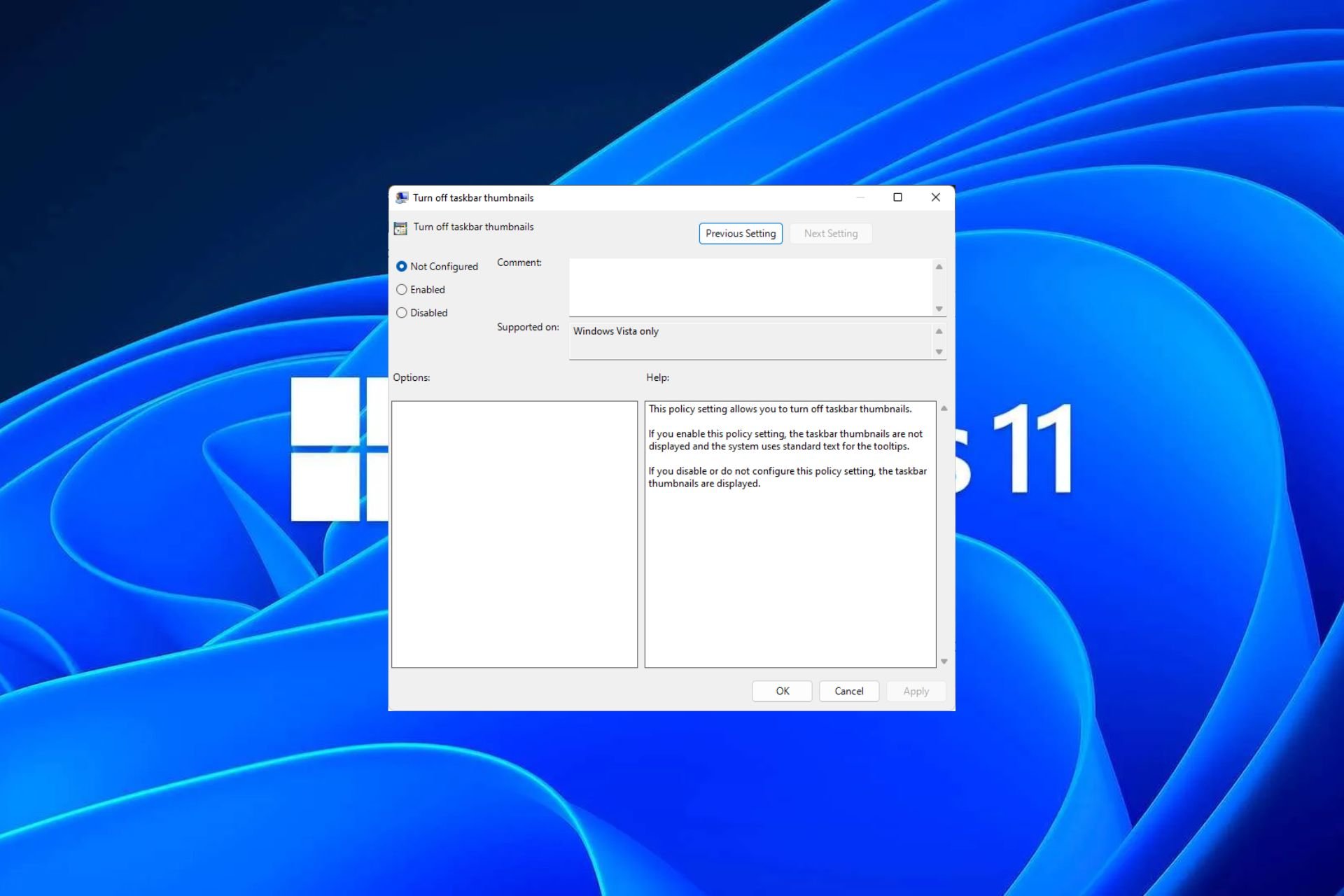 Windows 11 上启用或禁用任务栏缩略图预览的方法Sep 15, 2023 pm 03:57 PM
Windows 11 上启用或禁用任务栏缩略图预览的方法Sep 15, 2023 pm 03:57 PM任务栏缩略图可能很有趣,但它们也可能分散注意力或烦人。考虑到您将鼠标悬停在该区域的频率,您可能无意中关闭了重要窗口几次。另一个缺点是它使用更多的系统资源,因此,如果您一直在寻找一种提高资源效率的方法,我们将向您展示如何禁用它。不过,如果您的硬件规格可以处理它并且您喜欢预览版,则可以启用它。如何在Windows11中启用任务栏缩略图预览?1.使用“设置”应用点击键并单击设置。Windows单击系统,然后选择关于。点击高级系统设置。导航到“高级”选项卡,然后选择“性能”下的“设置”。在“视觉效果”选
 如何在 Windows 11 上启用或禁用内存压缩功能Sep 19, 2023 pm 11:33 PM
如何在 Windows 11 上启用或禁用内存压缩功能Sep 19, 2023 pm 11:33 PM使用Windows11上的内存压缩,即使RAM量有限,您的设备也会窒息运行。在本文中,我们将向您展示如何在Windows11上启用或禁用内存压缩。什么是内存压缩?内存压缩是一种在将数据写入RAM之前压缩数据的功能,从而在其上提供更多存储空间。当然,存储在物理内存中的更多数据转化为更快的系统运行和更好的整体性能。此功能在Windows11中默认启用,但如果它以某种方式未处于活动状态,您可以禁用或重新启用它。如何在Windows11中启用内存压缩?单击搜索栏,键入powershell,然后从结果中单
 Microsoft Wi-Fi 直连虚拟适配器:它有什么作用?Jun 29, 2023 pm 12:33 PM
Microsoft Wi-Fi 直连虚拟适配器:它有什么作用?Jun 29, 2023 pm 12:33 PM您可能想知道MicrosoftWi-Fi直接虚拟适配器在您的PC上的作用。最好放心,此网络适配器Microsoft且完全安全。但是,如果适配器弄乱了您的活动,并且您想知道它是否值得保留,本指南将为您提供您需要了解的所有信息。MicrosoftWi-FiDirect虚拟适配器有什么作用?顾名思义,MicrosoftWi-Fi直接虚拟适配器有助于使您的PC成为无线热点。这样,其他计算机可以连接到您的PC以访问互联网。它通过虚拟化无线网络适配器来实现此目的。这样,您的单个物理无线适配器将转换为两个虚拟
 Windows 11用户指南:如何禁用广告弹窗Sep 22, 2023 pm 07:21 PM
Windows 11用户指南:如何禁用广告弹窗Sep 22, 2023 pm 07:21 PMMicrosoft的Windows11操作系统可能会使用通知系统的计算机上定期将建议显示为弹出窗口。建议系统最初旨在为用户提供有关改进Windows11工作流程的提示和建议,现已几乎完全转变为推广Microsoft服务和产品的广告系统。建议的弹出窗口可能会向用户宣传Microsoft365订阅,建议将Android手机链接到设备,或设置备份解决方案。如果这些弹出窗口惹恼了您,您可以调整系统以完全禁用它们。以下指南提供了有关在运行Microosft的Windows11操作系统的设备上禁用弹出建议的
 25个AI智能体源码现已公开,灵感来自斯坦福的「虚拟小镇」和《西部世界》Aug 11, 2023 pm 06:49 PM
25个AI智能体源码现已公开,灵感来自斯坦福的「虚拟小镇」和《西部世界》Aug 11, 2023 pm 06:49 PM熟悉《西部世界》的观众都了解,这部剧设定在未来世界的一个巨大高科技成人主题乐园中,机器人们具备与人类相似的行为能力,能够记忆所见所闻,重复核心故事情节。每天,这些机器人都会被重置,回到初始状态在斯坦福论文《GenerativeAgents:InteractiveSimulacraofHumanBehavior》发布后,这种情景不再仅限于影视剧中,AI已经成功复现了这一场景Smallville的「虚拟小镇」概览图论文地址:https://arxiv.org/pdf/2304.03442v1.pdf
 如何在Win11上禁用笔记本键盘并仅使用外接键盘Jan 29, 2024 pm 08:48 PM
如何在Win11上禁用笔记本键盘并仅使用外接键盘Jan 29, 2024 pm 08:48 PMwin11怎么禁用笔记本自带键盘只用外接?详情我们在使用win11电脑的时候会需要使用到外接键盘,但是也有不少的用户们会选择禁用笔记本自带键盘只用外接,那么这要怎么操作?用户们可以直接的点击搜索栏下的cmd,然后来进行操作就可以了。下面就让本站来为用户们来仔细的介绍一下win11怎么禁用笔记本自带键盘只用外接详解吧。win11怎么禁用笔记本自带键盘只用外接详解1、点击电脑底部开始菜单或搜索。3、输入cmd,点击右边以管理员身份运行。5、如果要重启的话,可以回到该位置,输入scconfigi804

Hot AI Tools

Undresser.AI Undress
AI-powered app for creating realistic nude photos

AI Clothes Remover
Online AI tool for removing clothes from photos.

Undress AI Tool
Undress images for free

Clothoff.io
AI clothes remover

AI Hentai Generator
Generate AI Hentai for free.

Hot Article

Hot Tools

PhpStorm Mac version
The latest (2018.2.1) professional PHP integrated development tool

Safe Exam Browser
Safe Exam Browser is a secure browser environment for taking online exams securely. This software turns any computer into a secure workstation. It controls access to any utility and prevents students from using unauthorized resources.

SublimeText3 English version
Recommended: Win version, supports code prompts!

Dreamweaver CS6
Visual web development tools

SublimeText3 Mac version
God-level code editing software (SublimeText3)






















