Can’t exit the win11 Insider Program? When we use the win11 system, the win11 preview program will be launched on the computer for us to use. However, some friends do not want to use this preview program. I hope this preview program can be launched. If you don’t know how to exit, The editor below has compiled a tutorial guide for exiting the Win11 preview program. If you are interested, the editor will take a look below!

Exit Win11 Insider Experience Program Tutorial Strategy
1. First, press the shortcut key "win i" to enter Windows Settings and click "Update and Security".

2. Then click "Windows Insider Program" in the left taskbar, as shown in the picture.

3. At this time, you can see the experience version on the right to obtain information, as shown in the figure.

4. Finally, click "Stop insider preview internal version" below to exit, as shown in the figure.
 、
、
The above is the entire content of [Cannot exit the Win11 Insider Program - Tutorial guide for exiting the Win11 Insider Program]. More exciting tutorials are available on this site!
The above is the detailed content of Can't exit win11 preview program. For more information, please follow other related articles on the PHP Chinese website!
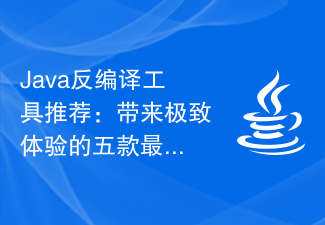 Java反编译工具推荐:带来极致体验的五款最受欢迎的工具Dec 26, 2023 am 09:00 AM
Java反编译工具推荐:带来极致体验的五款最受欢迎的工具Dec 26, 2023 am 09:00 AM极致反编译体验:推荐五款最受欢迎的Java反编译工具导语:随着技术的发展,软件的安全性和知识产权保护越来越重要,而反编译技术正是一种重要的手段。本文将介绍五款目前最受欢迎的Java反编译工具,让你体验到极致的反编译体验。一、JD-GUIJD-GUI是一款开源的Java反编译工具,其特点是操作简单、界面友好。通过JD-GUI,你可以将Java的class文件反
 win11预览体验计划退出不了Jun 29, 2023 pm 12:04 PM
win11预览体验计划退出不了Jun 29, 2023 pm 12:04 PMwin11预览体验计划退出不了?我们在使用win11系统的时候,电脑中都会推出win11预览体验计划供我们使用,但是有小伙伴不想使用这个预览体验计划,希望可以推出这个预览体验计划,如果你不知道应该如何退出,小编下面整理了退出Win11预览体验计划教程攻略,如果你感兴趣的话,小编下面一起往下看看吧!退出Win11预览体验计划教程攻略1、首先按下快捷键“win+i”进入windows设置点击“更新和安全”。2、然后点击左侧任务栏中的“windows预览体验计划”,如图所示。3、此时可以看到右侧的体验
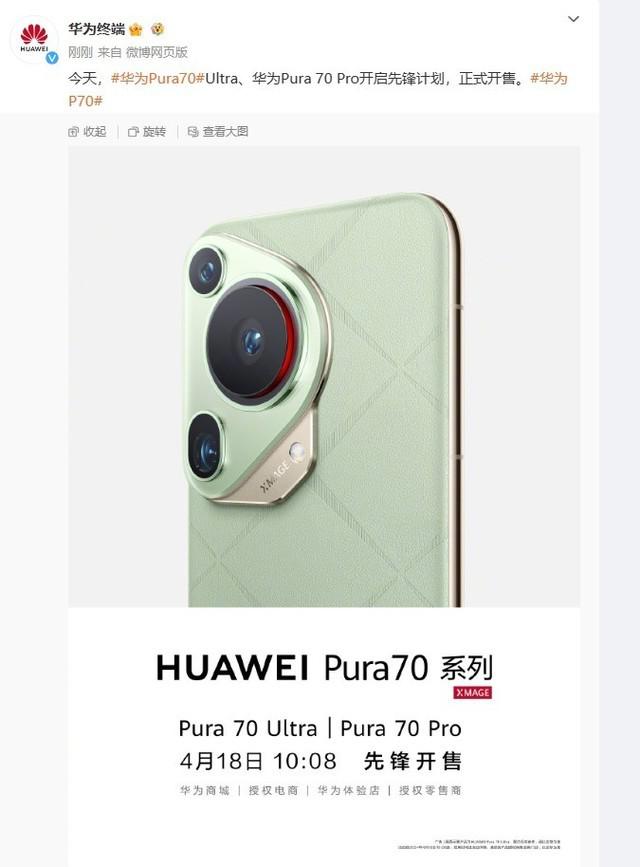 华为 P70 直接开启先锋计划 正式开售Apr 19, 2024 pm 01:58 PM
华为 P70 直接开启先锋计划 正式开售Apr 19, 2024 pm 01:58 PM中关村消息:4月18日早上,华为突然宣布P70系列手机开启先锋计划正式开售,想要购买的朋友要准备行动起来了,按照以往惯例,华为的旗舰手机非常抢手,会一直处于缺货状态。这次华为P70系列改名为Pura,意为纯粹。在此前华为余承东表示:自2012年起,华为P系列智能手机便如同忠实实的伙伴,伴随全球亿万用户度过了无数珍贵时刻,共同见证了生活中的美好与精彩纷呈。他深刻感悟,每一位选择华为P系列的用户所给予的信任与热爱,无异于一股强大的推动力,始终鼓舞着华为在创新之路上坚定前行。Pura的意思是纯粹的。
 Windows 12 网页体验版Sep 19, 2023 pm 02:37 PM
Windows 12 网页体验版Sep 19, 2023 pm 02:37 PM国内有开发者做了个Windows12网页体验版,让你可提前在网页上提前感受Windows12的一些产品特性。项目受到Windows12概念版启发,提供了精美的UI设计、丰富流畅的动画、各种功能小组件、动态壁纸、文件系统等功能。在线体验:tjy-gitnub.github.io/win12/desktop.htmlGitHub:github.com/tjy-gitnub/win12
 体验完小米14 Ultra:我觉得 能打败它的 只有小米15 UltraMar 25, 2024 pm 03:42 PM
体验完小米14 Ultra:我觉得 能打败它的 只有小米15 UltraMar 25, 2024 pm 03:42 PM该说不说小米动作是真快,自从去年十月份发布小米澎湃OS,宣布集团战略升级为「人车家全生态」以来,短短几个月就把人车家生态做起来了,下载又给我们带来了好几款新品。不过意料之中,这场发布会的绝对主角还是小米14Ultra。我不清楚有多少人在等这台手机。今年即将推出的一系列超大杯影像旗舰产品令人期待,尤其让我特别关注的是小米14Ultra。这款产品备受期待,主要是因为小米13Ultra给人留下了深刻的印象。当其他旗舰普遍还是三摄的时候,小米13Ultra直接用上了四摄,除了1英寸超大底,还有双长焦,真
 5G通信到来,但是5G体验真的完全超越4G吗?Jan 08, 2024 pm 10:30 PM
5G通信到来,但是5G体验真的完全超越4G吗?Jan 08, 2024 pm 10:30 PM28日,2023上海世界移动通信大会(MWC2023上海)开幕,“5.5G”成为热门主题,华为副董事长、轮值董事长、CFO孟晚舟在大会上也发表了“拥抱5G变革”的主题演讲,她认为5.5G是5G网络演进的必然之路。“5.5G网络下行万兆、上行千兆、千亿联接、内生智能的网络特征已经明确,从5G到5.5G,将更好地匹配人联、物联、感知、高端制造等场景,孵化更多的商业新机会。”对用户来说,5.5G到底意味着什么?我们还不知道。当行业已在讨论5.5G时?早已普及的5G体验到底如何?5G体验争议:真的比4G
 透视鸿蒙系统:功能实测与使用感受Mar 23, 2024 am 10:45 AM
透视鸿蒙系统:功能实测与使用感受Mar 23, 2024 am 10:45 AM鸿蒙系统作为华为推出的全新操作系统,在行业内引起了不小的轰动。作为华为在美国禁令之后的一次全新尝试,鸿蒙系统被寄予了厚望和期待。近日,我有幸得到了一部搭载鸿蒙系统的华为手机,经过一段时间的使用和实测,我将分享一些关于鸿蒙系统的功能实测和使用感受。首先,让我们来看一下鸿蒙系统的界面和功能。鸿蒙系统整体采用了华为自家的设计风格,简洁清晰,操作流畅。在桌面上,各种
 win10快捷键模式怎样退出Jul 02, 2023 pm 05:09 PM
win10快捷键模式怎样退出Jul 02, 2023 pm 05:09 PMwin10快捷键模式怎样退出?进入了快捷键模式虽然可以很好的使用,但是有时候也会带来一些麻烦,因此这个时候就需要将其进行关闭了,为此我们带来了教程,来看看win10快捷键模式怎么退出吧。很多小伙伴不知道怎么详细操作,小编下面整理了win10快捷键模式退出步骤,如果你感兴趣的话,跟着小编一起往下看看吧!win10快捷键模式退出步骤1、首先按下快捷键win+i开windows设置,点备2、然后点击左侧的输入3、再点击右侧的高级键盘设置4、点击选择输入语言热键5、点击更改按键顺序6、全部选择未分配&a

Hot AI Tools

Undresser.AI Undress
AI-powered app for creating realistic nude photos

AI Clothes Remover
Online AI tool for removing clothes from photos.

Undress AI Tool
Undress images for free

Clothoff.io
AI clothes remover

AI Hentai Generator
Generate AI Hentai for free.

Hot Article

Hot Tools

SublimeText3 Chinese version
Chinese version, very easy to use

SublimeText3 English version
Recommended: Win version, supports code prompts!

MantisBT
Mantis is an easy-to-deploy web-based defect tracking tool designed to aid in product defect tracking. It requires PHP, MySQL and a web server. Check out our demo and hosting services.

Dreamweaver CS6
Visual web development tools

WebStorm Mac version
Useful JavaScript development tools






