Home >Common Problem >What should I do if I can't change my computer password in Windows 7?
What should I do if I can't change my computer password in Windows 7?
- 王林forward
- 2023-06-29 12:01:294765browse
What should I do if I can’t change my computer password in win7? Win7’s power-on password is an important barrier for us to protect the security of computer information. It can help us block improper access by others. However, when some friends use the power-on password, sometimes due to improper operation, the win7 computer power-on password cannot be changed, which greatly reduces the computer security factor. So what should we do to restore the password modification function? Below, the editor will bring you the win7 computer password modification function recovery tutorial.

Win7 computer password modification function recovery tutorial
1. First, right-click the "Computer" icon on the computer desktop and select the "Management" option;
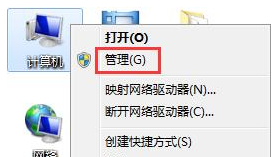
2. In the management interface that opens, expand the "Local Users and Groups-Users" item on the left;
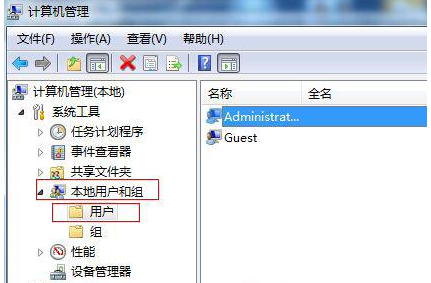
3. Find the user whose password you want to change, then right-click the mouse and select "Properties", uncheck "User cannot change password", and click OK to exit.
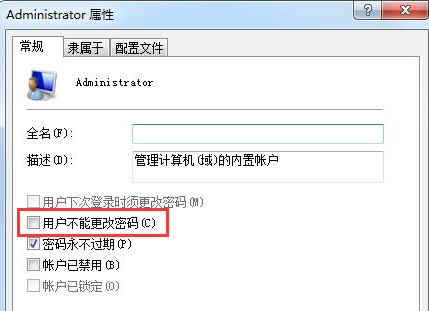
The above is about What should I do if I can’t change my computer password in win7? The entire content of the win7 computer password modification function recovery tutorial is available. For more related information, please pay attention to this site.
The above is the detailed content of What should I do if I can't change my computer password in Windows 7?. For more information, please follow other related articles on the PHP Chinese website!

