Home >Common Problem >How to turn off the mobile center function in win10
How to turn off the mobile center function in win10
- 王林forward
- 2023-06-29 11:49:341484browse
How to turn off the mobile center function in win10? Win10’s Mobility Center function is a convenient management function that can help you better manage some system functions on your computer. However, some friends feel that this Mobility Center function is very useless and want to turn it off. They have implemented specific management of each system function. So, what should we do to turn off the Mobility Center function in the win10 system? Below, the editor will bring you the win10 method to close the mobile center.

How to close Mobility Center in win10
1. Click the "Start" button on the WIN10 taskbar

2. Click the "Run" tile in the start menu
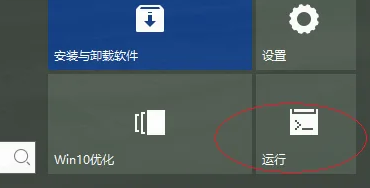
3. Open the text box and enter the "gpedit.msc" command
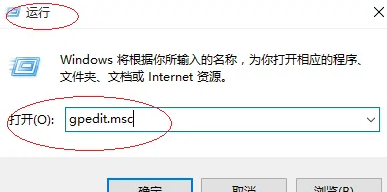
4. Select the "Computer Configuration|Administrative Templates|Windows Components|Windows Mobility Center" folder
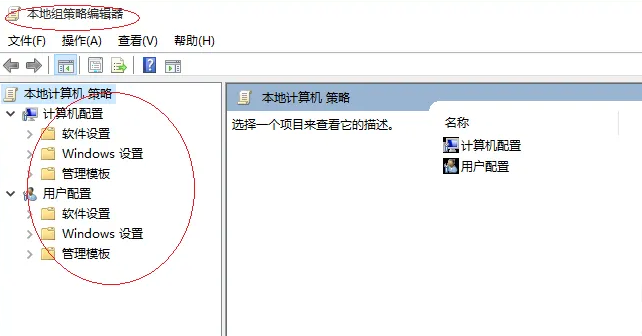
5. Double-click the "Close Windows Mobility Center" icon
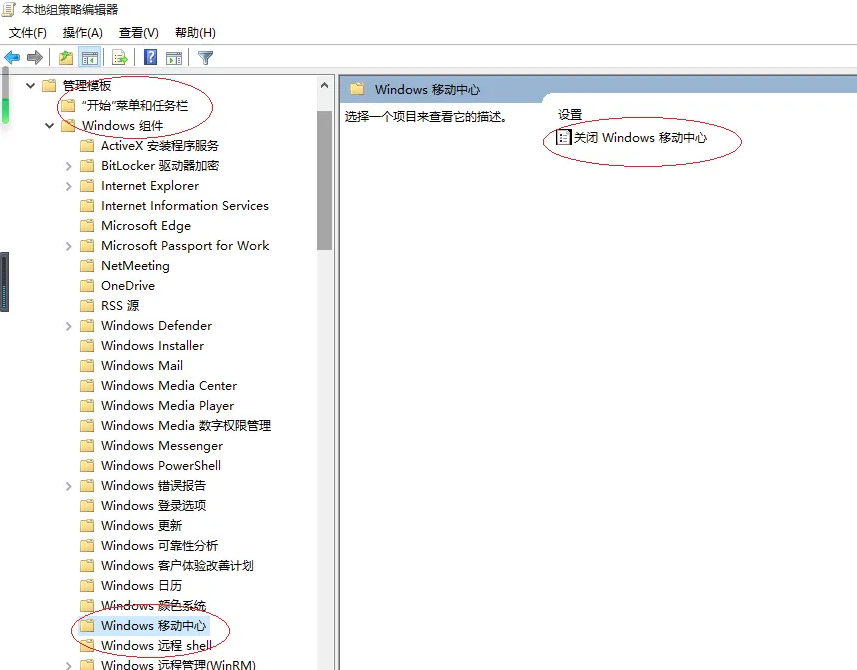
6. Check the "Enabled" radio button
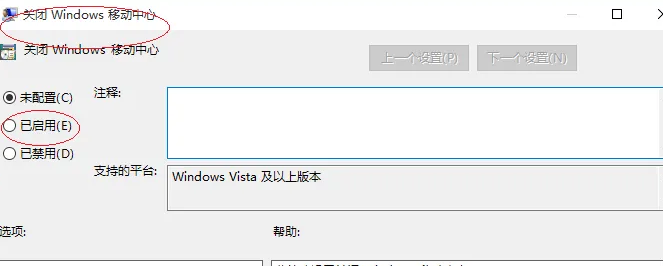
7. Complete the settings to turn off Windows Mobility Center
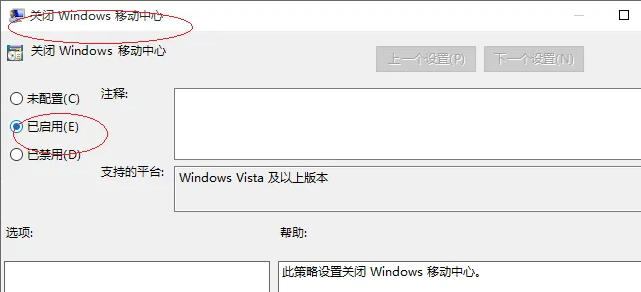
The above isHow to turn off the mobile center function in win10? The entire content of how to close the mobile center in win10 is here. For more related information, please pay attention to this site.
The above is the detailed content of How to turn off the mobile center function in win10. For more information, please follow other related articles on the PHP Chinese website!

