Home >Operation and Maintenance >Linux Operation and Maintenance >What is the command to execute the installation directory in Linux?
What is the command to execute the installation directory in Linux?
- 尊渡假赌尊渡假赌尊渡假赌Original
- 2023-06-29 11:30:221557browse
In Linux, when executing a command located in the installation directory, you need to use the full path of the command or add it to the system environment variable "export PATH="/Installation Directory:$PATH"", If you know the full path of the command, you can use it directly to execute "/installation directory/command", where /installation directory/command is the full path of the command in the file system.
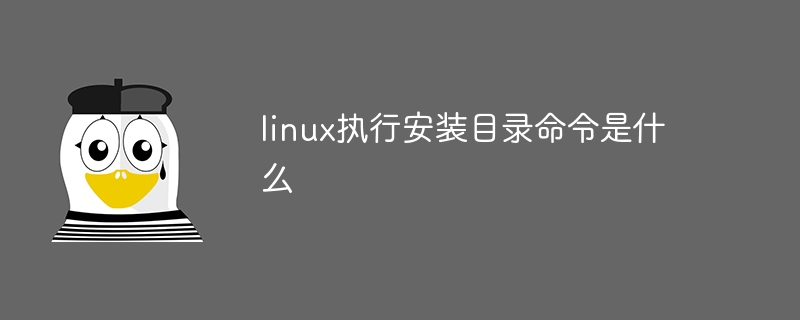
The operating system of this tutorial: Linux5.18.14 system, Dell G3 computer.
In Linux, when executing a command located in the installation directory, you need to use the full path of the command or add it to the system's environment variables.
If you know the full path of the command, you can use it directly to execute it, for example:
/安装目录/命令
where /installation directory/command is the full path of the command in the file system.
Another method is to add the installation directory where the command is located to the system environment variable, so that you can use the command directly without providing the full path. In the Bash shell, you can do this by modifying the PATH environment variable. Assuming that you want to add the /installation directory to PATH, you can execute the following command:
export PATH="/安装目录:$PATH"
After executing the above command, you can use the command directly, and the system will search according to the path in the PATH variable.
Please note that in the above two methods, /installation directory/command and /installation directory need to be replaced with the actual installation directory and command name. In addition, for some specific commands, you may need to execute the commands in the installation directory with administrator privileges (using the sudo command).
The above is the detailed content of What is the command to execute the installation directory in Linux?. For more information, please follow other related articles on the PHP Chinese website!
Related articles
See more- How to solve the problem that Red Hat Linux 6.5 cannot start after installation
- What needs to be installed on linux server
- Common service failure to start and crash problems in Linux systems and their solutions
- How to optimize and tune the kernel parameters of a Linux system to improve performance
- Common database connection timeout problems in Linux systems and their solutions

