How to optimize image loading performance in Java development
How to optimize image loading performance in Java development
In today's Internet era, images have become an indispensable part of websites and applications. However, as the number and quality of images increase, image loading performance has become one of the focuses of developers. This article will introduce several methods to optimize image loading performance to help Java developers improve user experience.
- Use appropriate image formats
Different image formats have different adaptability to different types of images. For images that need to support transparency, the PNG format should be used, and for animated images, the GIF format should be used. JPEG format has better compression ratio for photos and images, so using JPEG format is a wise choice in these cases. - Image Compression
Image compression is a key step to improve loading performance. Compression can reduce the file size of images, thereby reducing image load times. Use image editing software or online compression tools to compress images to reduce file size while maintaining image quality. In addition, Java developers can also use open source image processing libraries, such as ImageIO, Java Advanced Imaging API, etc., to achieve image compression. - Image thumbnail
In some cases, we do not need to display the original size of the image, but need to reduce or enlarge the image as needed. Using thumbnails can reduce image file size, thereby reducing load times. Java developers can use Java image processing libraries such as the Java 2D API to generate thumbnails. At the same time, pay attention to adjusting the quality and size of the generated thumbnails according to the screen resolution and network conditions of different devices. - Image lazy loading
Image lazy loading is a technology that delays the loading of images. By delaying the loading of invisible images, the page loading speed can be effectively improved. Java developers can use third-party libraries, such as LazyLoad.js, to implement lazy loading technology for images. This technique can reduce the initial load time of the page and is especially effective for web pages with a large number of images. - CDN Acceleration
CDN (Content Delivery Network) is a distribution network that can cache the static content of a website to servers in various locations around the world, thereby providing faster access speeds. Java developers can deploy images to CDN and cache static images through the server, reducing request time and improving image loading performance. Some commonly used CDN service providers include Alibaba Cloud, Tencent Cloud, Qiniu Cloud, etc. - Image delayed loading
For scenarios where images need to be loaded after user interaction, you can use image delayed loading technology. Lazy loading can improve page loading speed and reduce user waiting time. Java developers can use JavaScript libraries such as jQuery to implement image lazy loading technology. By setting the image URL to a placeholder or a blank image, and then dynamically loading the real image when the user needs it. - Optimize image access
For large galleries or websites with many image resources, optimizing image access is an important step. Java developers can use image distribution strategies, caching mechanisms and other methods to optimize the performance of image access. By deploying images on multiple servers and selecting the nearest server to return images based on the source of the request, network latency can be reduced and image access efficiency can be improved.
Summary:
By using appropriate image formats, image compression, image thumbnails, image lazy loading and other optimization methods, the image loading performance in Java development can be effectively improved. At the same time, combined with technologies such as CDN acceleration, delayed image loading, and optimized image access, the user experience can be further improved and the loading time of the website or application can be reduced. In order to provide a better user experience, Java developers should always pay attention to and optimize image loading performance.
The above is the detailed content of How to optimize image loading performance in Java development. For more information, please follow other related articles on the PHP Chinese website!
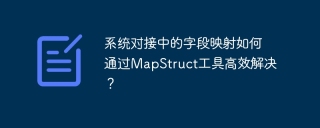 How to efficiently solve the field mapping in system docking through the MapStruct tool?Apr 19, 2025 pm 02:48 PM
How to efficiently solve the field mapping in system docking through the MapStruct tool?Apr 19, 2025 pm 02:48 PMField mapping challenges and solutions in system docking. During the system docking process, you often encounter the need to map the interface fields of one system to another...
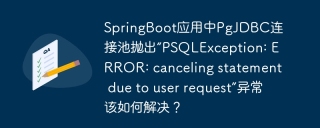 How to solve the exception 'PSQLException: ERROR: canceling statement due to user request' in SpringBoot application?Apr 19, 2025 pm 02:45 PM
How to solve the exception 'PSQLException: ERROR: canceling statement due to user request' in SpringBoot application?Apr 19, 2025 pm 02:45 PMIn SpringBoot application, PgJDBC connection pool throws PSQLException:ERROR:cancelingstatementduetouserrequest exception is used. SpringBoot MyBatis-Plus...
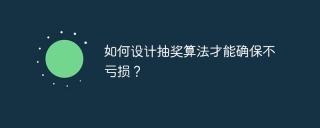 How to design a lottery algorithm to ensure that you don't lose money?Apr 19, 2025 pm 02:42 PM
How to design a lottery algorithm to ensure that you don't lose money?Apr 19, 2025 pm 02:42 PMHow to design a lottery algorithm to ensure that you don’t lose money? When designing a lottery product, how to set the winning probability of each prize is a key question. Assuming...
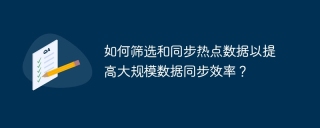 How to filter and synchronize hotspot data to improve the efficiency of large-scale data synchronization?Apr 19, 2025 pm 02:39 PM
How to filter and synchronize hotspot data to improve the efficiency of large-scale data synchronization?Apr 19, 2025 pm 02:39 PMHow to optimize the filtering and synchronization of hotspot data? When dealing with large-scale data synchronization, how to effectively filter hotspot data has become a key issue. Assuming that there is...
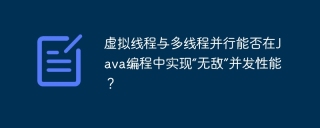 Can virtual threads and multithreading parallel achieve 'invincible' concurrency performance in Java programming?Apr 19, 2025 pm 02:36 PM
Can virtual threads and multithreading parallel achieve 'invincible' concurrency performance in Java programming?Apr 19, 2025 pm 02:36 PMJava virtual threading and multithreading parallel: Compatibility challenge In Java programming, the introduction of virtual threads provides developers with more efficient concurrency processing methods. �...
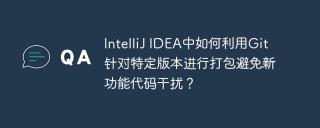 How to use Git to package specific versions in IntelliJ IDEA to avoid interference with new feature code?Apr 19, 2025 pm 02:33 PM
How to use Git to package specific versions in IntelliJ IDEA to avoid interference with new feature code?Apr 19, 2025 pm 02:33 PMIn IntelliJ...
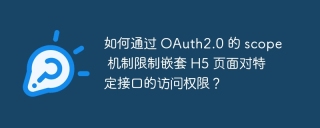 How to restrict access to specific interfaces of nested H5 pages through OAuth2.0's scope mechanism?Apr 19, 2025 pm 02:30 PM
How to restrict access to specific interfaces of nested H5 pages through OAuth2.0's scope mechanism?Apr 19, 2025 pm 02:30 PMHow to use OAuth2.0's access_token to achieve control of interface access permissions? In the application of OAuth2.0, how to ensure that the...
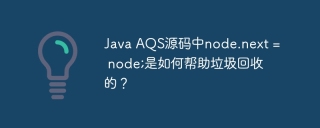 How does node.next = node; in Java AQS source code help with garbage collection?Apr 19, 2025 pm 02:27 PM
How does node.next = node; in Java AQS source code help with garbage collection?Apr 19, 2025 pm 02:27 PMcancelAcquire method in JavaAQS source code: node.next=node;...


Hot AI Tools

Undresser.AI Undress
AI-powered app for creating realistic nude photos

AI Clothes Remover
Online AI tool for removing clothes from photos.

Undress AI Tool
Undress images for free

Clothoff.io
AI clothes remover

AI Hentai Generator
Generate AI Hentai for free.

Hot Article

Hot Tools

PhpStorm Mac version
The latest (2018.2.1) professional PHP integrated development tool

WebStorm Mac version
Useful JavaScript development tools

SublimeText3 Mac version
God-level code editing software (SublimeText3)

SublimeText3 Linux new version
SublimeText3 Linux latest version

SAP NetWeaver Server Adapter for Eclipse
Integrate Eclipse with SAP NetWeaver application server.





