Home >Operation and Maintenance >Linux Operation and Maintenance >The difference between linux devel and ordinary toolkits
The difference between linux devel and ordinary toolkits
- 尊渡假赌尊渡假赌尊渡假赌Original
- 2023-06-29 09:55:401138browse
The difference between linux devel and ordinary toolkits is: 1. Development toolkits are packages used for software development, while ordinary toolkits are binary versions of software for direct use by ordinary users; 2. Development tools Packages provide the necessary components to build and debug software, typically compiling source code and generating executables or library files, while ordinary tools operate through the command line or graphical interface without the support of other development tools.
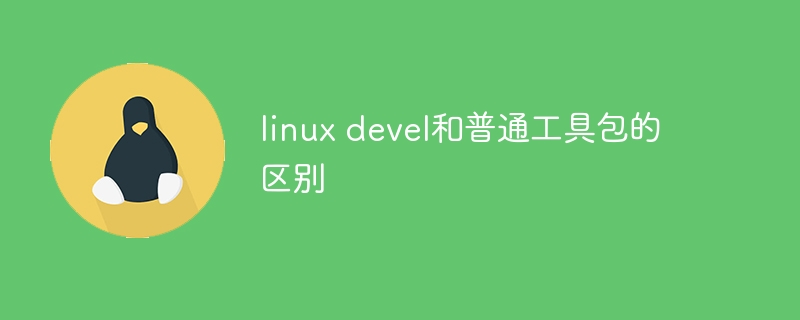
The operating system of this tutorial: Linux5.18.14 system, Dell G3 computer.
In Linux, software is usually divided into "normal tool kits" and "development tool kits" (or "devel" packages). The differences between them are as follows:
1. Ordinary toolkit:
Ordinary toolkit is a binary version of the software for direct use by ordinary users. It includes executable files, library files, configuration files, documentation, etc. Common toolkits meet the basic needs of users and can be operated via command line or graphical interface. Users can install and use these toolkits directly without the support of other development tools.
2. Development tool kit (devel package):
The development tool kit is a package used for software development, which includes a compiler, header files, library files and other necessary tools and resource. It provides the necessary components to build and debug software, enabling developers to write, compile, and debug programs. Development kits are typically used to compile source code and generate executable files or library files.
The development tool kit has some advantages over ordinary tool kits:
Compilation and debugging: The development tool kit provides a compiler and debugger and other necessary tools that enable developers to compile and debug software to better understand and modify programs.
Library files and header files: Development kits usually contain required library files and header files, which are very important for developing your own programs. Header files contain definitions of functions and data structures, while library files provide compiled, reusable code.
Additional tools and documentation: Development kits usually provide other auxiliary tools and documentation, such as build tools, code analysis tools, and sample programs. These tools and documentation help developers develop software more efficiently.
In short, the development kit provides all the resources and tools needed for software development, allowing developers to develop, compile and debug software. They are designed to meet the needs of professional developers, and ordinary users generally do not need to install these toolkits.
The above is the detailed content of The difference between linux devel and ordinary toolkits. For more information, please follow other related articles on the PHP Chinese website!

