 Backend Development
Backend Development PHP Tutorial
PHP Tutorial How to solve the problem of mobile gesture reduction, picture rotation and page misalignment in Vue development
How to solve the problem of mobile gesture reduction, picture rotation and page misalignment in Vue developmentThe user experience of the application is crucial to mobile development. With the popularity of mobile devices, users are increasingly inclined to operate applications through gestures instead of traditional clicks and swipes. In Vue development, it is a common challenge to solve the problem of mobile gesture reduction, image rotation and page misalignment.
A common situation is that when using gestures to zoom out on an image on the mobile terminal, other elements on the page may become misaligned. This is caused by the shrinking operation causing the overall layout of the page to change, and other elements not being able to adapt to this change in time.
In order to solve this problem, we can use some Vue plug-ins or libraries to handle mobile gesture operations. Here are some solutions:
- Use the vue-gesture plug-in: vue-gesture is a gesture recognition library based on Vue, which can help us handle gesture operations on the mobile side. We can use this plug-in to listen for gesture events and update the page layout in time when the zoom operation occurs.
- Use touch events: In addition to using plug-ins, we can also use native touch events to handle gesture operations on the mobile side. By listening to touchstart, touchmove and touchend events, we can obtain the starting position, movement distance and end position of the gesture, and update the page layout accordingly.
- Use CSS animation: In some cases, we can use CSS animation to achieve the effect of shrinking the image without handling gesture events. By defining a suitable CSS animation, we can make the image shrink automatically, and other page elements can automatically adapt to layout changes.
No matter which solution is adopted, we still need to pay attention to some details to improve the user experience:
- Smooth transition: In the process of processing image reduction, we should Try to use smooth transitions to avoid sudden flashes or jitters on the page.
- Limited reduction range: In order to avoid confusion in the page layout, we can limit the reduction range of the image. For example, we can set a minimum reduction ratio to prevent users from shrinking the image too small.
- Compatibility considerations: When choosing a solution, we also need to consider the compatibility of different mobile devices and browsers. Make sure your chosen plan works well across devices and browsers.
To sum up, to solve the misalignment problem of mobile gesture reduction image rotation page, you need to use some Vue plug-ins or libraries to handle gesture events and update the page layout in time when the operation occurs. At the same time, we can also consider using CSS animation to achieve a shrinking effect to improve user experience. During the implementation process, we also need to pay attention to factors such as smooth transition, restricted scope reduction, and compatibility to ensure functionality stability and compatibility.
The above is the detailed content of How to solve the problem of mobile gesture reduction, picture rotation and page misalignment in Vue development. For more information, please follow other related articles on the PHP Chinese website!
 解决Vue移动端多触点问题Jun 30, 2023 pm 01:06 PM
解决Vue移动端多触点问题Jun 30, 2023 pm 01:06 PM在移动端开发中,我们经常会遇到多手指触控的问题。当用户在移动设备上使用多个手指滑动或缩放屏幕时,如何准确地识别和响应这些手势是一个重要的开发难题。在Vue开发中,我们可以采取一些措施来解决移动端多手指触控问题。一、使用vue-touch插件vue-touch是一个用于Vue的手势插件,它可以方便地处理移动端的多手指触控事件。我们可以通过npm安装vue-to
 Vue开发中如何解决移动端双击放大问题Jun 29, 2023 am 11:06 AM
Vue开发中如何解决移动端双击放大问题Jun 29, 2023 am 11:06 AM随着移动端设备的普及,使用Vue进行移动端开发已经成为了常见的选择。然而,我们在移动端开发过程中经常会面临一个问题,就是双击放大。本文将针对这一问题,探讨在Vue开发中如何解决移动端双击放大的具体方法。移动端双击放大问题的出现,主要是因为移动设备在触摸屏上进行双击操作时,会自动放大网页的缩放比例。对于一般的网页开发来说,这种双击放大通常是有好处的,因为它可以
 使用Python和百度地图API实现移动端地图定位功能的方法Jul 29, 2023 pm 11:33 PM
使用Python和百度地图API实现移动端地图定位功能的方法Jul 29, 2023 pm 11:33 PM使用Python和百度地图API实现移动端地图定位功能的方法随着移动互联网的发展,地图定位功能在移动端应用中变得越来越常见。Python作为一种流行的编程语言,也可以通过使用百度地图API来实现移动端地图定位功能。下面将介绍使用Python和百度地图API实现地图定位功能的步骤,并提供相应的代码示例。步骤一:申请百度地图API密钥在开始之前,我们首先需要申请
 Vue开发:优化移动端手势缩放卡顿问题Jun 30, 2023 pm 04:33 PM
Vue开发:优化移动端手势缩放卡顿问题Jun 30, 2023 pm 04:33 PMVue开发中如何解决移动端手势缩放页面卡顿问题近年来,移动端应用的普及使得手势操作成为用户交互的重要方式。在Vue开发中,实现移动端手势缩放功能往往会遇到页面卡顿的问题。本文将探讨如何解决这一问题,并提供一些优化策略。了解手势缩放原理在解决问题之前,我们首先需要了解手势缩放的原理。手势缩放通过监听触摸事件来实现,当用户用两个手指滑动屏幕时,页面会按照手指的滑
 如何处理PHP表单中的移动端和响应式设计Aug 10, 2023 am 11:51 AM
如何处理PHP表单中的移动端和响应式设计Aug 10, 2023 am 11:51 AM如何处理PHP表单中的移动端和响应式设计随着移动设备的普及和使用频率的增加,以及越来越多的用户使用移动设备访问网站,适配移动端成为了一个重要的问题。在处理PHP表单时,我们需要考虑如何实现移动端友好的界面和响应式设计。本文将介绍如何处理PHP表单中的移动端和响应式设计,并提供代码示例。1.使用HTML5的响应式表单HTML5提供了一些新特性,可以方便地实现响
 Vue实现移动端响应式布局的完整指南(Vant)Jun 09, 2023 pm 04:09 PM
Vue实现移动端响应式布局的完整指南(Vant)Jun 09, 2023 pm 04:09 PMVue实现移动端响应式布局的完整指南(Vant)移动端响应式布局是现代Web开发中非常重要的一环,随着移动设备的普及,如何快速响应用户手机屏幕的大小和分辨率,成为了前端工程师必须面对的挑战之一。Vue框架自带响应式布局的特性,同时也有不少第三方库来帮助我们实现响应式布局。其中,Vant组件库是一款Vue移动端UI库,因其十分强大、易用和定制化,并且完全符合移
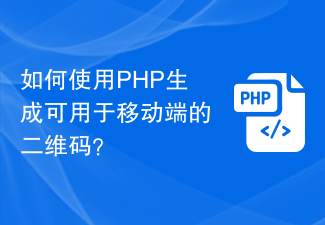 如何使用PHP生成可用于移动端的二维码?Aug 26, 2023 pm 02:51 PM
如何使用PHP生成可用于移动端的二维码?Aug 26, 2023 pm 02:51 PM如何使用PHP生成可用于移动端的二维码?随着移动互联网的快速发展,二维码成为了商家推广、支付、活动等方方面面的重要工具。而使用PHP生成可用于移动端的二维码则成为了许多开发人员的需求。在本文中,我们将介绍如何使用PHP生成可用于移动端的二维码,并附上代码示例供参考。首先,我们需要先安装并引入一个PHP库,名为"endroid/qr-code"。这个库提供了一
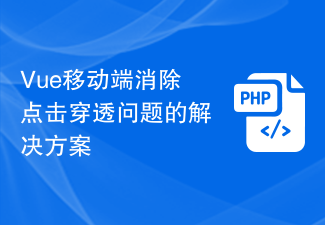 Vue移动端消除点击穿透问题的解决方案Jul 01, 2023 am 08:27 AM
Vue移动端消除点击穿透问题的解决方案Jul 01, 2023 am 08:27 AMVue开发中如何解决移动端点击穿透问题移动端上经常会遇到点击穿透的问题,即用户在快速点击元素时,由于点击事件的执行时间较长,下一个元素会被穿透点击。这在开发中会造成一系列的问题,例如多次触发事件、页面跳转错误等。针对这个问题,Vue提供了几种解决方案。一、使用FastClick库FastClick是一个能够消除click事件在移动端300ms的延迟库。安装和


Hot AI Tools

Undresser.AI Undress
AI-powered app for creating realistic nude photos

AI Clothes Remover
Online AI tool for removing clothes from photos.

Undress AI Tool
Undress images for free

Clothoff.io
AI clothes remover

AI Hentai Generator
Generate AI Hentai for free.

Hot Article

Hot Tools

Zend Studio 13.0.1
Powerful PHP integrated development environment

Dreamweaver CS6
Visual web development tools

EditPlus Chinese cracked version
Small size, syntax highlighting, does not support code prompt function

ZendStudio 13.5.1 Mac
Powerful PHP integrated development environment

SublimeText3 Linux new version
SublimeText3 Linux latest version





