 Backend Development
Backend Development PHP Tutorial
PHP Tutorial How to deal with the drop-down selection box problem encountered in Vue development
How to deal with the drop-down selection box problem encountered in Vue developmentHow to deal with the drop-down selection box problem encountered in Vue development
How to deal with the drop-down selection box problems encountered in Vue development
Introduction:
In Vue development, the drop-down selection box is a common interactive component for users to choose from predefined options. Choose a value. However, due to Vue's responsive nature and dynamic data binding mechanism, we may encounter some problems when dealing with drop-down selection boxes. This article will introduce several common problems and provide corresponding solutions.
Problem 1: The default value of the drop-down selection box cannot be displayed correctly
In Vue, we often need to set a default value for the drop-down selection box. However, sometimes we find that the default value does not display correctly in the drop-down selection box, but appears elsewhere in the option list. This is because when Vue renders the drop-down selection box, it will match the default value based on the value of the option. If the default value does not exactly match the value of any option, Vue will not display the default value correctly.
Solution:
Make sure the default value exactly matches the value of the option. You can store the default value of the drop-down selection box by setting a variable in Vue's data and match that value in the option list. For example:
<template>
<select v-model="selectedValue">
<option v-for="option in options" :value="option.value" :key="option.value">
{{ option.label }}
</option>
</select>
</template>
<script>
export default {
data() {
return {
selectedValue: 'defaultValue',
options: [
{ label: 'Option 1', value: 'defaultValue' },
{ label: 'Option 2', value: 'option2Value' },
{ label: 'Option 3', value: 'option3Value' }
]
}
}
}
</script>Problem 2: The drop-down selection box options cannot be dynamically updated
In some cases, we need to dynamically update the drop-down selection box options based on the user's selection. However, if we directly modify the data in the option list, the view of the drop-down selection box will not be updated in time.
Solution:
Use Vue's computed properties to dynamically generate the option list. Computed properties can automatically update based on changes in responsive data, ensuring that drop-down selection box options are always in sync with the data. For example:
<template>
<select v-model="selectedValue">
<option v-for="option in computedOptions" :value="option.value" :key="option.value">
{{ option.label }}
</option>
</select>
</template>
<script>
export default {
data() {
return {
selectedValue: '',
dynamicOptions: ['Option 1', 'Option 2', 'Option 3']
}
},
computed: {
computedOptions() {
return this.dynamicOptions.map((option, index) => ({
label: option,
value: 'option' + (index + 1) + 'Value'
}))
}
}
}
</script>Question 3: The event triggered by the drop-down selection box cannot respond in real time
Sometimes, we need to trigger an event immediately after the user selects the option of the drop-down selection box, for example, respond based on the selected value operation. However, Vue by default only triggers v-model bound events when the drop-down selection box loses focus.
Solution:
You can listen to the change event of the drop-down selection box and perform the corresponding operations in the event handling function. For example:
<template>
<select v-model="selectedValue" @change="handleOptionChange">
<option v-for="option in options" :value="option.value" :key="option.value">
{{ option.label }}
</option>
</select>
</template>
<script>
export default {
data() {
return {
selectedValue: '',
options: [
{ label: 'Option 1', value: 'option1Value' },
{ label: 'Option 2', value: 'option2Value' },
{ label: 'Option 3', value: 'option3Value' }
]
}
},
methods: {
handleOptionChange() {
// 执行相应的操作
}
}
}
</script>Conclusion:
In Vue development, the drop-down selection box is a common interactive component, but it also encounters some problems. By using the correct data binding and event handling methods, we can easily solve these problems. I hope the solution in this article can help you deal with the drop-down selection box problem in Vue development.
The above is the detailed content of How to deal with the drop-down selection box problem encountered in Vue development. For more information, please follow other related articles on the PHP Chinese website!
 How to calculate the total number of elements in a PHP multidimensional array?May 15, 2025 pm 09:00 PM
How to calculate the total number of elements in a PHP multidimensional array?May 15, 2025 pm 09:00 PMCalculating the total number of elements in a PHP multidimensional array can be done using recursive or iterative methods. 1. The recursive method counts by traversing the array and recursively processing nested arrays. 2. The iterative method uses the stack to simulate recursion to avoid depth problems. 3. The array_walk_recursive function can also be implemented, but it requires manual counting.
 What are the characteristics of do-while loops in PHP?May 15, 2025 pm 08:57 PM
What are the characteristics of do-while loops in PHP?May 15, 2025 pm 08:57 PMIn PHP, the characteristic of a do-while loop is to ensure that the loop body is executed at least once, and then decide whether to continue the loop based on the conditions. 1) It executes the loop body before conditional checking, suitable for scenarios where operations need to be performed at least once, such as user input verification and menu systems. 2) However, the syntax of the do-while loop can cause confusion among newbies and may add unnecessary performance overhead.
 How to hash strings in PHP?May 15, 2025 pm 08:54 PM
How to hash strings in PHP?May 15, 2025 pm 08:54 PMEfficient hashing strings in PHP can use the following methods: 1. Use the md5 function for fast hashing, but is not suitable for password storage. 2. Use the sha256 function to improve security. 3. Use the password_hash function to process passwords to provide the highest security and convenience.
 How to implement array sliding window in PHP?May 15, 2025 pm 08:51 PM
How to implement array sliding window in PHP?May 15, 2025 pm 08:51 PMImplementing an array sliding window in PHP can be done by functions slideWindow and slideWindowAverage. 1. Use the slideWindow function to split an array into a fixed-size subarray. 2. Use the slideWindowAverage function to calculate the average value in each window. 3. For real-time data streams, asynchronous processing and outlier detection can be used using ReactPHP.
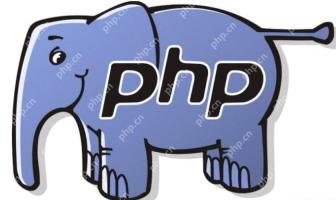 How to use the __clone method in PHP?May 15, 2025 pm 08:48 PM
How to use the __clone method in PHP?May 15, 2025 pm 08:48 PMThe __clone method in PHP is used to perform custom operations when object cloning. When cloning an object using the clone keyword, if the object has a __clone method, the method will be automatically called, allowing customized processing during the cloning process, such as resetting the reference type attribute to ensure the independence of the cloned object.
 How to use goto statements in PHP?May 15, 2025 pm 08:45 PM
How to use goto statements in PHP?May 15, 2025 pm 08:45 PMIn PHP, goto statements are used to unconditionally jump to specific tags in the program. 1) It can simplify the processing of complex nested loops or conditional statements, but 2) Using goto may make the code difficult to understand and maintain, and 3) It is recommended to give priority to the use of structured control statements. Overall, goto should be used with caution and best practices are followed to ensure the readability and maintainability of the code.
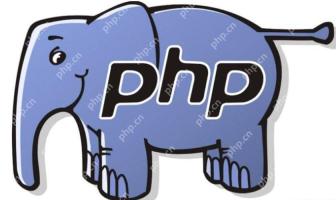 How to implement data statistics in PHP?May 15, 2025 pm 08:42 PM
How to implement data statistics in PHP?May 15, 2025 pm 08:42 PMIn PHP, data statistics can be achieved by using built-in functions, custom functions, and third-party libraries. 1) Use built-in functions such as array_sum() and count() to perform basic statistics. 2) Write custom functions to calculate complex statistics such as medians. 3) Use the PHP-ML library to perform advanced statistical analysis. Through these methods, data statistics can be performed efficiently.
 How to use anonymous functions in PHP?May 15, 2025 pm 08:39 PM
How to use anonymous functions in PHP?May 15, 2025 pm 08:39 PMYes, anonymous functions in PHP refer to functions without names. They can be passed as parameters to other functions and as return values of functions, making the code more flexible and efficient. When using anonymous functions, you need to pay attention to scope and performance issues.


Hot AI Tools

Undresser.AI Undress
AI-powered app for creating realistic nude photos

AI Clothes Remover
Online AI tool for removing clothes from photos.

Undress AI Tool
Undress images for free

Clothoff.io
AI clothes remover

Video Face Swap
Swap faces in any video effortlessly with our completely free AI face swap tool!

Hot Article

Hot Tools

MantisBT
Mantis is an easy-to-deploy web-based defect tracking tool designed to aid in product defect tracking. It requires PHP, MySQL and a web server. Check out our demo and hosting services.

DVWA
Damn Vulnerable Web App (DVWA) is a PHP/MySQL web application that is very vulnerable. Its main goals are to be an aid for security professionals to test their skills and tools in a legal environment, to help web developers better understand the process of securing web applications, and to help teachers/students teach/learn in a classroom environment Web application security. The goal of DVWA is to practice some of the most common web vulnerabilities through a simple and straightforward interface, with varying degrees of difficulty. Please note that this software

SAP NetWeaver Server Adapter for Eclipse
Integrate Eclipse with SAP NetWeaver application server.

Safe Exam Browser
Safe Exam Browser is a secure browser environment for taking online exams securely. This software turns any computer into a secure workstation. It controls access to any utility and prevents students from using unauthorized resources.

SecLists
SecLists is the ultimate security tester's companion. It is a collection of various types of lists that are frequently used during security assessments, all in one place. SecLists helps make security testing more efficient and productive by conveniently providing all the lists a security tester might need. List types include usernames, passwords, URLs, fuzzing payloads, sensitive data patterns, web shells, and more. The tester can simply pull this repository onto a new test machine and he will have access to every type of list he needs.





