Home >Operation and Maintenance >Linux Operation and Maintenance >Do I need to back up the entire system in Linux?
Do I need to back up the entire system in Linux?
- 尊渡假赌尊渡假赌尊渡假赌Original
- 2023-06-28 13:33:351662browse
Backing up the entire Linux system is a comprehensive way to protect it, but it is not necessary. If you are concerned about the integrity and consistency of the data, and want to preserve information such as application settings, system configurations, and system files, Backing up the entire system is the best option, and only caring about important data in specific partitions, such as user personal files, databases, web server data, etc., backing up these partitions may be enough.
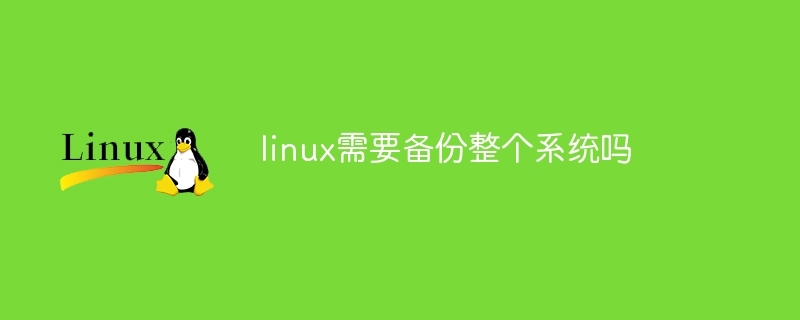
The operating system of this tutorial: Linux5.18.14 system, Dell G3 computer.
Backing up your entire Linux system is a way to provide complete protection, but it is not required. You can choose to back up the entire system or just a few partitions according to your needs and circumstances.
If you are concerned about data integrity and consistency and want to preserve information such as application settings, system configurations, and system files, backing up your entire system is your best option. This way, in the event of system failure, damage, or malicious attack, you can restore the entire system to its previous state.
However, if you only care about important data in specific partitions, such as user personal files, databases, web server data, etc., backing up those partitions may be enough. For example, when upgrading a partition, reinstalling the operating system, or migrating data, only the data of that partition needs to be backed up.
Backing up the entire system can provide more comprehensive protection, but it also requires more storage space and backup time. Backing up specific partitions can be more streamlined and flexible, but recovery may require reinstalling the system and reconfiguring applications.
The best practice is to combine the two, regularly backing up the entire system to preserve a complete system state, while also backing up important partitions or data to protect critical information. This allows for more choices and flexibility in different recovery scenarios.
Whether you choose to back up your entire system or partial partitions, be sure to use reliable backup tools and methods, and store your backup files in a secure location to prevent data loss or unauthorized access.
The above is the detailed content of Do I need to back up the entire system in Linux?. For more information, please follow other related articles on the PHP Chinese website!

