Home >Common Problem >Can a computer be connected to a Bluetooth headset?
Can a computer be connected to a Bluetooth headset?
- 百草Original
- 2023-06-28 13:29:2351745browse
The computer can connect to a Bluetooth headset, and you need to purchase an external USB Bluetooth adapter. Connection steps: 1. Plug the Bluetooth adapter into any USB interface of the computer host; 2. Open the computer "Control Panel", enter "Settings", click "Bluetooth and other devices", and turn on the Bluetooth switch; 3. Take out the headset Box compartment, enter the pairing state; 4. Open the computer "Settings", click "Bluetooth and other devices", click "Add device", and then click "Bluetooth". After the computer detects the Bluetooth headset, click the Bluetooth name to match.
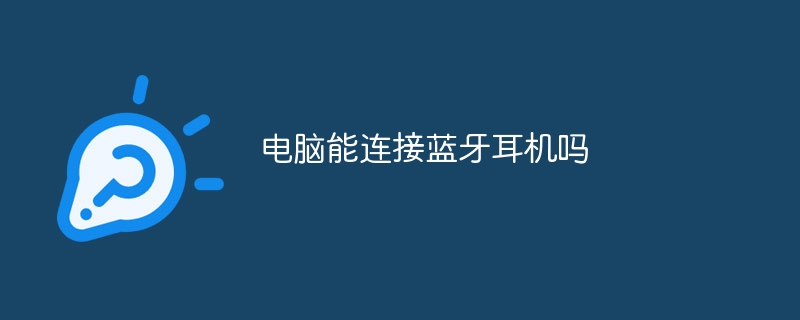
#The operating system of this tutorial: Windows 11 system, HP and 66 fourth generation computers.
Most people use Bluetooth headsets to connect to their mobile phones to listen to music, watch movies, and make phone calls. But they don’t know that Bluetooth headsets can also be connected to computers. Laptops come with their own Bluetooth modules, so it goes without saying that they can. Connect a Bluetooth headset, but how to connect a desktop host computer without a Bluetooth module to a Bluetooth headset.
The first thing you must do is to have a Bluetooth adapter on your desktop computer. The solution is also very simple. You just need to buy a small external USB Bluetooth transceiver (adapter) online.

After preparing the USB Bluetooth adapter, we start to follow the tutorial below
Steps to connect the computer to the Bluetooth headset:
Step 1. Plug the USB Bluetooth adapter into any USB interface of the computer host;

Step 2. Open the computer’s control panel and enter Settings—Bluetooth and other devices, turn on the Bluetooth switch;
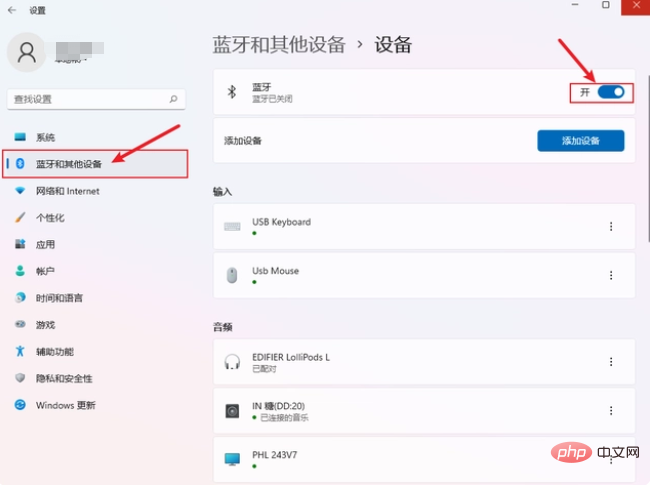
Step 3. Bluetooth headset pairing mode
Take Xiaodu S1 as an example, first use: Take the headset out of the box compartment, the headset will enter the pairing state; if it is not used for the first time: disconnect the device currently connected to the headset, it will enter the pairing state.

Step 4. Open the computer settings - Bluetooth and other devices, click Add device, click Bluetooth, after the computer detects the Bluetooth headset, click the name of the Bluetooth headset to start Pairing connection;
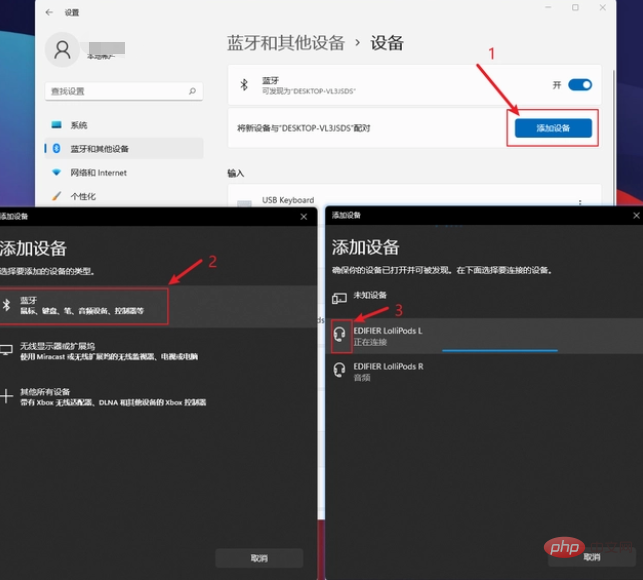
#Finally, the computer successfully connected to the Bluetooth headset.

General laptops are equipped with Bluetooth modules. You only need to turn on the corresponding Bluetooth function module. Desktop computers are generally not equipped with Bluetooth. If you want to use the Bluetooth function, you must install a Bluetooth adapter. If you are not sure whether your computer supports Bluetooth, carefully read the relevant instructions for your computer. Specific brands and models may support Bluetooth differently.
Necessary conditions for using Bluetooth on a computer:
General laptops are equipped with Bluetooth modules, and you only need to turn on the corresponding Bluetooth function module. Desktop computers are generally not equipped with Bluetooth. If you want to use the Bluetooth function, you must install a Bluetooth adapter.
If you are not sure whether your computer supports Bluetooth, please read the relevant instructions of your computer carefully. The specific brands and models support Bluetooth are different.
The role of the computer’s Bluetooth function:
1. Use Bluetooth to connect the computer and the mobile phone. Files that occupy a small amount of memory can be transferred directly without USB connection;
2. The computer uses Bluetooth It can be connected to the mobile phone and then accessed to the Internet;
3. Different computers can establish a LAN through Bluetooth to play games together, and can also use Feige Shuan to transfer larger files to each other. There is no need to connect with a network cable to avoid modifications. Computer IP and other issues.
The above is the detailed content of Can a computer be connected to a Bluetooth headset?. For more information, please follow other related articles on the PHP Chinese website!

