How to use Smarty template engine in PHP development
As a PHP developer, using a template engine is a natural choice. Smarty is a popular template engine that provides a way to separate HTML/CSS/JavaScript from PHP code, allowing developers to better organize and manage projects. In this article, we will learn how to use Smarty template engine during PHP development.
1. Install Smarty
Before, we must install Smarty. In this article, we will install Smarty using Composer. Open a terminal and enter the following command:
composer require smarty/smarty
Composer will download and install Smarty, adding it to your project.
2. Create Smarty Folder
Now, we have to create a folder for our Smarty template. In your project root directory, create a folder called "smarty" or any other name. Within that folder, create another folder called "templates", this is where we will store our Smarty templates.
Create a subfolder named "libs" in the "smarty" folder. Paste everything you downloaded from the Install Smarty module into the newly created "libs" folder.
3. Configure Smarty
We need to use Smarty configuration with our project. In your PHP code, configure Smarty using the following command:
require_once ('smarty/libs/Smarty.class.php');
$smarty = new Smarty();
$smarty->setTemplateDir('smarty/templates/');
$smarty->setCompileDir('smarty/templates_c/');
$smarty->setCacheDir('smarty/cache/');
$smarty->setConfigDir('smarty/configs/');This will initialize Smarty and set up four directories of Smarty: template directory (I set it to "smarty/templates/"), compilation directory ( set to "smarty/templates_c/"), the cache directory (set to "smarty/cache/") and the configuration directory (set to "smarty/configs/").
4. Writing Smarty templates
Now, we can start writing Smarty templates. Create a file named "index.tpl" in the "templates" directory. In this file you can write HTML code like this:
<!DOCTYPE html>
<html>
<head>
<title>{$title}</title>
</head>
<body>
<h1 id="headline">{$headline}</h1>
<p>{$content}</p>
</body>
</html>This is your template. Smarty wraps variables using curly braces {}, which is how these variables are displayed in HTML code.
5. Render the Smarty template
Finally, we need to render the template into HTML. Use the following command in your PHP code:
require_once ('smarty/libs/Smarty.class.php');
$smarty = new Smarty();
$smarty->setTemplateDir('smarty/templates/');
$smarty->setCompileDir('smarty/templates_c/');
$smarty->setCacheDir('smarty/cache/');
$smarty->setConfigDir('smarty/configs/');
$title = '欢迎来到我的网站';
$headline = '您正在使用Smarty!';
$content = 'Smarty是一种基于PHP的模板引擎。';
$smarty->assign('title', $title);
$smarty->assign('headline', $headline);
$smarty->assign('content', $content);
$smarty->display('index.tpl');This will assign the "title", "headline" and "content" variables to the Smarty template. Finally, use the "$smarty->display()" command to render the template into HTML and display it in the browser.
Summary
Using the Smarty template engine may take some time to learn, but it provides a way to separate HTML/CSS/JavaScript from PHP code. In large projects, this will greatly reduce the difficulty of code maintenance. If you plan to use a template engine, a good starting point is Smarty. Hope this article helps you get started with Smarty.
The above is the detailed content of How to use Smarty template engine in PHP development. For more information, please follow other related articles on the PHP Chinese website!
 How to use goto statements in PHP?May 15, 2025 pm 08:45 PM
How to use goto statements in PHP?May 15, 2025 pm 08:45 PMIn PHP, goto statements are used to unconditionally jump to specific tags in the program. 1) It can simplify the processing of complex nested loops or conditional statements, but 2) Using goto may make the code difficult to understand and maintain, and 3) It is recommended to give priority to the use of structured control statements. Overall, goto should be used with caution and best practices are followed to ensure the readability and maintainability of the code.
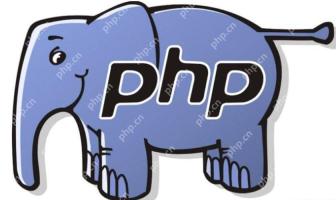 How to implement data statistics in PHP?May 15, 2025 pm 08:42 PM
How to implement data statistics in PHP?May 15, 2025 pm 08:42 PMIn PHP, data statistics can be achieved by using built-in functions, custom functions, and third-party libraries. 1) Use built-in functions such as array_sum() and count() to perform basic statistics. 2) Write custom functions to calculate complex statistics such as medians. 3) Use the PHP-ML library to perform advanced statistical analysis. Through these methods, data statistics can be performed efficiently.
 How to use anonymous functions in PHP?May 15, 2025 pm 08:39 PM
How to use anonymous functions in PHP?May 15, 2025 pm 08:39 PMYes, anonymous functions in PHP refer to functions without names. They can be passed as parameters to other functions and as return values of functions, making the code more flexible and efficient. When using anonymous functions, you need to pay attention to scope and performance issues.
 How to get the keys randomly in array_rand in PHP?May 15, 2025 pm 08:36 PM
How to get the keys randomly in array_rand in PHP?May 15, 2025 pm 08:36 PMIn PHP, you can use the array_rand function to get keys randomly from an array. 1) Use array_rand($array) to get a single random key. 2) Use array_rand($array,n) to get n random keys. This function is efficient and flexible, but attention should be paid to the limitation of key count and performance issues of large-scale data.
 How to implement hot update of function in PHP?May 15, 2025 pm 08:33 PM
How to implement hot update of function in PHP?May 15, 2025 pm 08:33 PMThere are three ways to implement hot updates for functions in PHP: 1. Rewrite the function and use runkit to dynamically rewrite the function; 2. Use OPcache to realize hot updates by restarting OPcache; 3. Use external tools such as deployer or ansible to automatically deploy and update code.
 How to replace elements while iterating through PHP arrays?May 15, 2025 pm 08:30 PM
How to replace elements while iterating through PHP arrays?May 15, 2025 pm 08:30 PMIn PHP, you can use the following methods to traverse and replace array elements: 1. Use a foreach loop and reference (&$value) to modify the elements, but be aware that references may cause side effects. 2. Use a for loop to directly access indexes and values to avoid reference problems. 3. Use the array_map function to make concise modifications, but the key name will be reset. 4. Use the array_walk function to modify the value and retain the key name. Performance, side effects and key name retention requirements should be taken into account when selecting a method.
 How to verify ISBN strings in PHP?May 15, 2025 pm 08:27 PM
How to verify ISBN strings in PHP?May 15, 2025 pm 08:27 PMVerifying ISBN strings in PHP can be implemented through a function that can handle two formats: ISBN-10 and ISBN-13. 1. Remove all non-numeric characters. 2. For ISBN-10, weighted sum calculation is used, and it is valid if the result can be divided by 11. 3. For ISBN-13, different weighting sum calculations are used, and it is valid if the result can be divided by 10. This function returns a Boolean value indicating whether the ISBN is valid.
 How to implement automatic loading of classes in PHP?May 15, 2025 pm 08:24 PM
How to implement automatic loading of classes in PHP?May 15, 2025 pm 08:24 PMIn PHP, automatically loading classes are implemented through the __autoload or spl_autoload_register function. 1. The __autoload function has been abandoned, 2. The spl_autoload_register function is more flexible, supports multiple automatic loading functions, and can handle namespace and performance optimization.


Hot AI Tools

Undresser.AI Undress
AI-powered app for creating realistic nude photos

AI Clothes Remover
Online AI tool for removing clothes from photos.

Undress AI Tool
Undress images for free

Clothoff.io
AI clothes remover

Video Face Swap
Swap faces in any video effortlessly with our completely free AI face swap tool!

Hot Article

Hot Tools

DVWA
Damn Vulnerable Web App (DVWA) is a PHP/MySQL web application that is very vulnerable. Its main goals are to be an aid for security professionals to test their skills and tools in a legal environment, to help web developers better understand the process of securing web applications, and to help teachers/students teach/learn in a classroom environment Web application security. The goal of DVWA is to practice some of the most common web vulnerabilities through a simple and straightforward interface, with varying degrees of difficulty. Please note that this software

mPDF
mPDF is a PHP library that can generate PDF files from UTF-8 encoded HTML. The original author, Ian Back, wrote mPDF to output PDF files "on the fly" from his website and handle different languages. It is slower than original scripts like HTML2FPDF and produces larger files when using Unicode fonts, but supports CSS styles etc. and has a lot of enhancements. Supports almost all languages, including RTL (Arabic and Hebrew) and CJK (Chinese, Japanese and Korean). Supports nested block-level elements (such as P, DIV),

Atom editor mac version download
The most popular open source editor

MantisBT
Mantis is an easy-to-deploy web-based defect tracking tool designed to aid in product defect tracking. It requires PHP, MySQL and a web server. Check out our demo and hosting services.

ZendStudio 13.5.1 Mac
Powerful PHP integrated development environment







