Human-machine verification code is a commonly used form of verification code, which can effectively prevent malicious robot attacks and malicious registration. As a server-side language, PHP is very suitable for implementing human-machine verification code functions. In this article, we will introduce how to implement human-machine verification code using PHP.
- Generate verification code image
First, we need to generate a verification code image. This process can be achieved by using the GD library. The GD library is an open source image processing library that can be used to generate and manipulate various types of images. In PHP, you can use it by installing the GD extension.
The following is a code example for generating a verification code image:
<?php
session_start();
$code = rand(1000, 9999);
$_SESSION["code"] = $code;
$width = 100;
$height = 50;
$image = imagecreatetruecolor($width, $height);
$textColor = imagecolorallocate($image, 0, 0, 0); //设置文本颜色
$bgColor = imagecolorallocate($image, 255, 255, 255); //设置背景颜色
imagefilledrectangle($image, 0, 0, $width, $height, $bgColor); //绘制矩形背景
//绘制验证码字符串
$font = 'arial.ttf'; //字体
$fontSize = 24; //字体大小
$x = 20; //x轴位置
$y = 30; //y轴位置
for ($i = 0; $i < 4; $i++) {
$char = substr(str_shuffle("ABCDEFGHJKMNPQRSTUVWXYZ23456789"), 0, 1);
imagettftext($image, $fontSize, rand(-15, 15), $x, $y, $textColor, $font, $char);
$x += 20;
}
header('Content-type: image/png');
imagepng($image);
imagedestroy($image);
?>This code will generate a verification code image on the server side and output it to the browser for display.
- Verify user input
Next, we need to verify whether the user input is correct. When generating the verification code, we have saved the verification code in the Session. Therefore, after the user submits their input, we can compare the verification code entered by the user with the verification code saved in the Session.
The following is a code example to verify user input:
<?php
session_start();
if($_POST["code"] != $_SESSION["code"]) {
echo "验证码输入错误";
} else {
echo "验证码输入正确";
}
?>This code will verify whether the verification code submitted by the user is the same as the verification code saved in the Session. If they are not the same, an error message will be output; if they are the same, it means the user input is correct.
- Embedded into the form
Finally, we need to embed the human-machine verification code into the form. In order to prevent malicious attackers from directly submitting the form without entering the verification code, we need to display the verification code generation script and the form on the same page, and verify it after submission.
The following is a code example for embedding the human-machine verification code into the form:
<form method="post" action="verify.php">
<p>用户名:</p>
<input type="text" name="username">
<p>密码:</p>
<input type="password" name="password">
<p>验证码:</p>
<input type="text" name="code">
<img src="/static/imghwm/default1.png" data-src="code.php" class="lazy" alt="验证码">
<input type="submit" value="提交">
</form>This code will add an image to the form to display the verification code. Users need to enter the verification code shown in the image to submit the form. After clicking the submit button, the form will jump to the verification script code and perform verification.
Summary
This article introduces how to use PHP to implement human-machine verification code. By generating a verification code image and saving it to the Session, malicious attacks and registration can be effectively prevented. Embedding human-machine verification codes in forms can effectively improve website security and user experience.
The above is the detailed content of How to use PHP to implement human-machine verification code. For more information, please follow other related articles on the PHP Chinese website!
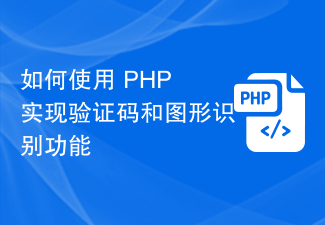 如何使用 PHP 实现验证码和图形识别功能Sep 05, 2023 am 10:37 AM
如何使用 PHP 实现验证码和图形识别功能Sep 05, 2023 am 10:37 AM如何使用PHP实现验证码和图形识别功能验证码(Captcha)是一种常见的在线验证机制,用于确认用户是真实用户而不是自动化脚本或恶意软件。在网站注册、登录、重设密码等操作中常会遇到验证码,通过识别验证码来防止机器人恶意攻击和垃圾信息的发送。本文将介绍如何使用PHP实现验证码和图形识别功能。生成验证码首先,我们需要生成一个验证码图像,供用户进行识别。下
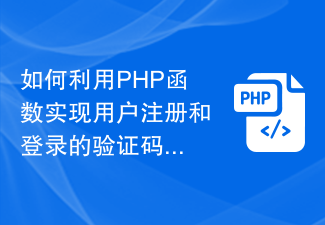 如何利用PHP函数实现用户注册和登录的验证码生成和验证?Jul 24, 2023 pm 06:09 PM
如何利用PHP函数实现用户注册和登录的验证码生成和验证?Jul 24, 2023 pm 06:09 PM如何利用PHP函数实现用户注册和登录的验证码生成和验证?在网站的用户注册和登录页面中,为了防止机器人批量注册和攻击,通常需要添加验证码功能。本文将介绍如何利用PHP函数实现用户注册和登录的验证码生成和验证。验证码生成首先,我们需要生成随机的验证码图片供用户填写。PHP提供了GD库和图像处理函数,可以方便地生成验证码图片。<?php//创建一个画布
 PHP实现验证码的生成与验证Jun 18, 2023 am 10:30 AM
PHP实现验证码的生成与验证Jun 18, 2023 am 10:30 AMPHP是一种常用的服务器端脚本语言,不仅功能强大,而且易于学习和编写。在网站开发中,验证码的生成与验证是非常重要的安全措施。在这篇文章中,我们将介绍如何使用PHP实现验证码的生成与验证。一、什么是验证码?验证码(CAPTCHA)是“CompletelyAutomatedPublicTuringtesttotellComputersandHu
 使用Gin框架实现验证码生成和验证功能Jun 22, 2023 pm 12:01 PM
使用Gin框架实现验证码生成和验证功能Jun 22, 2023 pm 12:01 PM随着互联网的发展,验证码越来越成为了网站和应用程序的常见安全验证措施。验证码是一种基于图像、声音、文字等形式的人机交互技术,目的是防止机器人恶意攻击和滥用。在这篇文章中,我们将介绍如何使用Go语言的Gin框架实现验证码生成和验证功能。Gin是一个轻量级的Web框架,可以快速构建RESTfulAPI和WEB应用程序。安装Gin框架在开始之前,我们需要先安装G
 织梦CMS验证码显示异常如何处理Mar 28, 2024 pm 01:48 PM
织梦CMS验证码显示异常如何处理Mar 28, 2024 pm 01:48 PM在使用织梦CMS进行网站开发过程中,验证码显示异常是比较常见的问题之一。验证码是一种用于保护网站安全的重要手段,常用于用户注册、登录等页面,可以有效防止恶意攻击。当验证码显示异常时,通常会出现验证码无法正常显示、无法刷新、点击无效等问题。接下来,我们将介绍如何处理织梦CMS验证码显示异常的问题,并给出具体的代码示例。问题原因分析:图片路径错误:验证码图片的路
 PHP商城登录界面验证码显示异常的解决方案Mar 05, 2024 am 10:36 AM
PHP商城登录界面验证码显示异常的解决方案Mar 05, 2024 am 10:36 AMPHP商城登录界面验证码显示异常的解决方案在开发一个PHP商城网站时,验证用户身份的验证码是非常重要的一部分。然而,有时候网站登录界面的验证码显示会出现异常,比如验证码无法显示、图片大小不正确等问题。这种情况会给用户的登录体验带来困扰,也会影响网站的正常运行。本文将介绍解决PHP商城登录界面验证码显示异常的方法,同时提供具体的代码示例。1.检查验证码文件路
 Discuz登录遇到问题?立即查看解决方案!Mar 11, 2024 am 10:51 AM
Discuz登录遇到问题?立即查看解决方案!Mar 11, 2024 am 10:51 AMDiscuz登录遇到问题?立即查看解决方案!在使用Discuz进行网站开发和论坛搭建过程中,登录是用户最常用到的功能之一。然而,有时候在登录过程中会遇到各种问题,比如无法正常登录、出现错误提示等。本文将针对Discuz登录常见问题进行分析,并提供相应的解决方案及代码示例,希望能帮助到遇到问题的开发者和网站管理员。问题一:无法正常登录检查用户名和密码是否输入正
 解决PHPCMS验证码无法显示的问题Mar 12, 2024 pm 03:57 PM
解决PHPCMS验证码无法显示的问题Mar 12, 2024 pm 03:57 PMPHPCMS是一个广泛应用于网站开发的内容管理系统,其中用到验证码功能的地方很多,例如用户登录、注册、找回密码等页面。有时候会出现验证码无法显示的问题,这可能是由于服务器环境、代码错误或者缓存等原因引起的。下面就通过具体的代码示例来解决PHPCMS验证码无法显示的问题。首先,我们需要检查验证码的生成和显示代码是否正确。在PHPCMS中,验证码功能通常是通过s


Hot AI Tools

Undresser.AI Undress
AI-powered app for creating realistic nude photos

AI Clothes Remover
Online AI tool for removing clothes from photos.

Undress AI Tool
Undress images for free

Clothoff.io
AI clothes remover

AI Hentai Generator
Generate AI Hentai for free.

Hot Article

Hot Tools

MantisBT
Mantis is an easy-to-deploy web-based defect tracking tool designed to aid in product defect tracking. It requires PHP, MySQL and a web server. Check out our demo and hosting services.

MinGW - Minimalist GNU for Windows
This project is in the process of being migrated to osdn.net/projects/mingw, you can continue to follow us there. MinGW: A native Windows port of the GNU Compiler Collection (GCC), freely distributable import libraries and header files for building native Windows applications; includes extensions to the MSVC runtime to support C99 functionality. All MinGW software can run on 64-bit Windows platforms.

SublimeText3 Mac version
God-level code editing software (SublimeText3)

SublimeText3 English version
Recommended: Win version, supports code prompts!

Zend Studio 13.0.1
Powerful PHP integrated development environment





