With the rapid development of the Internet, reverse proxy technology has become an indispensable part of the web server. As one of the most popular programming languages on the Internet, PHP also needs to be able to achieve more efficient website deployment through reverse proxy technology. Nginx is currently one of the most popular reverse proxy servers, so it is very convenient to use Nginx to implement reverse proxy in PHP.
In this article, we will introduce in detail how to use Nginx to implement reverse proxy in PHP. First, we need to understand what a reverse proxy is.
What is a reverse proxy?
The concept of reverse proxy is opposite to that of forward proxy. Forward proxy, when the client requests data, the proxy server initiates a request to the target server and returns the obtained data to the client. Reverse proxy is a proxy behavior on the server side. When a client wants to access content on a certain server, the client requests not a specific server, but a proxy server, and the proxy server accesses the server and returns it to the client.
Simply put, reverse proxy is actually a server-side proxy mode, which can hide the identity and IP address of the back-end server and improve the access speed and security of the website.
How to use Nginx to implement reverse proxy?
It is very simple to use Nginx to implement reverse proxy in PHP. You only need to perform the following steps:
The first step is to install Nginx. We can download the corresponding installation package from the Nginx official website and install it. During the installation process, you need to pay attention to the settings of some parameters, such as listening ports, virtual host configuration, etc.
The second step is to configure the reverse proxy. In the Nginx configuration file, we need to create a new virtual host for the reverse proxy. For example, if we want to forward all requests from the URL path "/api" to another server, then we can add the following code to the Nginx configuration file:
location /api {
proxy_pass http:// backendserver;
proxy_redirect off;
proxy_set_header Host $host;
}
Among them, proxy_pass specifies the IP address and port of the backend server to which we want to forward the request. No., backendserver is the address of our backend server; proxy_redirect off means turning off all redirection operations to prevent circular redirection when the request comes back; proxy_set_header is used to set the HTTP request header. In the configuration above, we set the host header to the hostname requested by the client.
The third step is to restart Nginx. After saving the changes, we need to restart the Nginx service. We can use the command "nginx -s reload" to restart the service.
So far, we have completed the configuration of Nginx reverse proxy. In this way, we can easily forward requests from the client to the back-end server, improving the access speed and security of the website.
Summary
In this article, we introduced how to use Nginx in PHP to implement a reverse proxy. Reverse proxy is actually a server-side proxy mode, which can hide the identity and IP address of the back-end server and improve the access speed and security of the website. Nginx is currently one of the most popular reverse proxy servers. It is very convenient to use Nginx to implement reverse proxy. Through this article, we hope readers can understand the basic principles of reverse proxy and master the method of using Nginx to implement reverse proxy in PHP.
The above is the detailed content of How to use Nginx to implement reverse proxy in PHP. For more information, please follow other related articles on the PHP Chinese website!
 CentOS上搭建web服务器的安全审计与事件日志管理Aug 05, 2023 pm 02:33 PM
CentOS上搭建web服务器的安全审计与事件日志管理Aug 05, 2023 pm 02:33 PMCentOS上搭建Web服务器的安全审计与事件日志管理概述随着互联网的发展,Web服务器的安全审计和事件日志管理变得越来越重要。在CentOS操作系统上搭建Web服务器后,我们需要关注服务器的安全性并保护服务器免受恶意攻击。本文将介绍如何进行安全审计和事件日志管理,并提供相关代码示例。安全审计安全审计是指对服务器的安全状态进行全面的监控和检查,及时发现潜在的
 最佳实践:CentOS搭建web服务器的性能调优指南Aug 04, 2023 pm 12:17 PM
最佳实践:CentOS搭建web服务器的性能调优指南Aug 04, 2023 pm 12:17 PM最佳实践:CentOS搭建web服务器的性能调优指南摘要:本文旨在为CentOS搭建web服务器的用户提供一些性能调优的最佳实践,旨在提升服务器的性能和响应速度。将介绍一些关键的调优参数和常用的优化方法,并提供了一些示例代码帮助读者更好地理解和应用这些方法。一、关闭不必要的服务在CentOS搭建web服务器时,默认会启动一些不必要的服务,这些服务会占用系统资
 CentOS搭建web服务器前需注意的权限与访问控制策略Aug 05, 2023 am 11:13 AM
CentOS搭建web服务器前需注意的权限与访问控制策略Aug 05, 2023 am 11:13 AMCentOS搭建web服务器前需注意的权限与访问控制策略在搭建web服务器的过程中,权限与访问控制策略是非常重要的一环。正确设置权限和访问控制策略可以保护服务器的安全性,防止非授权用户访问敏感数据或者对服务器进行不当操作。本文将介绍在CentOS系统下搭建web服务器时需要注意的权限与访问控制策略,并提供相应的代码示例。用户与组的管理首先,我们需要创建一个专
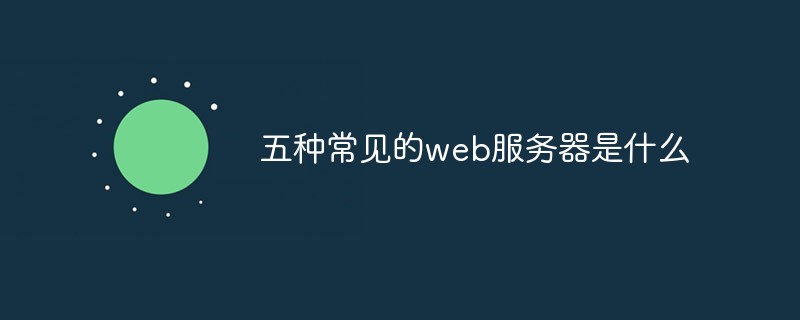 五种常见的web服务器是什么Aug 25, 2022 pm 02:03 PM
五种常见的web服务器是什么Aug 25, 2022 pm 02:03 PM五种web服务器是:1、IIS,是允许在公共Intranet或Internet上发布信息的Web服务器;2、Apache,是Apache软件基金会的一个开放源码的网页服务器;3、WebSphere Application Server,是一种Web应用程序服务器;4、Tomcat,是基于Java的Web应用软件容器;5、Lighttpsd,是一个开源Web服务器软件。
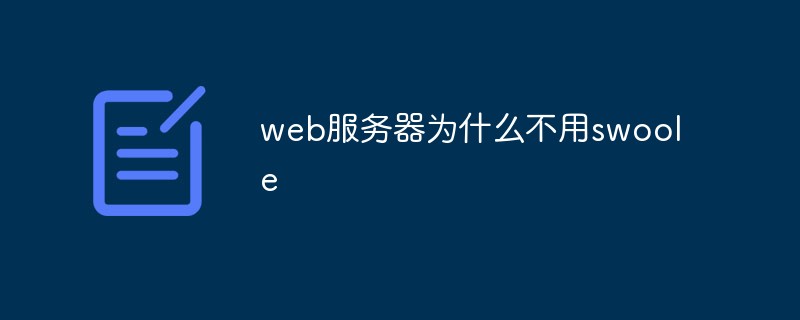 探讨一下web服务器为什么不用swooleMar 27, 2023 pm 03:29 PM
探讨一下web服务器为什么不用swooleMar 27, 2023 pm 03:29 PMSwoole是一个基于PHP的开源高性能网络通信框架,它提供了TCP/UDP服务器和客户端的实现,以及多种异步IO、协程等高级特性。随着Swoole日益流行,许多人开始关心Web服务器使用Swoole的问题。为什么当前的Web服务器(如Apache、Nginx、OpenLiteSpeed等)不使用Swoole呢?让我们探讨一下这个问题。
 入门级教程:在CentOS上搭建web服务器的快速指南Aug 04, 2023 pm 06:04 PM
入门级教程:在CentOS上搭建web服务器的快速指南Aug 04, 2023 pm 06:04 PM入门级教程:在CentOS上搭建web服务器的快速指南引言:在当今互联网时代,搭建自己的web服务器已经成为许多人的需求。本文将为大家介绍如何在CentOS操作系统上搭建web服务器,并提供代码示例帮助读者快速实现。第一步:安装和配置Apache打开终端,通过以下命令安装Apache服务器:sudoyuminstallhttpd安装完成后,启动Apac
 Go语言编写Web服务器的最佳实践Jun 18, 2023 pm 07:38 PM
Go语言编写Web服务器的最佳实践Jun 18, 2023 pm 07:38 PMGo语言已经成为了一种流行的开发语言,特别是在网络编程方面。Go语言编写Web服务器时,有许多最佳实践来确保服务器的安全性、可维护性和可扩展性。以下是一些建议和实践,可以帮助你提高你的Go语言Web服务器的效率和可靠性。使用标准库Go语言标准库中有很多相关于网络编程的包。例如,net/http包可以帮助你编写HTTP服务器,net包可以帮助处理底层网络连接,
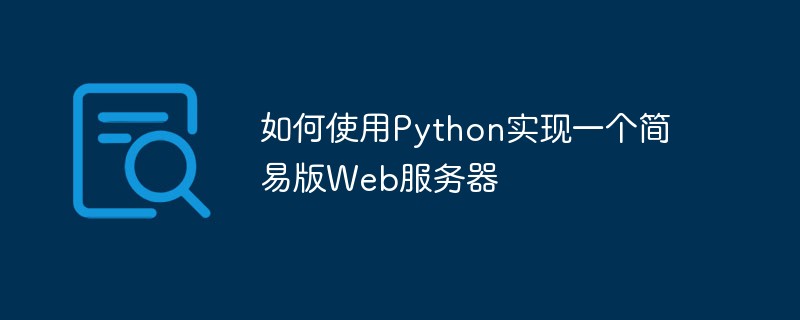 如何使用Python实现一个简易版Web服务器May 04, 2023 pm 02:19 PM
如何使用Python实现一个简易版Web服务器May 04, 2023 pm 02:19 PM一、简介我们将分为以下几个部分来展开本文的内容:二、Web服务器基础概念Web服务器:负责处理客户端的HTTP请求并返回响应的程序。HTTP请求:客户端(如浏览器)向服务器发送的请求,包括请求方法、URL、请求头等信息。HTTP响应:服务器返回给客户端的数据,包括状态码、响应头和响应体等信息。三、Python网络编程库socket库:Python的标准库之一,提供了底层的网络通信功能,包括创建套接字、绑定地址、监听端口等操作。http.server库:Python的标准库之一,提供了一个基本的H


Hot AI Tools

Undresser.AI Undress
AI-powered app for creating realistic nude photos

AI Clothes Remover
Online AI tool for removing clothes from photos.

Undress AI Tool
Undress images for free

Clothoff.io
AI clothes remover

AI Hentai Generator
Generate AI Hentai for free.

Hot Article

Hot Tools

SAP NetWeaver Server Adapter for Eclipse
Integrate Eclipse with SAP NetWeaver application server.

Dreamweaver Mac version
Visual web development tools

ZendStudio 13.5.1 Mac
Powerful PHP integrated development environment

Atom editor mac version download
The most popular open source editor

SublimeText3 Linux new version
SublimeText3 Linux latest version






