Home >Common Problem >How to turn off anti-fraud monitoring
How to turn off anti-fraud monitoring
- 尊渡假赌尊渡假赌尊渡假赌Original
- 2023-06-27 11:07:2621309browse
The method to turn off anti-fraud monitoring is: 1. Unfollow the public account or App, or turn off the message push of the anti-fraud service; 2. Block specific push messages and close the corresponding options; 3. Contact the anti-fraud service directly Provider of fraud monitoring services, apply to cancel the service.
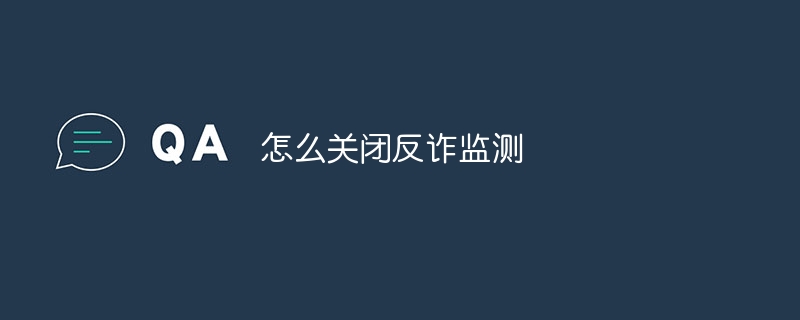
The operating system for this tutorial: OriginOS 3 system, iQOO neo7 mobile phone.
With the popularity of the Internet, online fraud incidents have emerged one after another, and many netizens have been deceived. In order to avoid being deceived, many users will pay attention to the news of anti-fraud monitoring in order to detect and avoid scams in time. However, some people do not want to receive anti-fraud monitoring news, or feel that anti-fraud monitoring push notifications interfere with their lives. So, how to turn off anti-fraud monitoring?
First, let us understand the source of anti-fraud monitoring. Anti-fraud monitoring is a service provided by some third-party companies. These companies monitor possible online fraud by collecting public information on the Internet, monitoring information from certain channels, collecting user feedback, etc., and then through SMS, App Push relevant information to users in a timely manner through push notifications and other methods to remind users to take precautions.
So, if you don’t want to receive anti-fraud monitoring messages, how do you turn it off? Below we introduce several methods for you.
1. Unfollow the official account or App
Anti-fraud monitoring messages are usually pushed through the official account or App, if you no longer want to receive push notifications from this service , you can try to unfollow. The specific method is:
Unfollow in WeChat: Open WeChat, find the anti-fraud official account in "Discover" - "Official Account", click the "..." symbol in the upper right corner, and select the pop-up option Select "Unfollow".
Unfollow in other apps: Open the app, find "Message Notifications" or "Push Settings" in the personal center or account settings, and turn off the message push of the anti-fraud service.
It is worth noting that after unfollowing, you will no longer receive any anti-fraud messages, and you will not be able to learn about possible online scams in a timely manner.
2. Block specific push messages
If you just don’t want to receive a specific push message, rather than the entire service’s messages, you can try to block the message shield. The specific method is:
Block in WeChat: Open WeChat, find the anti-fraud message in the chat history, long press the message, and select "Block this type of message".
Block in other apps: Open the app, find the anti-fraud service settings in "Message Notifications" or "Push Settings", and turn off the options corresponding to the push messages that need to be blocked.
3. Contact the service provider to cancel the service
If none of the above methods can meet your needs, you can directly contact the anti-fraud monitoring service provider to apply for cancellation the service. However, the service provider may require you to provide some personal information in order to confirm your identity and needs. The specific methods and precautions will depend on the service and provider you use.
In short, it is not difficult to turn off anti-fraud monitoring, but we recommend that you weigh it carefully before making a decision. Internet fraud incidents emerge one after another, and many victims are deceived because of a lack of awareness of prevention or a lack of clear understanding of online scams. If you consider turning off anti-fraud monitoring, it is recommended that you learn the knowledge and skills related to preventing online fraud in advance to avoid being unable to prevent it in time
The above is the detailed content of How to turn off anti-fraud monitoring. For more information, please follow other related articles on the PHP Chinese website!

