Home >Common Problem >Can the chat history be restored after being cleared manually?
Can the chat history be restored after being cleared manually?
- 尊渡假赌尊渡假赌尊渡假赌Original
- 2023-06-27 09:58:495278browse
Clear the chat history artificially. If you have backed up the chat history of the communication application, you can use the backup data to restore it. However, if there is no backup data or the backup data has expired, you will not be able to restore the deleted chat history.
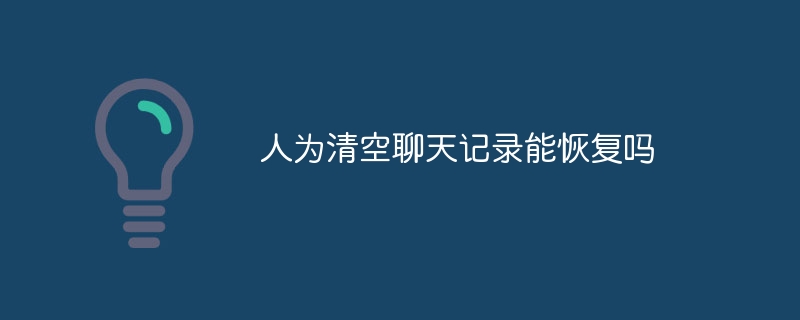
The operating system for this tutorial: OriginOS 3 system, WeChat version 8.0.38, iQOO neo7 mobile phone.
Clearing chat history is a very common operation when using social media and messaging apps. However, sometimes we may accidentally delete some chat records or have certain conversations deleted by others, so most people want to know if there is some way to recover deleted messages.
It is safe to say that even if you delete a chat session or the entire chat history, it is difficult to recover it by simple means. Especially, when you are using a messaging app that is end-to-end encrypted, this will make the data recovery process much more difficult.
Before understanding why this kind of data recovery becomes difficult, you first need to understand how current mainstream messaging applications and encryption technologies work.
1. End-to-end encryption
Most modern communication applications now use end-to-end encryption. This means that sent messages are encrypted on the sender's terminal and decrypted on the recipient's terminal. This method of encryption ensures that only the two people who sent the message can read the sent message, since only the two of them have the decryption key.
Due to the nature of end-to-end encryption, even messages stored on the server are encrypted. This means that even if someone hacks into a communications provider's servers, they won't be able to read the messages. Therefore, only some encrypted messages are stored on the server, not the decrypted original messages. This means that even if someone accesses the messages stored on the server, they cannot read them.
Therefore, even communication service providers cannot restore deleted communications to your device unless you back up the data.
2. Backup and recovery
The backup function is to protect user data and restore it easily when users need it. Typically, you create a backup by using a cloud service or copying your data to another device.
If you have backed up the chat history of the communication application, you can use the backup data to restore it even if you accidentally delete the data. However, if you do not have a backup data or the backup data has expired, then you will not be able to recover deleted chat history.
Even if you have used a backup, it is important to note that the backup may not contain recently sent messages. Therefore, if your chat history is important, back it up regularly to keep your data safe.
Conclusion
Generally speaking, artificially clearing chat history is generally irrecoverable. Because the messaging app’s data is end-to-end encrypted, no one can access the encrypted data, and even backups won’t contain the latest chat history. Therefore, if you want to save your messages before deleting them, it is best to back them up and save them to the cloud
The above is the detailed content of Can the chat history be restored after being cleared manually?. For more information, please follow other related articles on the PHP Chinese website!
Related articles
See more- How to implement a WeChat-like navigation bar in Vue?
- How to use Vue to implement the WeChat official account backend management page?
- Why does WeChat display a warning to beware of fraud?
- How to implement WeChat-like bottom menu in Vue?
- What's going on when I need to log in again on WeChat?
- How confidential is WeChat phone call?

