With the continuous development of Internet technology, code hosting has become a part of modern software development. GitLab is an open source code hosting platform that provides many useful tools to make it easier for developers to manage and maintain code. This article will introduce how to use GitLab for code hosting in PHP development.
- Create a GitLab account and create a project
First, we need to create an account on GitLab. Once logged in, you can create a new project via the Create Project button. In the project settings, you can set the project name, description, access permissions, etc.
- Create warehouses and branches
In the project, we need to create a warehouse to store the PHP code. In the repository, branches can be created for parallel development and version control.
- Download Git
PHP developers need software version control to ensure that open source code (open source PHP projects or PHP frameworks) are version controlled by the appropriate manager. Git is one of the most popular version control tools, and we need to download and install Git components on our development machine.
- Configure SSH key
Before using GitLab, you first need to configure the SSH key. You can use the command "ssh-keygen" to generate an SSH key and add the public key to GitLab. In GitLab, SSH keys can be added in user settings.
- Clone the repository
Before code development, the repository needs to be cloned locally. Use the command "git clone" to clone the entire repository from GitLab.
- Create a branch
In PHP development, we usually develop on a branch to avoid unnecessary impact on the main branch. Use the command "git branch" to create a new branch, and use the command "git checkout" to switch branches.
- Developing
After creating and switching to a new branch, you can start code development. Developers can add, modify, and delete files, among other operations.
- Submit code
When a developer completes a task, he or she needs to submit the code to GitLab. Use the command "git add" to add the changed files to the Git repository, and then use the command "git commit" to commit the changes. Finally, use the command "git push" to push the changes to GitLab.
- Merge code
If there are multiple branches, you can use the command "git merge" to merge the changes into the master branch.
The above are the basic steps for using GitLab for code hosting in PHP development. With good code hosting, teamwork and productivity can be effectively improved. At the same time, GitLab provides many useful tools, such as CI/CD pipelines and GitHub integration, to further optimize the development process.
The above is the detailed content of How to use GitLab for code hosting in PHP development. For more information, please follow other related articles on the PHP Chinese website!
 gitlab如何将项目恢复到上一个版本号Mar 27, 2023 pm 07:09 PM
gitlab如何将项目恢复到上一个版本号Mar 27, 2023 pm 07:09 PMGitLab是一个为开发者提供的版本管理和协作工具,它的历史版本可以让用户轻松地找回之前的代码。有时候我们可能不小心更新了一个错误的代码,或者意外地删除了一些文件,这时候我们就需要恢复到之前的某个版本,以便重新开始工作。本文主要介绍如何在GitLab上恢复到上一个版本号。
 如何在GitLab上进行第一次登录并更改密码Mar 24, 2023 pm 05:46 PM
如何在GitLab上进行第一次登录并更改密码Mar 24, 2023 pm 05:46 PMGitLab是一种基于Web的Git版本控制库管理软件,旨在帮助开发团队更好地协同工作,提高工作效率。当您第一次登录GitLab时,系统会提示您要更改初始密码以确保账户安全。本文将为大家介绍如何在GitLab上进行第一次登录并更改密码。
 聊聊Gitlab中如何设置保护分支并且提交PRMar 30, 2023 pm 09:01 PM
聊聊Gitlab中如何设置保护分支并且提交PRMar 30, 2023 pm 09:01 PM本篇文章进行Gitlab的学习,聊聊如何设置保护分支并且给自己的Leader提交一个PR,希望对大家有所帮助!
 如何利用GitLab进行项目文档管理Oct 20, 2023 am 10:40 AM
如何利用GitLab进行项目文档管理Oct 20, 2023 am 10:40 AM如何利用GitLab进行项目文档管理一、背景介绍在软件开发过程中,项目文档是非常重要的资料,不仅能够帮助开发团队了解项目的需求和设计,还能提供给测试团队和客户参考。为了方便项目文档的版本控制和团队协作,我们可以利用GitLab来进行项目文档管理。GitLab是一个基于Git的版本控制系统,除了支持代码管理,还可以管理项目文档。二、GitLab环境搭建首先,我
 python中gitlab库有什么用May 16, 2023 pm 06:01 PM
python中gitlab库有什么用May 16, 2023 pm 06:01 PM安装首先需要安装python-gitlab库pip安装sudopipinstall--upgradepython-gitlab源码安装gitclonehttps://github.com/python-gitlab/python-gitlabcdpython-gitlabsudopythonsetup.pyinstall用法CLI用法首先需要对环境进行配置才能使用cli,需要提供一个配置文件,指明gitlabserver信息以及连接参数,配置文件格式为INI,样例如下:[global]defau
 如何下载GitLab服务器上的代码到本地Mar 24, 2023 pm 05:45 PM
如何下载GitLab服务器上的代码到本地Mar 24, 2023 pm 05:45 PM在本地下载GitLab服务器上的代码可以让你更方便地修改和管理代码。本文将介绍如何下载GitLab服务器上的代码到本地。
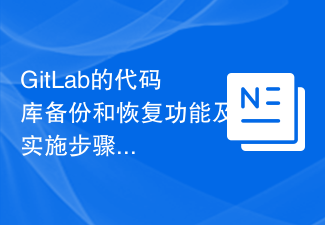 GitLab的代码库备份和恢复功能及实施步骤Oct 20, 2023 pm 12:04 PM
GitLab的代码库备份和恢复功能及实施步骤Oct 20, 2023 pm 12:04 PMGitLab是一个开源的代码托管平台,提供了丰富的功能,包括代码库备份和恢复。代码库备份是确保代码安全的重要步骤之一,它可以帮助我们在发生意外情况时恢复数据。本文将介绍GitLab的代码库备份和恢复功能,并提供相应的实施步骤和代码示例。GitLab的代码库备份功能GitLab提供了两种类型的备份:增量备份和全量备份。增量备份:增量备份是指只备份最新更改的数据
 如何在GitLab中设置访问权限和用户角色Oct 20, 2023 am 11:57 AM
如何在GitLab中设置访问权限和用户角色Oct 20, 2023 am 11:57 AM如何在GitLab中设置访问权限和用户角色GitLab是一个功能强大的开源代码托管平台,它不仅可以帮助团队轻松管理和协作开发代码,还能提供灵活的访问权限和用户角色设置。在这篇文章中,我们将探讨如何在GitLab中设置访问权限和用户角色,并提供具体的代码示例供参考。一、设置用户角色在GitLab中,用户角色主要分为Owner、Maintainer、Develo


Hot AI Tools

Undresser.AI Undress
AI-powered app for creating realistic nude photos

AI Clothes Remover
Online AI tool for removing clothes from photos.

Undress AI Tool
Undress images for free

Clothoff.io
AI clothes remover

AI Hentai Generator
Generate AI Hentai for free.

Hot Article

Hot Tools

SublimeText3 English version
Recommended: Win version, supports code prompts!

DVWA
Damn Vulnerable Web App (DVWA) is a PHP/MySQL web application that is very vulnerable. Its main goals are to be an aid for security professionals to test their skills and tools in a legal environment, to help web developers better understand the process of securing web applications, and to help teachers/students teach/learn in a classroom environment Web application security. The goal of DVWA is to practice some of the most common web vulnerabilities through a simple and straightforward interface, with varying degrees of difficulty. Please note that this software

mPDF
mPDF is a PHP library that can generate PDF files from UTF-8 encoded HTML. The original author, Ian Back, wrote mPDF to output PDF files "on the fly" from his website and handle different languages. It is slower than original scripts like HTML2FPDF and produces larger files when using Unicode fonts, but supports CSS styles etc. and has a lot of enhancements. Supports almost all languages, including RTL (Arabic and Hebrew) and CJK (Chinese, Japanese and Korean). Supports nested block-level elements (such as P, DIV),

Notepad++7.3.1
Easy-to-use and free code editor

PhpStorm Mac version
The latest (2018.2.1) professional PHP integrated development tool






