In website or application development, email functionality is inevitable. The mail function in PHP provides a simple and efficient way to send emails. The following will introduce how to use the mail function in PHP to send emails.
Step 1: Check the server configuration
Before using PHP's mail function to send emails, you need to ensure that your server has correctly configured the email client. The method for checking your mail client configuration varies from server to server, but you usually need to look at the php.ini file to determine whether PHP is correctly installed and configured with the SMTP server and associated username and password.
Step 2: Write a PHP program
PHP’s mail function is very simple and only requires a few parameters. Here is a basic PHP program example:
$to = "recipient@example.com";
$subject = "Test Email";
$message = "This is a test email.";
$headers = "From: sender@example.com";
mail($to,$subject,$message,$headers);
echo "Mail Sent";
?>
In this program, the $to variable is the recipient's email address, the $subject variable is the subject of the email, the $message variable is the content of the email, $ The headers variable is the email headers, including the sender's email address. Call the mail function to send an email. The function accepts four parameters: recipient address, subject, content and header. If the email is sent successfully, the program will output "Email Sent".
Step 3: Add attachments
If you need to add attachments, you can use PHP's built-in function to add them. Here is a sample code to add an attachment to the basic program above:
$to = "recipient@example.com";
$subject = "Test Email" ;
$message = "This is a test email.";
$headers = "From: sender@example.com
";
$attachment = chunk_split(base64_encode(file_get_contents('path /to/file.pdf')));
$headers .= "MIME-Version: 1.0
";
$headers .= "Content-Type: multipart/mixed; boundary="boundary1"
";
$body = "--boundary1
";
$body .= "Content-Type: text/plain; charset="iso-8859-1"
";
$body .= "Content-Transfer-Encoding: 7bit
";
$body .= "$message
";
$body .= "--boundary1
";
$body .= "Content-Type: application/pdf; name="file.pdf"
";
$body .= "Content-Transfer-Encoding: base64
";
$body .= "Content-Disposition: attachment
";
$body .= "$attachment
";
$body .= "--boundary1- -";
mail($to,$subject,$body,$headers);
echo "The email has been sent";
?>
In this program, we first Use the file_get_contents function to get the file content, then use the base64_encode function to encode the content into base64 format, and use the chunk_split function to chunk it to ensure that the email is sent normally. We then modified the $headers to add the MIME version, content type and delimiter. Next, we created the email body, including the message and attachments. The thing to note here is that we used "boundary1" as the separator. Finally, we call the mail function to send the email.
Step 4: Check whether the email is sent successfully
To know whether the email is sent successfully, you can check the return value of the mail function. If the return value is true, it means the email was sent successfully. If the return value is false, it means that the email failed to be sent. At the same time, error handling code can be added to the program to handle problems that may occur during email sending.
The above introduces how to use the mail function in PHP to send emails, including adding attachments and other operations. When developing a website or application, the email function is very important, and the mail function is a simple and effective way to send emails.
The above is the detailed content of How to send mail using mail function in PHP. For more information, please follow other related articles on the PHP Chinese website!
 PHP使用PHPMailer发送多人邮件的方法和步骤May 22, 2023 pm 06:10 PM
PHP使用PHPMailer发送多人邮件的方法和步骤May 22, 2023 pm 06:10 PM在Web应用程序中,往往需要将邮件一次性发送给多个收件人。PHP是一种很流行的Web开发语言,而PHPMailer是一种常见的发送邮件的PHP类库。PHPMailer提供了丰富的接口,使得在PHP应用程序中发送邮件变得更加方便和易于使用。在本篇文章中,我们将介绍如何使用PHPMailer向多个收件人发送邮件的方法和步骤。下载PHPMailer首先需要在官网(
 PHP开发实践:使用PHPMailer发送邮件到MySQL数据库中的用户Aug 05, 2023 pm 06:21 PM
PHP开发实践:使用PHPMailer发送邮件到MySQL数据库中的用户Aug 05, 2023 pm 06:21 PMPHP开发实践:使用PHPMailer发送邮件到MySQL数据库中的用户引言:在现代互联网建设中,邮件是一种重要的沟通工具。无论是用户注册、密码重置,还是电子商务中的订单确认,发送电子邮件都是必不可少的功能。本文将介绍如何使用PHPMailer来发送电子邮件,并将邮件信息保存到MySQL数据库中的用户信息表中。一、安装PHPMailer库PHPMailer是
 如何使用Flask-Mail发送电子邮件Aug 02, 2023 am 10:17 AM
如何使用Flask-Mail发送电子邮件Aug 02, 2023 am 10:17 AM如何使用Flask-Mail发送电子邮件随着互联网的发展,电子邮件已经成为了人们沟通的重要工具。在开发Web应用中,有时候我们需要在特定的场景下发送电子邮件,比如用户注册成功后发送欢迎邮件,或者用户忘记密码时发送重置密码邮件等。Flask是一款简单而又灵活的PythonWeb框架,而Flask-Mail是Flask框架下用于发送邮件的扩展库,本文将介绍如何
 Python连接阿里云接口,实现邮件发送功能Jul 05, 2023 pm 04:33 PM
Python连接阿里云接口,实现邮件发送功能Jul 05, 2023 pm 04:33 PMPython连接阿里云接口,实现邮件发送功能阿里云提供了一系列的服务接口,其中包括了邮件发送服务。通过Python脚本连接阿里云接口,我们可以实现邮件的快速发送。本篇文章将向您展示如何使用Python脚本连接阿里云接口,并实现邮件发送功能。首先,我们需要在阿里云上申请邮件发送服务,获取相应的接口信息。在阿里云管理控制台中,选择邮件推送服务,然后创建一个新的邮
 如何利用PHP开发自动回复邮件的功能?Sep 11, 2023 pm 09:51 PM
如何利用PHP开发自动回复邮件的功能?Sep 11, 2023 pm 09:51 PM如何利用PHP开发自动回复邮件的功能?随着电子邮件的广泛应用,自动回复邮件的功能成为了很多组织和个人日常工作中的必备功能。利用PHP开发自动回复邮件功能可以帮助我们节省时间和精力,提高工作效率。在本文中,我们将介绍如何利用PHP开发自动回复邮件的功能,以便更好地应对邮件回复的需求。首先,我们需要一个可以发送和接收邮件的PHP库。PHPMailer是一个非常流
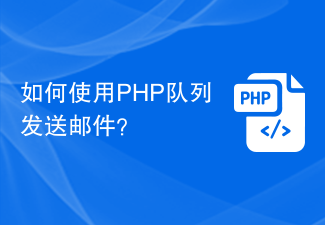 如何使用PHP队列发送邮件?Sep 13, 2023 am 08:00 AM
如何使用PHP队列发送邮件?Sep 13, 2023 am 08:00 AM如何使用PHP队列发送邮件?在现代的Web开发中,我们经常需要发送大量的电子邮件。无论是批量发送电子邮件给大量用户,还是根据用户行为发送个性化的电子邮件,使用队列来发送邮件是一个非常好的实践。队列可以帮助我们提高邮件发送的效率和稳定性,避免因为发送太多邮件而导致服务器负载过高,同时还可以处理发送失败的场景。在PHP开发中,我们可以使用常见的队列工具,如Rab
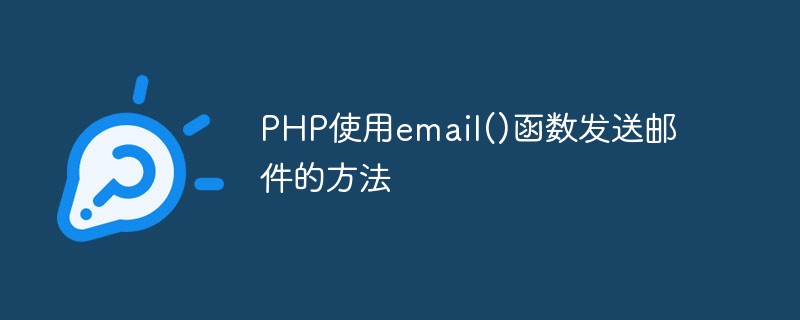 PHP使用email()函数发送邮件的方法May 22, 2023 pm 03:10 PM
PHP使用email()函数发送邮件的方法May 22, 2023 pm 03:10 PM随着互联网的不断发展和普及,电子邮件成为人们日常交流中不可缺少的一部分。在网站后台开发过程中,很多时候需要使用PHP发送邮件,以满足邮件通知、注册验证等功能。PHP提供了email()函数来实现邮件的发送,并且使用也非常简单。本文将详细介绍如何使用PHP的email()函数发送邮件。一、SMTP配置在使用email()函数发送邮件前,需要对SMTP进行配置。
 PHP使用mail函数发送邮件的完整过程May 22, 2023 am 08:00 AM
PHP使用mail函数发送邮件的完整过程May 22, 2023 am 08:00 AMPHP使用mail函数发送邮件的完整过程随着互联网技术的发展,电子邮件在日常生活中扮演着越来越重要的角色,人们发送和接收邮件已经成为必不可少的工作和生活方式。而在网站开发中,也经常需要通过邮件的形式进行各种通知、验证、注册等等操作。本篇文章将介绍PHP使用mail函数发送邮件的完整过程。一、mail函数的基本形式在PHP中,用于发送邮件的函数是mail()。


Hot AI Tools

Undresser.AI Undress
AI-powered app for creating realistic nude photos

AI Clothes Remover
Online AI tool for removing clothes from photos.

Undress AI Tool
Undress images for free

Clothoff.io
AI clothes remover

AI Hentai Generator
Generate AI Hentai for free.

Hot Article

Hot Tools

Safe Exam Browser
Safe Exam Browser is a secure browser environment for taking online exams securely. This software turns any computer into a secure workstation. It controls access to any utility and prevents students from using unauthorized resources.

PhpStorm Mac version
The latest (2018.2.1) professional PHP integrated development tool

MinGW - Minimalist GNU for Windows
This project is in the process of being migrated to osdn.net/projects/mingw, you can continue to follow us there. MinGW: A native Windows port of the GNU Compiler Collection (GCC), freely distributable import libraries and header files for building native Windows applications; includes extensions to the MSVC runtime to support C99 functionality. All MinGW software can run on 64-bit Windows platforms.

WebStorm Mac version
Useful JavaScript development tools

mPDF
mPDF is a PHP library that can generate PDF files from UTF-8 encoded HTML. The original author, Ian Back, wrote mPDF to output PDF files "on the fly" from his website and handle different languages. It is slower than original scripts like HTML2FPDF and produces larger files when using Unicode fonts, but supports CSS styles etc. and has a lot of enhancements. Supports almost all languages, including RTL (Arabic and Hebrew) and CJK (Chinese, Japanese and Korean). Supports nested block-level elements (such as P, DIV),






