Home >Common Problem >How to use the universal remote control
How to use the universal remote control
- zbtOriginal
- 2023-06-26 09:39:3617909browse
Universal remote control usage steps: 1. Install the battery before operating and using it; 2. Press and hold the power button to enter the settings, and then point the remote control towards the air conditioner to receive signals; 3. After hearing the sound You can set the temperature and humidity of the air conditioner, and then confirm the settings.
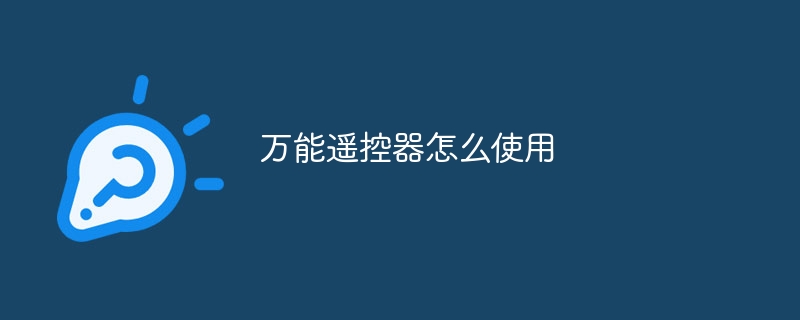
The operating environment of this tutorial: Windows 10 system, DELL G3 computer.
Universal remote control refers to a wireless transmitting and receiving device that can decode the infrared signals of various remote controls, store the received infrared signals, and send infrared information again. It generally refers to a device that It's the air conditioner remote control. Most air conditioners are equipped with a remote control model, but the universal remote control is different. It only needs to enter the model number of the air conditioner to use. So how to use the universal remote control? The editor has brought you relevant tutorials, hoping to help you.
1. Steps for using the universal air conditioner remote control
1. First of all, what we need to understand is that the universal remote control uses batteries, so when operating Before use, install the battery first.
2. Now press the power button on the remote control to enter the settings, and then point the remote control towards the air conditioner to receive signals.
3. After the air conditioner and the remote control are connected, there will be a sound, and then the universal remote control can start to set the temperature and humidity of the air conditioner. Then just confirm the settings.
4. When we use it, we can find the code of the corresponding model of our air conditioner in the code table, then turn on the power of the air conditioner and set up the connection. At this time, the code will be displayed on the remote control , click Confirm to complete the connection settings. If you want to change an air conditioner model, just turn on the power and settings again and enter the code.
5. There is also a universal remote control that can perform digital automatic search and can be used for air-conditioning models. Also turn on the power of the air conditioner first, hold the universal remote control facing the receiver and press the setting button, and the air conditioner will turn on by itself.
2. Notes on use
1. The universal remote control is a low-consumption product. Its battery life is about 6 months. If there is no battery, To be replaced. Do not mix old and new batteries together with batteries of different models.
2. The universal remote control cannot add air conditioning functions. If the air conditioner does not have a wind direction function, the remote control cannot be set.
3. If the battery leaks, it must be replaced in time. Do not use the battery for a long time without replacing it, as it may easily cause battery leakage. Battery leakage is highly corrosive and is not good for the human body. It contains strong radiation and can cause skin ulcers.
The above is how to use the universal remote control. Do you think it is very simple and easy to understand? The universal remote control can be used for various air conditioners. It only needs to be connected to the receiver of the air conditioner to use it. It is a A relatively versatile remote control device. Many people now have it at home living room and bedroom When installing air conditioners, using several air conditioner remote controls in the same residence can feel cumbersome. So now most people will choose a universal remote control. It is simple to operate, easy to use, and the price is about the same as an ordinary remote control.
The above is the detailed content of How to use the universal remote control. For more information, please follow other related articles on the PHP Chinese website!

