In recent years, Java, as a popular programming language, has been widely used in various development projects. Among them, annotation is one of the important features of the Java language, which can explain, define and declare the program. However, in the process of writing Java programs, annotations are often used incorrectly, causing problems in program operation. This article will introduce the errors in using Java annotations and the corresponding solutions, and also provide some suggestions to avoid errors.
1. Errors in the use of Java annotations
1. Errors in the allowed positions of annotations
Java defines three allowed positions of annotations, namely classes, methods and member variables . If an annotation is added in an impermissible position, the program will report an error.
For example, if we add an annotation to a local variable, the program will report an error:
public void doSomething() {
@MyAnnotation
int i = 0;
}2. The annotated element is missing
When customizing the annotation, if an If an element is defined as required but is not assigned a value when used, the program will fail to compile.
For example, we define a custom annotation for a required item:
public @interface MyAnnotation {
String value();
}However, the value element is not assigned a value when used:
@MyAnnotation
public void doSomething() {
System.out.println("Hello World!");
}3. Annotation parameter type Incorrect
When using annotations, if the parameter type in the annotation does not match the actually used type, the program will report an error.
For example, we defined a custom annotation with a parameter of type String:
public @interface MyAnnotation {
String value();
}However, when using it, a value of type int is assigned to the value parameter:
@MyAnnotation(value = 123)
public void doSomething() {
System.out.println("Hello World!");
}2. Solution to Java annotations
1. Solution to the error in the allowed location of annotations
Make sure that annotations only appear in allowed locations. When defining annotations, you need to use the @Target annotation to limit where the annotations can be used.
For example, we use @Target to limit the annotation to only methods:
@Target(ElementType.METHOD)
public @interface MyAnnotation {
String value();
}In this way, when the annotation is used in a non-method position, the program will report an error.
2. Solution to missing annotation elements
When customizing annotations, you can use the @Documented annotation to mark the annotations, so that when used, it will prompt that the required elements are not filled in.
For example, we use the @Documented annotation to mark the custom annotation:
@Documented
public @interface MyAnnotation {
String value();
}In this way, if the value element is not assigned a value when using it, the compiler will prompt that the required element is not filled in.
3. Solution to incorrect annotation parameter type
When using annotations, you need to ensure that the parameter types in the annotations match the types used. If parameter types do not match, the annotation definition or usage needs to be modified.
For example, we change the parameter type in the custom annotation to int:
public @interface MyAnnotation {
int value();
}In this way, when using it, we need to pass in a value of type int:
@MyAnnotation(value = 123)
public void doSomething() {
System.out.println("Hello World!");
}3. Avoid Java annotation errors
1. Annotation naming convention
In order to avoid annotation naming conflicts, the method of "@annotation name" is generally used to name annotations.
For example, we define a custom annotation with the function of outputting Hello World:
public @interface PrintHello {
String value();
}It can be used like this:
@PrintHello("World")
public void doSomething() {
System.out.println("Hello " + "World!");
}2. Parameter type of the annotation
When defining an annotation, you need to determine the parameter type of the annotation, and ensure that the type of the parameter passed in when using it matches the parameter type defined by the annotation.
For example, we define an annotation whose parameter is an array type:
public @interface MyAnnotation {
String[] value();
}When using it, we need to pass in a String array:
@MyAnnotation(value = {"Hello", "World"})
public void doSomething() {
System.out.println("Hello " + "World!");
}3. Limitations of annotations Conditions
When defining annotations, you need to set restrictions on the annotations according to the actual situation, such as usage location, required items, etc. This allows annotation usage errors to be discovered in time during compilation.
For example, when we define annotations, we limit the annotations to be used on methods:
@Target(ElementType.METHOD)
public @interface MyAnnotation {
String value();
}In this way, when the annotations are used in non-method positions, the program will report an error.
In short, annotations are one of the important features of the Java language, which can explain, define and declare the program. However, you also need to pay special attention when using annotations to avoid problems caused by incorrect use of annotations. This article introduces the errors in the use of Java annotations and the corresponding solutions. It also provides some suggestions to avoid errors. I hope it will be helpful to everyone in avoiding the use of annotations in Java programming.
The above is the detailed content of Java Error: Annotation usage errors, how to solve and avoid them. For more information, please follow other related articles on the PHP Chinese website!
 如何解决Python的函数未定义错误?Jun 24, 2023 pm 01:51 PM
如何解决Python的函数未定义错误?Jun 24, 2023 pm 01:51 PMPython是一种面向对象的高级编程语言,具有简单、易读、易学等特点,因此被广泛应用于数据分析、人工智能、网站开发等领域。在Python编程过程中,我们常常会遇到函数未定义的错误,本文将介绍如何解决这个问题。定义函数首先,我们需要明确函数未定义错误的原因:通常是因为我们忘记或者未正确地定义某个函数。因此,我们需要检查代码中是否包含所有需要定义的函数,并确保它
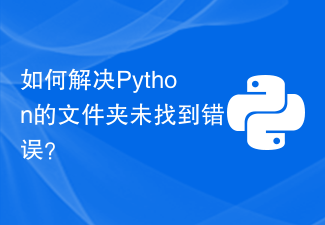 如何解决Python的文件夹未找到错误?Jun 24, 2023 pm 04:32 PM
如何解决Python的文件夹未找到错误?Jun 24, 2023 pm 04:32 PMPython是一种流行的编程语言,但在使用中,经常会遇到一些错误。其中一个常见的错误是“文件夹未找到”。这个错误很容易让新手或者不熟悉Python的人感到困惑。在本文中,我们将讨论如何解决这个问题。1.确认文件夹路径是否正确在Python中,处理文件和文件夹的时候,需要指定文件和文件夹的路径。如果路径设置错误,那么就会导致程序无法找到文件夹。因此,我们需要先
 如何解决Python的最大递归深度错误?Jun 24, 2023 pm 02:48 PM
如何解决Python的最大递归深度错误?Jun 24, 2023 pm 02:48 PMPython是一门易学易用的编程语言,然而在使用Python编写递归函数时,可能会遇到递归深度过大的错误,这时就需要解决这个问题。本文将为您介绍如何解决Python的最大递归深度错误。1.了解递归深度递归深度是指递归函数嵌套的层数。在Python默认情况下,递归深度的限制是1000,如果递归的层数超过这个限制,系统就会报错。这种报错通常称为“最大递归深度错误
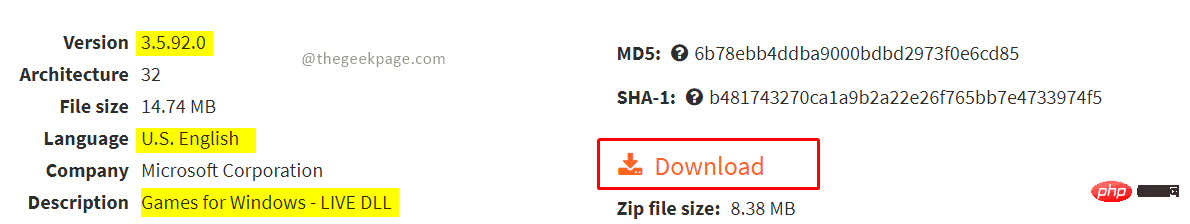 怎样解决在 Windows 11/10 中缺失或找不到 Xlive.dll 的问题?May 08, 2023 pm 08:55 PM
怎样解决在 Windows 11/10 中缺失或找不到 Xlive.dll 的问题?May 08, 2023 pm 08:55 PM<p>Xlive.dll是Microsoft的一个动态链接库(DLL),它是“WindowsLive游戏”的一部分。由Xlive.dll引起的错误可能是由于Xlive.dll文件的删除、放错位置、被恶意软件损坏或注册表项搞砸了。由于此错误而无法启动程序或游戏可能会令人沮丧。让我们看看解决这个问题的方法。此问题通常可以通过正确重新安装Xlive.dll文件来解决。</p><p><strong&
 如何解决Python的缩进错误?Jun 24, 2023 pm 12:19 PM
如何解决Python的缩进错误?Jun 24, 2023 pm 12:19 PMPython是一种非常流行的编程语言,由于其简洁明了的语法、易于学习以及丰富的生态系统得到了广泛的应用。然而,由于Python采用缩进作为代码块的标识,所以在编写Python程序的过程中,很容易遇到缩进错误的问题。缩进错误的原因可能是拼写错误、恰当使用缩进或可读性不好,这可能会导致代码运行失败或出现意想不到的结果。因此,在想要解决Python缩进错误的时候,
 NotImplementedError:如何解决Python未实现方法错误?Jun 24, 2023 pm 02:16 PM
NotImplementedError:如何解决Python未实现方法错误?Jun 24, 2023 pm 02:16 PM在Python编程中,当我们想要调用一个尚未实现的方法时,会出现NotImplementedError的错误提示。这个错误可以让我们感到困惑,因为它并没有明确告诉我们如何解决它。在本文中,我们将探讨NotImplementedError的原因,并提供一些解决方法,帮助您克服此错误。什么是NotImplementedError?NotImplementedEr
 如何解决 golang 中的 “undefined: time.Now” 错误?Jun 24, 2023 pm 07:30 PM
如何解决 golang 中的 “undefined: time.Now” 错误?Jun 24, 2023 pm 07:30 PMGo语言中的时间相关函数是非常常用的一部分,而time.Now()函数则是最常用的获取当前时间的方式。然而有时候我们在代码中调用这个函数却会出现"undefined:time.Now"的错误,那么我们该怎么解决这个问题呢?首先,我们需要了解一下这个错误的原因。Go语言的std库是根据当前Go版本编译生成的。当你的Go程序引入一个std
 如何解决Python的内存不足错误?Jun 24, 2023 am 11:49 AM
如何解决Python的内存不足错误?Jun 24, 2023 am 11:49 AMPython作为一种高级编程语言,在数据处理、科学计算、人工智能等领域广泛应用。不过,在这些应用场景中,Python的内存占用较高,甚至可能出现内存不足的情况。本文将介绍如何解决Python的内存不足错误。减少内存使用量Python语言本身并不是一个占用内存很大的语言。通常情况下,Python的内存使用量是由程序设计、数据结构、算法等因素共同决定的。因此,我


Hot AI Tools

Undresser.AI Undress
AI-powered app for creating realistic nude photos

AI Clothes Remover
Online AI tool for removing clothes from photos.

Undress AI Tool
Undress images for free

Clothoff.io
AI clothes remover

AI Hentai Generator
Generate AI Hentai for free.

Hot Article

Hot Tools

Dreamweaver Mac version
Visual web development tools

mPDF
mPDF is a PHP library that can generate PDF files from UTF-8 encoded HTML. The original author, Ian Back, wrote mPDF to output PDF files "on the fly" from his website and handle different languages. It is slower than original scripts like HTML2FPDF and produces larger files when using Unicode fonts, but supports CSS styles etc. and has a lot of enhancements. Supports almost all languages, including RTL (Arabic and Hebrew) and CJK (Chinese, Japanese and Korean). Supports nested block-level elements (such as P, DIV),

PhpStorm Mac version
The latest (2018.2.1) professional PHP integrated development tool

SublimeText3 Chinese version
Chinese version, very easy to use

MinGW - Minimalist GNU for Windows
This project is in the process of being migrated to osdn.net/projects/mingw, you can continue to follow us there. MinGW: A native Windows port of the GNU Compiler Collection (GCC), freely distributable import libraries and header files for building native Windows applications; includes extensions to the MSVC runtime to support C99 functionality. All MinGW software can run on 64-bit Windows platforms.






