PHP 使用Imagick模块 缩放,裁剪,压缩图片 包括gif图片
缩放 裁剪
复制代码 代码如下:
/**
* 图片裁剪
* 裁剪规则:
* 1. 高度为空或为零 按宽度缩放 高度自适应
* 2. 宽度为空或为零 按高度缩放 宽度自适应
* 3. 宽度,高度到不为空或为零 按宽高比例等比例缩放裁剪 默认从头部居中裁剪
* @param number $width
* @param number $height
*/
public function resize($width=0, $height=0){
if($width==0 && $height==0){
return;
}
$color = '';// 'rgba(255,255,255,1)';
$size = $this->image->getImagePage ();
//原始宽高
$src_width = $size ['width'];
$src_height = $size ['height'];
//按宽度缩放 高度自适应
if($width!=0 && $height==0){
if($src_width>$width){
$height = intval($width*$src_height/$src_width);
if ($this->type == 'gif') {
$this->_resizeGif($width, $height);
}else{
$this->image->thumbnailImage ( $width, $height, true );
}
}
return;
}
//按高度缩放 宽度自适应
if($width==0 && $height!=0){
if($src_height>$height){
$width = intval($src_width*$height/$src_height);
if ($this->type == 'gif') {
$this->_resizeGif($width, $height);
}else{
$this->image->thumbnailImage ( $width, $height, true );
}
}
return;
}
//缩放的后的尺寸
$crop_w = $width;
$crop_h = $height;
//缩放后裁剪的位置
$crop_x = 0;
$crop_y = 0;
if(($src_width/$src_height) //宽高比例小于目标宽高比例 宽度等比例放大 按目标高度从头部截取
$crop_h = intval($src_height*$width/$src_width);
//从顶部裁剪 不用计算 $crop_y
}else{
//宽高比例大于目标宽高比例 高度等比例放大 按目标宽度居中裁剪
$crop_w = intval($src_width*$height/$src_height);
$crop_x = intval(($crop_w-$width)/2);
}
if ($this->type == 'gif') {
$this->_resizeGif($crop_w, $crop_h, true, $width, $height,$crop_x, $crop_y);
} else {
$this->image->thumbnailImage ( $crop_w, $crop_h, true );
$this->image->cropImage($width, $height,$crop_x, $crop_y);
}
}
针对gif图片的处理方法
复制代码 代码如下:
/**
* 处理gif图片 需要对每一帧图片处理
* @param unknown $t_w 缩放宽
* @param unknown $t_h 缩放高
* @param string $isCrop 是否裁剪
* @param number $c_w 裁剪宽
* @param number $c_h 裁剪高
* @param number $c_x 裁剪坐标 x
* @param number $c_y 裁剪坐标 y
*/
private function _resizeGif($t_w, $t_h, $isCrop=false, $c_w=0, $c_h=0, $c_x=0, $c_y=0){
$dest = new Imagick();
$color_transparent = new ImagickPixel("transparent"); //透明色
foreach($this->image as $img){
$page = $img->getImagePage();
$tmp = new Imagick();
$tmp->newImage($page['width'], $page['height'], $color_transparent, 'gif');
$tmp->compositeImage($img, Imagick::COMPOSITE_OVER, $page['x'], $page['y']);
$tmp->thumbnailImage ( $t_w, $t_h, true );
if($isCrop){
$tmp->cropImage($c_w, $c_h, $c_x, $c_y);
}
$dest->addImage($tmp);
$dest->setImagePage($tmp->getImageWidth(), $tmp->getImageHeight(), 0, 0);
$dest->setImageDelay($img->getImageDelay());
$dest->setImageDispose($img->getImageDispose());
}
$this->image->destroy ();
$this->image = $dest;
}
保存时压缩处理
复制代码 代码如下:
// 保存到指定路径
public function save_to($path) {
//压缩图片质量
$this->image->setImageFormat('JPEG');
$this->image->setImageCompression(Imagick::COMPRESSION_JPEG);
$a = $this->image->getImageCompressionQuality() * 0.60;
if ($a == 0) {
$a = 60;
}
$this->image->setImageCompressionQuality($a);
$this->image->stripImage();
if ($this->type == 'gif') {
$this->image->writeImages ( $path, true );
} else {
$this->image->writeImage ( $path );
}
}
ImagickService.php
复制代码 代码如下:
/**
* 图片处理服务类
* 使用php扩展服务Imagick实现
* ImageMagick 官网地址 [url]http:www.imagemagick.org/script/index.php[/url]
*
* @author weiguang3
* @since 20140403
*/
class ImagickService {
private $image = null;
private $type = null;
// 构造函数
public function __construct() {
}
// 析构函数
public function __destruct() {
if ($this->image !== null)
$this->image->destroy ();
}
public function init(){
}
// 载入图像
public function open($path) {
$this->image = new Imagick ( $path );
if ($this->image) {
$this->type = strtolower ( $this->image->getImageFormat () );
}
return $this->image;
}
/**
* 图片裁剪
* 裁剪规则:
* 1. 高度为空或为零 按宽度缩放 高度自适应
* 2. 宽度为空或为零 按高度缩放 宽度自适应
* 3. 宽度,高度到不为空或为零 按宽高比例等比例缩放裁剪 默认从头部居中裁剪
* @param number $width
* @param number $height
*/
public function resize($width=0, $height=0){
if($width==0 && $height==0){
return;
}
$color = '';// 'rgba(255,255,255,1)';
$size = $this->image->getImagePage ();
//原始宽高
$src_width = $size ['width'];
$src_height = $size ['height'];
//按宽度缩放 高度自适应
if($width!=0 && $height==0){
if($src_width>$width){
$height = intval($width*$src_height/$src_width);
if ($this->type == 'gif') {
$this->_resizeGif($width, $height);
}else{
$this->image->thumbnailImage ( $width, $height, true );
}
}
return;
}
//按高度缩放 宽度自适应
if($width==0 && $height!=0){
if($src_height>$height){
$width = intval($src_width*$height/$src_height);
if ($this->type == 'gif') {
$this->_resizeGif($width, $height);
}else{
$this->image->thumbnailImage ( $width, $height, true );
}
}
return;
}
//缩放的后的尺寸
$crop_w = $width;
$crop_h = $height;
//缩放后裁剪的位置
$crop_x = 0;
$crop_y = 0;
if(($src_width/$src_height) //宽高比例小于目标宽高比例 宽度等比例放大 按目标高度从头部截取
$crop_h = intval($src_height*$width/$src_width);
//从顶部裁剪 不用计算 $crop_y
}else{
//宽高比例大于目标宽高比例 高度等比例放大 按目标宽度居中裁剪
$crop_w = intval($src_width*$height/$src_height);
$crop_x = intval(($crop_w-$width)/2);
}
if ($this->type == 'gif') {
$this->_resizeGif($crop_w, $crop_h, true, $width, $height,$crop_x, $crop_y);
} else {
$this->image->thumbnailImage ( $crop_w, $crop_h, true );
$this->image->cropImage($width, $height,$crop_x, $crop_y);
}
}
/**
* 处理gif图片 需要对每一帧图片处理
* @param unknown $t_w 缩放宽
* @param unknown $t_h 缩放高
* @param string $isCrop 是否裁剪
* @param number $c_w 裁剪宽
* @param number $c_h 裁剪高
* @param number $c_x 裁剪坐标 x
* @param number $c_y 裁剪坐标 y
*/
private function _resizeGif($t_w, $t_h, $isCrop=false, $c_w=0, $c_h=0, $c_x=0, $c_y=0){
$dest = new Imagick();
$color_transparent = new ImagickPixel("transparent"); //透明色
foreach($this->image as $img){
$page = $img->getImagePage();
$tmp = new Imagick();
$tmp->newImage($page['width'], $page['height'], $color_transparent, 'gif');
$tmp->compositeImage($img, Imagick::COMPOSITE_OVER, $page['x'], $page['y']);
$tmp->thumbnailImage ( $t_w, $t_h, true );
if($isCrop){
$tmp->cropImage($c_w, $c_h, $c_x, $c_y);
}
$dest->addImage($tmp);
$dest->setImagePage($tmp->getImageWidth(), $tmp->getImageHeight(), 0, 0);
$dest->setImageDelay($img->getImageDelay());
$dest->setImageDispose($img->getImageDispose());
}
$this->image->destroy ();
$this->image = $dest;
}
/**
* 更改图像大小
* $fit: 适应大小方式
* 'force': 把图片强制变形成 $width X $height 大小
* 'scale': 按比例在安全框 $width X $height 内缩放图片, 输出缩放后图像大小 不完全等于 $width X $height
* 'scale_fill': 按比例在安全框 $width X $height 内缩放图片,安全框内没有像素的地方填充色,
* 使用此参数时可设置背景填充色 $bg_color = array(255,255,255)(红,绿,蓝, 透明度)
* 透明度(0不透明-127完全透明)) 其它: 智能模能 缩放图像并载取图像的中间部分 $width X $height 像素大小
* $fit = 'force','scale','scale_fill' 时: 输出完整图像
* $fit = 图像方位值 时, 输出指定位置部分图像 字母与图像的对应关系如下:
* north_west north north_east
* west center east
* south_west south south_east
*/
public function resize_to($width = 100, $height = 100, $fit = 'center', $fill_color = array(255,255,255,0)) {
switch ($fit) {
case 'force' :
if ($this->type == 'gif') {
$image = $this->image;
$canvas = new Imagick ();
$images = $image->coalesceImages ();
foreach ( $images as $frame ) {
$img = new Imagick ();
$img->readImageBlob ( $frame );
$img->thumbnailImage ( $width, $height, false );
$canvas->addImage ( $img );
$canvas->setImageDelay ( $img->getImageDelay () );
}
$image->destroy ();
$this->image = $canvas;
} else {
$this->image->thumbnailImage ( $width, $height, false );
}
break;
case 'scale' :
if ($this->type == 'gif') {
$image = $this->image;
$images = $image->coalesceImages ();
$canvas = new Imagick ();
foreach ( $images as $frame ) {
$img = new Imagick ();
$img->readImageBlob ( $frame );
$img->thumbnailImage ( $width, $height, true );
$canvas->addImage ( $img );
$canvas->setImageDelay ( $img->getImageDelay () );
}
$image->destroy ();
$this->image = $canvas;
} else {
$this->image->thumbnailImage ( $width, $height, true );
}
break;
case 'scale_fill' :
$size = $this->image->getImagePage ();
$src_width = $size ['width'];
$src_height = $size ['height'];
$x = 0;
$y = 0;
$dst_width = $width;
$dst_height = $height;
if ($src_width * $height > $src_height * $width) {
$dst_height = intval ( $width * $src_height / $src_width );
$y = intval ( ($height - $dst_height) / 2 );
} else {
$dst_width = intval ( $height * $src_width / $src_height );
$x = intval ( ($width - $dst_width) / 2 );
}
$image = $this->image;
$canvas = new Imagick ();
$color = 'rgba(' . $fill_color [0] . ',' . $fill_color [1] . ',' . $fill_color [2] . ',' . $fill_color [3] . ')';
if ($this->type == 'gif') {
$images = $image->coalesceImages ();
foreach ( $images as $frame ) {
$frame->thumbnailImage ( $width, $height, true );
$draw = new ImagickDraw ();
$draw->composite ( $frame->getImageCompose (), $x, $y, $dst_width, $dst_height, $frame );
$img = new Imagick ();
$img->newImage ( $width, $height, $color, 'gif' );
$img->drawImage ( $draw );
$canvas->addImage ( $img );
$canvas->setImageDelay ( $img->getImageDelay () );
$canvas->setImagePage ( $width, $height, 0, 0 );
}
} else {
$image->thumbnailImage ( $width, $height, true );
$draw = new ImagickDraw ();
$draw->composite ( $image->getImageCompose (), $x, $y, $dst_width, $dst_height, $image );
$canvas->newImage ( $width, $height, $color, $this->get_type () );
$canvas->drawImage ( $draw );
$canvas->setImagePage ( $width, $height, 0, 0 );
}
$image->destroy ();
$this->image = $canvas;
break;
default :
$size = $this->image->getImagePage ();
$src_width = $size ['width'];
$src_height = $size ['height'];
$crop_x = 0;
$crop_y = 0;
$crop_w = $src_width;
$crop_h = $src_height;
if ($src_width * $height > $src_height * $width) {
$crop_w = intval ( $src_height * $width / $height );
} else {
$crop_h = intval ( $src_width * $height / $width );
}
switch ($fit) {
case 'north_west' :
$crop_x = 0;
$crop_y = 0;
break;
case 'north' :
$crop_x = intval ( ($src_width - $crop_w) / 2 );
$crop_y = 0;
break;
case 'north_east' :
$crop_x = $src_width - $crop_w;
$crop_y = 0;
break;
case 'west' :
$crop_x = 0;
$crop_y = intval ( ($src_height - $crop_h) / 2 );
break;
case 'center' :
$crop_x = intval ( ($src_width - $crop_w) / 2 );
$crop_y = intval ( ($src_height - $crop_h) / 2 );
break;
case 'east' :
$crop_x = $src_width - $crop_w;
$crop_y = intval ( ($src_height - $crop_h) / 2 );
break;
case 'south_west' :
$crop_x = 0;
$crop_y = $src_height - $crop_h;
break;
case 'south' :
$crop_x = intval ( ($src_width - $crop_w) / 2 );
$crop_y = $src_height - $crop_h;
break;
case 'south_east' :
$crop_x = $src_width - $crop_w;
$crop_y = $src_height - $crop_h;
break;
default :
$crop_x = intval ( ($src_width - $crop_w) / 2 );
$crop_y = intval ( ($src_height - $crop_h) / 2 );
}
$image = $this->image;
$canvas = new Imagick ();
if ($this->type == 'gif') {
$images = $image->coalesceImages ();
foreach ( $images as $frame ) {
$img = new Imagick ();
$img->readImageBlob ( $frame );
$img->cropImage ( $crop_w, $crop_h, $crop_x, $crop_y );
$img->thumbnailImage ( $width, $height, true );
$canvas->addImage ( $img );
$canvas->setImageDelay ( $img->getImageDelay () );
$canvas->setImagePage ( $width, $height, 0, 0 );
}
} else {
$image->cropImage ( $crop_w, $crop_h, $crop_x, $crop_y );
$image->thumbnailImage ( $width, $height, true );
$canvas->addImage ( $image );
$canvas->setImagePage ( $width, $height, 0, 0 );
}
$image->destroy ();
$this->image = $canvas;
}
}
// 添加水印图片
public function add_watermark($path, $x = 0, $y = 0) {
$watermark = new Imagick ( $path );
$draw = new ImagickDraw ();
$draw->composite ( $watermark->getImageCompose (), $x, $y, $watermark->getImageWidth (), $watermark->getimageheight (), $watermark );
if ($this->type == 'gif') {
$image = $this->image;
$canvas = new Imagick ();
$images = $image->coalesceImages ();
foreach ( $image as $frame ) {
$img = new Imagick ();
$img->readImageBlob ( $frame );
$img->drawImage ( $draw );
$canvas->addImage ( $img );
$canvas->setImageDelay ( $img->getImageDelay () );
}
$image->destroy ();
$this->image = $canvas;
} else {
$this->image->drawImage ( $draw );
}
}
// 添加水印文字
public function add_text($text, $x = 0, $y = 0, $angle = 0, $style = array()) {
$draw = new ImagickDraw ();
if (isset ( $style ['font'] ))
$draw->setFont ( $style ['font'] );
if (isset ( $style ['font_size'] ))
$draw->setFontSize ( $style ['font_size'] );
if (isset ( $style ['fill_color'] ))
$draw->setFillColor ( $style ['fill_color'] );
if (isset ( $style ['under_color'] ))
$draw->setTextUnderColor ( $style ['under_color'] );
if ($this->type == 'gif') {
foreach ( $this->image as $frame ) {
$frame->annotateImage ( $draw, $x, $y, $angle, $text );
}
} else {
$this->image->annotateImage ( $draw, $x, $y, $angle, $text );
}
}
// 保存到指定路径
public function save_to($path) {
//压缩图片质量
$this->image->setImageFormat('JPEG');
$this->image->setImageCompression(Imagick::COMPRESSION_JPEG);
$a = $this->image->getImageCompressionQuality() * 0.60;
if ($a == 0) {
$a = 60;
}
$this->image->setImageCompressionQuality($a);
$this->image->stripImage();
if ($this->type == 'gif') {
$this->image->writeImages ( $path, true );
} else {
$this->image->writeImage ( $path );
}
}
// 输出图像
public function output($header = true) {
if ($header)
header ( 'Content-type: ' . $this->type );
echo $this->image->getImagesBlob ();
}
public function get_width() {
$size = $this->image->getImagePage ();
return $size ['width'];
}
public function get_height() {
$size = $this->image->getImagePage ();
return $size ['height'];
}
// 设置图像类型, 默认与源类型一致
public function set_type($type = 'png') {
$this->type = $type;
$this->image->setImageFormat ( $type );
}
// 获取源图像类型
public function get_type() {
return $this->type;
}
public function get_file_size(){
if($this->image){
return 0;//$this->image->getImageLength(); getImageLength not find
}else{
return 0;
}
}
public function get_file_type(){
if($this->image){
return $this->image->getimagemimetype();
}else{
return 0;
}
}
public function get_sha1(){
if($this->image){
return sha1($this->image->__tostring());
}else{
return '';
}
}
// 当前对象是否为图片
public function is_image() {
if ($this->image)
return true;
else
return false;
}
/*
* 添加一个边框 $width: 左右边框宽度 $height: 上下边框宽度 $color: 颜色: RGB 颜色 'rgb(255,0,0)' 或 16进制颜色 '#FF0000' 或颜色单词 'white'/'red'...
*/
public function border($width, $height, $color = 'rgb(220, 220, 220)') {
$color = new ImagickPixel ();
$color->setColor ( $color );
$this->image->borderImage ( $color, $width, $height );
}
public function blur($radius, $sigma) {
$this->image->blurImage ( $radius, $sigma );
} // 模糊
public function gaussian_blur($radius, $sigma) {
$this->image->gaussianBlurImage ( $radius, $sigma );
} // 高斯模糊
public function motion_blur($radius, $sigma, $angle) {
$this->image->motionBlurImage ( $radius, $sigma, $angle );
} // 运动模糊
public function radial_blur($radius) {
$this->image->radialBlurImage ( $radius );
} // 径向模糊
public function add_noise($type = null) {
$this->image->addNoiseImage ( $type == null ? imagick::NOISE_IMPULSE : $type );
} // 添加噪点
public function level($black_point, $gamma, $white_point) {
$this->image->levelImage ( $black_point, $gamma, $white_point );
} // 调整色阶
public function modulate($brightness, $saturation, $hue) {
$this->image->modulateImage ( $brightness, $saturation, $hue );
} // 调整亮度、饱和度、色调
public function charcoal($radius, $sigma) {
$this->image->charcoalImage ( $radius, $sigma );
} // 素描
public function oil_paint($radius) {
$this->image->oilPaintImage ( $radius );
} // 油画效果
public function flop() {
$this->image->flopImage ();
} // 水平翻转
public function flip() {
$this->image->flipImage ();
} // 垂直翻转
}
 JavaScript 如何实现图片缩略图功能?Oct 25, 2023 am 08:56 AM
JavaScript 如何实现图片缩略图功能?Oct 25, 2023 am 08:56 AMJavaScript如何实现图片缩略图功能?当我们在网页中展示图片时,有时候需要将原始的大图进行缩小,以适应页面的布局需求,这就需要用到图片缩略图功能。在JavaScript中,我们可以通过以下几种方法来实现图片的缩略图功能:使用HTML直接设置图片的宽度和高度最简单的方式就是直接在HTML中设置图片的宽度和高度属性来实现缩略图效果。例如:&l
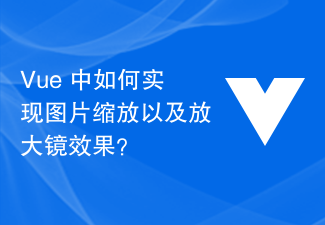 Vue 中如何实现图片缩放以及放大镜效果?Jun 25, 2023 pm 07:32 PM
Vue 中如何实现图片缩放以及放大镜效果?Jun 25, 2023 pm 07:32 PMVue中如何实现图片缩放以及放大镜效果?随着Web技术的不断发展,用户对于网站上的图片展示效果要求也越来越高。其中,图片缩放以及放大镜效果是比较常见的需求。在Vue中实现图片的缩放以及放大镜效果相对来说比较简单,接下来我将详细介绍具体实现方法。一、基础方法首先,让我们来看一下如何实现基础的图片缩放效果。实现方法简单,只需要使用Vue的内置指令
 如何使用CSS实现图片的缩放效果Nov 21, 2023 pm 04:17 PM
如何使用CSS实现图片的缩放效果Nov 21, 2023 pm 04:17 PM如何使用CSS实现图片的缩放效果在网页设计中,图片的缩放效果是常见的需求之一。通过CSS的相关属性和技巧,我们可以轻松地实现图片的缩放效果。下面,将为大家详细介绍如何使用CSS来实现图片的缩放效果,并给出具体的代码示例。使用transform属性实现图片的矩阵缩放transform属性允许我们通过旋转、缩放、倾斜或平移元素来进行变换。其中,缩放变换是实现图片
 使用PHP和GD库实现图片缩放的最佳方法Jul 12, 2023 pm 08:07 PM
使用PHP和GD库实现图片缩放的最佳方法Jul 12, 2023 pm 08:07 PM使用PHP和GD库实现图片缩放的最佳方法近年来,随着互联网的普及,图片处理成为了许多站点必备的功能之一。而图片缩放作为图片处理中最常见的需求之一,需要能够在不损失图片质量的前提下,按比例缩放图片大小,以适应不同的显示需求。PHP作为一种常见的服务器端编程语言,拥有丰富的图像处理库,其中最常用的是GD库。GD库提供了一个简单而强大的接口,可以用来处理各种图像操
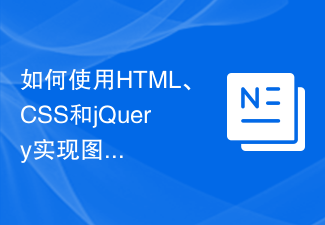 如何使用HTML、CSS和jQuery实现图片缩放的高级功能Oct 25, 2023 am 09:07 AM
如何使用HTML、CSS和jQuery实现图片缩放的高级功能Oct 25, 2023 am 09:07 AM如何使用HTML、CSS和jQuery实现图片缩放的高级功能引言:在现代网页设计中,图片的美观和适应性非常重要。然而,常规的图片展示往往不能满足我们的需求。在本文中,我们将介绍如何使用HTML、CSS和jQuery来实现一些高级的图片缩放功能。通过这些技术,我们可以实现自定义的图片缩放效果,并为我们的网页增加更多的交互性。步骤1:HTML标记首先,我们需要一
 如何使用PHP开发简单的图片缩放和裁剪功能Sep 21, 2023 am 10:28 AM
如何使用PHP开发简单的图片缩放和裁剪功能Sep 21, 2023 am 10:28 AM如何使用PHP开发简单的图片缩放和裁剪功能摘要:图片处理在Web开发中是一个常见的需求,本文将介绍如何使用PHP开发简单的图片缩放和裁剪功能,并提供具体的代码示例。通过本文的学习,读者可以了解如何使用PHP在Web应用中实现对图片的基本处理功能。一、背景介绍在Web开发中,有时候我们需要对图片进行缩放或者裁剪,以适应不同的页面布局或者满足特定需求。PHP作为
 CSS Positions布局实现图片缩放的技巧Sep 26, 2023 pm 02:17 PM
CSS Positions布局实现图片缩放的技巧Sep 26, 2023 pm 02:17 PMCSSPositions布局实现图片缩放的技巧在网页设计中,图片的缩放是常见的需求之一。通过CSSPositions布局,我们可以实现图片的缩放效果,为网页增添更好的视觉体验。本文将介绍一些技巧,并给出具体的代码示例。使用position属性设置图片的位置:在CSS中,可以使用position属性来定义元素的定位方式。通过设置position属性为"re
 利用PHP和GD库实现图片缩放并保持比例的方法Jul 12, 2023 am 09:25 AM
利用PHP和GD库实现图片缩放并保持比例的方法Jul 12, 2023 am 09:25 AM利用PHP和GD库实现图片缩放并保持比例的方法在现代的网页设计中,图像是不可或缺的一部分,为了使图像适应不同的显示尺寸和布局,我们经常需要对图片进行缩放。而为了保持图片的比例,通常我们会保持宽度和高度的比例不变进行缩放。本文将介绍如何使用PHP和GD库实现图片缩放并保持比例的方法。GD库是一个开源的图形库,内置在PHP中,它提供了一系列用于处理图像的函数,包


Hot AI Tools

Undresser.AI Undress
AI-powered app for creating realistic nude photos

AI Clothes Remover
Online AI tool for removing clothes from photos.

Undress AI Tool
Undress images for free

Clothoff.io
AI clothes remover

AI Hentai Generator
Generate AI Hentai for free.

Hot Article

Hot Tools

mPDF
mPDF is a PHP library that can generate PDF files from UTF-8 encoded HTML. The original author, Ian Back, wrote mPDF to output PDF files "on the fly" from his website and handle different languages. It is slower than original scripts like HTML2FPDF and produces larger files when using Unicode fonts, but supports CSS styles etc. and has a lot of enhancements. Supports almost all languages, including RTL (Arabic and Hebrew) and CJK (Chinese, Japanese and Korean). Supports nested block-level elements (such as P, DIV),

SublimeText3 Linux new version
SublimeText3 Linux latest version

Notepad++7.3.1
Easy-to-use and free code editor

PhpStorm Mac version
The latest (2018.2.1) professional PHP integrated development tool

Dreamweaver CS6
Visual web development tools






