Java Errors: Exception Catching Errors, How to Solve and Avoid
In Java programming, errors are inevitable. Although our programs are carefully designed and tested, they may have problems while running. Java provides an exception mechanism to handle these problems effectively. However, if an error occurs while handling the exception, an exception catching error occurs. Therefore, how to solve and avoid these errors is very important.
1. Basic knowledge of exceptions
In Java, exceptions are divided into two types: Checked Exception (checked exception) and Unchecked Exception (unchecked exception). Checked exceptions must be declared in the function signature, that is, explicitly specifying the exception to be passed upward, otherwise the program will fail to compile. Unchecked exceptions do not need to be declared in the function signature.
The following is a simple Java program to illustrate the basis of exceptions:
public class Example {
public static void main(String[] args) {
try {
int result = divide(5, 0);
} catch (Exception e) {
System.out.println("Error occurred: " + e.getMessage());
}}
public static int divide(int a, int b) throws Exception {
if (b == 0) {
throw new Exception("Division by zero");
}
return a / b;}
}
In this example, we Try doing division in divide() function. If the divider is zero, we throw a checked exception and return it to the main function. In the main function we catch and print the exception. Note that this code will generate an exception since the divider is zero.
2. Exception catching errors
When we use exceptions in programs, common errors include:
1. When catching exceptions, the exact exception type is not specified. When we use the catch statement to capture an exception, if the specified exception type is wrong, an exception capture error will occur. For example, if we try to catch NullPointerException using NumberFormatException, an exception catching error will occur because the two exception types are different.
try {
int i = Integer.parseInt(null);
} catch (NumberFormatException e) {
System.err.println(e);
}
2. Throw the exception to the wrong code block. If we throw an exception into the wrong code block, an exception catching error will occur. For example, in the following code, if we throw an exception in the try block that handles the divide-by-zero exception, an exception catching error will occur.
try {
int result = divide(5, 0);
} catch (Exception e) {
throw e;
} finally {
System.out.println("Done");}
3. in finally Exception is thrown in the block. When we throw an exception in the finally block, it will overwrite the exception in the try block, resulting in an exception catching error. Therefore, try to avoid throwing exceptions in finally blocks.
try {
int result = divide(5, 0);
} catch (Exception e) {
System.out.println("Error occurred: " + e.getMessage());} finally {
throw new Exception("Unexpected exception");}
3. How to avoid Exception catching errors
1. Use the exact exception type. In the catch statement, use the exact exception type to catch the exception to ensure that the exception is handled correctly.
2. Don't throw into the wrong code block. When catching an exception, do not throw the exception into the wrong block of code to ensure that the exception is handled correctly. If exceptions must be handled in different blocks of code, use throws statements to pass them to the caller.
3. Pay attention to the finally block. Do not throw exceptions in the finally block to ensure that the exception is handled correctly. If you need to manipulate a resource in a finally block, use try-with-resource (available in Java 7 and above) or close the resource manually (using a try-finally block).
Summary
Exceptions are an inevitable part of Java programming. When handling exceptions, we must avoid exception catching errors. To avoid this problem, we should use accurate exception types whenever possible, not throw exceptions into the wrong code blocks, and handle exceptions in finally blocks carefully. By handling exceptions correctly, we can make our programs more robust and reliable.
The above is the detailed content of Java Error: Exception Catching Error, How to Solve and Avoid. For more information, please follow other related articles on the PHP Chinese website!
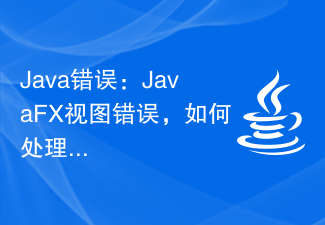 Java错误:JavaFX视图错误,如何处理和避免Jun 25, 2023 am 08:47 AM
Java错误:JavaFX视图错误,如何处理和避免Jun 25, 2023 am 08:47 AMJavaFX是Java平台的一个用户界面框架,类似于Swing,但却更加现代化和灵活。然而在使用时可能会遇到一些视图错误,本文将介绍如何处理和避免这些错误。一、JavaFX视图错误的类型在使用JavaFX时,可能会遇到以下几种视图错误:NullPointerException这是最常见的错误之一,通常在尝试访问未初始化或不存在的对象时发生。这可能
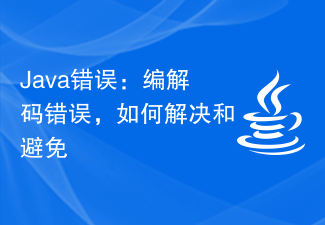 Java错误:编解码错误,如何解决和避免Jun 24, 2023 pm 05:27 PM
Java错误:编解码错误,如何解决和避免Jun 24, 2023 pm 05:27 PMJava是一门非常流行的编程语言,许多项目都是由Java编写的。然而,当我们在开发过程中遇到“编解码错误”(EncodingandDecodingErrors)时,可能会感到困惑和疑惑。在本文中,我们将介绍Java编解码错误的原因、如何解决和避免这些错误。什么是编解码错误?在Java开发过程中,我们经常需要处理文本和文件。然而,不同的文本和文件可能使
 Java错误:JDBC错误,如何解决和避免Jun 24, 2023 pm 02:40 PM
Java错误:JDBC错误,如何解决和避免Jun 24, 2023 pm 02:40 PM随着Java的广泛应用,Java程序在连接数据库时经常会出现JDBC错误。JDBC(JavaDatabaseConnectivity)是Java中用于连接数据库的编程接口,因此,JDBC错误是在Java程序与数据库交互时遇到的一种错误。下面将介绍一些最常见的JDBC错误及如何解决和避免它们。ClassNotFoundException这是最常见的JDBC
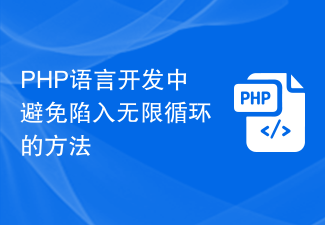 PHP语言开发中避免陷入无限循环的方法Jun 10, 2023 pm 02:36 PM
PHP语言开发中避免陷入无限循环的方法Jun 10, 2023 pm 02:36 PM在PHP语言开发中,经常会遇到无限循环的情况,它会无限制地执行某些代码,导致程序崩溃甚至服务器崩溃。本文将介绍一些避免陷入无限循环的方法,帮助开发人员更好地解决这一问题。1.避免在循环中进行无限递归调用当在循环中调用一个函数或方法时,如果函数或方法中又包含了循环语句,就会形成无限递归调用,导致程序崩溃。为避免这种情况的发生,可以在递归调用函数或方法时,添加一
 Golang开发注意事项:如何避免内存泄露问题Nov 23, 2023 am 09:38 AM
Golang开发注意事项:如何避免内存泄露问题Nov 23, 2023 am 09:38 AMGolang是一种快速、高效的开发语言,以其强大的并发能力和内置的垃圾回收机制而受到广泛的欢迎。然而,即使在使用Golang进行开发时,仍然有可能遇到内存泄露的问题。本文将介绍一些常见的Golang开发注意事项,以帮助开发者避免内存泄露问题。避免循环引用循环引用是Golang中常见的内存泄露问题之一。当两个对象相互引用时,如果没有适时地释放这些对象的引用,就
 如何避免在PHP5.6升级至PHP7.4过程中出现的兼容性陷阱?Sep 05, 2023 am 08:25 AM
如何避免在PHP5.6升级至PHP7.4过程中出现的兼容性陷阱?Sep 05, 2023 am 08:25 AM如何避免在PHP5.6升级至PHP7.4过程中出现的兼容性陷阱?随着技术的不断进步,PHP作为一种常用的编程语言,在不同的版本之间往往存在一些兼容性问题。当我们决定从较旧的版本升级到较新的版本时,很容易遇到一些意想不到的问题,特别是在PHP5.6升级至PHP7.4的过程中。为了帮助大家避免兼容性陷阱,本文将介绍一些常见的陷阱及其解决方法。语法错误PH
 Java错误:JavaFX节点错误,如何处理和避免Jun 24, 2023 pm 05:37 PM
Java错误:JavaFX节点错误,如何处理和避免Jun 24, 2023 pm 05:37 PMJavaFX是Java平台的图形界面工具包,它提供了丰富的API来创建窗口、控件和场景等等。但在使用JavaFX时,你可能会遇到一些节点错误,这可能会导致应用程序无法正常工作。本篇文章将介绍一些常见的JavaFX节点错误以及如何处理和避免它们。NullPointerExceptionNullPointerException是JavaFX应用程序中最常见的错误
 如何在MacBook Pro上截屏Jul 19, 2023 pm 07:53 PM
如何在MacBook Pro上截屏Jul 19, 2023 pm 07:53 PM本指南将向您展示您必须在MacBookPro上截屏。MacBook以其时尚的设计和强大的性能而闻名,但这些功能强大的笔记本电脑具有许多经常被忽视的便捷功能。其中一个功能是用于捕获屏幕截图的内置工具。本文将逐步指导您如何在MacBookPro上截屏,无论您是要捕获整个屏幕还是仅捕获屏幕的特定部分。什么是屏幕截图?屏幕截图,也称为屏幕截图,是由计算机或移动设备拍摄的数字图像,用于记录屏幕上可见的项目。屏幕截图通常用于创建您无法轻松另存为文件的图像或文本的记录、与他人共享屏幕视图或创建指南和教程,就像


Hot AI Tools

Undresser.AI Undress
AI-powered app for creating realistic nude photos

AI Clothes Remover
Online AI tool for removing clothes from photos.

Undress AI Tool
Undress images for free

Clothoff.io
AI clothes remover

AI Hentai Generator
Generate AI Hentai for free.

Hot Article

Hot Tools

EditPlus Chinese cracked version
Small size, syntax highlighting, does not support code prompt function

Safe Exam Browser
Safe Exam Browser is a secure browser environment for taking online exams securely. This software turns any computer into a secure workstation. It controls access to any utility and prevents students from using unauthorized resources.

Dreamweaver CS6
Visual web development tools

SublimeText3 Linux new version
SublimeText3 Linux latest version

mPDF
mPDF is a PHP library that can generate PDF files from UTF-8 encoded HTML. The original author, Ian Back, wrote mPDF to output PDF files "on the fly" from his website and handle different languages. It is slower than original scripts like HTML2FPDF and produces larger files when using Unicode fonts, but supports CSS styles etc. and has a lot of enhancements. Supports almost all languages, including RTL (Arabic and Hebrew) and CJK (Chinese, Japanese and Korean). Supports nested block-level elements (such as P, DIV),






