With the rapid development of the Internet and the continuous growth of data volume, in order to ensure the high performance and scalability of applications, developers have begun to widely use asynchronous programming frameworks. Since its launch, Swoole has become a pioneer in PHP asynchronous programming and has been favored by more and more developers. Swoole provides full coroutine support, which can greatly improve the application's concurrent request processing capabilities. In some application scenarios, different coroutines need to share the same database connection. In this case, Swoole coroutine sharing technology needs to be used.
The essence of Swoole coroutine sharing technology is to allocate database connections in the connection pool to the coroutine for use. After the coroutine is used, the connection is returned to the connection pool. The advantage of this is that it avoids each coroutine having to connect to the database, thereby reducing the connection overhead and improving application performance. In a multi-coroutine environment, sharing database connections in the same connection pool can also avoid being limited by the number of connections.
Let’s take a look at how Swoole implements coroutines to share the same database connection.
Step One: Install Swoole Extension
Swoole official website provides an installation tutorial. It only takes a few simple steps to complete the installation. After the installation is complete, you need to add the swoole expansion configuration in the php.ini file:
extension=swoole.so
Step 2: Create a connection pool
In Swoole, the connection pool is a very important concept , its function is to increase the reusability of database connections. The connection pool will maintain the persistence of the connection to avoid frequent connections to the database and ensure the efficiency of the application. We can use Swoole's connection pool class SwooleCoroutineMySQLPool to create a connection pool object.
<?php
$dbconfig = [
'host' => '127.0.0.1',
'port' => 3306,
'user' => 'root',
'password' => '',
'database' => 'test_db',
'charset' => 'utf8mb4',
'timeout' => 30,
'strict_type' => true,
'fetch_mode' => true,
'max_idle_time' => 3,
'max_object_num' => 20,
];
$pool = new SwooleCoroutineMySQLPool($dbconfig);Connection pool configuration item description:
- host: The host address of the database connection
- port: The port number of the database connection
- user: User name for database connection
- password: Password for database connection
- database: Database name used by default
- charset: Encoding used for connection
- timeout: Connection timeout period
- strict_type: Whether to enable strict mode
- fetch_mode: Whether to use custom data acquisition method
- max_idle_time: Maximum idle time of connection
- max_object_num: The maximum number of connections that exist in the connection pool
Step 3: Obtain the connection object
After creating the connection pool, you need to obtain the database connection object in each coroutine. In Swoole, you can obtain the database connection object through the SwooleCoroutineMySQLPool->get() method.
<?php
go(function () use ($pool) {
// 获取连接对象
$conn = $pool->get();
// 查询操作
$result = $conn->query('SELECT * FROM users');
// 归还连接
$pool->put($conn);
});Note: Each coroutine must obtain the connection object through the connection pool to avoid multiple coroutines operating the same connection object at the same time.
Step 4: Close the connection
After the coroutine has finished using the connection object, it should be returned to the connection pool. In Swoole, the connection can be returned to the connection pool through SwooleCoroutineMySQLPool->put().
<?php
go(function () use ($pool) {
$conn = $pool->get();
$result = $conn->query('SELECT * FROM users');
$pool->put($conn);
});Step 5: Implement coroutines sharing the same connection pool
In actual application scenarios, it is usually necessary to implement the requirement for coroutines to share the same connection pool. At this time, we can achieve it through dependency injection.
<?php
// 创建连接池
$dbconfig = [
'host' => '127.0.0.1',
'port' => 3306,
'user' => 'root',
'password' => '',
'database' => 'test_db',
'charset' => 'utf8mb4',
'timeout' => 30,
'strict_type' => true,
'fetch_mode' => true,
'max_idle_time' => 3,
'max_object_num' => 20,
];
$pool = new SwooleCoroutineMySQLPool($dbconfig);
// 注册依赖库
$container = new Container();
$container->singleton(Pool::class, function () use ($pool) {
return $pool;
});Registered the connection pool instance to the container in the code, and used the singleton() method to set it as a singleton object to ensure that multiple coroutines share the same connection pool instance .
The following demonstrates how to use the connection pool in the coroutine:
<?php
// 协程1
go(function () use ($container) {
$pool = $container->make(Pool::class);
$conn = $pool->get();
$result = $conn->query('SELECT * FROM users');
$pool->put($conn);
});
// 协程2
go(function () use ($container) {
$pool = $container->make(Pool::class);
$conn = $pool->get();
$result = $conn->query('SELECT * FROM users');
$pool->put($conn);
});Through the make() method, you can obtain dependent library instances in the coroutine to achieve multiple coroutines. processes share the same database connection.
Summary
Swoole's coroutine sharing technology can avoid frequent database connections and improve application performance and scalability. When realizing that coroutines share the same connection pool, we can achieve it through dependency injection, so as to achieve the purpose of multiple coroutines sharing the same database connection. Next time you need to use Swoole's coroutine technology when developing an application, you might as well try coroutine sharing technology to improve the efficiency of the application.
The above is the detailed content of How do all Swoole coroutines share the same database connection?. For more information, please follow other related articles on the PHP Chinese website!
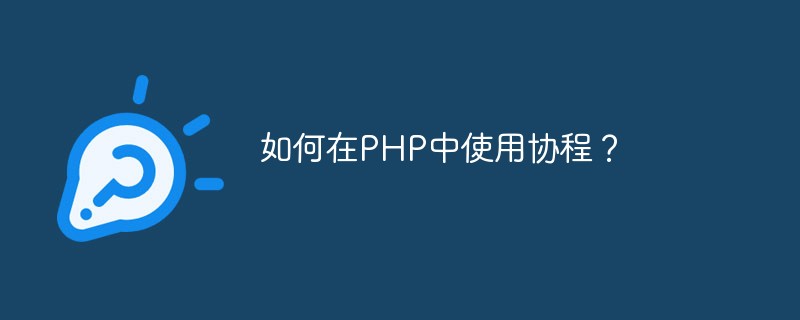 如何在PHP中使用协程?May 12, 2023 am 08:10 AM
如何在PHP中使用协程?May 12, 2023 am 08:10 AM随着传统的多线程模型在高并发场景下的性能瓶颈,协程成为了PHP编程领域的热门话题。协程是一种轻量级的线程,能够在单线程中实现多任务的并发执行。在PHP的语言生态中,协程得到了广泛的应用,比如Swoole、Workerman等框架就提供了对协程的支持。那么,如何在PHP中使用协程呢?本文将介绍一些基本的使用方法以及常见的注意事项,帮助读者了解协程的运作原理,以
 如何在Swoole中使用协程实现高并发的swoole_smtp_auth函数Jun 25, 2023 am 08:28 AM
如何在Swoole中使用协程实现高并发的swoole_smtp_auth函数Jun 25, 2023 am 08:28 AM近年来,随着互联网应用的日益普及,各种高并发的场景也越来越常见。在这种情况下,传统的同步I/O方式已经无法满足现代应用对高性能、高并发的需求。因此,协程成为了一种被广泛应用的解决方案。Swoole是一款面向高并发、高性能的PHP网络通信框架,可以轻松实现异步、协程等特性。swoole_smtp_auth函数是其中一个常用的函数,它可以在使用SMTP协议进行邮
 满满的干货!全面的介绍Python的协程是如何实现!看懂算你牛!May 02, 2023 am 10:34 AM
满满的干货!全面的介绍Python的协程是如何实现!看懂算你牛!May 02, 2023 am 10:34 AM如果你需要访问多个服务来完成一个请求的处理,比如实现文件上传功能时,首先访问Redis缓存,验证用户是否登录,再接收HTTP消息中的body并保存在磁盘上,最后把文件路径等信息写入MySQL数据库中,你会怎么做?首先可以使用阻塞API编写同步代码,直接一步步串行即可,但很明显这时一个线程只能同时处理一个请求。而我们知道线程数是有限制的,有限的线程数导致无法实现上万级别的并发连接,过多的线程切换也抢走了CPU的时间,从而降低了每秒能够处理的请求数量。于是为了达到高并发,你可能会选择一
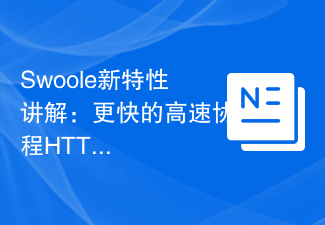 Swoole新特性讲解:更快的高速协程HTTP服务器Jun 15, 2023 pm 08:16 PM
Swoole新特性讲解:更快的高速协程HTTP服务器Jun 15, 2023 pm 08:16 PM近年来,随着移动互联网、云计算、大数据等新技术的快速发展,越来越多的企业开始使用PHP构建高并发、高性能的Web应用程序。而传统的LAMP(Linux、Apache、MySQL、PHP)架构,难以满足当前互联网快速发展的需求,因此出现了一些新的PHP框架和工具,比如Swoole。Swoole是一个PHP的网络通信框架,具有协程、异步IO、多进程等优势,可以帮
 Swoole进阶:如何使用协程优化数据库查询Jun 15, 2023 pm 09:52 PM
Swoole进阶:如何使用协程优化数据库查询Jun 15, 2023 pm 09:52 PM随着Web应用程序的迅速发展,开发者们不仅要关注应用程序的功能和可靠性,还要考虑应用程序的性能。而数据库操作一直是Web应用程序的一个瓶颈之一。传统的数据库查询方式通常是通过多线程或者多进程来实现,这个方法效率低下,而且不容易管理。而Swoole的协程特性可以用来优化数据库查询,并提高应用程序的性能。Swoole是一款PHP的高性能网络框架。它有一个非常重要
 Go 语言中的协程和 select 语句的联系是什么?Jun 10, 2023 am 09:45 AM
Go 语言中的协程和 select 语句的联系是什么?Jun 10, 2023 am 09:45 AMGo语言中的协程和select语句的联系是什么?随着计算机的发展,我们对于并发编程的需求也越来越迫切。然而,传统的并发编程方法——基于线程和锁——也逐渐变得复杂并容易出错。为了解决这些问题,Go语言引入了一种新的并发编程模型——协程。协程是由语言自己调度的轻量级线程,在协程中,代码的执行是基于非抢占式的协作式调度的,换句话说,每个协程都会执行一段代码
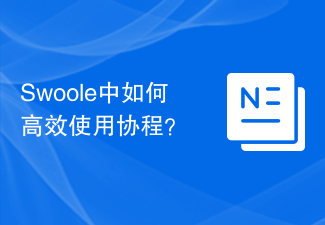 Swoole中如何高效使用协程?Jun 13, 2023 pm 07:15 PM
Swoole中如何高效使用协程?Jun 13, 2023 pm 07:15 PMSwoole中如何高效使用协程?协程是一种轻量级的线程,可以在同一个进程内并发执行大量的任务。Swoole作为一个高性能的网络通信框架,对协程提供了支持。Swoole的协程不仅仅是简单的协程调度器,还提供了很多强大的功能,如协程池、协程原子操作,以及各种网络编程相关的协程封装等等,这些功能都可以帮助我们更高效地开发网络应用。在Swoole中使用协程有很多好处
 go语言中协程与线程的区别是什么Feb 02, 2023 pm 06:10 PM
go语言中协程与线程的区别是什么Feb 02, 2023 pm 06:10 PM区别:1、一个线程可以多个协程,一个进程也可以单独拥有多个协程;2、线程是同步机制,而协程则是异步;3、协程能保留上一次调用时的状态,线程不行;4、线程是抢占式,协程是非抢占式的;5、线程是被分割的CPU资源,协程是组织好的代码流程,协程需要线程来承载运行。


Hot AI Tools

Undresser.AI Undress
AI-powered app for creating realistic nude photos

AI Clothes Remover
Online AI tool for removing clothes from photos.

Undress AI Tool
Undress images for free

Clothoff.io
AI clothes remover

AI Hentai Generator
Generate AI Hentai for free.

Hot Article

Hot Tools

SublimeText3 Chinese version
Chinese version, very easy to use

WebStorm Mac version
Useful JavaScript development tools

Zend Studio 13.0.1
Powerful PHP integrated development environment

SublimeText3 Linux new version
SublimeText3 Linux latest version

Safe Exam Browser
Safe Exam Browser is a secure browser environment for taking online exams securely. This software turns any computer into a secure workstation. It controls access to any utility and prevents students from using unauthorized resources.






