Python is an easy-to-learn and easy-to-use programming language. With its wide application in artificial intelligence, data analysis, web applications and other fields, Python programming specifications are becoming increasingly important. Code specifications can not only make the code structure clearer and easier to read and maintain, but also improve the readability and maintainability of the code while reducing the occurrence of errors. This article will discuss ways to resolve irregular use of variables in Python code.
- Understand the scope of variables
In Python, the scope of variables is divided into global scope and local scope. Variables defined in the global scope can be accessed and used throughout the program, while variables defined in the local scope can be accessed and used only within the defined function. If a variable with the same name as in the global scope is defined inside a function, the local variable will be used inside the function instead of the global variable. In order to avoid the problem of undefined variables or variables with duplicate names, we should define variables in the global scope and reduce the number of variables defined inside functions as much as possible.
- Naming convention
Python’s naming convention is to connect multiple words with underscores and use lowercase letters, which can improve the readability of the code. Variable names should express the meaning of the variable as much as possible and avoid starting with a number or containing special characters. For example, when we define a list that records the sales records of a certain product, the variable name should be "sales_records", not "sr" or "s1r".
- Variable initialization
Before using a variable, we should initialize it, that is, give an initial value. This can avoid the "Variable not used" error when using a variable. Definition" error. For example, when we define a variable that contains the path to the design diagram, the variable should be initialized before the program starts to avoid errors of using undefined variables.
- Avoid variable reuse
Using variables with the same name in different code blocks or functions can cause confusion and errors. To avoid this problem, we should try to use different variable names, or pass variables as function parameters. If we have to use a variable with the same name in different code blocks or functions, we should use global variables or local variables according to the rules of scope.
- Avoid type errors
Python is a dynamically typed language, and the type of variables can change as the program executes. To avoid type errors, we should give the correct type to the variables in our program and check the type of the variable before using it. For example, if we need to operate on a string variable, we should first check whether the type of the variable is string.
- Use comments
Comments are one of the important parts of code standardization and can clearly express the meaning of variables and their uses. When defining variables, we should add appropriate comments to explain the variable's data type, data range, writing purpose, etc. This can help programmers better understand the code and reduce the occurrence of errors.
- Use code review tools
Python provides many code review tools that can help us detect potential specification issues and errors during the code writing process. For example, the PyLint and PEP8 tools can help detect the naming convention and code format of the code, and help us write Python code that conforms to the specification.
Summary:
Python attaches great importance to code standardization. Code specifications can not only enhance the readability and maintainability of the code, but also help reduce the occurrence of errors. When writing Python code, we should follow correct programming specifications, use appropriate naming methods, avoid problems such as duplicate names and undefined variables, and use code review tools to ensure that the code complies with specifications and has no potential errors.
The above is the detailed content of How to solve the irregular use of variables in Python code?. For more information, please follow other related articles on the PHP Chinese website!
 PHP 函数命名中的下划线和连字符的使用规则有哪些?Apr 20, 2024 am 09:33 AM
PHP 函数命名中的下划线和连字符的使用规则有哪些?Apr 20, 2024 am 09:33 AMPHP函数命名规则:下划线:用于分隔单词,提高可读性;适用于私有方法或变量。连字符:不应用于函数命名。最佳实践:避免连字符;使用下划线分隔单词;私有或受保护的方法或变量名前加下划线。
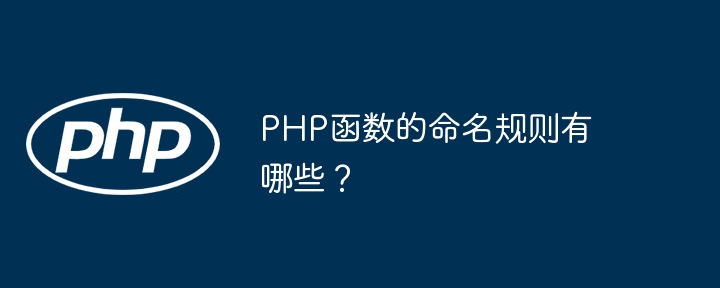 PHP函数的命名规则有哪些?Apr 18, 2024 pm 06:12 PM
PHP函数的命名规则有哪些?Apr 18, 2024 pm 06:12 PMPHP函数命名规则:1.驼峰命名法,首字母小写,后续单词首字母大写;2.使用动词或形容词作为函数名,清晰说明函数作用;3.避免使用下划线或连字符;4.使用描述性的函数名。实战示例:formatPhoneNumber函数遵循上述规则。
 PHP中如何使用PHP-CS-Fixer进行代码风格检查Jun 27, 2023 pm 01:27 PM
PHP中如何使用PHP-CS-Fixer进行代码风格检查Jun 27, 2023 pm 01:27 PM在开发过程中,良好的代码风格是提高代码质量和可读性的重要因素。而PHP作为当今市场上应用最广泛的编程语言之一,其代码风格检查也显得尤为重要。在这里,我们将介绍一种PHP代码风格检查工具——PHP-CS-Fixer,并详细讲解如何在其上进行代码风格检查。首先,我们需要了解PHP-CS-Fixer是什么。PHP-CS-Fixer是一个由Symfony框架创建的P
 Java语言中的代码规范介绍Jun 10, 2023 am 10:16 AM
Java语言中的代码规范介绍Jun 10, 2023 am 10:16 AMJava是一种广泛应用的编程语言,因其简单易学,具有良好的可维护性和多平台支持,受到众多开发人员的青睐。而在Java的开发过程中,代码规范则是一个至关重要的环节,它能够提高代码的可读性和可维护性,降低代码出错的概率。本文将介绍Java语言中的代码规范。命名规范命名是Java代码规范中最重要的一个方面。命名规范的不同可能导致代码难以维护、阅读和理解。以下是一些
 如何使用Java中的代码规范和命名规则统一团队的编码风格?Aug 02, 2023 am 09:17 AM
如何使用Java中的代码规范和命名规则统一团队的编码风格?Aug 02, 2023 am 09:17 AM如何使用Java中的代码规范和命名规则统一团队的编码风格?在一个团队中,有统一的代码风格对于开发人员来说非常重要。它可以提高代码的可读性和可维护性,减少开发人员之间的沟通成本,并提高代码的质量和稳定性。本文将介绍如何使用Java中的代码规范和命名规则来统一团队的编码风格,并给出一些代码示例。一、代码规范缩进和换行:使用四个空格进行缩进,并在每个语句结束后换行
 详解Python语言的变量命名规则Jan 20, 2024 am 09:27 AM
详解Python语言的变量命名规则Jan 20, 2024 am 09:27 AMPython语言变量命名规则详解Python作为一种广泛应用的编程语言,具备简洁、易读的特点,其中变量命名规则是开发者必须熟悉和遵守的重要内容。本文将详细解释Python语言变量命名规则,并提供具体的代码示例。变量命名的基本规则在Python中,变量命名需要遵循以下基本规则:1.1只能由字母、数字和下划线组成;1.2不能以数字开头;1.3区分大小写,例
 Java变量命名规范的实践指南:优化变量命名的方法Jan 30, 2024 am 10:38 AM
Java变量命名规范的实践指南:优化变量命名的方法Jan 30, 2024 am 10:38 AMJava变量命名规则实践指南:如何命名变量更加规范,需要具体代码示例摘要:在编写Java代码时,良好的变量命名规范是提高代码可读性和可维护性的关键。本文将介绍一些Java变量命名的规则和实践指南,并通过具体的代码示例来演示。引言:Java是一门非常流行的编程语言,其简洁和可读性让许多开发者喜爱。在编写Java程序时,变量是非常重要的一部分,良好的变量命名规范
 如何解决Python的代码中的变量的使用不规范错误?Jun 25, 2023 am 09:03 AM
如何解决Python的代码中的变量的使用不规范错误?Jun 25, 2023 am 09:03 AMPython是一种易学易用的编程语言,随着其在人工智能、数据分析、Web应用等领域的广泛应用,Python的编程规范也显得日益重要。代码规范不仅可以使代码结构更清晰,更易阅读和维护,也可以提高代码的可读性和可维护性,同时减少错误的出现。本文将讨论解决Python代码中的变量使用不规范的方法。了解变量的作用域在Python中,变量的作用域分为全局


Hot AI Tools

Undresser.AI Undress
AI-powered app for creating realistic nude photos

AI Clothes Remover
Online AI tool for removing clothes from photos.

Undress AI Tool
Undress images for free

Clothoff.io
AI clothes remover

AI Hentai Generator
Generate AI Hentai for free.

Hot Article

Hot Tools

MinGW - Minimalist GNU for Windows
This project is in the process of being migrated to osdn.net/projects/mingw, you can continue to follow us there. MinGW: A native Windows port of the GNU Compiler Collection (GCC), freely distributable import libraries and header files for building native Windows applications; includes extensions to the MSVC runtime to support C99 functionality. All MinGW software can run on 64-bit Windows platforms.

mPDF
mPDF is a PHP library that can generate PDF files from UTF-8 encoded HTML. The original author, Ian Back, wrote mPDF to output PDF files "on the fly" from his website and handle different languages. It is slower than original scripts like HTML2FPDF and produces larger files when using Unicode fonts, but supports CSS styles etc. and has a lot of enhancements. Supports almost all languages, including RTL (Arabic and Hebrew) and CJK (Chinese, Japanese and Korean). Supports nested block-level elements (such as P, DIV),

WebStorm Mac version
Useful JavaScript development tools

Atom editor mac version download
The most popular open source editor

ZendStudio 13.5.1 Mac
Powerful PHP integrated development environment






