Java is a widely used programming language, and JavaFX is a graphical interface development tool on the Java platform. However, it is inevitable to encounter the problem of JavaFX tag errors during the development process. How to deal with and avoid it?
1. Types and common causes of JavaFX tag errors
- Tag name errors: tag names are spelled incorrectly, capitalization is incorrect, or punctuation errors are incorrect, etc.
- Tag is not closed: Tags must appear in pairs, with a start tag and an end tag containing their content. If the closing tag is missing from the code, an unclosed tag error will occur.
- Tag attribute error: The attribute of the tag must be placed in the start tag, and the attribute name and attribute value are connected with an equal sign. Label attribute errors occur if the attribute name is wrong or if the attribute value is missing.
- XML syntax error: JavaFX code must follow XML syntax rules, including element nesting, element case, etc. XML syntax errors can cause the program to fail.
- Duplicate tags: If duplicate tags appear in tags at the same level, a tag duplication error will occur.
- Annotation level error: In JavaFX, the annotation hierarchy must be correct, otherwise annotation level error will occur.
2. How to deal with JavaFX tag errors
- Check the name of the tag: If a tag name error occurs, you need to carefully check the spelling, capitalization and punctuation of the tag name. correct.
- Find unclosed tags: Find unclosed tags in JavaFX code, manually add closing tags or change the tag hierarchy.
- Check label attributes: If a label attribute error occurs, you need to check whether the attribute name and attribute value are correct, and ensure that the attribute value is quoted in the correct format.
- Check XML syntax: In JavaFX, XML syntax errors are common error types. If you encounter an XML syntax error, you need to manually check each element in the JavaFX code to ensure that it follows the XML syntax rules.
- Find duplicate tags: Find issues with duplicate tags in your JavaFX code, manually merge the two tags or change the tag hierarchy.
- Check the annotation hierarchy: In JavaFX, the annotation hierarchy must be correct. If you encounter annotation hierarchy errors, you need to recheck each element in the JavaFX code to ensure that its hierarchy is correct.
3. How to avoid JavaFX tag errors
- When writing JavaFX code, you need to carefully check the tag name, tag attributes and other information to ensure that missing tags or attributes are added in time.
- For tags in JavaFX pages, it is recommended to use tools such as automatic indentation or IDE to format them to avoid problems such as hierarchical structure errors.
- When writing JavaFX code, you should pay attention to format specifications, follow XML syntax rules, and naming conventions, which will help reduce the probability of errors.
- When developing JavaFX applications, reliable IDE tools should be used, such as NetBeans, IntelliJ IDEA, etc. These tools can help programmers manage JavaFX code and reduce the occurrence of tag errors.
In short, JavaFX tag errors may occur during the development process, but they can be avoided and dealt with. Programmers only need to carefully check the code to ensure that best practices and standardized operations are followed, thereby reducing the occurrence of JavaFX tag errors and improving development efficiency and quality.
The above is the detailed content of Java Error: JavaFX Tag Error, How to Handle and Avoid. For more information, please follow other related articles on the PHP Chinese website!
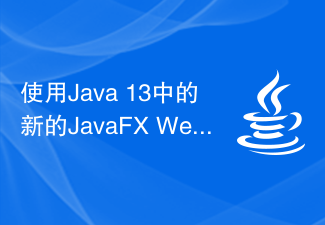 使用Java 13中的新的JavaFX WebView组件来显示网页内容Aug 01, 2023 pm 01:09 PM
使用Java 13中的新的JavaFX WebView组件来显示网页内容Aug 01, 2023 pm 01:09 PM使用Java13中的新的JavaFXWebView组件来显示网页内容随着Java的不断发展,JavaFX已经成为构建跨平台图形界面的主要工具之一。JavaFX提供了丰富的图形库和组件,让开发者能够轻松地创建各种各样的用户界面。其中,JavaFXWebView组件是一个非常有用的组件,它允许我们在JavaFX应用程序中显示网页内容。在Java13中,J
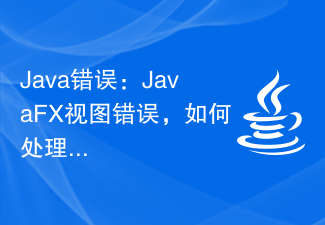 Java错误:JavaFX视图错误,如何处理和避免Jun 25, 2023 am 08:47 AM
Java错误:JavaFX视图错误,如何处理和避免Jun 25, 2023 am 08:47 AMJavaFX是Java平台的一个用户界面框架,类似于Swing,但却更加现代化和灵活。然而在使用时可能会遇到一些视图错误,本文将介绍如何处理和避免这些错误。一、JavaFX视图错误的类型在使用JavaFX时,可能会遇到以下几种视图错误:NullPointerException这是最常见的错误之一,通常在尝试访问未初始化或不存在的对象时发生。这可能
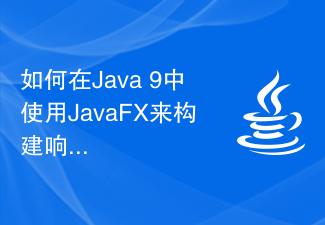 如何在Java 9中使用JavaFX来构建响应式UI界面Jul 30, 2023 pm 06:36 PM
如何在Java 9中使用JavaFX来构建响应式UI界面Jul 30, 2023 pm 06:36 PM如何在Java9中使用JavaFX来构建响应式UI界面引言:在计算机应用程序的开发过程中,用户界面(UI)是非常重要的一部分。一个好的UI能够提升用户体验,使应用程序更具吸引力。JavaFX是Java平台上的一个图形用户界面(GUI)框架,它提供了一套丰富的工具和API来快速构建富有交互性的UI界面。在Java9中,JavaFX已经成为了JavaSE的
 Java错误:JavaFX图形错误,如何处理和避免Jun 25, 2023 am 10:48 AM
Java错误:JavaFX图形错误,如何处理和避免Jun 25, 2023 am 10:48 AMJavaFX是一个用于构建富客户端应用程序的框架,但是在使用过程中,可能会遇到一些JavaFX图形错误,这会影响应用程序的正常运行。本文将介绍如何处理和避免JavaFX图形错误。一、JavaFX图形错误的种类JavaFX图形错误有多种类型,包括以下几个方面:1.线程错误:JavaFX需要在UI线程上执行,如果在后台线程上执行JavaFX代码,就会引发线程错误
 如何在Java 9中使用JavaFX和WebSocket实现实时通信的图形界面Jul 30, 2023 pm 04:57 PM
如何在Java 9中使用JavaFX和WebSocket实现实时通信的图形界面Jul 30, 2023 pm 04:57 PM如何在Java9中使用JavaFX和WebSocket实现实时通信的图形界面引言:随着互联网的发展,实时通信的需求越来越普遍。在Java9中,我们可以使用JavaFX和WebSocket技术来实现具有图形界面的实时通信应用。本文将介绍如何在Java9中使用JavaFX和WebSocket技术来实现实时通信的图形界面,并附上相应的代码示例。第一部分:Ja
 使用Spring Boot和JavaFX构建桌面应用程序Jun 22, 2023 am 10:55 AM
使用Spring Boot和JavaFX构建桌面应用程序Jun 22, 2023 am 10:55 AM随着技术的不断发展,我们现在可以使用不同的技术来构建桌面应用程序。而SpringBoot和JavaFX则是现在较为流行的选择之一。本文将重点介绍如何使用这两个框架来构建一个功能丰富的桌面应用程序。一、介绍SpringBoot和JavaFXSpringBoot是一个基于Spring框架的快速开发框架。它可以帮助开发者快速构建Web应用程序,同时提供一组开
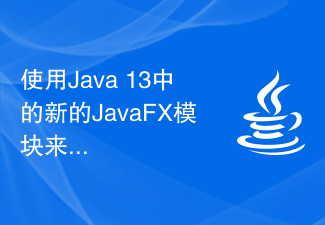 使用Java 13中的新的JavaFX模块来开发图形界面应用程序Aug 01, 2023 am 11:29 AM
使用Java 13中的新的JavaFX模块来开发图形界面应用程序Aug 01, 2023 am 11:29 AM使用Java13中的新的JavaFX模块来开发图形界面应用程序随着Java13的发布,新的JavaFX模块也被引入,使得开发图形界面应用程序变得更加简便和灵活。本文将介绍如何使用JavaFX模块来开发一个简单的图形界面应用程序,并提供一些代码示例。在开始之前,请确保您已经安装了Java13JDK,并已正确配置了相关的环境变量。首先,在Java13中
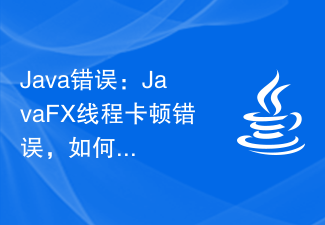 Java错误:JavaFX线程卡顿错误,如何处理和避免Jun 24, 2023 pm 05:52 PM
Java错误:JavaFX线程卡顿错误,如何处理和避免Jun 24, 2023 pm 05:52 PM在进行JavaFX应用程序开发的过程中,我们常常会遇到JavaFX线程卡顿错误。这种错误的严重程度不同,可能会对程序的稳定性和性能产生不利的影响。为了保证程序的正常运行,我们需要了解JavaFX线程卡顿错误的原因和解决方法,以及如何预防这种错误的发生。一、JavaFX线程卡顿错误的原因JavaFX是一个多线程的UI应用程序框架,它允许程序在后台线程中执行长时


Hot AI Tools

Undresser.AI Undress
AI-powered app for creating realistic nude photos

AI Clothes Remover
Online AI tool for removing clothes from photos.

Undress AI Tool
Undress images for free

Clothoff.io
AI clothes remover

AI Hentai Generator
Generate AI Hentai for free.

Hot Article

Hot Tools

SublimeText3 Linux new version
SublimeText3 Linux latest version

EditPlus Chinese cracked version
Small size, syntax highlighting, does not support code prompt function

SublimeText3 Chinese version
Chinese version, very easy to use

Notepad++7.3.1
Easy-to-use and free code editor

Dreamweaver Mac version
Visual web development tools






