Java Error: JVM memory overflow error, how to deal with and avoid
Java is a popular programming language. During the development of Java applications, you may encounter JVM memory overflow errors. This error usually causes the application to crash, affecting the user experience. This article will explore the causes of JVM memory overflow errors and how to deal with and avoid such errors.
What is the JVM memory overflow error?
Java Virtual Machine (JVM) is the running environment for Java applications. In the JVM, memory is divided into multiple areas, including heap, method area, stack, etc. Heap is an area of memory used to store created objects. When a Java application needs to create a new object, it allocates a section of memory in the heap. However, if a Java application continuously creates new objects and there is not enough space in the heap, a JVM memory overflow error will occur.
JVM memory overflow errors usually manifest as a Java application crashing and outputting an error message on the console. For example, the following is a JVM memory overflow error message:
java.lang.OutOfMemoryError: Java heap space
This indicates that there is insufficient heap memory space, preventing the Java application from creating new objects.
How to deal with JVM memory overflow errors?
JVM memory overflow error is a common error, but if handled properly, application crashes can be avoided. Here are some ways to handle JVM memory overflow errors:
- Increase Heap Memory
The easiest way is to increase the heap memory size. The heap memory size can be adjusted by modifying the Java virtual machine parameters. For example, the following command can set the heap memory size to 2GB:
java -Xmx2g MyJavaApplication
This will allocate 2GB of heap memory for MyJavaApplication. Please note that heap memory increase has certain limitations, because in some cases, even allocating more heap memory to the JVM cannot solve the memory overflow error.
- Analyze and optimize code
Another approach is to analyze and optimize Java applications. Java performance analysis tools such as JProfiler and VisualVM can be used to analyze memory leaks and bad code in Java applications to help identify and resolve memory overflow issues.
- Using Object Cache
Java applications may be creating the same objects repeatedly, which wastes a lot of memory. Using object caching can reduce memory usage. Object caching is the caching of a set of already created objects in a Java application so that they can be reused when needed instead of creating new objects again.
- Reduce object references
The greater the number of object references in a Java application, the more heap memory will be consumed. Therefore, reducing object references reduces memory usage. Object references can be reduced by the following methods:
- Keep only references to necessary objects
- Avoid creating new objects in loops
- Avoid using static member variables
How to avoid JVM memory overflow errors?
In addition to handling JVM memory overflow errors, measures should also be taken to avoid such errors. Here are some ways to prevent JVM memory overflow errors:
- Optimize code
Writing efficient code is the best way to prevent memory overflows. Optimizing code ensures that Java applications use as little memory as possible. For example, avoiding repeated operations and using loops can reduce the memory usage of Java applications.
- Using the Garbage Collector
Java applications come with a garbage collector that can automatically recycle objects that are no longer used. Using a garbage collector can reduce the memory usage of Java applications. Garbage collector performance can be improved by setting garbage collector parameters.
- Split a Java application into multiple processes
Splitting a Java application into multiple processes can reduce the memory usage of each process. This approach requires some additional work, such as inter-process communication, but avoids crashing the entire application.
Conclusion
JVM memory overflow error is one of the common errors in Java applications and will affect the performance of the application. JVM memory overflow errors can be handled and avoided by increasing heap memory, optimizing code, using object cache, and reducing object references. Avoiding JVM memory overflow errors requires writing efficient code and using a garbage collector.
The above is the detailed content of Java Error: JVM memory overflow error, how to deal with and avoid. For more information, please follow other related articles on the PHP Chinese website!
 Why does the browser fail to correctly process the 401 status code when developing a WebSocket server using Netty?Apr 19, 2025 pm 07:21 PM
Why does the browser fail to correctly process the 401 status code when developing a WebSocket server using Netty?Apr 19, 2025 pm 07:21 PM在使用Netty开发WebSocket服务器时,可能会遇到浏览器在尝试连接时未能正确处理服务器返回的401状态码的情况。 �...
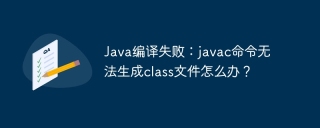 Java compilation failed: What should I do if the javac command cannot generate the class file?Apr 19, 2025 pm 07:18 PM
Java compilation failed: What should I do if the javac command cannot generate the class file?Apr 19, 2025 pm 07:18 PMJava compilation failed: Running window javac command cannot generate class file Many Java beginners will encounter this problem during the learning process: running window...
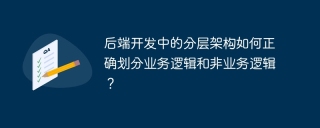 How to correctly divide business logic and non-business logic in hierarchical architecture in back-end development?Apr 19, 2025 pm 07:15 PM
How to correctly divide business logic and non-business logic in hierarchical architecture in back-end development?Apr 19, 2025 pm 07:15 PMDiscussing the hierarchical architecture problem in back-end development. In back-end development, common hierarchical architectures include controller, service and dao...
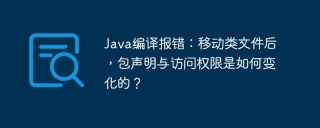 Java compilation error: How do package declaration and access permissions change after moving the class file?Apr 19, 2025 pm 07:12 PM
Java compilation error: How do package declaration and access permissions change after moving the class file?Apr 19, 2025 pm 07:12 PMPackages and Directories in Java: The logic behind compiler errors In Java development, you often encounter problems with packages and directories. This article will explore Java in depth...
 LeetCode Question 3: What is the reason why the local and platform output results are different when inputting an empty string?Apr 19, 2025 pm 07:09 PM
LeetCode Question 3: What is the reason why the local and platform output results are different when inputting an empty string?Apr 19, 2025 pm 07:09 PMLeetcode ...
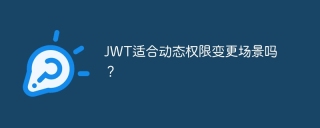 Is JWT suitable for dynamic permission change scenarios?Apr 19, 2025 pm 07:06 PM
Is JWT suitable for dynamic permission change scenarios?Apr 19, 2025 pm 07:06 PMJWT and Session Choice: Tradeoffs under Dynamic Permission Changes Many Beginners on JWT and Session...
 How to properly configure apple-app-site-association file in pagoda nginx to avoid 404 errors?Apr 19, 2025 pm 07:03 PM
How to properly configure apple-app-site-association file in pagoda nginx to avoid 404 errors?Apr 19, 2025 pm 07:03 PMHow to correctly configure apple-app-site-association file in Baota nginx? Recently, the company's iOS department sent an apple-app-site-association file and...
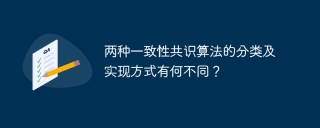 What are the differences in the classification and implementation methods of the two consistency consensus algorithms?Apr 19, 2025 pm 07:00 PM
What are the differences in the classification and implementation methods of the two consistency consensus algorithms?Apr 19, 2025 pm 07:00 PMHow to understand the classification and implementation methods of two consistency consensus algorithms? At the protocol level, there has been no new members in the selection of consistency algorithms for many years. ...


Hot AI Tools

Undresser.AI Undress
AI-powered app for creating realistic nude photos

AI Clothes Remover
Online AI tool for removing clothes from photos.

Undress AI Tool
Undress images for free

Clothoff.io
AI clothes remover

Video Face Swap
Swap faces in any video effortlessly with our completely free AI face swap tool!

Hot Article

Hot Tools

Atom editor mac version download
The most popular open source editor

SublimeText3 Linux new version
SublimeText3 Linux latest version

SublimeText3 Mac version
God-level code editing software (SublimeText3)

SublimeText3 English version
Recommended: Win version, supports code prompts!

SAP NetWeaver Server Adapter for Eclipse
Integrate Eclipse with SAP NetWeaver application server.





