PHP is a popular and powerful server-side programming language, but there are also some security issues that we need to pay attention to. One of the most vulnerable problems is error output. During the development process, we often use PHP output functions such as echo and print to debug code or output results. But if we do not turn off error output, attackers can obtain important information about the application through these error messages and use this information to carry out attacks. Therefore, disabling error output is very important for the security protection of PHP applications.
- Understand error output
In PHP, error output refers to displaying the corresponding error information on the client when an error occurs during the running of the application. It can be syntax errors in PHP code, runtime errors, system errors, etc. If we do not control the error output, attackers can obtain key information of the application through these error messages and effectively carry out attacks.
- Methods to prohibit error output
In order to avoid error output, we can make relevant settings in the PHP configuration file. The specific method is as follows:
( 1) Find the php.ini file. You can query the location of the current PHP configuration file through the phpinfo() function.
(2) Open the php.ini file, find the display_errors option, and change it to Off.
display_errors = Off
(3) Restart Apache (or other web server). This will disable error output.
In addition, we can also suppress error output by adding the following statement to the PHP code:
error_reporting(0);
ini_set('display_errors', 0);
This will turn off error reporting and error output, making PHP code more secure.
- Recording and analysis of error logs
Even if we have disabled error output and carefully tested the application, errors may still occur. Therefore, we need to record errors and exceptions during application operation so that they can be repaired in a timely manner. PHP provides an error logger to record these errors and write them to a file for subsequent analysis and processing. We can set the error_log option in php.ini to specify the file path of the error log:
error_log = /var/log/php_errors.log
In this way, when an error occurs in PHP, relevant information will be recorded in the php_errors.log file. We can learn about application errors and anomalies by viewing this file and fix them in time.
- Conclusion
Suppressing error output is one of the necessary measures for PHP application security protection. Attackers can obtain important information about the application through error messages, thereby effectively carrying out attacks. By controlling error output, logging error information, and handling it in a timely manner, the security of PHP applications can be better protected. During the PHP development process, we should pay attention to strengthening security awareness and take more security protection measures to ensure the security of the application.
The above is the detailed content of PHP security protection: prohibit error output. For more information, please follow other related articles on the PHP Chinese website!
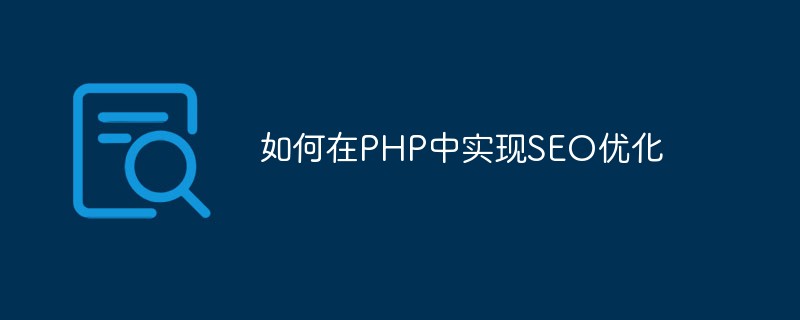 如何在PHP中实现SEO优化May 20, 2023 pm 01:30 PM
如何在PHP中实现SEO优化May 20, 2023 pm 01:30 PM随着互联网的发展,SEO(SearchEngineOptimization,搜索引擎优化)已经成为了网站优化的重要一环。如果您想要使您的PHP网站在搜索引擎中获得更高的排名,就需要对SEO的内容有一定的了解了。本文将会介绍如何在PHP中实现SEO优化,内容包括网站结构优化、网页内容优化、外部链接优化,以及其他相关的优化技巧。一、网站结构优化网站结构对于S
 如何在PHP中实现多语言网站May 22, 2023 am 11:31 AM
如何在PHP中实现多语言网站May 22, 2023 am 11:31 AM随着互联网的日益普及,越来越多的网站需要支持多语言。这是因为网站的受众群体可能来自不同的地区和文化背景,如果只提供单一语言的网站,可能会限制访问者的数量和体验。本文将介绍如何在PHP中实现多语言网站。一、语言文件的创建和设计语言文件是存储所有文本字符串及其对应翻译的文件,需要以特定的格式创建。在创建语言文件时,需要考虑以下几个方面:1.命名和存储位置文件名应
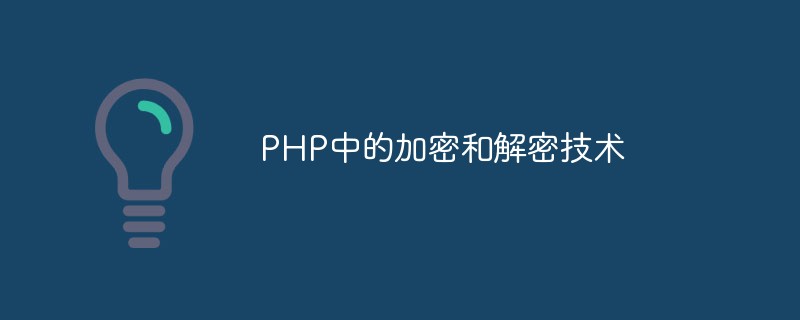 PHP中的加密和解密技术May 11, 2023 am 08:03 AM
PHP中的加密和解密技术May 11, 2023 am 08:03 AMPHP是一种被广泛应用的Web开发语言,其加密和解密技术在数据安全性方面具有重要意义。本文将介绍PHP中的加密和解密技术,并探讨其在Web应用程序中的实际应用。一、加密技术加密技术是一种将普通文本转换为加密文本的过程。在PHP中,加密技术主要应用于传输数据的安全性,例如用户的登录信息、交易数据等。PHP中常见的加密技术如下:哈希加密哈希加密是将一个任意长度的
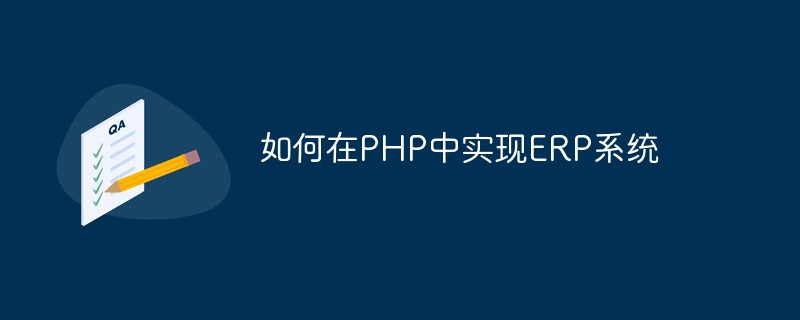 如何在PHP中实现ERP系统May 20, 2023 pm 06:21 PM
如何在PHP中实现ERP系统May 20, 2023 pm 06:21 PM随着电子商务和企业管理的发展,许多企业开始寻找更好的方法来处理其日常业务流程。ERP系统是一种能够整合企业各种业务流程的软件工具。它提供了全面的功能,包括生产、销售、采购、库存、财务等方面,帮助企业提高效率、控制成本和提高客户满意度。而在PHP编程语言中,也能够实现ERP系统,这就需要我们掌握一些基本的知识和技术。下面,我们将深入探讨如何在PHP中实现ERP
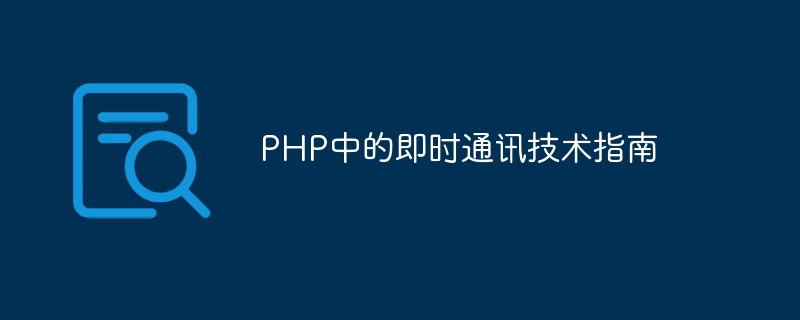 PHP中的即时通讯技术指南May 22, 2023 pm 12:31 PM
PHP中的即时通讯技术指南May 22, 2023 pm 12:31 PM近年来,随着互联网技术的不断发展,即时通讯技术成为了各个领域中不可或缺的一部分,而在Web开发中,PHP作为一种广泛应用的服务器端脚本语言,也开始探索并应用即时通讯技术。本文将围绕PHP中的即时通讯技术,从通讯协议、技术方案、应用场景三个方面进行介绍和指南。一、通讯协议HTTP协议HTTP协议是Web开发中最常用的协议之一,适用于上传、下载、浏览网站等场景。
 如何在PHP中使用闭包函数May 18, 2023 pm 05:30 PM
如何在PHP中使用闭包函数May 18, 2023 pm 05:30 PMPHP闭包函数是指在声明函数时所定义的函数体内部所使用的变量和外部环境中的变量形成一个封闭的作用域,这种函数又被称为匿名函数。闭包函数在PHP中被广泛应用,可以用于实现事件处理、回调等一系列功能。本文将介绍如何在PHP中使用闭包函数,以及一些使用闭包函数的最佳实践。一、如何定义一个闭包函数定义一个闭包函数非常简单,只需要使用函数关键字followedby
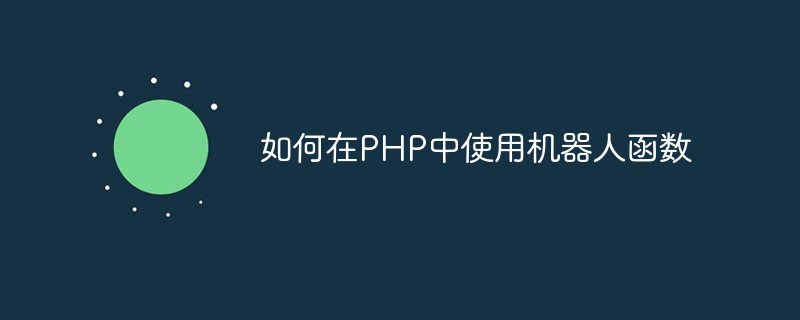 如何在PHP中使用机器人函数May 18, 2023 pm 10:00 PM
如何在PHP中使用机器人函数May 18, 2023 pm 10:00 PM最近,随着人工智能技术的快速发展,机器人技术也逐渐得到了广泛的应用,其中,机器人函数成为了PHP编程语言中一个非常实用的工具。本文将介绍如何在PHP中使用机器人函数。什么是机器人函数机器人函数指在PHP编程语言中用于模拟机器人行为的一组函数。这些函数包括move()、turn()等,可以让我们编写出模拟机器人运动、转向等相关操作的代码。在实际应用中,机器人函
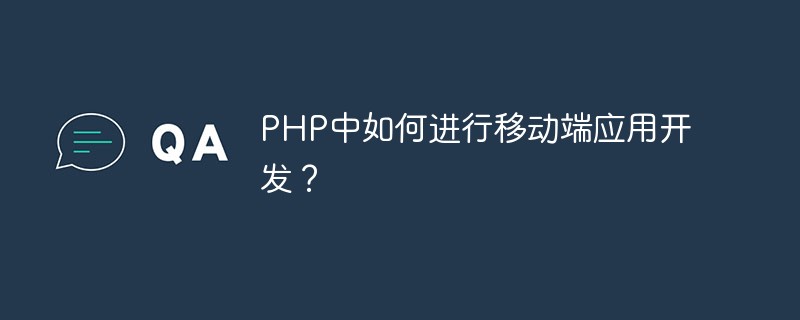 PHP中如何进行移动端应用开发?May 13, 2023 am 08:21 AM
PHP中如何进行移动端应用开发?May 13, 2023 am 08:21 AM近年来,随着移动设备的普及和移动互联网的蓬勃发展,越来越多的企业和开发者开始把注意力放在移动端应用上。而PHP作为一种流行的Web开发语言,同样有着不少的移动端应用开发需求。那么,PHP中如何进行移动端应用开发呢?一、了解移动端应用在开始PHP移动端应用开发之前,我们首先需要了解移动端应用的特点和要求。相较于Web网站,移动端应用有着更高的用户体验要求和更严


Hot AI Tools

Undresser.AI Undress
AI-powered app for creating realistic nude photos

AI Clothes Remover
Online AI tool for removing clothes from photos.

Undress AI Tool
Undress images for free

Clothoff.io
AI clothes remover

AI Hentai Generator
Generate AI Hentai for free.

Hot Article

Hot Tools

SAP NetWeaver Server Adapter for Eclipse
Integrate Eclipse with SAP NetWeaver application server.

EditPlus Chinese cracked version
Small size, syntax highlighting, does not support code prompt function

Dreamweaver Mac version
Visual web development tools

Notepad++7.3.1
Easy-to-use and free code editor

VSCode Windows 64-bit Download
A free and powerful IDE editor launched by Microsoft






