Beego is an MVC framework based on Go language, with excellent features such as high performance and high concurrency. Angular is a popular front-end development framework that provides powerful data binding, modularization, componentization and other features to help developers quickly build user interfaces and enhance user experience. Using Angular for front-end development in Beego can achieve front-end and back-end separation more efficiently and improve work efficiency. This article will introduce how to use Angular for front-end development in Beego from the following aspects.
- Installing Angular CLI
First you need to install Angular CLI, which is Angular’s official command line tool and can help us quickly generate code for projects, components, services, etc. You need to use npm to install Angular CLI, which can be installed through the following command:
npm install -g @angular/cli
After the installation is complete, you can create a new Angular project through the ng command.
- Create Angular project
Create a folder in the Beego project as the root directory of the front-end project, and use the ng command to create a new Angular project in that directory. The specific command is as follows:
ng new frontend
This command will create an Angular project named "frontend" in the current directory. The directory structure of the project is as follows:
frontend/
dist/
e2e/
node_modules/
src/
app/
assets/
environments/
favicon.ico
index.html
main.ts
styles.css
test.ts
.angular.json
.editorconfig
.gitignore
.browserslistrc
karma.conf.js
package.json
README.md
tsconfig.app.json
tsconfig.json
tsconfig.spec.json
tslint.jsonAmong them, the src directory contains our project source code, and the app directory is used to store components, services and other codes written by ourselves.
- Configure the front-end development environment
Before starting development, we also need to configure the front-end development environment. First, you need to modify the outputPath configuration in the angular.json file and set the output directory to the folder under the public folder static in the Beego project. The specific method is as follows:
"outputPath": "../static",
In this way, the compiled front-end code can be directly output to the static folder of the Beego project for subsequent use.
You also need to configure cross-domain to allow the front end to request the Beego backend API. CORS middleware can be set up in Beego's routing to allow cross-domain requests from the front-end URL. The specific method is as follows:
import (
"github.com/astaxie/beego/plugins/cors"
)
func init() {
beego.InsertFilter("*", beego.BeforeRouter, cors.Allow(&cors.Options{
AllowOrigins: []string{"http://localhost:4200"},
AllowMethods: []string{"GET", "POST", "PUT", "DELETE", "OPTIONS"},
AllowHeaders: []string{"Origin", "Content-Type", "Authorization"},
ExposeHeaders: []string{"Content-Length", "Access-Control-Allow-Origin"},
AllowCredentials: true,
}))
}Here is an example of allowing cross-domain requests from the local address http://localhost:4200, which can be modified according to the actual situation.
- Writing the front-end code
After the above work is completed, you can start writing the front-end code. You can create your own component in the src/app directory. For example, you can create a component named "users" to display the user list. The specific method is as follows:
ng generate component users
This command will generate a component named "users" in the src/app directory, including an HTML template file, a CSS style file, a TypeScript script file, etc.
In the HTML template file, you can write HTML code for displaying the user list. For example, you can use Angular's *ngFor directive to traverse all users:
<ul>
<li *ngFor="let user of users">
{{ user.name }}
</li>
</ul>In the TypeScript script file, you can write Code to load user list data. You can use Angular's HttpClient module to send requests to the backend API and obtain data, for example:
import { Component, OnInit } from '@angular/core';
import { HttpClient } from '@angular/common/http';
@Component({
selector: 'app-users',
templateUrl: './users.component.html',
styleUrls: ['./users.component.css']
})
export class UsersComponent implements OnInit {
users: any[];
constructor(private http: HttpClient) { }
ngOnInit() {
this.http.get('/api/users').subscribe(
(data: any[]) => {
this.users = data;
}
);
}
}This code will send a GET request to the "/api/users" interface in the Beego backend API when the component is initialized. , obtain the user list data, and save the data to the "users" attribute in the component.
- Run the front-end code
After writing the front-end code, you can use the ng command to compile the front-end code and start the development server for debugging. The specific command is as follows:
ng build --watch
This command will generate compiled front-end code in the "frontend/dist" directory, monitor changes in the source code, and automatically recompile. You can start the development server in the root directory of the Beego project, enable the back-end API, and access http://localhost:4200 in the browser to access the front-end page.
- Conclusion
This article introduces how to use Angular for front-end development in Beego, including installing Angular CLI, creating Angular projects, configuring the front-end development environment, writing front-end code and Steps such as running the front-end code. Angular is a powerful front-end development framework that can help us quickly build user interfaces and enhance user experience. Using Angular for front-end development in Beego can achieve front-end and back-end separation more efficiently and improve work efficiency.
The above is the detailed content of Front-end development using Angular in Beego. For more information, please follow other related articles on the PHP Chinese website!
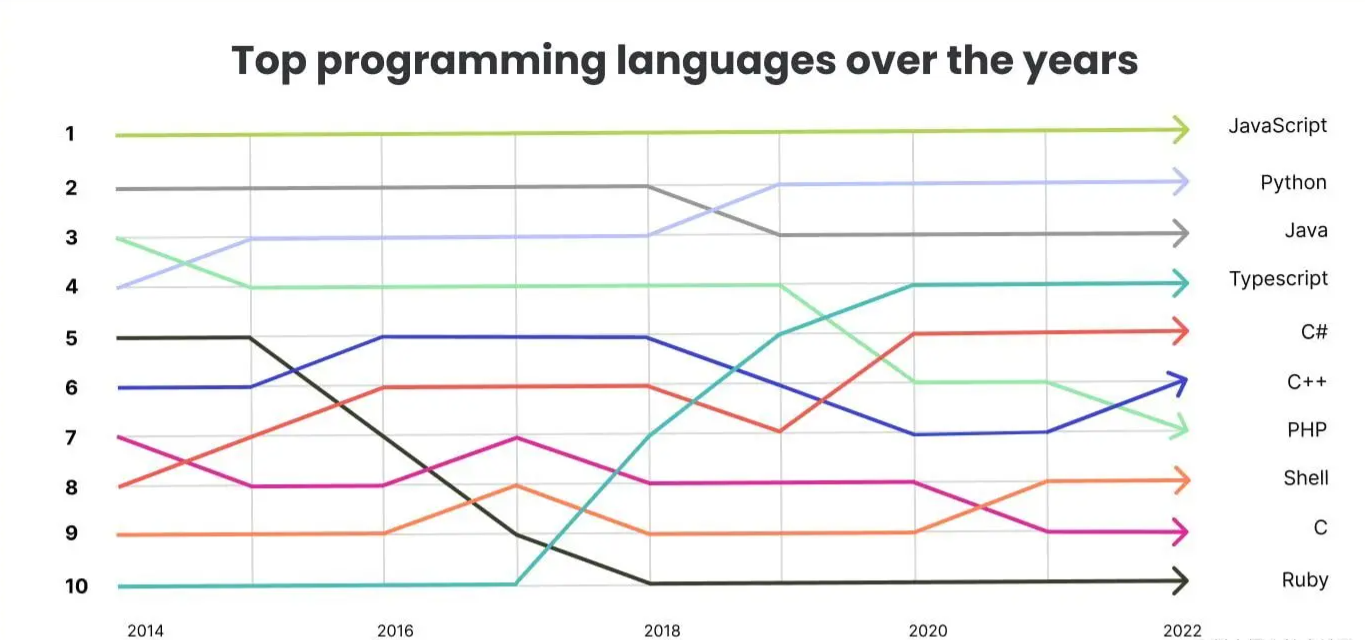 2023年将突出的一些前端开发趋势,学起来!Mar 14, 2023 am 09:37 AM
2023年将突出的一些前端开发趋势,学起来!Mar 14, 2023 am 09:37 AM前端开发趋势总是在不断发展,有些趋势会长期流行。本篇文章给大家总结了2023 年将突出的一些前端开发趋势,分享给大家~
 Flet:一个可跨平台的基于Flutter的Python框架Apr 20, 2023 pm 05:46 PM
Flet:一个可跨平台的基于Flutter的Python框架Apr 20, 2023 pm 05:46 PM昨天刚发了一篇Python桌面开发库大全的微头条,就被同事安利了Flet这个库。这是一个非常新的库,今年6月份才发布的第一个版本,虽然很新,但是它背靠巨人-Flutter,可以让我们使用Python开发全平台软件,虽然目前还不支持全平台,但是根据作者的计划,Flutter支持的,它以后都会支持的,昨天简单学习了一下,真的非常棒,把它推荐给大家。后面我们可以用它做一系列东西。什么是FletFlet是一个框架,允许用你喜欢的语言构建交互式多用户Web,桌面和移动应用程序,而无需拥有前端开发的经验。主
 如何使用PHP和Angular进行前端开发May 11, 2023 pm 04:04 PM
如何使用PHP和Angular进行前端开发May 11, 2023 pm 04:04 PM随着互联网的飞速发展,前端开发技术也在不断改进和迭代。PHP和Angular是两种广泛应用于前端开发的技术。PHP是一种服务器端脚本语言,可以处理表单、生成动态页面和管理访问权限等任务。而Angular是一种JavaScript的框架,可以用于开发单页面应用和构建组件化的Web应用程序。本篇文章将介绍如何使用PHP和Angular进行前端开发,以及如何将它们
 学会利用sessionstorage,提高前端开发效率Jan 13, 2024 am 11:56 AM
学会利用sessionstorage,提高前端开发效率Jan 13, 2024 am 11:56 AM掌握sessionStorage的作用,提升前端开发效率,需要具体代码示例随着互联网的快速发展,前端开发领域也日新月异。在进行前端开发时,我们经常需要处理大量的数据,并将其存储在浏览器中以便后续使用。而sessionStorage就是一种非常重要的前端开发工具,可以为我们提供临时的本地存储解决方案,提高开发效率。本文将介绍sessionStorage的作用,
 node.red是什么Nov 08, 2022 pm 03:53 PM
node.red是什么Nov 08, 2022 pm 03:53 PMnode.red指Node-RED,是一款基于流的低代码编程工具,用于以新颖有趣的方式将硬件设备,API和在线服务连接在一起;它提供了一个基于浏览器的编辑器,使得我们可以轻松地使用编辑面板中的各种节点将流连接在一起,只需单击即可将其部署到其运行时。
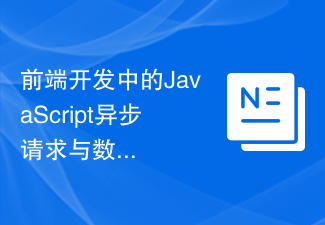 前端开发中的JavaScript异步请求与数据处理经验总结Nov 03, 2023 pm 01:16 PM
前端开发中的JavaScript异步请求与数据处理经验总结Nov 03, 2023 pm 01:16 PM前端开发中的JavaScript异步请求与数据处理经验总结在前端开发中,JavaScript是一门非常重要的语言,它不仅可以实现页面的交互和动态效果,还可以通过异步请求获取和处理数据。在这篇文章中,我将总结一些在处理异步请求和数据时的经验和技巧。一、使用XMLHttpRequest对象进行异步请求XMLHttpRequest对象是JavaScript用于发送
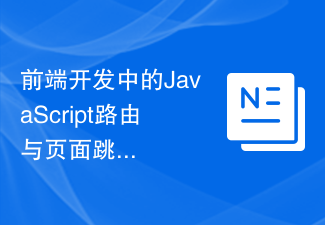 前端开发中的JavaScript路由与页面跳转经验总结Nov 02, 2023 am 10:15 AM
前端开发中的JavaScript路由与页面跳转经验总结Nov 02, 2023 am 10:15 AM前端开发中,JavaScript路由和页面跳转是必不可少的一部分。一个好的路由方案和页面跳转实现可以带来优秀的用户体验和页面性能。在本篇文章中,我们将从JavaScript路由的基础知识以及页面跳转的常见实现方式进行探讨,分享一些在实践中获得的经验和总结。一、JavaScript路由基础知识为了更好的理解什么是JavaScript路由,我们需要先了解下前端路
 Webman:提供强大的视觉效果和动画效果的前端开发框架Aug 13, 2023 pm 10:07 PM
Webman:提供强大的视觉效果和动画效果的前端开发框架Aug 13, 2023 pm 10:07 PMWebman:提供强大的视觉效果和动画效果的前端开发框架前端开发在不断发展和进步的技术领域中扮演着重要的角色。随着互联网的普及和用户对用户体验的不断追求,前端开发需要更加强大且能够提供令人印象深刻的视觉效果和动画效果。Webman作为一种前端开发框架,致力于提供强大的视觉效果和动画效果,为开发者创造出独特而令人印象深刻的用户体验。Webman集成了丰富的前端


Hot AI Tools

Undresser.AI Undress
AI-powered app for creating realistic nude photos

AI Clothes Remover
Online AI tool for removing clothes from photos.

Undress AI Tool
Undress images for free

Clothoff.io
AI clothes remover

AI Hentai Generator
Generate AI Hentai for free.

Hot Article

Hot Tools

Zend Studio 13.0.1
Powerful PHP integrated development environment

Notepad++7.3.1
Easy-to-use and free code editor

SecLists
SecLists is the ultimate security tester's companion. It is a collection of various types of lists that are frequently used during security assessments, all in one place. SecLists helps make security testing more efficient and productive by conveniently providing all the lists a security tester might need. List types include usernames, passwords, URLs, fuzzing payloads, sensitive data patterns, web shells, and more. The tester can simply pull this repository onto a new test machine and he will have access to every type of list he needs.

ZendStudio 13.5.1 Mac
Powerful PHP integrated development environment

EditPlus Chinese cracked version
Small size, syntax highlighting, does not support code prompt function






