With the increasing development of the Internet, a large amount of data is stored on web pages. These data contain a variety of useful information and can provide important basis for business decisions. How to obtain this data quickly and efficiently has become an urgent problem that needs to be solved. In crawler technology, Scrapy is a powerful and easy-to-use framework that can help us implement URL-based data crawling and processing.
Scrapy is an open source web crawler framework based on Python. It is a framework designed specifically for crawling data and has the advantages of being efficient, fast, scalable, easy to write and maintain. With the help of Scrapy, we can quickly obtain information on the Internet and transform it into useful data for our business. Below we will discuss how to use Scrapy to implement URL-based data crawling and processing.
Step One: Install Scrapy
Before using Scrapy, we need to install Scrapy first. If you have installed Python and the pip package management tool, enter the following command on the command line to install Scrapy:
pip install scrapy
After the installation is complete, we can start using Scrapy .
Step 2: Create a Scrapy project
We need to create a Scrapy project first. You can use the following command:
scrapy startproject sc_project
This will be in the current directory Create a folder named sc_project and create some necessary files for the Scrapy project in it.
Step 3: Define data items
Data items are the basic units of encapsulated data. In Scrapy, we need to define data items first, and then parse the data on the web page into data items. We can use the Item class provided by Scrapy to implement the definition of data items. The following is an example:
import scrapy
class ProductItem(scrapy.Item):
name = scrapy.Field() price = scrapy.Field() description = scrapy.Field()
In this example, we define ProductItem data items, including name, price and description three attributes.
Step 4: Write a crawler program
In Scrapy, we need to write a crawler program to crawl the data on the web page. We can use the Spider class provided in Scrapy to write crawler programs. The following is an example:
import scrapy
class ProductSpider(scrapy.Spider):
name = 'product_spider'
allowed_domains = ['example.com']
start_urls = ['http://example.com/products']
def parse(self, response):
for product in response.css('div.product'):
item = ProductItem()
item['name'] = product.css('div.name a::text').extract_first().strip()
item['price'] = product.css('span.price::text').extract_first().strip()
item['description'] = product.css('p.description::text').extract_first().strip()
yield item
In this example, we first define the ProductSpider class and define name, Three attributes: allowed_domains and start_urls. Then in the parse method, we use the CSS selector to parse the web page, parse the data on the web page into data items, and yield the data items.
Step 5: Run the crawler program
After writing the crawler program, we need to run the program. Just run the following command on the command line:
scrapy crawl product_spider -o products.csv
This will run the ProductSpider crawler program we just wrote and save the crawled data to the products.csv file.
Scrapy is a powerful web crawler framework that can help us quickly obtain information on the Internet and transform it into useful data for our business. Through the above five steps, we can use Scrapy to implement URL-based data crawling and processing.
The above is the detailed content of Scrapy implements URL-based data crawling and processing. For more information, please follow other related articles on the PHP Chinese website!
 PHP和Apache Spark集成实现数据分析和处理Jun 25, 2023 am 09:03 AM
PHP和Apache Spark集成实现数据分析和处理Jun 25, 2023 am 09:03 AM随着数据的不断增长,数据分析和处理的需求也越来越重要。因此,现在越来越多的人开始将PHP和ApacheSpark集成来实现数据分析和处理。在本文中,我们将讨论什么是PHP和ApacheSpark,如何将二者集成到一起,并且用实例说明集成后的数据分析和处理过程。什么是PHP和ApacheSpark?PHP是一种通用的开源脚本语言,主要用于Web开发和服务
 在Go语言中使用Spark实现高效的数据处理Jun 16, 2023 am 08:30 AM
在Go语言中使用Spark实现高效的数据处理Jun 16, 2023 am 08:30 AM随着大数据时代的到来,数据处理变得越来越重要。对于各种不同的数据处理任务,不同的技术也应运而生。其中,Spark作为一种适用于大规模数据处理的技术,已经被广泛地应用于各个领域。此外,Go语言作为一种高效的编程语言,也在近年来得到了越来越多的关注。在本文中,我们将探讨如何在Go语言中使用Spark实现高效的数据处理。我们将首先介绍Spark的一些基本概念和原理
 Vue3中的过滤器函数:优雅的处理数据Jun 18, 2023 pm 02:46 PM
Vue3中的过滤器函数:优雅的处理数据Jun 18, 2023 pm 02:46 PMVue3中的过滤器函数:优雅的处理数据Vue是一个流行的JavaScript框架,拥有庞大的社区和强大的插件系统。在Vue中,过滤器函数是一种非常实用的工具,允许我们在模板中对数据进行处理和格式化。Vue3中的过滤器函数有了一些改变,在这篇文章中,我们将深入探讨Vue3中的过滤器函数,学习如何使用它们优雅地处理数据。什么是过滤器函数?在Vue中,过滤器函数是
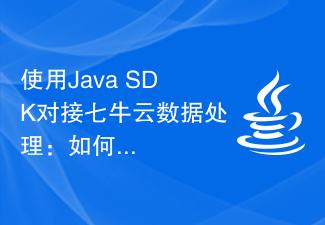 使用Java SDK对接七牛云数据处理:如何实现数据转换和分析?Jul 08, 2023 pm 10:16 PM
使用Java SDK对接七牛云数据处理:如何实现数据转换和分析?Jul 08, 2023 pm 10:16 PM使用JavaSDK对接七牛云数据处理:如何实现数据转换和分析?概述:在云计算和大数据时代,数据处理是一个非常重要的环节。七牛云提供了强大的数据处理功能,可以对存储在七牛云中的各种类型的文件进行图像处理、音视频处理、文字处理等。本文将介绍如何使用JavaSDK对接七牛云的数据处理功能,并给出一些常用的代码示例。安装JavaSDK首先,我们需要在项目中引入
 如何使用PHP进行数据可视化Jun 11, 2023 am 09:37 AM
如何使用PHP进行数据可视化Jun 11, 2023 am 09:37 AM数据可视化是当前许多企业和个人在处理数据时非常关注的问题,它可以将复杂的数据信息转化为直观易懂的图表和图像,从而帮助用户更好地了解数据的内在规律和趋势。而PHP作为一种高效的脚本语言,在数据可视化方面也具有一定的优势,本文将介绍如何使用PHP进行数据可视化。一、了解PHP图表插件在PHP的数据可视化领域,大量的图表插件可以提供图表绘制、图表美化以及图表数据呈
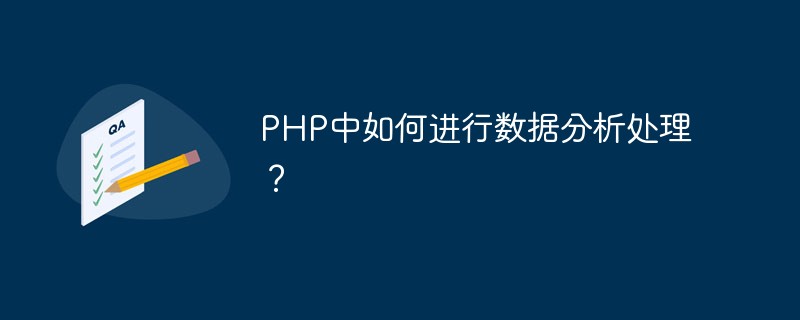 PHP中如何进行数据分析处理?May 13, 2023 am 08:19 AM
PHP中如何进行数据分析处理?May 13, 2023 am 08:19 AMPHP是一门广泛应用于Web开发的语言,通常被用来构建动态的Web应用程序。随着数据驱动型应用程序的兴起,PHP在数据分析和处理方面也变得越来越重要。本文将介绍如何使用PHP进行数据分析处理,从数据的获取、存储、分析和可视化展示等方面进行讲解。一、数据获取要进行数据分析处理,首先需要获取数据。数据可以来自各种不同的来源,例如数据库、文件、网络等。在PHP中,
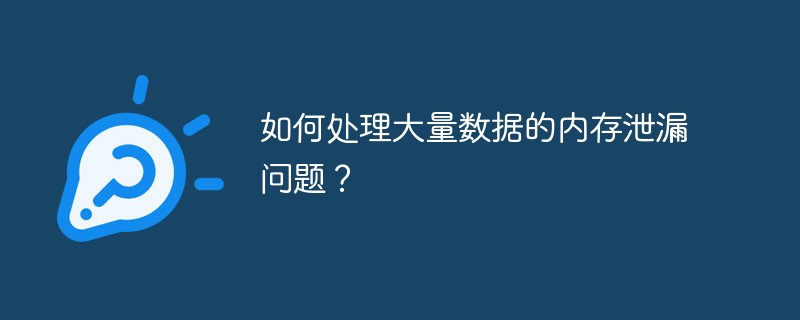 如何处理大量数据的内存泄漏问题?May 12, 2023 pm 10:21 PM
如何处理大量数据的内存泄漏问题?May 12, 2023 pm 10:21 PM随着数据量不断增大,数据分析和处理也变得越来越复杂。在大规模数据处理的过程中,内存泄漏是很常见的问题之一。如果不正确地处理,内存泄漏不仅会导致程序崩溃,还会对性能和稳定性产生严重影响。本文将介绍如何处理大量数据的内存泄漏问题。了解内存泄漏的原因和表现内存泄漏是指程序在使用内存过程中,分配的内存没有被及时释放而导致内存空间浪费。这种情况常常发生在大量数据处理的
 如何使用Python进行数据清洗?Jun 04, 2023 pm 03:51 PM
如何使用Python进行数据清洗?Jun 04, 2023 pm 03:51 PM在数据分析领域中,数据清洗是非常重要的环节。数据清洗包括识别和修改数据中的任何错误、表征与处理丢失或无效信息等。在Python中,有许多库可以帮助我们进行数据清洗。接下来,我们将介绍如何使用Python进行数据清洗。一、加载数据在Python中,可以使用pandas库来加载数据。当然,数据清洗之前需要对数据的类型进行检查。对于CSV文件,pandas中


Hot AI Tools

Undresser.AI Undress
AI-powered app for creating realistic nude photos

AI Clothes Remover
Online AI tool for removing clothes from photos.

Undress AI Tool
Undress images for free

Clothoff.io
AI clothes remover

AI Hentai Generator
Generate AI Hentai for free.

Hot Article

Hot Tools

Dreamweaver Mac version
Visual web development tools

MinGW - Minimalist GNU for Windows
This project is in the process of being migrated to osdn.net/projects/mingw, you can continue to follow us there. MinGW: A native Windows port of the GNU Compiler Collection (GCC), freely distributable import libraries and header files for building native Windows applications; includes extensions to the MSVC runtime to support C99 functionality. All MinGW software can run on 64-bit Windows platforms.

MantisBT
Mantis is an easy-to-deploy web-based defect tracking tool designed to aid in product defect tracking. It requires PHP, MySQL and a web server. Check out our demo and hosting services.

Atom editor mac version download
The most popular open source editor

Notepad++7.3.1
Easy-to-use and free code editor






