 Backend Development
Backend Development PHP Tutorial
PHP Tutorial Solution to PHP Parse error: syntax error, unexpected T_STRING in
Solution to PHP Parse error: syntax error, unexpected T_STRING inWhen using PHP for programming, we may encounter such an error message: PHP Parse error: syntax error, unexpected T_STRING in. This error means syntax error, unexpected T_STRING, where T_STRING refers to a string enclosed in quotes. In this article, we will explore the sources and solutions of this error.
1. Source of error
Usually, when we are programming in PHP, the source of this error may be the following:
1. Spelling error
When writing PHP code, we need to pay attention to the correct spelling of words, otherwise this error will occur. For example, this error can occur if the name is spelled incorrectly when defining a variable or function.
- Mismatching quotation marks
Mismatching quotation marks may also be a reason for this error. For example, when we define a string, if we use a single quote at the beginning but a double quote at the end, this error will occur.
- PHP version is incompatible
This error may also occur when we use an incompatible PHP version. Some functions or syntax may not be supported in older versions or have been removed, which may cause syntax errors.
2. Solution
If we encounter PHP Parse error: syntax error, unexpected T_STRING in this error, how should we solve it? Here are some solutions:
1. Use the code editor
Using the code editor can help us avoid some spelling mistakes or quotation mark mismatch errors. Editors usually automatically check for syntax errors as we enter code and prompt when errors occur.
2. Check spelling
Checking your code for spelling errors is one of the easiest ways to prevent this error. We can make sure that all variable and function names are spelled correctly by double-checking the code.
3. Check the quotes
We need to make sure that we use the same type of quotes when defining the string, that is, use single quotes or double quotes, and pair them at the beginning and end.
4. Upgrade PHP version
If we are using an old version of PHP, this error may occur. Therefore, we should try to upgrade to the latest version to ensure that all functions and syntax in the code are supported.
Summary
PHP Parse error: syntax error, unexpected T_STRING in error is usually a type of syntax error. When writing PHP code, we should follow some best practices such as correct spelling, matching quotes, etc. to avoid this error. If we still encounter this error, we can try to solve the problem by using a code editor, checking spelling, checking quotes, or upgrading the PHP version.
The above is the detailed content of Solution to PHP Parse error: syntax error, unexpected T_STRING in. For more information, please follow other related articles on the PHP Chinese website!
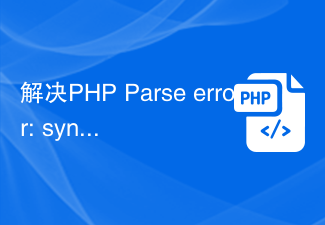 解决PHP Parse error: syntax error, unexpected end of file错误Aug 18, 2023 am 10:05 AM
解决PHP Parse error: syntax error, unexpected end of file错误Aug 18, 2023 am 10:05 AM解决PHPParseerror:syntaxerror,unexpectedendoffile错误在编写PHP代码时,有时候我们可能会遇到"PHPParseerror:syntaxerror,unexpectedendoffile"这样的错误。这个错误的意思是语法错误,意外的文件结束。造成这个错误的原因有很多种,比如缺少了一个
 PHP参数丢失问题的解决方案Mar 11, 2024 am 09:27 AM
PHP参数丢失问题的解决方案Mar 11, 2024 am 09:27 AMPHP参数丢失问题的解决方案在开发PHP程序的过程中,经常会遇到参数丢失的问题,这可能是由于前端传递的参数不完整、后端接收参数的方式不正确等原因造成的。在本文中,我们将针对PHP参数丢失问题提供一些解决方案,并附上具体的代码示例。一、前端传参问题使用GET方法传递参数当使用GET方法传递参数时,参数会以URL参数的形式附加在请求的URL后面。在后端接收参数时
 如何处理 PHP 中的语法错误Aug 07, 2023 pm 04:46 PM
如何处理 PHP 中的语法错误Aug 07, 2023 pm 04:46 PM如何处理PHP中的语法错误引言:在开发PHP程序时,经常会遇到语法错误的情况。语法错误是由于代码违反了PHP语法规则所引起的,它会导致脚本无法正确执行。本文将介绍一些处理PHP语法错误的方法,并提供相应的代码示例。使用错误提示功能PHP提供了丰富的错误提示功能,在开发过程中可以打开这些提示,以便及时发现和解决语法错误。可以通过设置erro
 如何解决PHP报错:语法错误,单引号字符串中嵌套变量?Aug 17, 2023 am 09:33 AM
如何解决PHP报错:语法错误,单引号字符串中嵌套变量?Aug 17, 2023 am 09:33 AM如何解决PHP报错:语法错误,单引号字符串中嵌套变量?PHP是一种广泛使用的服务器端脚本语言,常用于开发Web应用程序。然而,在使用PHP编写代码时,有时会遇到一些错误和问题。其中一个常见的问题是在单引号字符串中嵌套变量时出现语法错误。本文将介绍这个问题的原因,并提供一些解决办法和示例代码。问题描述:在PHP中,字符串可以使用单引号或双引号来表示。当我们需要
 解决常见的PHP Parse error: syntax error, unexpected T_VARIABLE错误Aug 26, 2023 pm 07:37 PM
解决常见的PHP Parse error: syntax error, unexpected T_VARIABLE错误Aug 26, 2023 pm 07:37 PM解决常见的PHPParseerror:syntaxerror,unexpectedT_VARIABLE错误PHP是一种常用的服务器端脚本语言,它在Web开发中被广泛使用。然而,在开发过程中,我们有时会遇到一些错误。其中一个常见的错误是"Parseerror:syntaxerror,unexpectedT_VARIABLE"(语法错误,意
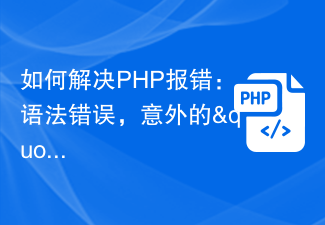 如何解决PHP报错:语法错误,意外的")"符号?Aug 21, 2023 am 08:33 AM
如何解决PHP报错:语法错误,意外的")"符号?Aug 21, 2023 am 08:33 AM如何解决PHP报错:语法错误,意外的")"符号?当我们在编写PHP代码时,有时候会遇到语法错误,其中一个常见的错误是意外的")"符号。这种错误通常会导致代码无法正常执行,需要进行修复。本文将介绍一些常见的引起这种语法错误的原因,并提供解决方法,帮助程序员轻松解决这个问题。检查函数和方法的参数列表语法错误中最常见的一种情况是函数和方法的参数列表被错误地书写。当
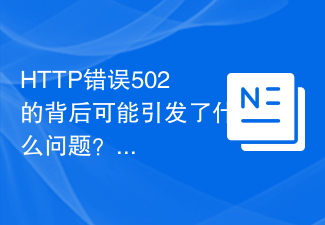 HTTP错误502的背后可能引发了什么问题?Feb 18, 2024 pm 06:40 PM
HTTP错误502的背后可能引发了什么问题?Feb 18, 2024 pm 06:40 PMHTTP状态码502:解析错误的背后隐藏着什么问题?在现代互联网中,每当我们在浏览器中访问一个网站时,我们可能会遇到各种各样的错误提示,其中包括HTTP状态码502BadGateway(错误的网关)。这个错误代码通常意味着在你的请求被代理服务器发送到目标服务器时发生了一些问题。在深入研究这个错误代码背后隐藏的问题之前,我们先来了解一下HTTP状态码的作用
 PHP Parse error: syntax error, unexpected T_IF解决方法Jun 25, 2023 pm 08:16 PM
PHP Parse error: syntax error, unexpected T_IF解决方法Jun 25, 2023 pm 08:16 PM在编写PHP代码时,有时会出现“PHPParseerror:syntaxerror,unexpectedT_IF”的错误提示。这个错误提示表示在代码中有一个语法错误,在if语句的条件中使用了不正确的语法。在这篇文章中,我们将介绍一些常见的解决方法来避免这个错误。检查if语句的条件语法首先,我们需要检查if语句的条件语法是否正确。在if语句中,条件


Hot AI Tools

Undresser.AI Undress
AI-powered app for creating realistic nude photos

AI Clothes Remover
Online AI tool for removing clothes from photos.

Undress AI Tool
Undress images for free

Clothoff.io
AI clothes remover

AI Hentai Generator
Generate AI Hentai for free.

Hot Article

Hot Tools

Atom editor mac version download
The most popular open source editor

Dreamweaver CS6
Visual web development tools

Safe Exam Browser
Safe Exam Browser is a secure browser environment for taking online exams securely. This software turns any computer into a secure workstation. It controls access to any utility and prevents students from using unauthorized resources.

MantisBT
Mantis is an easy-to-deploy web-based defect tracking tool designed to aid in product defect tracking. It requires PHP, MySQL and a web server. Check out our demo and hosting services.

Zend Studio 13.0.1
Powerful PHP integrated development environment





