With the development of the Internet, proxy servers are becoming more and more widely used, and the Gin framework is a very popular Web framework in the Go language. This article will introduce how to use the Gin framework to implement the proxy server function.
- What is a proxy server?
A proxy server is a computer that sits between the client and the server, acting as a middleman between the two. The client sends a request to the server through the proxy server, and the proxy server forwards the request to the server. At the same time, the server returns the response result to the proxy server, and the proxy server returns the result to the client. Through the relay of the proxy server, the real IP address of the client and the real address of the server can be hidden, and at the same time, it can also improve the network access speed and other advantages.
- Why use Gin framework?
The Gin framework is a lightweight Web framework with the advantages of fast speed, powerful functions, and easy expansion. Compared with other web frameworks, the Gin framework has higher performance and less memory usage, and also provides many useful functions, such as routing, middleware, error handling, etc. Therefore, using the Gin framework to implement proxy server functions is a very good choice.
- Implementation process
Next, we will step by step introduce how to use the Gin framework to implement the proxy server function.
3.1 Environment setup
First, we need to install the Go language and Gin framework in the local environment. After the installation is complete, we can use the following command to create a new Go module:
go mod init example.com/proxy
This command will create a new Go module in the current directory and assign it a unique identifier.
Then, we need to install the Gin framework:
go get -u github.com/gin-gonic/gin
This command will download and install the latest version of the Gin framework from Github.
3.2 Writing code
Next, we need to create a new Go file and write code. In this file, we will use the Gin framework to create an HTTP server and implement proxy server functionality.
First, we need to import the Gin framework and net/http library:
package main
import (
"net/http"
"github.com/gin-gonic/gin"
)Then, we can create a new Gin engine and set up routing:
func main() {
router := gin.Default()
router.Any("/*proxyPath", proxyHandler)
router.Run(":8080")
}In this code snippet, the router.Any method is used to match all HTTP requests, and /*proxyPath is a wildcard used to match all URL paths. When the Gin framework receives a request, it passes it to the proxyHandler function for processing.
Next, we need to implement the proxyHandler function. The main function of this function is to forward the request sent by the client to the target server and return the server's response result. We can use the ReverseProxy structure in the net/http library to complete this function:
func proxyHandler(c *gin.Context) {
target := c.Request.URL.Scheme + "://" + c.Request.URL.Host
proxy := &httputil.ReverseProxy{Director: func(req *http.Request) {
req.URL.Scheme = "http"
req.URL.Host = target
req.URL.Path = c.Param("proxyPath")
req.Header = c.Request.Header
req.Host = c.Request.Host
}}
proxy.ServeHTTP(c.Writer, c.Request)
}In this code segment, the target variable is saved The address of the target server; the httputil.ReverseProxy structure is a reverse proxy used to forward requests to the target server. When the Gin framework receives a request, it creates a new reverse proxy and passes the request to its ServeHTTP method for processing.
Finally, we only need to run the program in the command line:
go run main.go
This command will start an HTTP server and listen on port 8080. At this point, you can use a browser or other HTTP client to send a request to this server and forward it to the target server.
- Summary
This article introduces how to use the Gin framework to implement the proxy server function. In this way, we can easily create an efficient, scalable, easy-to-maintain proxy server and bring better performance and higher security to web applications. If you are looking for a simple yet powerful proxy server solution, using the Gin framework is a great choice.
The above is the detailed content of Using Gin framework to implement proxy server function. For more information, please follow other related articles on the PHP Chinese website!
 修复:Google Chrome 中的 ERR_ADDRESS_UNREACHABLE 错误May 15, 2023 pm 06:22 PM
修复:Google Chrome 中的 ERR_ADDRESS_UNREACHABLE 错误May 15, 2023 pm 06:22 PM几位windows用户抱怨,当他们尝试在系统上的googlechrome浏览器上访问一些网站时,他们无法访问网页。它还在浏览器上显示一条消息,显示“无法访问该站点”,错误代码为ERR_ADDRESS_UNREACHABLE。此问题背后可能有许多潜在原因,可能是由于网站服务器问题、代理服务器设置、互联网连接不稳定等。如果您也遇到类似的问题,请不要惊慌。在深入分析了这篇文章中的问题后,我们得到了一堆解决方案。在继续之前,请尝试以下解决方法:尝试检查用户是否尝试从其他设备访问该网站并且没有问题,那么这
![如何修复 Windows 11 代理错误 [快速修复]](https://img.php.cn/upload/article/000/887/227/168138349363585.jpg) 如何修复 Windows 11 代理错误 [快速修复]Apr 13, 2023 pm 06:58 PM
如何修复 Windows 11 代理错误 [快速修复]Apr 13, 2023 pm 06:58 PM无论您运行的是 Windows 11 还是其他操作系统,收到代理错误的烦人体验都是相同的。通常,代理错误消息表明您无权进入特定网站或网页。此外,它表明在短时间内有多个请求来源。例如,如果您尝试多次登录您的帐户,服务器将阻止该请求并阻碍连接。这些问题通常是服务器端问题。但是,在某些情况下,错误源会追溯到 Windows 11 中的客户端,例如某些系统配置错误。因此,要修复 Windows 11 代理错误,您需要应用一些更改或重置您的设置。因此,我们为您提供了解决此问题的有用说明。是什么导致代理错误
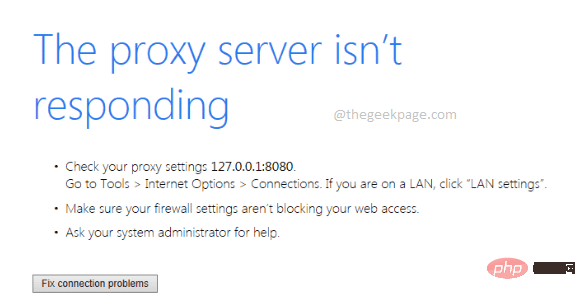 如何修复Windows 11/10上代理服务器不响应的问题?Apr 25, 2023 pm 06:37 PM
如何修复Windows 11/10上代理服务器不响应的问题?Apr 25, 2023 pm 06:37 PM当通过MozillaFirefox、GoogleChrome、InternetExplorer等流行的网络浏览器访问Internet时,许多用户面临代理服务器没有响应的问题。此错误可能出现在您的计算机上的主要原因可能是代理设置不正确。可以通过禁用代理来纠正不正确的代理设置,因此我们可以解决问题。在本文中,我们通过3种不同的方法解释了如何轻松禁用机器中的代理,从而解决代理服务器没有响应的问题。继续阅读,学习这个简单的技巧。方法1:通过Internet属性禁用代理第1步:同时按下W
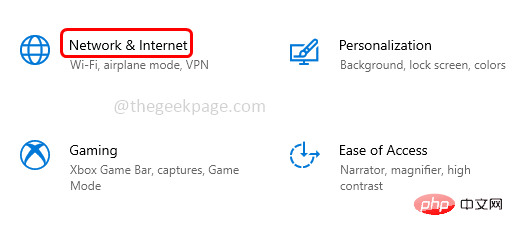 网站在线但未响应连接尝试修复Apr 13, 2023 pm 11:13 PM
网站在线但未响应连接尝试修复Apr 13, 2023 pm 11:13 PM“网站在线但未响应连接尝试”当发生此错误时,用户将无法访问该网站。当用户运行疑难解答时会显示此错误。好吧,错误已显示,但在疑难解答窗口中不会建议解决方案。该错误可能是由于代理服务器、不正确的网络设置、启用的加载项等造成的。在本文中,我们将学习一些可以轻松解决此问题的方法。方法一:禁用代理服务器第 1 步:同时使用Windows + I键打开 Windows 设置第 2 步:点击
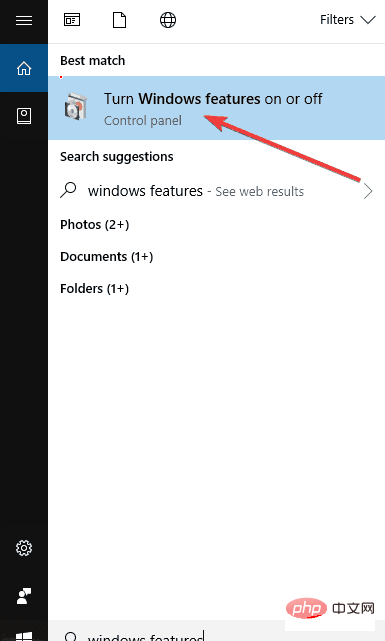 如何解决 HTTP 错误 503:服务不可用?Apr 22, 2023 pm 11:49 PM
如何解决 HTTP 错误 503:服务不可用?Apr 22, 2023 pm 11:49 PMHTTP错误通常以状态代码的形式出现,它是标准响应代码,当网页或其他资源在线时无法正确加载时,可帮助您识别网站服务器给出的问题原因。每当你得到一个HTTP状态码时,它都会自带代码,以及相应的解释,例如HTTP错误503:服务不可用。您可能要记住的另一件事是,这些代码中的每一个(也称为浏览器错误、Internet错误代码或Internet连接错误)都有其组。什么是HTTP错误503?HTTP503错误属于HTTP状态代码的5xx服务器错误组。它们通常表示该网页或资源请求被服
 PHP开发:如何实现图片验证码功能Sep 20, 2023 pm 04:00 PM
PHP开发:如何实现图片验证码功能Sep 20, 2023 pm 04:00 PMPHP开发:如何实现图片验证码功能在WEB开发中,为了防止机器人或恶意攻击,常常需要使用验证码来验证用户的身份。其中,图片验证码是一种常见的验证码类型,既能有效识别用户,又能提升用户体验。本文将介绍如何使用PHP来实现图片验证码功能,并提供具体的代码示例。一、生成验证码图片首先,我们需要生成带有随机字符的验证码图片。PHP提供了GD库可以方便地生成图像。以下
 如何使用WordPress插件实现即时查询功能Sep 06, 2023 pm 12:39 PM
如何使用WordPress插件实现即时查询功能Sep 06, 2023 pm 12:39 PM如何使用WordPress插件实现即时查询功能WordPress是一款功能强大的博客和网站建设平台,使用WordPress插件可以进一步扩展网站的功能。在很多情况下,用户需要进行实时查询来获取最新的数据。接下来,我们将介绍如何使用WordPress插件实现即时查询功能,并提供一些代码示例供参考。首先,我们需要选择一个适合的WordPress插件来实现即时查询
 如何通过Nginx代理服务器实现Web服务的请求日志记录和分析?Sep 06, 2023 pm 12:00 PM
如何通过Nginx代理服务器实现Web服务的请求日志记录和分析?Sep 06, 2023 pm 12:00 PM如何通过Nginx代理服务器实现Web服务的请求日志记录和分析?Nginx是一个高性能的开源Web服务器和反向代理服务器,它具有卓越的性能和扩展性。在实际应用中,我们通常需要记录和分析Web服务的请求日志,以便监控和优化系统的性能。本文将介绍如何通过Nginx代理服务器实现Web服务的请求日志记录和分析,并给出相应的代码示例。开启Nginx请求日志功能


Hot AI Tools

Undresser.AI Undress
AI-powered app for creating realistic nude photos

AI Clothes Remover
Online AI tool for removing clothes from photos.

Undress AI Tool
Undress images for free

Clothoff.io
AI clothes remover

AI Hentai Generator
Generate AI Hentai for free.

Hot Article

Hot Tools

SublimeText3 Mac version
God-level code editing software (SublimeText3)

Dreamweaver Mac version
Visual web development tools

SublimeText3 Chinese version
Chinese version, very easy to use

VSCode Windows 64-bit Download
A free and powerful IDE editor launched by Microsoft

SublimeText3 Linux new version
SublimeText3 Linux latest version






