 Backend Development
Backend Development Golang
Golang Use the Gin framework to implement QR code generation and scanning functions
Use the Gin framework to implement QR code generation and scanning functionsUse the Gin framework to implement QR code generation and scanning functions
In modern society, QR codes have become a common method of information transmission. It can deliver information quickly and facilitate people's lives. For developers, how to generate and scan QR codes conveniently and quickly is an issue that needs to be considered. In this article, we will introduce how to use the Gin framework to realize the generation and scanning functions of QR codes.
- Install the Gin framework and related libraries
First, we need to install the Gin framework and related libraries. Execute the following command to complete the installation:
go get -u github.com/gin-gonic/gin go get -u github.com/skip2/go-qrcode go get -u github.com/fogleman/gg
Among them, gin is the Gin framework, go-qrcode is the library for generating QR codes, and gg is the library for generating pictures.
- Generate QR code
Next we need to write the code to generate the QR code. We can define a function that generates a QR code. The code is as follows:
func generateQRCode(c *gin.Context) {
// 获取传递的参数
content := c.Query("content")
size := c.DefaultQuery("size", "256")
// 生成二维码图片
qr, err := qrcode.New(content, qrcode.Medium)
if err != nil {
c.JSON(http.StatusInternalServerError, gin.H{
"error": err.Error(),
})
return
}
qr.DisableBorder = true
img := qr.Image(int(size))
// 将图片存储为PNG格式
buffer := new(bytes.Buffer)
err = png.Encode(buffer, img)
if err != nil {
c.JSON(http.StatusInternalServerError, gin.H{
"error": err.Error(),
})
return
}
// 将图片作为响应输出给客户端
c.Data(http.StatusOK, "image/png", buffer.Bytes())
}In the above code, we read the passed content parameter as the content of the QR code, and also You can set the size of the QR code through the size parameter. The default value is 256. We use the qrcode.New function in the go-qrcode library to generate a QR code image. We can also remove the image border through the DisableBorder attribute. Finally, we use the png.Encode function in the gg library to store the image in PNG format, and use the c.Data method of the Gin framework to store the image as The response is output to the client.
- Scan the QR code
After generating the QR code, we need to write the code for scanning the QR code. We can add a route for scanning QR codes in the route, the code is as follows:
func scanQRCode(c *gin.Context) {
// 读取上传的图片文件
file, err := c.FormFile("file")
if err != nil {
c.JSON(http.StatusInternalServerError, gin.H{
"error": err.Error(),
})
return
}
// 打开上传的文件
f, err := file.Open()
if err != nil {
c.JSON(http.StatusInternalServerError, gin.H{
"error": err.Error(),
})
return
}
defer f.Close()
// 读取文件内容并解码
img, err := png.Decode(f)
if err != nil {
c.JSON(http.StatusInternalServerError, gin.H{
"error": err.Error(),
})
return
}
content, err := qrcode.Decode(img)
if err != nil {
c.JSON(http.StatusInternalServerError, gin.H{
"error": err.Error(),
})
return
}
// 将解码后的内容作为响应输出给客户端
c.JSON(http.StatusOK, gin.H{
"content": content,
})
} In the above code, we use the FormFile function of the Gin framework to read the uploaded image file. We then decode the file content through the png.Decode function, and use the qrcode.Decode function in the go-qrcode library to output the decoded content as a response. to the client.
- Complete code
After completing the above steps, we write the complete code, as follows:
package main
import (
"bytes"
"net/http"
"strconv"
"github.com/gin-gonic/gin"
"github.com/fogleman/gg"
"github.com/skip2/go-qrcode"
)
func main() {
r := gin.Default()
// 生成二维码
r.GET("/qrcode", generateQRCode)
// 扫描二维码
r.POST("/qrcode", scanQRCode)
r.Run()
}
func generateQRCode(c *gin.Context) {
// 获取传递的参数
content := c.Query("content")
sizeStr := c.DefaultQuery("size", "256")
// 将size参数转换为int类型
size, err := strconv.Atoi(sizeStr)
if err != nil {
c.JSON(http.StatusInternalServerError, gin.H{
"error": err.Error(),
})
return
}
// 生成二维码图片
qr, err := qrcode.New(content, qrcode.Medium)
if err != nil {
c.JSON(http.StatusInternalServerError, gin.H{
"error": err.Error(),
})
return
}
qr.DisableBorder = true
img := qr.Image(size)
// 将图片存储为PNG格式
buffer := new(bytes.Buffer)
err = png.Encode(buffer, img)
if err != nil {
c.JSON(http.StatusInternalServerError, gin.H{
"error": err.Error(),
})
return
}
// 将图片作为响应输出给客户端
c.Data(http.StatusOK, "image/png", buffer.Bytes())
}
func scanQRCode(c *gin.Context) {
// 读取上传的图片文件
file, err := c.FormFile("file")
if err != nil {
c.JSON(http.StatusInternalServerError, gin.H{
"error": err.Error(),
})
return
}
// 打开上传的文件
f, err := file.Open()
if err != nil {
c.JSON(http.StatusInternalServerError, gin.H{
"error": err.Error(),
})
return
}
defer f.Close()
// 读取文件内容并解码
img, err := png.Decode(f)
if err != nil {
c.JSON(http.StatusInternalServerError, gin.H{
"error": err.Error(),
})
return
}
content, err := qrcode.Decode(img)
if err != nil {
c.JSON(http.StatusInternalServerError, gin.H{
"error": err.Error(),
})
return
}
// 将解码后的内容作为响应输出给客户端
c.JSON(http.StatusOK, gin.H{
"content": content,
})
}In the above code, we use The Gin framework defines two processing functions generateQRCode and scanQRCode. In the generateQRCode function, we use the go-qrcode library to generate a QR code, and use the gg library to generate a PNG format image. In the scanQRCode function, we parse the uploaded QR code image, read the QR code content, and finally output the content as a response through the c.JSON method of the Gin framework. client. We use the routing function of the Gin framework in the main function to define the GET and POST requests under the qrcode path corresponding to the functions of generating QR codes and scanning QR codes respectively.
- Usage effect
After completing the above code, we can start the service through the following command:
go run main.go
Then access http in the browser: //localhost:8080/qrcode?content=HelloWorld can generate a QR code. If we want to scan the QR code we just generated, we need to first save the QR code as a PNG format image file, and then use tools such as curl or Postman to upload the image file, for example:
curl -X POST -F "file=@qrcode.png" http://localhost:8080/qrcode
In this way, we You can get the content contained in the QR code in the returned response.
So far, we have successfully implemented the QR code generation and scanning functions using the Gin framework, which facilitates our development work.
The above is the detailed content of Use the Gin framework to implement QR code generation and scanning functions. For more information, please follow other related articles on the PHP Chinese website!
 Logging Errors Effectively in Go ApplicationsApr 30, 2025 am 12:23 AM
Logging Errors Effectively in Go ApplicationsApr 30, 2025 am 12:23 AMEffective Go application error logging requires balancing details and performance. 1) Using standard log packages is simple but lacks context. 2) logrus provides structured logs and custom fields. 3) Zap combines performance and structured logs, but requires more settings. A complete error logging system should include error enrichment, log level, centralized logging, performance considerations, and error handling modes.
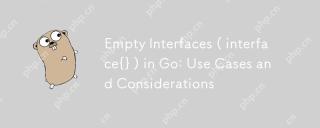 Empty Interfaces ( interface{} ) in Go: Use Cases and ConsiderationsApr 30, 2025 am 12:23 AM
Empty Interfaces ( interface{} ) in Go: Use Cases and ConsiderationsApr 30, 2025 am 12:23 AMEmptyinterfacesinGoareinterfaceswithnomethods,representinganyvalue,andshouldbeusedwhenhandlingunknowndatatypes.1)Theyofferflexibilityforgenericdataprocessing,asseeninthefmtpackage.2)Usethemcautiouslyduetopotentiallossoftypesafetyandperformanceissues,
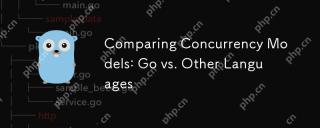 Comparing Concurrency Models: Go vs. Other LanguagesApr 30, 2025 am 12:20 AM
Comparing Concurrency Models: Go vs. Other LanguagesApr 30, 2025 am 12:20 AMGo'sconcurrencymodelisuniqueduetoitsuseofgoroutinesandchannels,offeringalightweightandefficientapproachcomparedtothread-basedmodelsinlanguageslikeJava,Python,andRust.1)Go'sgoroutinesaremanagedbytheruntime,allowingthousandstorunconcurrentlywithminimal
 Go's Concurrency Model: Goroutines and Channels ExplainedApr 30, 2025 am 12:04 AM
Go's Concurrency Model: Goroutines and Channels ExplainedApr 30, 2025 am 12:04 AMGo'sconcurrencymodelusesgoroutinesandchannelstomanageconcurrentprogrammingeffectively.1)Goroutinesarelightweightthreadsthatalloweasyparallelizationoftasks,enhancingperformance.2)Channelsfacilitatesafedataexchangebetweengoroutines,crucialforsynchroniz
 Interfaces and Polymorphism in Go: Achieving Code ReusabilityApr 29, 2025 am 12:31 AM
Interfaces and Polymorphism in Go: Achieving Code ReusabilityApr 29, 2025 am 12:31 AMInterfacesandpolymorphisminGoenhancecodereusabilityandmaintainability.1)Defineinterfacesattherightabstractionlevel.2)Useinterfacesfordependencyinjection.3)Profilecodetomanageperformanceimpacts.
 What is the role of the 'init' function in Go?Apr 29, 2025 am 12:28 AM
What is the role of the 'init' function in Go?Apr 29, 2025 am 12:28 AMTheinitfunctioninGorunsautomaticallybeforethemainfunctiontoinitializepackagesandsetuptheenvironment.It'susefulforsettingupglobalvariables,resources,andperformingone-timesetuptasksacrossanypackage.Here'showitworks:1)Itcanbeusedinanypackage,notjusttheo
 Interface Composition in Go: Building Complex AbstractionsApr 29, 2025 am 12:24 AM
Interface Composition in Go: Building Complex AbstractionsApr 29, 2025 am 12:24 AMInterface combinations build complex abstractions in Go programming by breaking down functions into small, focused interfaces. 1) Define Reader, Writer and Closer interfaces. 2) Create complex types such as File and NetworkStream by combining these interfaces. 3) Use ProcessData function to show how to handle these combined interfaces. This approach enhances code flexibility, testability, and reusability, but care should be taken to avoid excessive fragmentation and combinatorial complexity.
 Potential Pitfalls and Considerations When Using init Functions in GoApr 29, 2025 am 12:02 AM
Potential Pitfalls and Considerations When Using init Functions in GoApr 29, 2025 am 12:02 AMInitfunctionsinGoareautomaticallycalledbeforethemainfunctionandareusefulforsetupbutcomewithchallenges.1)Executionorder:Multipleinitfunctionsrunindefinitionorder,whichcancauseissuesiftheydependoneachother.2)Testing:Initfunctionsmayinterferewithtests,b


Hot AI Tools

Undresser.AI Undress
AI-powered app for creating realistic nude photos

AI Clothes Remover
Online AI tool for removing clothes from photos.

Undress AI Tool
Undress images for free

Clothoff.io
AI clothes remover

Video Face Swap
Swap faces in any video effortlessly with our completely free AI face swap tool!

Hot Article

Hot Tools

Atom editor mac version download
The most popular open source editor

VSCode Windows 64-bit Download
A free and powerful IDE editor launched by Microsoft

Zend Studio 13.0.1
Powerful PHP integrated development environment

SublimeText3 English version
Recommended: Win version, supports code prompts!

Notepad++7.3.1
Easy-to-use and free code editor





