 Backend Development
Backend Development Golang
Golang Using ZooKeeper and Dubbo for distributed service governance and management in Beego
Using ZooKeeper and Dubbo for distributed service governance and management in BeegoUsing ZooKeeper and Dubbo for distributed service governance and management in Beego
With the continuous development of Internet technology, the application of distributed systems has become more and more common. In distributed systems, service governance and management is an important issue, and ZooKeeper and Dubbo are two commonly used distributed service frameworks.
Beego is a web application framework based on the Go language. It provides a wealth of tools and libraries to simplify the web development process. At the same time, Beego also supports the integration of ZooKeeper and Dubbo for distributed service governance and management.
This article will introduce how to use ZooKeeper and Dubbo in Beego for distributed service governance and management. We will start from the following three aspects:
- Introduction to ZooKeeper
ZooKeeper is an open source distributed coordination service that can help developers build in distributed systems High availability applications. The core functions of ZooKeeper include data management, status monitoring, Leader election, naming service, etc. In distributed systems, ZooKeeper is usually used for service registration, configuration management, cluster coordination and distributed locks.
- Dubbo Introduction
Dubbo is a high-performance, lightweight open source RPC (Remote Procedure Call) framework. It allows developers to easily build distributed systems and supports various protocols and load balancing algorithms. Dubbo's core components include registration center, service provider, service consumer, etc. Dubbo can realize service registration, discovery, invocation, load balancing and other functions.
- Using ZooKeeper and Dubbo in Beego
To use ZooKeeper and Dubbo in Beego, we need to install the corresponding libraries and dependencies, and perform certain configurations. First, we can use the go-zookeeper library to connect to ZooKeeper, and we can use the go-dubbo library to connect to Dubbo.
The specific steps are as follows:
1) Install the go-zookeeper library
Execute the following command in the command line:
go get github.com/ samuel/go-zookeeper/zk
2) Install the go-dubbo library
Execute the following command in the command line:
go get github.com/apache/dubbo- go
3) Configure the connection to ZooKeeper
In the Beego application, we need to configure the relevant parameters for connecting to ZooKeeper, including the address of ZooKeeper, the timeout of ZooKeeper, etc. The specific operation method is as follows:
import (
"github.com/samuel/go-zookeeper/zk"
)
func init() {
conn, _, err := zk.Connect([]string{"127.0.0.1:2181"}, time.Second*5)
if err != nil {
panic(err)
}
defer conn.Close()
}4) Configure the connection to Dubbo
In the Beego application, we need to configure the relevant parameters for connecting to Dubbo, including Dubbo's address, Dubbo's timeout, etc. The specific operation method is as follows:
import (
"github.com/apache/dubbo-go/config"
_ "github.com/apache/dubbo-go/registry/zookeeper"
"github.com/apache/dubbo-go/remoting/http"
)
func init() {
config.SetConsumerService(new(HelloService))
config.Load()
protocol.SetProtocol(http.NewTransport)
if err := protocol.Start(); err != nil {
panic(err)
}
if err := config.InitConsumer(); err != nil {
panic(err)
}
if err := config.CheckConsumer(); err != nil {
panic(err)
}
}Through the above steps, we can use ZooKeeper and Dubbo in Beego for distributed service governance and management. For specific service registration, discovery, and calling methods, please refer to Dubbo official documentation.
Summary
This article introduces how to use ZooKeeper and Dubbo in Beego for distributed service governance and management. ZooKeeper and Dubbo are both excellent distributed service frameworks and are widely used in distributed systems. If you encounter problems when developing distributed systems, you may wish to consider using ZooKeeper and Dubbo to solve them.
The above is the detailed content of Using ZooKeeper and Dubbo for distributed service governance and management in Beego. For more information, please follow other related articles on the PHP Chinese website!
 Implementing Mutexes and Locks in Go for Thread SafetyMay 05, 2025 am 12:18 AM
Implementing Mutexes and Locks in Go for Thread SafetyMay 05, 2025 am 12:18 AMIn Go, using mutexes and locks is the key to ensuring thread safety. 1) Use sync.Mutex for mutually exclusive access, 2) Use sync.RWMutex for read and write operations, 3) Use atomic operations for performance optimization. Mastering these tools and their usage skills is essential to writing efficient and reliable concurrent programs.
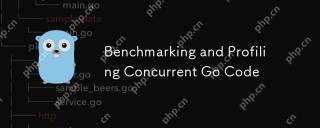 Benchmarking and Profiling Concurrent Go CodeMay 05, 2025 am 12:18 AM
Benchmarking and Profiling Concurrent Go CodeMay 05, 2025 am 12:18 AMHow to optimize the performance of concurrent Go code? Use Go's built-in tools such as getest, gobench, and pprof for benchmarking and performance analysis. 1) Use the testing package to write benchmarks to evaluate the execution speed of concurrent functions. 2) Use the pprof tool to perform performance analysis and identify bottlenecks in the program. 3) Adjust the garbage collection settings to reduce its impact on performance. 4) Optimize channel operation and limit the number of goroutines to improve efficiency. Through continuous benchmarking and performance analysis, the performance of concurrent Go code can be effectively improved.
 Error Handling in Concurrent Go Programs: Avoiding Common PitfallsMay 05, 2025 am 12:17 AM
Error Handling in Concurrent Go Programs: Avoiding Common PitfallsMay 05, 2025 am 12:17 AMThe common pitfalls of error handling in concurrent Go programs include: 1. Ensure error propagation, 2. Processing timeout, 3. Aggregation errors, 4. Use context management, 5. Error wrapping, 6. Logging, 7. Testing. These strategies help to effectively handle errors in concurrent environments.
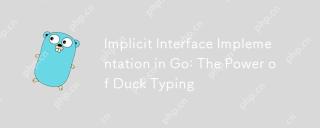 Implicit Interface Implementation in Go: The Power of Duck TypingMay 05, 2025 am 12:14 AM
Implicit Interface Implementation in Go: The Power of Duck TypingMay 05, 2025 am 12:14 AMImplicitinterfaceimplementationinGoembodiesducktypingbyallowingtypestosatisfyinterfaceswithoutexplicitdeclaration.1)Itpromotesflexibilityandmodularitybyfocusingonbehavior.2)Challengesincludeupdatingmethodsignaturesandtrackingimplementations.3)Toolsli
 Go Error Handling: Best Practices and PatternsMay 04, 2025 am 12:19 AM
Go Error Handling: Best Practices and PatternsMay 04, 2025 am 12:19 AMIn Go programming, ways to effectively manage errors include: 1) using error values instead of exceptions, 2) using error wrapping techniques, 3) defining custom error types, 4) reusing error values for performance, 5) using panic and recovery with caution, 6) ensuring that error messages are clear and consistent, 7) recording error handling strategies, 8) treating errors as first-class citizens, 9) using error channels to handle asynchronous errors. These practices and patterns help write more robust, maintainable and efficient code.
 How do you implement concurrency in Go?May 04, 2025 am 12:13 AM
How do you implement concurrency in Go?May 04, 2025 am 12:13 AMImplementing concurrency in Go can be achieved by using goroutines and channels. 1) Use goroutines to perform tasks in parallel, such as enjoying music and observing friends at the same time in the example. 2) Securely transfer data between goroutines through channels, such as producer and consumer models. 3) Avoid excessive use of goroutines and deadlocks, and design the system reasonably to optimize concurrent programs.
 Building Concurrent Data Structures in GoMay 04, 2025 am 12:09 AM
Building Concurrent Data Structures in GoMay 04, 2025 am 12:09 AMGooffersmultipleapproachesforbuildingconcurrentdatastructures,includingmutexes,channels,andatomicoperations.1)Mutexesprovidesimplethreadsafetybutcancauseperformancebottlenecks.2)Channelsofferscalabilitybutmayblockiffullorempty.3)Atomicoperationsareef
 Comparing Go's Error Handling to Other Programming LanguagesMay 04, 2025 am 12:09 AM
Comparing Go's Error Handling to Other Programming LanguagesMay 04, 2025 am 12:09 AMGo'serrorhandlingisexplicit,treatingerrorsasreturnedvaluesratherthanexceptions,unlikePythonandJava.1)Go'sapproachensureserrorawarenessbutcanleadtoverbosecode.2)PythonandJavauseexceptionsforcleanercodebutmaymisserrors.3)Go'smethodpromotesrobustnessand


Hot AI Tools

Undresser.AI Undress
AI-powered app for creating realistic nude photos

AI Clothes Remover
Online AI tool for removing clothes from photos.

Undress AI Tool
Undress images for free

Clothoff.io
AI clothes remover

Video Face Swap
Swap faces in any video effortlessly with our completely free AI face swap tool!

Hot Article

Hot Tools

mPDF
mPDF is a PHP library that can generate PDF files from UTF-8 encoded HTML. The original author, Ian Back, wrote mPDF to output PDF files "on the fly" from his website and handle different languages. It is slower than original scripts like HTML2FPDF and produces larger files when using Unicode fonts, but supports CSS styles etc. and has a lot of enhancements. Supports almost all languages, including RTL (Arabic and Hebrew) and CJK (Chinese, Japanese and Korean). Supports nested block-level elements (such as P, DIV),

Safe Exam Browser
Safe Exam Browser is a secure browser environment for taking online exams securely. This software turns any computer into a secure workstation. It controls access to any utility and prevents students from using unauthorized resources.

SublimeText3 Chinese version
Chinese version, very easy to use

VSCode Windows 64-bit Download
A free and powerful IDE editor launched by Microsoft

DVWA
Damn Vulnerable Web App (DVWA) is a PHP/MySQL web application that is very vulnerable. Its main goals are to be an aid for security professionals to test their skills and tools in a legal environment, to help web developers better understand the process of securing web applications, and to help teachers/students teach/learn in a classroom environment Web application security. The goal of DVWA is to practice some of the most common web vulnerabilities through a simple and straightforward interface, with varying degrees of difficulty. Please note that this software





