With the continuous development of the Internet, more and more enterprises are beginning to use Spring Boot to build large-scale Internet systems, because the Spring Boot framework is simple to use, easy to expand and integrate, and it also allows developers to quickly build efficient and scalable systems. s application.
In this article, we will explore how to use Spring Boot to build large-scale Internet systems, including the following topics:
- Choose the appropriate technology stack
- Building a Spring Boot project
- Set up database
- Configure server
- Add security authentication
- Develop RESTful API
- Write unit test
- Deploy Go to the production environment
- Choose the appropriate technology stack
When building a large-scale Internet system, it is very important to choose the appropriate technology stack. The Spring Boot framework integrates with multiple technology stacks, so the most appropriate technology can be selected based on the specific requirements of the project.
For example, if you need a database with fast queries, you can choose to use Spring Data JPA or Spring Data MongoDB; if you need to use messaging in your application, you can use Spring Boot's integrated message queue framework Spring AMQP or Spring Integration. When choosing technology, you also need to consider the skills and experience of your team members.
- Building a Spring Boot project
Building a Spring Boot project is very simple. You can download the Spring Initializr wizard from Spring's official website and use the wizard to create a Spring Boot project template. You can choose the basic configuration options you want, such as web, security, database settings, caching, reporting, and build and deployment tools.
It is recommended to use basic Maven or Gradle dependencies when building the project, and add other dependencies according to project needs. Necessary plug-ins or modules can be added according to business needs to expand project functionality.
- Set up the database
When building a large-scale Internet system, it is necessary to store large amounts of data and be able to retrieve it quickly. Spring Boot provides a variety of persistence technologies, such as JPA, Hibernate, MyBatis and Spring Data.
You can use the required database technology by adding the corresponding dependencies in the configuration file. For example, when using MySQL, you need to add the following configuration in the pom.xml file:
<dependency> <groupId>mysql</groupId> <artifactId>mysql-connector-java</artifactId> <scope>runtime</scope> </dependency>
Then, you can use the application.properties or application.yml file for database configuration.
spring.datasource.url=jdbc:mysql://localhost:3306/db_name spring.datasource.username=user_name spring.datasource.password=password spring.datasource.driver-class-name=com.mysql.jdbc.Driver spring.jpa.hibernate.ddl-auto=update spring.jpa.properties.hibernate.dialect=org.hibernate.dialect.MySQL5InnoDBDialect
- Configuring the server
In the development environment, you can use embedded Tomcat, Jetty or Undertow as the web server. However, in a production environment, you should choose a mature and stable web server, such as Nginx, Apache or Tomcat. You need to choose the web server that best suits your needs based on the actual situation.
When configuring the production environment, factors such as response speed, reliability, and security should be taken into consideration. Nginx reverse proxy can be used to increase response speed and prevent security attacks. You can use Tomcat's vertical expansion and horizontal expansion capabilities to increase the reliability and scalability of your application.
- Join security certification
When building large-scale Internet systems, security is a very important consideration. Spring Boot provides some standard security authentication methods, such as form-based authentication, HTTP basic authentication, JWT token authentication and OAuth2 authorization.
You can use the Spring Security framework to implement these security authentication methods. Spring Security provides some predefined security filters to handle issues such as authentication, authorization, and attack protection.
- Developing RESTful API
Using RESTful API is very useful when building large-scale Internet systems. RESTful API is a standardized web services architecture that breaks web applications into small, reusable modules for faster iterative design and development.
Spring Boot provides a built-in RESTful API framework Spring MVC, as well as some annotations for handling HTTP requests and responses. RESTful resources can be defined by creating controllers and using annotations in controller methods to define properties and behaviors.
For example, the following example shows how to use Spring MVC annotations and controller methods to define RESTful resources.
@RestController
@RequestMapping("/api")
public class UserController {
@Autowired
private UserService userService;
@GetMapping("/users")
public List<UserDTO> getUsers() {
List<UserDTO> users = userService.getUsers();
return users;
}
@GetMapping("/users/{userId}")
public UserDTO getUser(@PathVariable("userId") Long userId) {
UserDTO user = userService.getUser(userId);
return user;
}
@PostMapping("/users")
public UserDTO createUser(@RequestBody UserDTO userDTO) {
UserDTO user = userService.createUser(userDTO);
return user;
}
@PutMapping("/users/{userId}")
public UserDTO updateUser(@PathVariable("userId") Long userId, @RequestBody UserDTO userDTO) {
UserDTO user = userService.updateUser(userId, userDTO);
return user;
}
@DeleteMapping("/users/{userId}")
public void deleteUser(@PathVariable("userId") Long userId) {
userService.deleteUser(userId);
}
}- Writing unit tests
When building a large Internet system, a large number of unit tests should be written to ensure the correctness and reliability of the application while shortening development iteration cycle. Using the Spring Boot Test framework, you can write test classes and test methods, test controllers and services, etc.
You can use the Mockito framework to simulate the behavior of controllers and services for testing without actual HTTP requests and database connections. Mockito also provides many useful methods for verifying method calls and expected behavior.
For example, the following example shows how to write test classes and test methods using JUnit and Mockito frameworks.
@RunWith(SpringRunner.class)
@SpringBootTest
public class UserControllerTest {
@Autowired
private UserController userController;
@MockBean
private UserService userService;
@Test
public void testGetUsers() {
UserDTO user1 = new UserDTO(1L, "John", "Doe");
UserDTO user2 = new UserDTO(2L, "Jane", "Doe");
List<UserDTO> userList = new ArrayList<>();
userList.add(user1);
userList.add(user2);
Mockito.when(userService.getUsers()).thenReturn(userList);
ResponseEntity<List<UserDTO>> response = userController.getUsers();
assertEquals(HttpStatus.OK, response.getStatusCode());
assertEquals(2, response.getBody().size());
}
@Test
public void testCreateUser() {
UserDTO user = new UserDTO(null, "John", "Doe");
Mockito.when(userService.createUser(user)).thenReturn(user);
ResponseEntity<UserDTO> response = userController.createUser(user);
assertEquals(HttpStatus.CREATED, response.getStatusCode());
assertNotNull(response.getBody().getId());
}
}- Deploy to production environment
When deploying a Spring Boot application, it should be packaged as an executable jar file. During Run or Package, the Spring Boot plug-in will automatically package the application and all its dependencies into an executable jar file.
In a production environment, it is recommended to use automation tools such as Jenkins, Ansible or Docker to automatically upgrade applications. Using Jenkins and Docker, you can set up a CI/CD pipeline to build, test, and deploy your application, and automatically scale your application when needed. You can use Ansible to manage server clusters and automate the deployment and maintenance of applications.
In this article, we introduce how to use Spring Boot to build large-scale Internet systems. From choosing a technology stack, building the project, setting up the database and configuring the web server, to adding security certifications, developing RESTful APIs, writing unit tests and deploying to production, these steps are all important in building efficient and scalable applications. Spring Boot's simplicity, ease of extension, and integration make it the preferred framework for application development.
The above is the detailed content of How to use Spring Boot to build large-scale Internet systems. For more information, please follow other related articles on the PHP Chinese website!
![如何在任务栏上显示互联网速度[简单步骤]](https://img.php.cn/upload/article/000/465/014/169088173253603.png) 如何在任务栏上显示互联网速度[简单步骤]Aug 01, 2023 pm 05:22 PM
如何在任务栏上显示互联网速度[简单步骤]Aug 01, 2023 pm 05:22 PM互联网速度是决定在线体验结果的重要参数。无论是文件下载或上传,还是只是浏览网页,我们都需要一个体面的互联网连接。这就是为什么用户寻找在任务栏上显示互联网速度的方法。将网络速度显示在任务栏中允许用户快速监控事物,无论手头的任务是什么。任务栏始终可见,除非您处于全屏模式。但是Windows不提供在任务栏中显示互联网速度的本机选项。这就是为什么您需要第三方工具的原因。继续阅读以了解有关最佳选择的所有信息!如何在Windows命令行中运行速度测试?按+打开“运行”,键入电源外壳,然后按++。Window
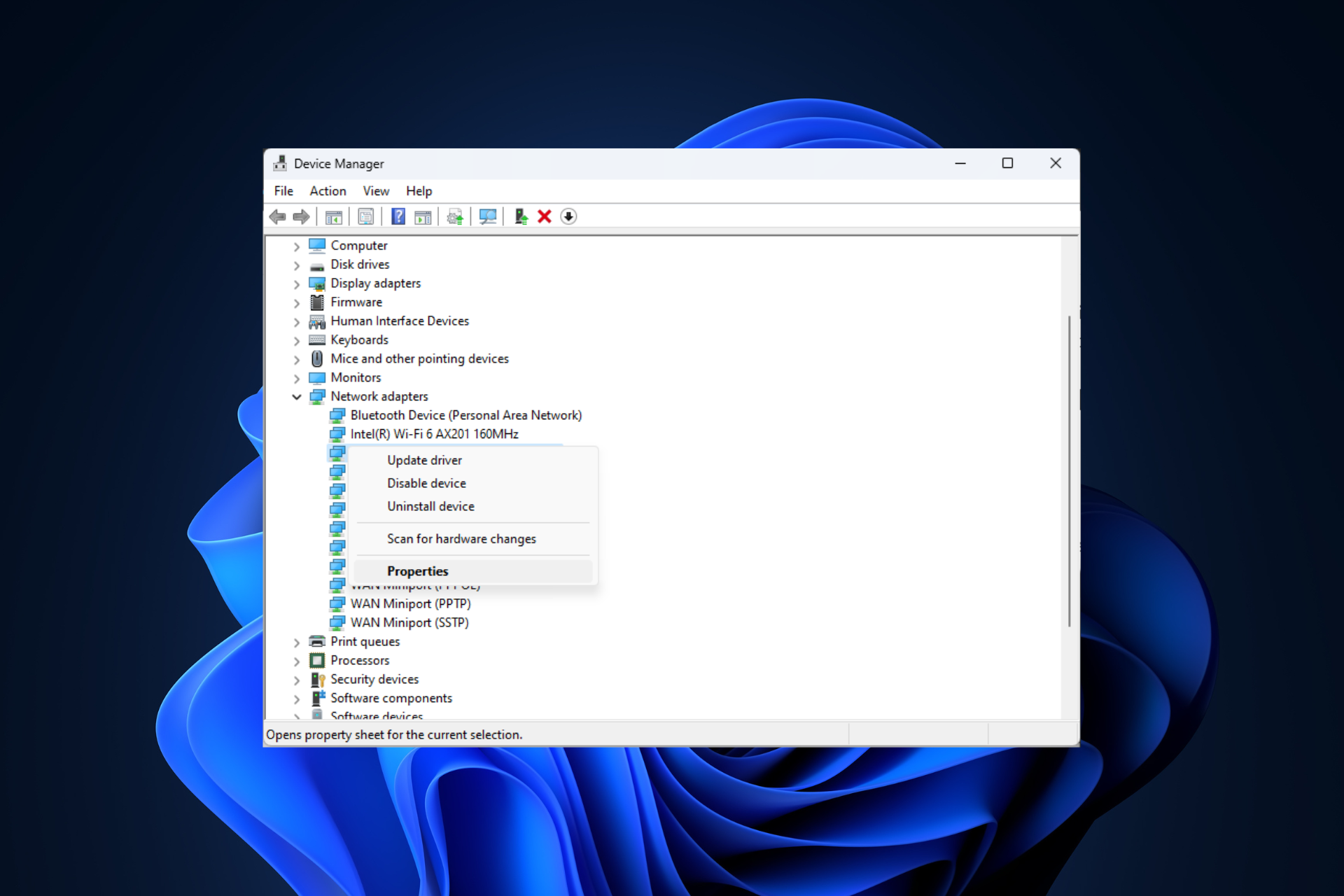 修复问题:在 Windows 11 安全模式下无法访问互联网的网络连接问题Sep 23, 2023 pm 01:13 PM
修复问题:在 Windows 11 安全模式下无法访问互联网的网络连接问题Sep 23, 2023 pm 01:13 PM在具有网络连接的安全模式下,Windows11计算机上没有互联网连接可能会令人沮丧,尤其是在诊断和排除系统问题时。在本指南中,我们将讨论问题的潜在原因,并列出有效的解决方案,以确保您在安全模式下可以访问互联网。为什么在带网络连接的安全模式下没有互联网?网络适配器不兼容或未正确加载。第三方防火墙、安全软件或防病毒软件可能会干扰安全模式下的网络连接。网络服务未运行。恶意软件感染如果互联网无法在Windows11的安全模式下使用网络,我该怎么办?在执行高级故障排除步骤之前,应考虑执行以下检查:请确保使
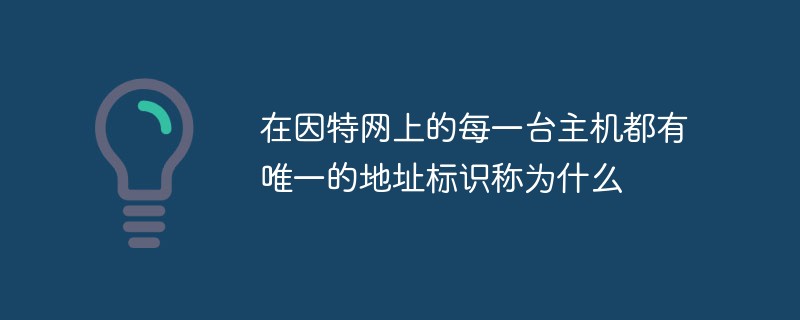 在因特网上的每一台主机都有唯一的地址标识称为什么Aug 22, 2022 pm 03:24 PM
在因特网上的每一台主机都有唯一的地址标识称为什么Aug 22, 2022 pm 03:24 PM每一台主机都有唯一的地址标识称为“IP地址”。IP地址是IP协议提供的一种统一的地址格式,它为互联网上的每一个网络和每一台主机分配一个唯一的逻辑地址,以此来屏蔽物理地址的差异。由于有这种唯一的地址,才保证了用户在连网的计算机上操作时,能够高效而且方便地从千千万万台计算机中选出自己所需的对象来。
 Roblox不起作用:如何修复它Jul 28, 2023 pm 06:23 PM
Roblox不起作用:如何修复它Jul 28, 2023 pm 06:23 PMRoblox不起作用:原因是什么?凭借其广泛的游戏选择和活跃的社区,著名的在线游戏平台Roblox赢得了全球数百万粉丝。但是,Roblox可能偶尔会遇到技术问题,就像任何复杂的数字平台一样。下面,我们将研究一些可能修复您的Roblox无法正常工作错误的修复程序。让我们切入正题,从第一件事开始!检查Roblox服务器状态由于Roblox是一款在线游戏,如果服务中断,您可能会遇到启动它时遇到的困难。使Roblox的当前服务器状态和操作正常运行。如果服务器脱机进行维护,请等待服务器端的问题得到解决。有
 微软新出热乎论文:Transformer扩展到10亿tokenJul 22, 2023 pm 03:34 PM
微软新出热乎论文:Transformer扩展到10亿tokenJul 22, 2023 pm 03:34 PM当大家不断升级迭代自家大模型的时候,LLM(大语言模型)对上下文窗口的处理能力,也成为一个重要评估指标。比如明星大模型GPT-4支持32ktoken,相当于50页的文字;OpenAI前成员创立的Anthropic更是将Claude处理token能力提升到100k,约75000个单词,大概相当于一键总结《哈利波特》第一部。在微软最新的一项研究中,他们这次直接将Transformer扩展到10亿token。这为建模非常长的序列开辟了新的可能性,例如将整个语料库甚至整个互联网视为一个序列。作为比较,普
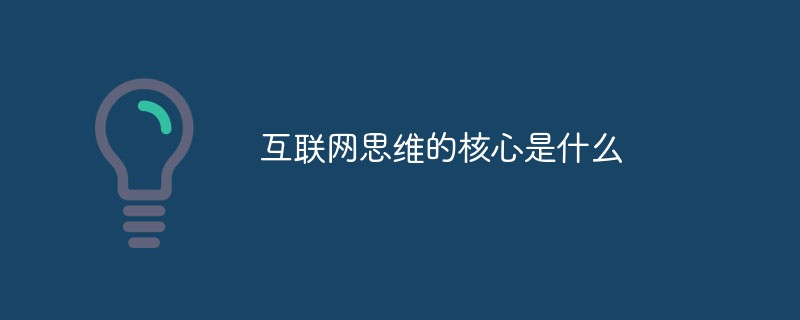 互联网思维的核心是什么Sep 14, 2022 pm 05:31 PM
互联网思维的核心是什么Sep 14, 2022 pm 05:31 PM互联网思维的核心是“用户思维”。人是互联网时代的核心,用户思维自然也成为互联网思维的核心,而其他思维,都是围绕这个思维展开的;用户思维是互联网思维的基石,没有用户思维就不会有其他的互联网思维。
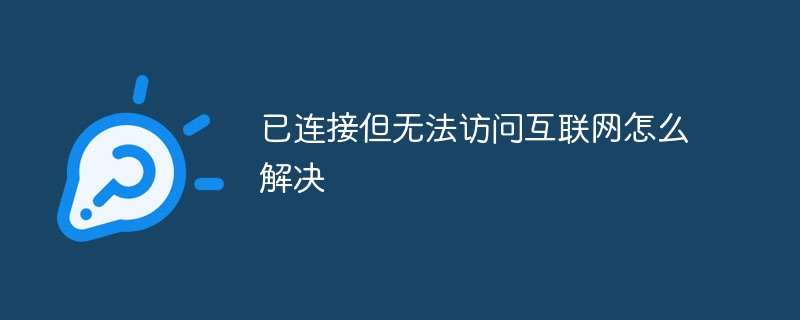 已连接但无法访问互联网怎么解决Aug 30, 2023 pm 12:04 PM
已连接但无法访问互联网怎么解决Aug 30, 2023 pm 12:04 PM已连接但无法访问互联网解决方法:1、检查网络连接是否正常,尝试重新启动我们的路由器或调制解调器,以确保它们正常工作;2、检查设备是否正确连接到网络,并且是否配置了正确的IP地址和DNS服务器;3、使用其他设备连接到同一网络,如果能正常访问,那么可以尝试更新设备的操作系统或重置设备的网络设置来解决问题;4、如果以上方法都没有解决问题,可以联系互联网服务提供商寻求帮助。
 ChatGPT使用方法和常见问题总结Apr 11, 2023 pm 10:43 PM
ChatGPT使用方法和常见问题总结Apr 11, 2023 pm 10:43 PM哈喽,大家好。关注渡码的老读者都能体会到,渡码公众号的文章从去年中旬开始转向人工智能的方向。因为当时我认定了人工智能就是未来,逻辑也很简单,互联网时代把人们从看报纸、看电视的场景中解放出来,PC时代把人们从机房、网吧场景中解放出来,移动互联网把人们从电脑桌上解放出来。而人工智能天然地会把人们从各种各样的场景中解放出来。今天要写的是最近爆火的ChatGPT,大家看完文章可以亲手试试,看看有哪些场景可以被它解放了。准备了 6 个 chatgpt 账号,大家可以免费使用,获取方式放在文末了。1. 注册


Hot AI Tools

Undresser.AI Undress
AI-powered app for creating realistic nude photos

AI Clothes Remover
Online AI tool for removing clothes from photos.

Undress AI Tool
Undress images for free

Clothoff.io
AI clothes remover

AI Hentai Generator
Generate AI Hentai for free.

Hot Article

Hot Tools

VSCode Windows 64-bit Download
A free and powerful IDE editor launched by Microsoft

PhpStorm Mac version
The latest (2018.2.1) professional PHP integrated development tool

DVWA
Damn Vulnerable Web App (DVWA) is a PHP/MySQL web application that is very vulnerable. Its main goals are to be an aid for security professionals to test their skills and tools in a legal environment, to help web developers better understand the process of securing web applications, and to help teachers/students teach/learn in a classroom environment Web application security. The goal of DVWA is to practice some of the most common web vulnerabilities through a simple and straightforward interface, with varying degrees of difficulty. Please note that this software

Zend Studio 13.0.1
Powerful PHP integrated development environment

EditPlus Chinese cracked version
Small size, syntax highlighting, does not support code prompt function






