 Java
Java javaTutorial
javaTutorial Spring Boot and Spring Session integrate to implement distributed session management
Spring Boot and Spring Session integrate to implement distributed session managementWith the development of the Internet, more and more applications need to implement distributed architecture. In a distributed system, how to manage user sessions has become an important issue. Traditional session management methods usually use the server-side Session storage mechanism, but this method has many limitations, such as being susceptible to single points of failure and poor scalability. In order to solve these problems, Spring Boot and Spring Session provide a distributed session management solution.
Spring Boot is a rapid application development framework based on Spring Framework. It can quickly build web applications and provides many convenient features. Accompanying it is Spring Session, which provides a unified API to manage user sessions. Spring Session provides a variety of storage methods, including Redis, MongoDB, etc.
In this article, we will introduce how to integrate Spring Session in Spring Boot applications to achieve distributed session management.
1. Introduce dependencies
First, add the following dependencies in the pom.xml file:
<dependency>
<groupId>org.springframework.boot</groupId>
<artifactId>spring-boot-starter-web</artifactId>
</dependency>
<dependency>
<groupId>org.springframework.session</groupId>
<artifactId>spring-session-core</artifactId>
</dependency>
<dependency>
<groupId>org.springframework.session</groupId>
<artifactId>spring-session-data-redis</artifactId>
</dependency>Among them, spring-boot-starter-web is the Web dependency of Spring Boot , spring-session-core provides the core API of Spring Session, and spring-session-data-redis provides the integration between Spring Session and Redis.
2. Configure Redis
Before using Redis as the storage method of Spring Session, you need to configure the Redis client. Add the following properties in application.properties:
# Redis spring.redis.host=localhost spring.redis.port=6379
In addition, you can also configure properties such as the Redis connection pool size.
3. Configure Spring Session
Next, add the following configuration in the Spring Boot configuration class:
@Configuration
@EnableRedisHttpSession
public class AppConfig {
@Bean
public LettuceConnectionFactory connectionFactory() {
return new LettuceConnectionFactory();
}
}Among them, the @EnableRedisHttpSession annotation enables Spring Session and Redis integrated. LettuceConnectionFactory is the connection factory between Spring Session and Redis. It uses Lettuce as the Redis client.
4. Using Spring Session
In Spring Boot applications, you can use the Session object to manage user sessions. The Session object is a Servlet API that can be used in controllers. For example, add the following code to HomeController:
@RestController
public class HomeController {
@GetMapping("/")
public String home(HttpSession session) {
Integer count = (Integer)session.getAttribute("count");
if (count == null) {
count = 1;
} else {
count += 1;
}
session.setAttribute("count", count);
return "Home page. Count: " + count;
}
}In this code, we use Spring Boot's annotation @RestController to define a controller. In the controller, we inject the HttpServletRequest object and use the session.getAttribute() method to obtain the data in the session. If the count attribute does not exist in the session, create a new attribute and set its value to 1; otherwise, increase the attribute value by 1. Finally pass the count attribute to the view.
5. Test the application
After completing the above steps, you can use the browser to test the application. Enter http://localhost:8080/ in the browser address bar to run the application. Each time the page is refreshed, the counter on the page is incremented by 1. This illustrates the successful implementation of distributed session management in our application.
6. Summary
This article introduces the method of integrating Spring Session in Spring Boot applications to achieve distributed session management. By using Spring Session, we can easily manage user sessions and make the application more robust and reliable. By adapting storage media such as Redis, we can effectively solve the bottleneck problem of the traditional Session storage mechanism and improve the performance and scalability of applications.
The above is the detailed content of Spring Boot and Spring Session integrate to implement distributed session management. For more information, please follow other related articles on the PHP Chinese website!
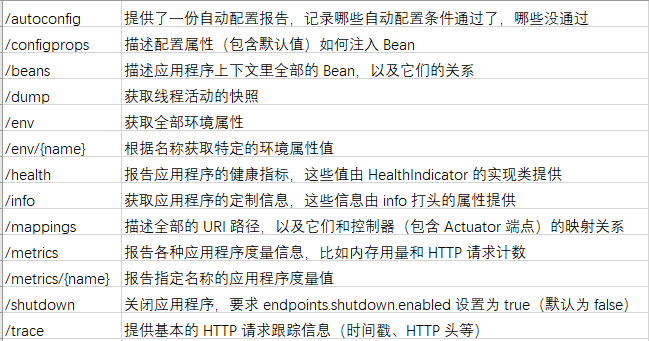 Spring Boot Actuator从未授权访问到getshell的示例分析May 23, 2023 am 08:56 AM
Spring Boot Actuator从未授权访问到getshell的示例分析May 23, 2023 am 08:56 AM前言部门大佬在某src上挖到了这个漏洞,是一个比较老的洞了,我觉得有点意思,就动手在本地搭了个环境测试一下。Actuator是springboot提供的用来对应用系统进行自省和监控的功能模块,借助于Actuator开发者可以很方便地对应用系统某些监控指标进行查看、统计等。在Actuator启用的情况下,如果没有做好相关权限控制,非法用户可通过访问默认的执行器端点(endpoints)来获取应用系统中的监控信息,从而导致信息泄露甚至服务器被接管的事件发生。如上所示,actuator是springb
 如何利用Spring Boot构建区块链应用和智能合约Jun 22, 2023 am 09:33 AM
如何利用Spring Boot构建区块链应用和智能合约Jun 22, 2023 am 09:33 AM随着比特币等数字货币的兴起,区块链技术也逐渐成为热门话题。而智能合约,则可视为区块链技术的重要组成部分。SpringBoot作为一种流行的Java后端开发框架,也能够用来构建区块链应用和智能合约。本文将介绍如何利用SpringBoot搭建基于区块链技术的应用和智能合约。一、SpringBoot与区块链首先,我们需要了解一些与区块链相关的基本概念。区块链
 使用Spring Boot和Apache ServiceMix构建ESB系统Jun 22, 2023 pm 12:30 PM
使用Spring Boot和Apache ServiceMix构建ESB系统Jun 22, 2023 pm 12:30 PM随着现代企业越来越依赖于各种不同的应用程序和系统,企业集成变得愈发重要。企业服务总线(ESB)就是一种集成架构模式,通过将不同系统和应用程序连接在一起,提供通用的数据交换和消息路由服务,从而实现企业级应用程序集成。使用SpringBoot和ApacheServiceMix,我们可以轻松构建一个ESB系统,这篇文章将介绍如何实现。SpringBoot和A
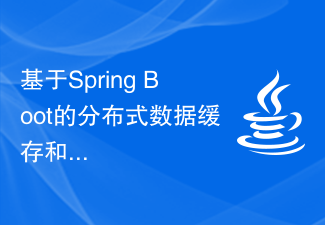 基于Spring Boot的分布式数据缓存和存储系统Jun 22, 2023 am 09:48 AM
基于Spring Boot的分布式数据缓存和存储系统Jun 22, 2023 am 09:48 AM随着互联网的不断发展和普及,数据的处理和存储需求也越来越大,如何高效且可靠地处理和存储数据成为了业界和研究人员的热门话题。基于SpringBoot的分布式数据缓存和存储系统是近年来备受关注的一种解决方案。什么是分布式数据缓存和存储系统?分布式数据缓存和存储系统是指通过多个节点(服务器)分布式地存储数据,提高了数据的安全性和可靠性,同时也可以提升数据的处理性
 基于Spring Boot和MyBatis Plus实现ORM映射Jun 22, 2023 pm 09:27 PM
基于Spring Boot和MyBatis Plus实现ORM映射Jun 22, 2023 pm 09:27 PM在Javaweb应用开发过程中,ORM(Object-RelationalMapping)映射技术用来将数据库中的关系型数据映射到Java对象中,方便开发者进行数据访问和操作。SpringBoot作为目前最流行的Javaweb开发框架之一,已经提供了集成MyBatis的方式,而MyBatisPlus则是在MyBatis的基础上扩展的一种ORM框架。
 Spring Boot与NoSQL数据库的整合使用Jun 22, 2023 pm 10:34 PM
Spring Boot与NoSQL数据库的整合使用Jun 22, 2023 pm 10:34 PM随着互联网的发展,大数据分析和实时信息处理成为了企业的一个重要需求。为了满足这样的需求,传统的关系型数据库已经不再满足业务和技术发展的需要。相反,使用NoSQL数据库已经成为了一个重要的选择。在这篇文章中,我们将讨论SpringBoot与NoSQL数据库的整合使用,以实现现代应用程序的开发和部署。什么是NoSQL数据库?NoSQL是notonlySQL
 使用Spring Boot和JavaFX构建桌面应用程序Jun 22, 2023 am 10:55 AM
使用Spring Boot和JavaFX构建桌面应用程序Jun 22, 2023 am 10:55 AM随着技术的不断发展,我们现在可以使用不同的技术来构建桌面应用程序。而SpringBoot和JavaFX则是现在较为流行的选择之一。本文将重点介绍如何使用这两个框架来构建一个功能丰富的桌面应用程序。一、介绍SpringBoot和JavaFXSpringBoot是一个基于Spring框架的快速开发框架。它可以帮助开发者快速构建Web应用程序,同时提供一组开
 Spring Boot的任务调度和定时任务实现方法Jun 22, 2023 pm 11:58 PM
Spring Boot的任务调度和定时任务实现方法Jun 22, 2023 pm 11:58 PMSpringBoot是一款非常流行的Java开发框架,不仅具有快速开发的优势,而且还内置了很多实用的功能,其中,任务调度和定时任务就是其常用的功能之一。本文将探讨SpringBoot的任务调度和定时任务实现方法。一、SpringBoot任务调度简介SpringBoot任务调度(TaskScheduling)是指在特定的时间点或某个条件下,执行一些特


Hot AI Tools

Undresser.AI Undress
AI-powered app for creating realistic nude photos

AI Clothes Remover
Online AI tool for removing clothes from photos.

Undress AI Tool
Undress images for free

Clothoff.io
AI clothes remover

AI Hentai Generator
Generate AI Hentai for free.

Hot Article

Hot Tools

Dreamweaver Mac version
Visual web development tools

VSCode Windows 64-bit Download
A free and powerful IDE editor launched by Microsoft

MinGW - Minimalist GNU for Windows
This project is in the process of being migrated to osdn.net/projects/mingw, you can continue to follow us there. MinGW: A native Windows port of the GNU Compiler Collection (GCC), freely distributable import libraries and header files for building native Windows applications; includes extensions to the MSVC runtime to support C99 functionality. All MinGW software can run on 64-bit Windows platforms.

PhpStorm Mac version
The latest (2018.2.1) professional PHP integrated development tool

SAP NetWeaver Server Adapter for Eclipse
Integrate Eclipse with SAP NetWeaver application server.





