 Backend Development
Backend Development Golang
Golang Using Zookeeper and Dubbo to implement distributed service governance in Beego
Using Zookeeper and Dubbo to implement distributed service governance in BeegoWith the continuous development of Internet business, a single service node can no longer meet the needs of high concurrency and high availability. Therefore, distributed architecture has become a modern development method and one of the technologies that must be mastered.
In a distributed architecture, service governance is a complex and important issue. In order to ensure the high availability, quality, and performance of services, service governance needs to implement multiple functions such as service registration, discovery, load balancing, failover, and monitoring. Zookeeper and Dubbo are leaders in distributed service governance. They can work together to realize the entire process of service governance.
This article will introduce how to use Zookeeper and Dubbo to implement distributed service governance in the Beego framework.
1. Zookeeper
Zookeeper is an open source distributed coordination service. It was originally developed by Yahoo and has now become a top-level project of Apache. It can manage a large number of nodes and coordinate, synchronize, and monitor them to achieve high availability and service discovery functions.
- Installing and starting Zookeeper
First, you need to download the stable version of Zookeeper from the official Zookeeper website https://zookeeper.apache.org/. After decompressing, configure zoo.cfg file. To start Zookeeper in stand-alone mode, you only need to add a line of configuration in the zoo.cfg file:
server.1=localhost:2888:3888
Among them, 1 represents the number in the Zookeeper cluster, localhost:2888:3888 represents the IP, port and port monitored by the Zookeeper node. Election port.
Next, run the following command to start Zookeeper:
./zkServer.sh start
You can use the following command to check whether Zookeeper is started successfully:
echo ruok | nc localhost 2181
If Zookeeper is running normally, "imok" is returned to indicate that the startup is successful. .
- Use ZkGo for Zookeeper operations
There are multiple Zookeeper libraries to choose from in the Go language, among which the more popular and stable one is ZkGo. Using ZkGo, you can easily connect to Zookeeper, create nodes, monitor node changes, etc.
To use ZkGo in the Beego framework of Go language, you need to install the ZkGo dependency first:
go get github.com/samuel/go-zookeeper/zk
Then, you can operate the Zookeeper node in the code, for example:
package main
import (
"fmt"
"time"
"github.com/samuel/go-zookeeper/zk"
)
func main() {
// 连接Zookeeper服务器
conn, _, err := zk.Connect([]string{"localhost:2181"}, time.Second*5)
if err != nil {
panic(err)
}
defer conn.Close()
// 创建一个节点
path, err := conn.Create("/test", []byte("hello world"), 0, zk.WorldACL(zk.PermAll))
if err != nil {
panic(err)
}
fmt.Println("Created znode:", path)
// 获取该节点的值
data, _, err := conn.Get(path)
if err != nil {
panic(err)
}
fmt.Printf("Get znode %s: %s
", path, data)
// 删除该节点
err = conn.Delete(path, -1)
if err != nil {
panic(err)
}
fmt.Println("Deleted znode:", path)
}In In the above example, first connect to the Zookeeper server through the zk.Connect method, and then use the zk.Create method to create a node named "/test" and add the "hello world" character String as node data. Then use the zk.Get method to obtain the data of the "/test" node, and use the zk.Delete method to delete the node.
2. Dubbo
Dubbo is a high-performance distributed service framework and one of Alibaba’s open source projects. Dubbo provides multiple functions such as service registration, discovery, load balancing, failover, etc., and supports multiple RPC communication protocols.
- Installing and starting Dubbo
First, you need to download the Dubbo framework. The official website is https://github.com/apache/dubbo-go. After unzipping, enter dubbo /go-server/demo directory, use the following command to start Dubbo:
go run main.go
After startup, you can view the running status of Dubbo through Dubbo's Web management console.
- Use Dubbo to register and call services
The integration of Beego framework and Dubbo requires the use of DubboGo SDK, which can be installed through the following command:
go get github.com/apache/dubbo-go
Use DubboGo The SDK can easily access the RPC services provided by Dubbo. In the Beego framework, you can register and call the services provided by Dubbo through the following code:
import (
"github.com/apache/dubbo-go/config"
"github.com/apache/dubbo-go/registry"
)
// 注册Dubbo服务
func RegisterDubboService() {
// 配置Dubbo服务注册中心
config.GetApplicationConfig().Name = "my-application"
config.GetProviderConfig().Registry = registry.NewZookeeperRegistry("127.0.0.1:2181")
// 注册服务
err := config.RegisterProvider(
&config.ServiceConfig{
InterfaceName: "org.apache.dubbo.DemoService",
Protocol: "dubbo",
Ip: "127.0.0.1",
Port: 20880,
MethodConfigs: []*config.MethodConfig{
&config.MethodConfig{
Name: "SayHello",
},
},
Registry: config.GetProviderConfig().Registry,
},
new(DemoServiceImpl),
)
if err != nil {
panic(err)
}
}
// 调用Dubbo服务
func CallDubboService() {
// 配置Dubbo服务发现中心
config.GetConsumerConfig().Registry = registry.NewZookeeperRegistry("127.0.0.1:2181")
// 调用服务
reference, err := config.NewReference(&config.ReferenceConfig{
InterfaceName: "org.apache.dubbo.DemoService",
Urls: []string{"dubbo://127.0.0.1:20880/org.apache.dubbo.DemoService"},
Registry: config.GetConsumerConfig().Registry,
})
if err != nil {
panic(err)
}
demoService := reference.(*DemoService)
res, err := demoService.SayHello("Dubbo")
if err != nil {
panic(err)
}
fmt.Println(res)
}In the above code, first use DubboGo SDK to register the service, and then use DubboGo SDK to call the service. When registering a service, you need to first configure the Dubbo service registration center, and then define the service's interface name, protocol, IP address, port, method configuration and other information. When calling a service, you need to configure the Dubbo service discovery center and create a Dubbo service reference using the service URL and interface name provided by Dubbo.
3. Integrate Zookeeper and Dubbo
To integrate Zookeeper and Dubbo in the Beego framework, you need to register the Dubbo service first, and then use the service URL provided by Dubbo to register the Dubbo node in Zookeeper. This can be achieved with the following code:
import (
"github.com/apache/dubbo-go/config"
"github.com/apache/dubbo-go/registry"
"github.com/samuel/go-zookeeper/zk"
)
// 集成Zookeeper和Dubbo
func IntegrateZkDubbo() {
// 配置Dubbo服务注册中心
config.GetApplicationConfig().Name = "my-application"
config.GetProviderConfig().Registry = registry.NewZookeeperRegistry("127.0.0.1:2181")
// 注册Dubbo服务
err := config.RegisterProvider(
&config.ServiceConfig{
InterfaceName: "org.apache.dubbo.DemoService",
Protocol: "dubbo",
Ip: "127.0.0.1",
Port: 20880,
MethodConfigs: []*config.MethodConfig{
&config.MethodConfig{
Name: "SayHello",
},
},
Registry: config.GetProviderConfig().Registry,
},
new(DemoServiceImpl),
)
if err != nil {
panic(err)
}
// 将Dubbo服务URL注册到Zookeeper
conn, _, err := zk.Connect([]string{"localhost:2181"}, time.Second*5)
if err != nil {
panic(err)
}
defer conn.Close()
serviceURL := fmt.Sprintf("dubbo://127.0.0.1:20880/org.apache.dubbo.DemoService?anyhost=true&application=my-application&dubbo=2.0.2&generic=false&interface=org.apache.dubbo.DemoService&loadbalance=random&methods=SayHello&pid=1&side=provider&timeout=1000000")
_, err = conn.Create("/dubbo/org.apache.dubbo.DemoService/providers/"+serviceURL, nil, zk.FlagEphemeral, zk.WorldACL(zk.PermAll))
if err != nil {
panic(err)
}
} In the above code, first use DubboGo SDK to register the service, then obtain the Dubbo service URL, and register the Dubbo service URL information to Zookeeper. First connect to the Zookeeper server through the zk.Connect method, and then use the zk.Create method to create a service URL named "/dubbo/org.apache.dubbo.DemoService/providers/service URL" in Zookeeper node, where the node data is empty and the node type is zk.FlagEphemeral, indicating that this is a temporary node. After the node is successfully created, the Dubbo service will be registered on Zookeeper.
4. Testing
After using the Beego framework to integrate Zookeeper and Dubbo, you can test the Dubbo service through HTTP requests to verify the implementation of the service governance function. You can use HTTP tools such as Postman to construct the HTTP request header using the Dubbo service URL, and then add the request parameters in the message body to initiate a Dubbo service call. For example, assume that the URL of Dubbo service is:
dubbo://127.0.0.1:20880/org.apache.dubbo.DemoService?anyhost=true&application=my-application&dubbo=2.0.2&generic=false&interface=org.apache.dubbo.DemoService&loadbalance=random&methods=SayHello&pid=1&side=provider&timeout=1000000
When using Postman to simulate Dubbo service call, you can add the following parameters in the HTTP request body (Content-Type is application/json):
{
"methodName": "SayHello",
"parameterTypes": [
"java.lang.String"
],
"arguments": [
"Dubbo"
]
}After sending an HTTP request, you can obtain the call result of the service.
Summarize
Distributed service governance is a complex and important issue. Integrating Zookeeper and Dubbo in the Beego framework can realize service registration, discovery, load balancing, failover and other functions, improving the reliability and high availability of distributed systems. Provide strong protection. We can learn and use the code examples provided in this article, master the core technology of distributed service governance, and apply it in actual projects.
The above is the detailed content of Using Zookeeper and Dubbo to implement distributed service governance in Beego. For more information, please follow other related articles on the PHP Chinese website!
 Java API 开发中使用 ZooKeeper 进行分布式锁处理Jun 17, 2023 pm 10:36 PM
Java API 开发中使用 ZooKeeper 进行分布式锁处理Jun 17, 2023 pm 10:36 PM随着现代应用程序的不断发展和对高可用性和并发性的需求日益增长,分布式系统架构变得越来越普遍。在分布式系统中,多个进程或节点同时运行并共同完成任务,进程之间的同步变得尤为重要。由于分布式环境下许多节点可以同时访问共享资源,因此,在分布式系统中,如何处理并发和同步问题成为了一项重要的任务。在此方面,ZooKeeper已经成为了一个非常流行的解决方案。ZooKee
 SpringBoot+Dubbo+Nacos 开发实战教程Aug 15, 2023 pm 04:49 PM
SpringBoot+Dubbo+Nacos 开发实战教程Aug 15, 2023 pm 04:49 PM本文来写个详细的例子来说下dubbo+nacos+Spring Boot开发实战。本文不会讲述太多的理论的知识,会写一个最简单的例子来说明dubbo如何与nacos整合,快速搭建开发环境。
 在Beego中使用ZooKeeper和Curator进行分布式协调和管理Jun 22, 2023 pm 09:27 PM
在Beego中使用ZooKeeper和Curator进行分布式协调和管理Jun 22, 2023 pm 09:27 PM随着互联网的迅速发展,分布式系统已经成为了许多企业和组织中的基础设施之一。而要让一个分布式系统能够正常运行,就需要对其进行协调和管理。在这方面,ZooKeeper和Curator是两个非常值得使用的工具。ZooKeeper是一个非常流行的分布式协调服务,它可以帮助我们在一个集群中协调各个节点之间的状态和数据。Curator则是一个对ZooKeeper进行封装
 基于Java的分布式服务框架Dubbo的原理及示例分析Apr 24, 2023 pm 08:13 PM
基于Java的分布式服务框架Dubbo的原理及示例分析Apr 24, 2023 pm 08:13 PM前言在介绍Dubbo之前先了解一下基本概念:Dubbo是一个RPC框架,RPC,即RemoteProcedureCall(远程过程调用),相对的就是本地过程调用,在分布式架构之前的单体应用架构和垂直应用架构运用的都是本地过程调用。它允许程序调用另外一个地址空间(通常是网络共享的另外一台机器)的过程或函数,并且不用程序员显式编码这个远程调用的细节。而分布式架构应用与应用之间的远程调用就需要RPC框架来做,目的就是为了让远程调用像本地调用一样简单。Dubbo框架有以下部件Consumer即调用远程服
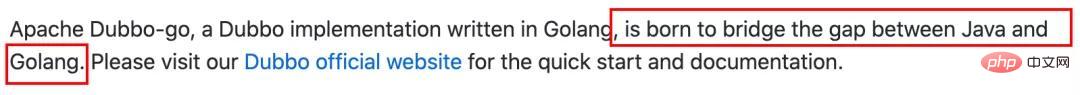 Dubbo 为什么用 Go 重写?Apr 10, 2023 pm 12:51 PM
Dubbo 为什么用 Go 重写?Apr 10, 2023 pm 12:51 PM[[443126]]先说两句我常常在散步时思考很多技术上的「为什么问题」,有时一个问题会想很久,直到问题的每一个点都能说服自己时,才算完结。于是想把这些思考记录下来,形成文章,可以当做一个新的系列。这些文章中你可能看不到代码,但能窥探到一些容易被忽视的问题,以及问题更深层次的「为什么」。今天带来第1篇,Dubbo为什么要用Go重写?诞生于阿里巴巴,2011年开源的Dubbo已经走过了10个年头。在2019年,它被用Go重写并开源,如今两年过去,已经从当初的V1.0.0版本发展到了V3.0.0,截
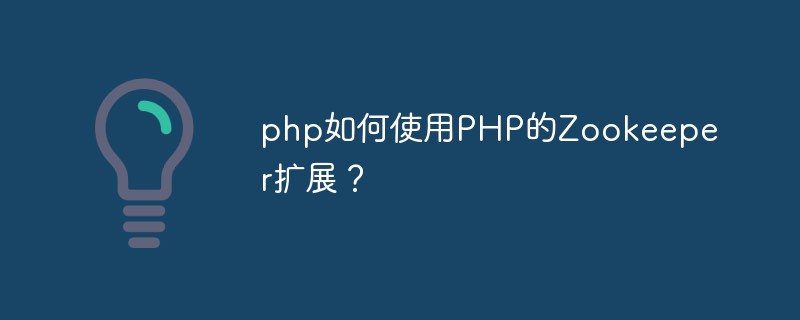 php如何使用PHP的Zookeeper扩展?Jun 02, 2023 pm 09:01 PM
php如何使用PHP的Zookeeper扩展?Jun 02, 2023 pm 09:01 PMPHP是一种非常流行的编程语言,广泛应用于Web应用程序和服务器端开发。Zookeeper是一个分布式的协调服务,用于管理、协调和监控分布式应用程序和服务。在PHP应用程序中使用Zookeeper可以提高应用程序的性能和可靠性。本文将介绍如何使用PHP的Zookeeper扩展。一、安装Zookeeper扩展使用Zookeeper扩展需要安装Zookeeper
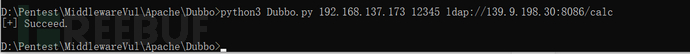 怎么进行Apache Dubbo反序列化漏洞的分析May 17, 2023 pm 04:01 PM
怎么进行Apache Dubbo反序列化漏洞的分析May 17, 2023 pm 04:01 PM简介Dubbo是阿里巴巴公司开源的一个高性能优秀的服务框架,使得应用可通过高性能的RPC实现服务的输出和输入功能,可以和Spring框架无缝集成。它提供了三大核心能力:面向接口的远程方法调用,智能容错和负载均衡,以及服务自动注册和发现。概述2020年06月23日,ApacheDubbo官方发布了ApacheDubbo远程代码执行的风险通告,该漏洞编号为CVE-2020-1948,漏洞等级:高危。ApacheDubbo是一款高性能、轻量级的开源JavaRPC框架,它提供了三大核心能力:面向接口的远


Hot AI Tools

Undresser.AI Undress
AI-powered app for creating realistic nude photos

AI Clothes Remover
Online AI tool for removing clothes from photos.

Undress AI Tool
Undress images for free

Clothoff.io
AI clothes remover

AI Hentai Generator
Generate AI Hentai for free.

Hot Article

Hot Tools

VSCode Windows 64-bit Download
A free and powerful IDE editor launched by Microsoft

SublimeText3 Mac version
God-level code editing software (SublimeText3)

Zend Studio 13.0.1
Powerful PHP integrated development environment

mPDF
mPDF is a PHP library that can generate PDF files from UTF-8 encoded HTML. The original author, Ian Back, wrote mPDF to output PDF files "on the fly" from his website and handle different languages. It is slower than original scripts like HTML2FPDF and produces larger files when using Unicode fonts, but supports CSS styles etc. and has a lot of enhancements. Supports almost all languages, including RTL (Arabic and Hebrew) and CJK (Chinese, Japanese and Korean). Supports nested block-level elements (such as P, DIV),

SAP NetWeaver Server Adapter for Eclipse
Integrate Eclipse with SAP NetWeaver application server.






