Spring Boot is an open source web application framework written in Java. It is designed to simplify the creation and deployment of various web applications so that developers can quickly build efficient web applications. In this article, we will introduce how to use Spring Boot to build web applications and give some useful tips and tricks.
1. Set up the environment
Before you start building a web application, make sure your environment settings are correct. You need Java Development Kit (JDK) version 8 or higher, and Maven installed. You also need to choose an IDE, such as Eclipse, IntelliJ IDEA, or NetBeans.
2. Create a Spring Boot project
You can use the initializer provided by Spring to create a Spring Boot project. This tool helps you select the required dependencies and generate the initial project structure. Visit the https://start.spring.io website, fill in the required project settings, and click "Generate Project" to generate your project. You can import the project into your IDE or convert it into a Maven project.
3. Define the data model
In order for the web application to interact with the database, you need to define the data model. Define a Java class whose properties describe the data you want to store. You can use Spring Data to simplify interaction with the database and handle persistence aspects.
4. Add a Controller
Controllers are the core part of your web application. They handle the user's request, get the required data, and then render the response. You can define controllers using Spring MVC, which provides an easy-to-use API that makes defining and implementing controllers easier. For example, here is a basic controller that gets a user ID and returns the corresponding user object:
@RestController
public class UserController {
@Autowired
private UserRepository userRepository;
@GetMapping("/users/{id}")
public User getUser(@PathVariable Long id) {
return userRepository.findById(id).orElse(null);
}
}5. Add a service
if your web application needs to retrieve from the database or write data, you can use services to handle these operations. Spring supports defining services as Spring components. The service is responsible for data storage and retrieval and returning the results to the controller. The following is a basic service example:
@Service
public class UserServiceImpl implements UserService {
@Autowired
private UserRepository userRepository;
public User getUser(Long id) {
return userRepository.findById(id).orElse(null);
}
public User saveUser(User user) {
return userRepository.save(user);
}
}6. Configure Spring Boot
Spring Boot uses configuration files to specify various properties, such as the username and password to connect to the database. The default configuration file is named application.properties. For example, the following configuration specifies a connection to a MySQL database:
spring.datasource.url=jdbc:mysql://localhost/mydb spring.datasource.username=dbuser spring.datasource.password=dbpass spring.jpa.show-sql=true spring.jpa.hibernate.ddl-auto=create-drop
7. Test your application
You can use the built-in web server provided by Spring Boot to run your application. Spring Boot uses an embedded Tomcat server by default and packages applications into runnable JAR files. Open a terminal and navigate to the root directory of your project and enter the following command:
mvn spring-boot:run
Now your web application is running. Type http://localhost:8080 in your browser and you should see the default Spring Boot welcome page.
Conclusion
Spring Boot is a popular framework for building Java web applications that makes building and deploying applications easy. In this article, we introduce how to use Spring Boot to build web applications. If you're looking for a simple yet powerful web application framework that offers extensive community support and documentation, and supports scalability and high performance, Spring Boot is the best choice.
The above is the detailed content of How to use Spring Boot to build a web application. For more information, please follow other related articles on the PHP Chinese website!
 Top 4 JavaScript Frameworks in 2025: React, Angular, Vue, SvelteMar 07, 2025 pm 06:09 PM
Top 4 JavaScript Frameworks in 2025: React, Angular, Vue, SvelteMar 07, 2025 pm 06:09 PMThis article analyzes the top four JavaScript frameworks (React, Angular, Vue, Svelte) in 2025, comparing their performance, scalability, and future prospects. While all remain dominant due to strong communities and ecosystems, their relative popul
 Spring Boot SnakeYAML 2.0 CVE-2022-1471 Issue FixedMar 07, 2025 pm 05:52 PM
Spring Boot SnakeYAML 2.0 CVE-2022-1471 Issue FixedMar 07, 2025 pm 05:52 PMThis article addresses the CVE-2022-1471 vulnerability in SnakeYAML, a critical flaw allowing remote code execution. It details how upgrading Spring Boot applications to SnakeYAML 1.33 or later mitigates this risk, emphasizing that dependency updat
 How do I implement multi-level caching in Java applications using libraries like Caffeine or Guava Cache?Mar 17, 2025 pm 05:44 PM
How do I implement multi-level caching in Java applications using libraries like Caffeine or Guava Cache?Mar 17, 2025 pm 05:44 PMThe article discusses implementing multi-level caching in Java using Caffeine and Guava Cache to enhance application performance. It covers setup, integration, and performance benefits, along with configuration and eviction policy management best pra
 Node.js 20: Key Performance Boosts and New FeaturesMar 07, 2025 pm 06:12 PM
Node.js 20: Key Performance Boosts and New FeaturesMar 07, 2025 pm 06:12 PMNode.js 20 significantly enhances performance via V8 engine improvements, notably faster garbage collection and I/O. New features include better WebAssembly support and refined debugging tools, boosting developer productivity and application speed.
 How does Java's classloading mechanism work, including different classloaders and their delegation models?Mar 17, 2025 pm 05:35 PM
How does Java's classloading mechanism work, including different classloaders and their delegation models?Mar 17, 2025 pm 05:35 PMJava's classloading involves loading, linking, and initializing classes using a hierarchical system with Bootstrap, Extension, and Application classloaders. The parent delegation model ensures core classes are loaded first, affecting custom class loa
 Iceberg: The Future of Data Lake TablesMar 07, 2025 pm 06:31 PM
Iceberg: The Future of Data Lake TablesMar 07, 2025 pm 06:31 PMIceberg, an open table format for large analytical datasets, improves data lake performance and scalability. It addresses limitations of Parquet/ORC through internal metadata management, enabling efficient schema evolution, time travel, concurrent w
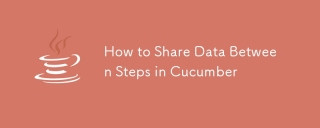 How to Share Data Between Steps in CucumberMar 07, 2025 pm 05:55 PM
How to Share Data Between Steps in CucumberMar 07, 2025 pm 05:55 PMThis article explores methods for sharing data between Cucumber steps, comparing scenario context, global variables, argument passing, and data structures. It emphasizes best practices for maintainability, including concise context use, descriptive
 How can I implement functional programming techniques in Java?Mar 11, 2025 pm 05:51 PM
How can I implement functional programming techniques in Java?Mar 11, 2025 pm 05:51 PMThis article explores integrating functional programming into Java using lambda expressions, Streams API, method references, and Optional. It highlights benefits like improved code readability and maintainability through conciseness and immutability


Hot AI Tools

Undresser.AI Undress
AI-powered app for creating realistic nude photos

AI Clothes Remover
Online AI tool for removing clothes from photos.

Undress AI Tool
Undress images for free

Clothoff.io
AI clothes remover

AI Hentai Generator
Generate AI Hentai for free.

Hot Article

Hot Tools

SublimeText3 Chinese version
Chinese version, very easy to use

Dreamweaver Mac version
Visual web development tools

WebStorm Mac version
Useful JavaScript development tools

Notepad++7.3.1
Easy-to-use and free code editor

SecLists
SecLists is the ultimate security tester's companion. It is a collection of various types of lists that are frequently used during security assessments, all in one place. SecLists helps make security testing more efficient and productive by conveniently providing all the lists a security tester might need. List types include usernames, passwords, URLs, fuzzing payloads, sensitive data patterns, web shells, and more. The tester can simply pull this repository onto a new test machine and he will have access to every type of list he needs.






